2005 SKODA OCTAVIA ignition
[x] Cancel search: ignitionPage 163 of 315

Automatic gearbox DSG
162
Selector lever-emergency unlocking (DSG)
In case of interruption of the power supply (e.g. flat vehicle
battery, defective fuse) or defect of the selector lever lock, the
selector lever can no longer be shifted from the position P in the
normal way and the vehicle can no longer be moved. The
selector lever must be unlocked in case of emergency.
– Apply the handbrake firmly.
– Open the stowage compartment in front centre console* or the front ashtray.
– Carefully pull up the front left and right cover.
– Pull up rear cover.
– Press with a narrow object (e.g. ignition key) the yellow plastic hoop -arrow- to the left. – Simultaneously press the shiftlock button in the handle of the
selector lever in the position N
8).
Tow-starting and towing vehicle
Tow-starting a vehicle
It is not possible to tow-start vehicles fitted with automatic gearbox
⇒page 283.
you can use jump-start cables connected to the battery of another vehicle
for starting your car if the vehicle battery is flat ⇒page 281.
Towing a vehicle
Please pay attention to the following information if it comes necessary to
tow-in your car ⇒page 283.
Fig. 145 Selector
lever-emergency
unlocking
8)If the selector lever is moved again into the position P, it is once again blocked.
s24s.book Page 162 Thursday, November 24, 2005 12:27 PM
Page 170 of 315

Communication169
Using the systemSafetyDriving TipsGeneral MaintenanceBreakdown assistanceTechnical Data
Other possible commands
Enter PIN code
A PIN code must be entered
before operating the system.
– Press the PTT button.
– Give the command ENTER PIN/PIN CODE after the signal
tone.
After this command the PIN code can be entered.
The entry of the PIN code is only possible if:
•The ignition and
•the mobile phone are switched on.
The digits zero to nine are permitted. The system detects no continuous
digit combinations such as twenty-three, but only individually spoken
digits (two, three). After each order of digits (separation through brief voice
pause) the detected digits are repeated.
Notes for entering the PIN code
•When entering a PIN code with more than 8 digits, the system indi-
cates “ The PIN is too long ”.
•When entering an incorrect PIN code, the system indicates “ The PIN
is incorrect ”.
•If the incorrect PIN code has been entered three times consecutively,
the card is blocked. With the aid of the personal unblocking code PUK
(Personal Unblock Key), the SIM card can be unblocked. The unblocking
code can only be entered via the phone keypad and not through the
voice control.
Example for entering the PIN code
Voice commandActivity
DIALThe telephone number is selected.
STOREThe name and the telephone number are
stored in the phone phonebook or the entered
PIN code is stored.
REPEAT
The entered name or the digits are repeated.
Then the system requests with voice response
“ please proceed ” the entry of further digits or
commands.
BACK
The entered name or the last entered order of
digits is erased. Previously entered groups of
digits are repeated. Then the system requests
with voice response “ please proceed” the entry
of further digits or commands.
DELETE
All entered digits are erased. Then the system
requests with voice response “ The number is
deleted. The number please ” the entry of fur-
ther digits or commands.
CANCELThe dialogue is ended.
Voice commandAnnouncement
ENTER PIN/PIN CODE“ The PIN please ”
e.g. ZERO ONE TWO THREE“Zero One Two Three ”
If no entry is put in, the following announcement is made after about 5
seconds.
“Possible commands are: store,
repeat, back, delete or more digits ”
STORE/SAVE“The PIN is saved ”
(end of dialogue)
s24s.book Page 169 Thursday, November 24, 2005 12:27 PM
Page 174 of 315
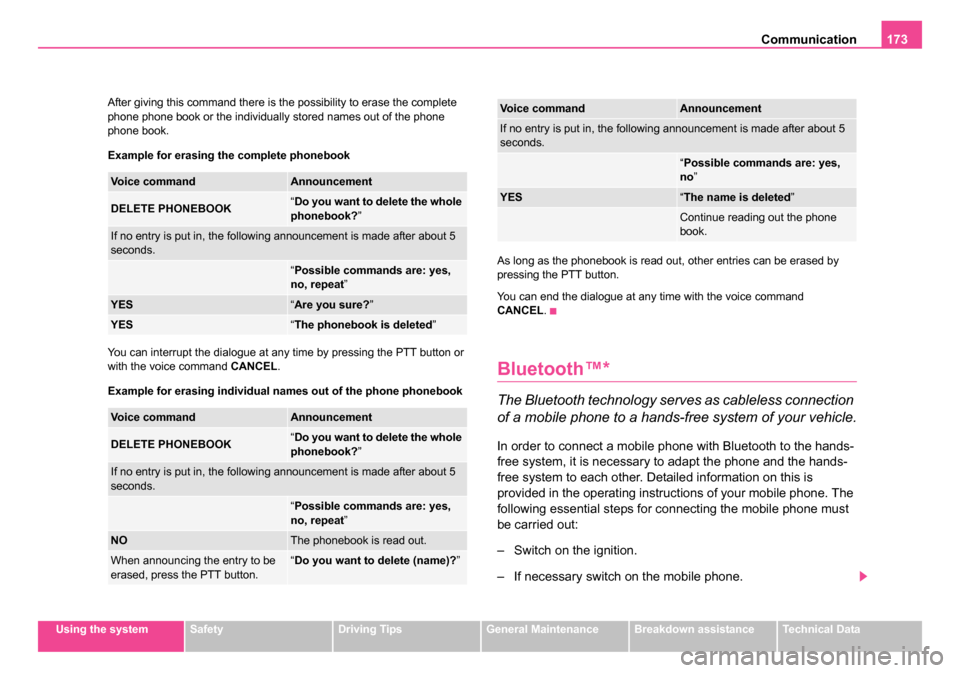
Communication173
Using the systemSafetyDriving TipsGeneral MaintenanceBreakdown assistanceTechnical Data
After giving this command there is the possibility to erase the complete
phone phone book or the individually stored names out of the phone
phone book.
Example for erasing the complete phonebook
You can interrupt the dialogue at any time by pressing the PTT button or
with the voice command
CANCEL.
Example for erasing individual names out of the phone phonebook As long as the phonebook is read out, other entries can be erased by
pressing the PTT button.
You can end the dialogue at any time with the voice command
CANCEL
.
Bluetooth™*
The Bluetooth technology serves as cableless connection
of a mobile phone to a hands-free system of your vehicle.
In order to connect a mobile phone with Bluetooth to the hands-
free system, it is necessary to adapt the phone and the hands-
free system to each other. Detailed information on this is
provided in the operating instructions of your mobile phone. The
following essential steps for connecting the mobile phone must
be carried out:
– Switch on the ignition.
– If necessary switch on the mobile phone.
Voice commandAnnouncement
DELETE PHONEBOOK“Do you want to delete the whole
phonebook? ”
If no entry is put in, the following announcement is made after about 5
seconds.
“Possible commands are: yes,
no, repeat ”
YES“Are you sure? ”
YES“The phonebook is deleted ”
Voice commandAnnouncement
DELETE PHONEBOOK“Do you want to delete the whole
phonebook? ”
If no entry is put in, the following announcement is made after about 5
seconds.
“Possible commands are: yes,
no, repeat ”
NOThe phonebook is read out.
When announcing the entry to be
erased, press the PTT button.“Do you want to delete (name)? ”
If no entry is put in, the following announcement is made after about 5
seconds.
“Possible commands are: yes,
no ”
YES“The name is deleted ”
Continue reading out the phone
book.
Voice commandAnnouncement
s24s.book Page 173 Thursday, November 24, 2005 12:27 PM
Page 175 of 315
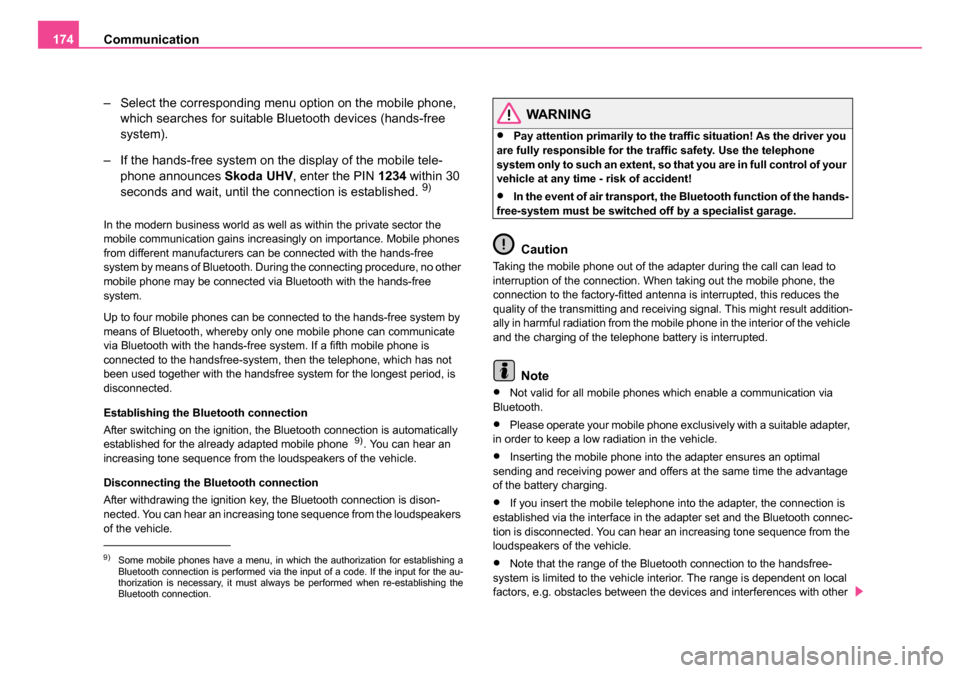
Communication
174
– Select the corresponding menu option on the mobile phone, which searches for suitable Bluetooth devices (hands-free
system).
– If the hands-free system on the display of the mobile tele- phone announces Skoda UHV, enter the PIN 1234 within 30
seconds and wait, until the connection is established.
9)
In the modern business world as well as within the private sector the
mobile communication gains increasingly on importance. Mobile phones
from different manufacturers can be connected with the hands-free
system by means of Bluetooth. During the connecting procedure, no other
mobile phone may be connected via Bluetooth with the hands-free
system.
Up to four mobile phones can be connected to the hands-free system by
means of Bluetooth, whereby only one mobile phone can communicate
via Bluetooth with the hands-free system. If a fifth mobile phone is
connected to the handsfree-system, then the telephone, which has not
been used together with the handsfree system for the longest period, is
disconnected.
Establishing the Bluetooth connection
After switching on the ignition, the Bluetooth connection is automatically
established for the already adapted mobile phone
9). You can hear an
increasing tone sequence from the loudspeakers of the vehicle.
Disconnecting the Bluetooth connection
After withdrawing the ignition key, the Bluetooth connection is dison-
nected. You can hear an increasing tone sequence from the loudspeakers
of the vehicle.
WARNING
•Pay attention primarily to the traffic situation! As the driver you
are fully responsible for the traffic safety. Use the telephone
system only to such an extent, so that you are in full control of your
vehicle at any time - risk of accident!
•In the event of air transport, the Bluetooth function of the hands-
free-system must be switched off by a specialist garage.
Caution
Taking the mobile phone out of the adapter during the call can lead to
interruption of the connection. When taking out the mobile phone, the
connection to the factory-fitted antenna is interrupted, this reduces the
quality of the transmitting and receiving signal. This might result addition-
ally in harmful radiation from the mobile phone in the interior of the vehicle
and the charging of the telephone battery is interrupted.
Note
•Not valid for all mobile phones which enable a communication via
Bluetooth.
•Please operate your mobile phone exclusively with a suitable adapter,
in order to keep a low radiation in the vehicle.
•Inserting the mobile phone into the adapter ensures an optimal
sending and receiving power and offers at the same time the advantage
of the battery charging.
•If you insert the mobile telephone into the adapter, the connection is
established via the interface in the adapter set and the Bluetooth connec-
tion is disconnected. You can hear an increasing tone sequence from the
loudspeakers of the vehicle.
•Note that the range of the Bluetooth connection to the handsfree-
system is limited to the vehicle interior. The range is dependent on local
factors, e.g. obstacles between the devices and interferences with other 9)Some mobile phones have a menu, in which the authorization for establishing a
Bluetooth connection is performed via the input of a code. If the input for the au-
thorization is necessary, it must always be performed when re-establishing the
Bluetooth connection.
s24s.book Page 174 Thursday, November 24, 2005 12:27 PM
Page 191 of 315

Airbag system
190
Airbag system
Description of the airbag system
General information on the airbag system
The front airbag system is complementary to the three-point seat belts
and offers additional protection for the head and chest area of the driver
and passenger in the event of a frontal collision.
In the case of a violent side crash, the side* and head* airbags reduce the
risk of injuries to the occupants on the part of the body facing the side of
the accident ⇒.
The airbag system is only functional after the ignition has been switched
on.
The operational readiness of the airbag system is monitored electroni-
cally. The airbag warning light comes on for a few seconds each time the
ignition is switched on.
The airbag system (according to vehicle equipment) essentially
consists of:
•an electronic control unit,
•front airbag for the driver and the front seat passenger*,
•side airbags*,
•head airbags*,
•an airbag warning light in the instrument cluster,
•a front passenger airbag switch* ⇒page 200,
•an indicator light showing a switched-off front passenger airbag* in the
middle of the dash panel ⇒page 200. A fault in the airbag system exists if:
•the airbag indicator light does not light up when the ignition is switched
on,
•the warning light does not go out after about 4 seconds after the igni-
tion is switched on,
•the airbag indicator light goes out and comes on again after the ignition
is switched on,
•the airbag indicator light comes on or flickers when driving,
•an airbag indicator light showing a switched-off front passenger
airbag* in the middle of the dash panel flashes.
WARNING
•To enable the occupants of a car to be protected with the
greatest possible effect when the airbag is deployed, the front
seats must be ⇒page 179, “Correct seated position” correctly
adjusted to match the body size of the occupant.
•If you do not fasten the seat belts when driving, lean too far
forward or adopt an incorrect seated position, you are exposing
yourself to increased risk of injury in the event of an accident.
•Have the airbag system checked immediately by a specialist
garage if a fault exists. Otherwise, there is a risk of the airbag not
being activated in the event of an accident.
•No modifications of any kind may be made to parts of the airbag
system.
•It is prohibited to manipulate individual parts of the airbag
system as this might result in the airbag being deployed.
s24s.book Page 190 Thursday, November 24, 2005 12:27 PM
Page 192 of 315
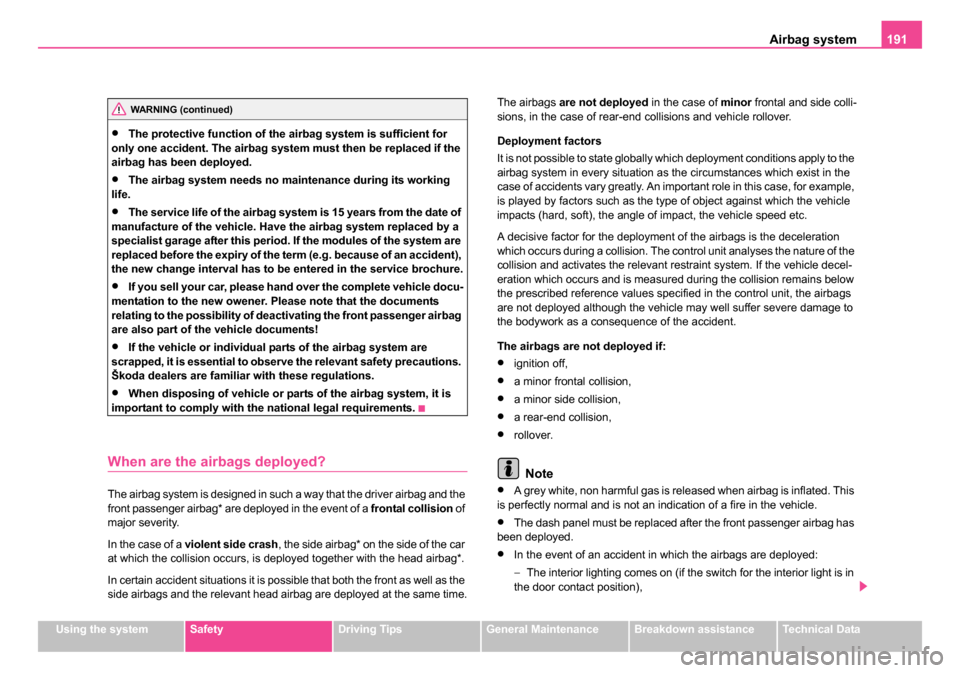
Airbag system191
Using the systemSafetyDriving TipsGeneral MaintenanceBreakdown assistanceTechnical Data
•The protective function of the airbag system is sufficient for
only one accident. The airbag system must then be replaced if the
airbag has been deployed.
•The airbag system needs no maintenance during its working
life.
•The service life of the airbag system is 15 years from the date of
manufacture of the vehicle. Have the airbag system replaced by a
specialist garage after this period. If the modules of the system are
replaced before the expiry of the term (e.g. because of an accident),
the new change interval has to be entered in the service brochure.
•If you sell your car, please hand over the complete vehicle docu-
mentation to the new owener. Please note that the documents
relating to the possibility of deactivating the front passenger airbag
are also part of the vehicle documents!
•If the vehicle or individual parts of the airbag system are
scrapped, it is essential to observe the relevant safety precautions.
Škoda dealers are familiar with these regulations.
•When disposing of vehicle or parts of the airbag system, it is
important to comply with th e national legal requirements.
When are the airbags deployed?
The airbag system is designed in such a way that the driver airbag and the
front passenger airbag* are deployed in the event of a frontal collision of
major severity.
In the case of a violent side crash , the side airbag* on the side of the car
at which the collision occurs, is deployed together with the head airbag*.
In certain accident situations it is possible that both the front as well as the
side airbags and the relevant head airbag are deployed at the same time. The airbags
are not deployed in the case of minor frontal and side colli-
sions, in the case of rear-end collisions and vehicle rollover.
Deployment factors
It is not possible to state globally which deployment conditions apply to the
airbag system in every situation as the circumstances which exist in the
case of accidents vary greatly. An important role in this case, for example,
is played by factors such as the type of object against which the vehicle
impacts (hard, soft), the angle of impact, the vehicle speed etc.
A decisive factor for the deployment of the airbags is the deceleration
which occurs during a collision. The control unit analyses the nature of the
collision and activates the relevant restraint system. If the vehicle decel-
eration which occurs and is measured during the collision remains below
the prescribed reference values specified in the control unit, the airbags
are not deployed although the vehicle may well suffer severe damage to
the bodywork as a consequence of the accident.
The airbags are not deployed if:
•ignition off,
•a minor frontal collision,
•a minor side collision,
•a rear-end collision,
•rollover.
Note
•A grey white, non harmful gas is released when airbag is inflated. This
is perfectly normal and is not an indication of a fire in the vehicle.
•The dash panel must be replaced after the front passenger airbag has
been deployed.
•In the event of an accident in which the airbags are deployed:
− The interior lighting comes on (if the switch for the interior light is in
the door contact position),
WARNING (continued)
s24s.book Page 191 Thursday, November 24, 2005 12:27 PM
Page 201 of 315
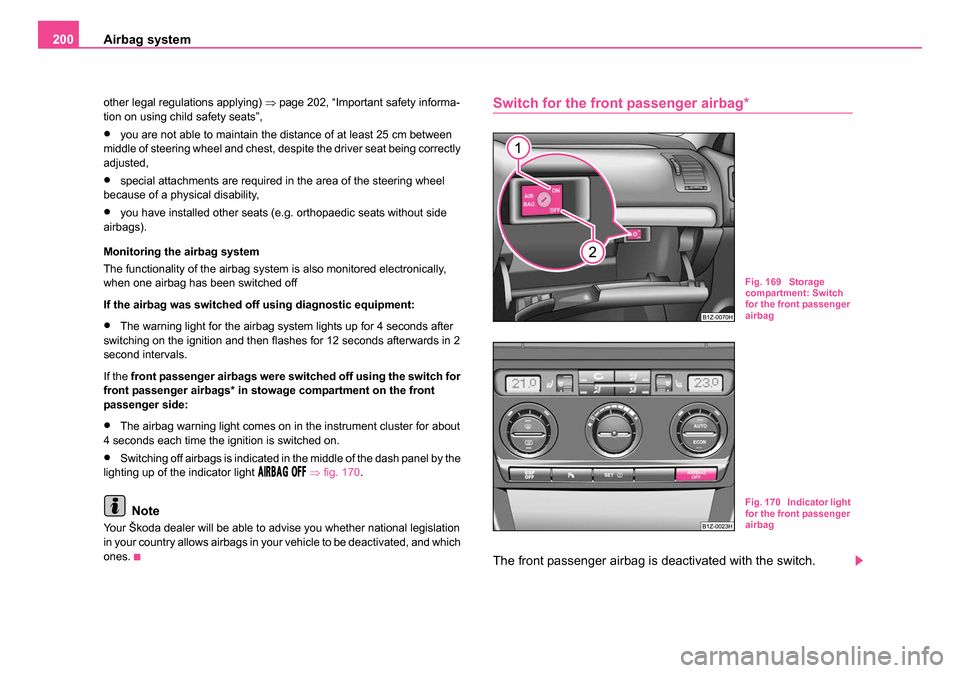
Airbag system
200
other legal regulations applying) ⇒page 202, “Important safety informa-
tion on using child safety seats”,
•you are not able to maintain the distance of at least 25 cm between
middle of steering wheel and chest, despite the driver seat being correctly
adjusted,
•special attachments are required in the area of the steering wheel
because of a physical disability,
•you have installed other seats (e.g. orthopaedic seats without side
airbags).
Monitoring the airbag system
The functionality of the airbag system is also monitored electronically,
when one airbag has been switched off
If the airbag was switched off using diagnostic equipment:
•The warning light for the airbag system lights up for 4 seconds after
switching on the ignition and then flashes for 12 seconds afterwards in 2
second intervals.
If the front passenger airbags were switched off using the switch for
front passenger airbags* in stowage compartment on the front
passenger side:
•The airbag warning light comes on in the instrument cluster for about
4 seconds each time the ignition is switched on.
•Switching off airbags is indicated in the middle of the dash panel by the
lighting up of the indicator light ⇒ fig. 170 .
Note
Your Škoda dealer will be able to advise you whether national legislation
in your country allows airbags in your vehicle to be deactivated, and which
ones.
Switch for the front passenger airbag*
The front passenger airbag is deactivated with the switch.
Fig. 169 Storage
compartment: Switch
for the front passenger
airbag
Fig. 170 Indicator light
for the front passenger
airbag
s24s.book Page 200 Thursday, November 24, 2005 12:27 PM
Page 202 of 315

Airbag system201
Using the systemSafetyDriving TipsGeneral MaintenanceBreakdown assistanceTechnical Data
Deactivating airbags
– Switch off the ignition.
– Turn the slot of the airbag switch using the key in the position
(OFF ) ⇒ page 200, fig. 169 .
– Check whether the airbag indicator light
in the
middle of the dash panel lights up ⇒page 200, fig. 170 when
the ignition is turned on.
Switching on airbags
– Switch off the ignition.
– Turn the slot of the airbag switch using the key in the position (ON ) ⇒ page 200, fig. 169.
– Check whether the airbag indicator light
in the
middle of the dash panel lights up ⇒page 200, fig. 170 when
the ignition is turned on.
The airbags should only be switched off under exceptional circumstances
⇒ page 199.
Indicator light
(airbag switched off)
The airbag indicator light is located in the middle of the dash panel
⇒ page 200, fig. 170 .
If the front passenger airbag is switched off, the airbag warning light
comes on about 4 seconds after the ignition is switched on.
There is a system fault present in the airbag switch off ⇒ if the indicator
light flashes. Please have the car inspected immediately by a
specialist garage.
WARNING
•The driver is responsible for whether the airbag is switched on
or switched off.
•Only switch off the airbag when the ignition is switched off!
Otherwise a fault can occur in the system for the airbag deactiva-
tion.
•If the warning light (airbag switched off) flashes:
− Front passenger airbag is not deployed in the event of an
accident!
− It is also important to have the system inspected without
delay by a specialist garage.
A2
A1
s24s.book Page 201 Thursday, November 24, 2005 12:27 PM