2005 SKODA OCTAVIA ECO mode
[x] Cancel search: ECO modePage 136 of 315

Heating and air conditioning system 135
Using the systemSafetyDriving TipsGeneral MaintenanceBreakdown assistanceTechnical Data
Using the system
So that the auxiliary heating (auxiliary heating and ventila-
tion) functions according to your expectations, it is neces-
sary to carry out the basic setting before its programming.
Basic setting
– In the information display, select from the menu Main menu
the Menu Setup (settings) ⇒ page 24, fig. 11 .
– In the menu Settings select the menu Aux. Heating
(auxiliary heating) .
– In the menu Aux. Heating (auxiliary heating) ⇒ fig. 125
select the menu Weekday and set the current day.
– Return to a higher level by selecting the menu Back, i. e. in the menu Aux. Heating (auxiliary heating) .– In the menu Aux. Heating
select the menu Running time and
set the desired operating period in steps of 1 minute. The
operating period can be 5 to 60 minutes.
– Return to a higher level by selecting the menu Back in the
menu Aux. Heating.
– In the menu Aux. Heating select the menu Mode.
– In the menu Mode select the desired mode Heating or
Ventilation .
Programming
For the programming of the auxiliary heating (auxiliary heating and venti-
lation) in the menu Aux. Heating there are three pre-set times:
•Pre-set time 1
•Pre-set time 2
•Pre-set time 3
In each pre-set time, the day (if necessary each day = daily) and the time
(hour and minute) can be set for the operating period of the auxiliary
heating and/or ventilation.
If you leave the pre-set menu by selecting menu Back or do not operate
the display for longer than 10 seconds, the set values are stored, but the
pre-set time is not active.
Both other pre-set times can be programmed and stored in the same way.
If you select the menu Activate after setting the desired values, Pre-set
time (weekday, hours, minute) activated! is displayed in the display and
the set pre-set time is active.
Only one programmed pre-set time can be active.
Fig. 125 Informations
display: Aux. Heating
(auxiliary heating)
s24s.book Page 135 Thursday, November 24, 2005 12:27 PM
Page 145 of 315

Starting-off and Driving
144
Rear parking aid*
The parking aid provides a warning of obstacles behind
the vehicle.
The audible parking aid determines the distance between the rear bumper
and an obstacle located behind the vehicle with the aid of ultrasound
sensors. The sensors are integrated in the rear bumper.
Range of sensors
The clearance warning begins at a distance of about 160 cm from the
obstacle (area ⇒ fig. 132). The interval between the warning signals
becomes shorter as the clearance is reduced.
A continuous tone sounds from a clearance of just 30 cm (Bereich ) -
danger area. You should not reverse any further after this signal
sounds!
For particular model versions, the distance to the obstruction is also
displayed on the display of the radio. You can also switch off this function
- see operating instructions for radio Activating
The parking aid is activated automatically when
reverse gear is engaged
and the ignition is turned on. This is confirmed by a brief acknowledge-
ment signal.
Deactivating
The parking aid is deactivated by removing the reverse gear.
WARNING
•The parking aid is not a substitute for the driver paying proper
attention and it is always the driver's responsibility to take care
when parking the vehicle or carrying out similar manoeuvres.
•You should therefore satisfy yourself, before reversing, that
there is no small obstacle, such as a rock, thin post, trailer drawbar
etc., behind your vehicle. Such an obstacle might not be within the
range detected by the sensors.
Note
•The parking aid does not operate if you are towing a trailer (applies to
models which feature a factory-fitted towing device*).
•If a warning signal sounds for about 3 seconds after switching the igni-
tion on and engaging reverse gear, and there is no obstacle close to your
car, this indicates a system fault. Have the fault rectified by a specialist
workshop.
•The sensors must be kept clean and free of ice to enable the parking
aid to operate properly.
•If the parking aid is activated and the selector lever of the automatic
gearbox is in the position , warning signal indicates interruption (vehicle
can no longer move).
Fig. 132 Parking aid:
Detection range of rear
sensors
AA
AB
AP
s24s.book Page 144 Thursday, November 24, 2005 12:27 PM
Page 147 of 315

Starting-off and Driving
146
•You should therefore satisfy yourself, before reversing, that
there is no small obstacle, such as a rock, thin post, trailer drawbar
etc., in front or behind your vehicle. Such an obstacle might not be
within the range detected by the sensors.
Caution
In order to ensure the correct functioning of the parking aid, only a licence
plate frame approved by the manufacturer Škoda for your vehicle type
should be installed at the front bumper. Un-approved licence plate frames
can project into the detection range ⇒page 145, fig. 134 . A non-proved
licence plate frame could be recognized as an obstacle by the system and
this would lead to an incorrect warning. If you have any questions, please
contact a specialist garage.
Note
•Only the front parking aid operates if you are towing a trailer (applies
only to models which feature a factory-fitted towing device*).
•If a warning signal sounds for about 3 seconds after activating the
system and there is no obstacle close to your car, this indicates a system
fault. The fault is confirmed additionally when the symbol
flashes in the
button ⇒page 145, fig. 133 . Have the fault rectified by a specialist work-
shop.
•The sensors must be kept clean and free of ice to enable the parking
aid to operate properly.
•If the parking aid is activated and the selector lever of the automatic
gearbox is in the position , warning signal indicates interruption (vehicle
can no longer move).
Cruise control system (CCS)*
Introduction
The cruise control system (CCS) maintains a constant speed, more than
30 km/h (20 mph), once it has been set, without you having to depress the
accelerator pedal. This is only possible within the range which is permitted
by the power output and braking power of the engine. The cruise control
system makes it possible - particularly on long journeys - for you to rest
your “accelerator foot”.
WARNING
•The cruise control system must not, for safety reasons, be used
in dense traffic or on unfavourable road surfaces (such as icy
roads, slippery roads or loose chippings) - risk of accident!
•In order to prevent unintentional use of the cruise control
system, always switch off the system after use.
Note
•Models fitted with a manual gearbox: Always depress the clutch pedal
if you switch on the cruise control system when the gearbox is in Neutral.
Otherwise the engine can rev up unintentionally.
•The cruise control system is not able to maintain a constant speed
when driving on steep downhill sections. The weight of the vehicle
increases the speed at which it travels. One should shift down in good
time to a lower gear or slow the vehicle down by applying the foot brake.
•It is not possible on vehicles fitted with an automatic gearbox to switch
on the cruise control system if the selector lever is in the position P, N or
R .
WARNING (continued)
AB
AP
s24s.book Page 146 Thursday, November 24, 2005 12:27 PM
Page 150 of 315

Automatic gearbox149
Using the systemSafetyDriving TipsGeneral MaintenanceBreakdown assistanceTechnical Data
Automatic gearbox
6-speed automatic gearbox*
Introduction
Your car is equipped with an electronically controlled 6-speed automatic
gearbox. Shifting up and also down through the gears is performed auto-
matically.
At the same time this is a conventional automatic gearbox. The maximum
speed is reached in the 5th gear. The 6th gear serves as an economic
driving programme, which is intended to reduce the fuel consumption.
Information for driving wi th an automatic gearbox
Shifting up and down through the gears is performed auto-
matically.
You can also, however, switch the gearbox over into the
Tiptronic mode . This mode makes it possible for you to also shift
gears manually ⇒ page 153.
Starting-off and Driving
– Depress the brake pedal and hold it depressed.
– Press the Shiftlock button (button in handle of the selector lever), move the selector lever into the desired position, e.g. D
⇒ page 150, and then release the Shiftlock button. – Wait a moment until the gearbox has shifted (a slight engage-
ment nudge can be felt).
– Release the brake pedal and depress the accelerator ⇒.
Stopping for a short time
– The selector lever position N does not have to be selected
when stopping just for a short time, such as at cross roads. It
is sufficient to hold the vehicle stationary using the foot brake.
The engine can, however, be allowed just to idle.
Parking
– Depress the brake pedal and hold it depressed.
– Apply the handbrake firmly.
– Press and Shiftlock button in the selector lever, move the selector lever to P and then release the Shiftlock button.The engine can only be started when the selector lever is in position P or
N ⇒ page 140.
It is sufficient to engage selector lever position P when parking on a flat
surface. When parking on a slope you should first apply the handbrake
firmly and then move the selector lever into position P. This is to ensure
that there is no excessive pressure acting on the lock mechanism and that
it is easier to subsequently move the selector lever out of position P.
If the selector lever position N is selected by accident while driving it is first
necessary to release pressure on the accelerator pedal and wait for idling
speed of the engine to be reached before engaging a drive position in the
selector lever.
s24s.book Page 149 Thursday, November 24, 2005 12:27 PM
Page 153 of 315

Automatic gearbox
152
in the instrument cluster as a reminder for the driver when the selector
lever is in position P and N
In addition, the symbol
for the automatic selector lever lock in the shift
gate lights up.
A time delay element ensures that the selector lever is not blocked when
rapidly switching over the position N (e.g. from R to D). This does, for
example, allow one to seesaw out a stuck vehicle. The selector lever lock
will click into place if the lever is in the N position for more than 2 seconds
without the brake pedal being pressed.
The selector lever lock is only active if the vehicle is stationary or moving
at speed of less than 5 km/hour. The lock is switched off automatically into
position N when the car is travelling at a higher speed.
Shiftlock button
The Shiftlock button in the handle of selector lever prevents certain
selector lever positions being engaged inadvertently. The selector lever
lock is cancelled when you press the Shiftlock button.
Keylock - Ignition key withdrawal lock
You can only withdraw the ignition key after switching off the ignition if the
selector lever is in position P. If the ignition key is withdrawn, the selector
lever is blocked in postion P.
Kickdown function
The kickdown function provides you with maximum accel-
eration power.
Depressing the accelerator pedal allows the kickdown function to be acti-
vated in the desired driving program. This function has precedence over
the driving programme and serves for maximum acceleration of the
vehicle when exploiting the maximum power potential of the engine without taking into account the current selector lever position (
D, S or
Tiptronic ). The gearbox shifts down to one or several gears in line with
the driving state and the vehicle accelerates. The gearbox does not shift
up into the highest gear until the engine has reached its maximum revolu-
tions for this gear range.
WARNING
Please note that using the kickdown function can result in the
driven wheels spinning on a smooth or slippery road surface - risk
of skidding!
Dynamic shift programme
The automatic gearbox of your vehicle is controlled electronically. Shifting
up and down through the gears is performed automatically on the basis of
pre-defined driving programmes.
Adopting a moderate style of driving will cause the gearbox to select the
most economical driving programme. Shifting up into a higher gear as
soon as possible and shifting down as late as possible will have a favour-
able effect on your fuel consumption.
Adopting a sporty style of driving with rapid movements of the acceler-
ator pedal combined with sharp acceleration and frequent changes in
speed, exploiting the top speed of the car or depressing the accelerator
pedal (kickdown function), will cause the gearbox to switch over to this
style of driving and shift down earlier with frequent changes in gears in
comparison to the moderate style of driving.
Selecting the most appropriate driving programme for the particular style
of driving is a continuous process. Irrespective of this it is, however,
possible to switch or shift down into a dynamic shift programme by
depressing the accelerator rapidly. The gearbox shifts down into a lower
s24s.book Page 152 Thursday, November 24, 2005 12:27 PM
Page 161 of 315

Automatic gearbox DSG
160
Dynamic shift programme
The automatic gearbox of your vehicle is controlled electronically. Shifting
up and down through the gears is performed automatically on the basis of
pre-defined driving programmes.
Adopting a moderate style of driving will cause the gearbox to select the
most economical driving programme. Shifting up into a higher gear as
soon as possible and shifting down as late as possible will have a favour-
able effect on your fuel consumption.
Adopting a sporty style of driving with rapid movements of the acceler-
ator pedal combined with sharp acceleration and frequent changes in
speed, exploiting the top speed of the car or depressing the accelerator
pedal (kickdown function), will cause the gearbox to switch over to this
style of driving and shift down earlier with frequent changes in gears in
comparison to the moderate style of driving.
Selecting the most appropriate driving programme for the particular style
of driving is a continuous process. Irrespective of this it is, however,
possible to switch or shift down into a dynamic shift programme by
depressing the accelerator rapidly. The gearbox shifts down into a lower
gear matching the speed of the car and this allows you to accelerate
rapidly (e.g. when overtaking) without having to depress the accelerator
pedal fully into the kickdown range. The original programme will be reac-
tivated to match your particular style of driving once the gearbox has
shifted up again.
When driving in hilly regions, the gears are selected to match uphill and
downhill sections. This avoids the gearbox frequently shifting up and down
when negotiating an uphill stretch. When driving downhill, it is possible to
shift down into the Tiptronic position, in order to exploit the engine brake
torque.
Tiptronic
The Tiptronic allows the driver to also shift gears manually.
Fig. 143 Selector
lever: Manual shifting
of gears
Fig. 144 Information
display: Manual
shifting of gears
s24s.book Page 160 Thursday, November 24, 2005 12:27 PM
Page 175 of 315
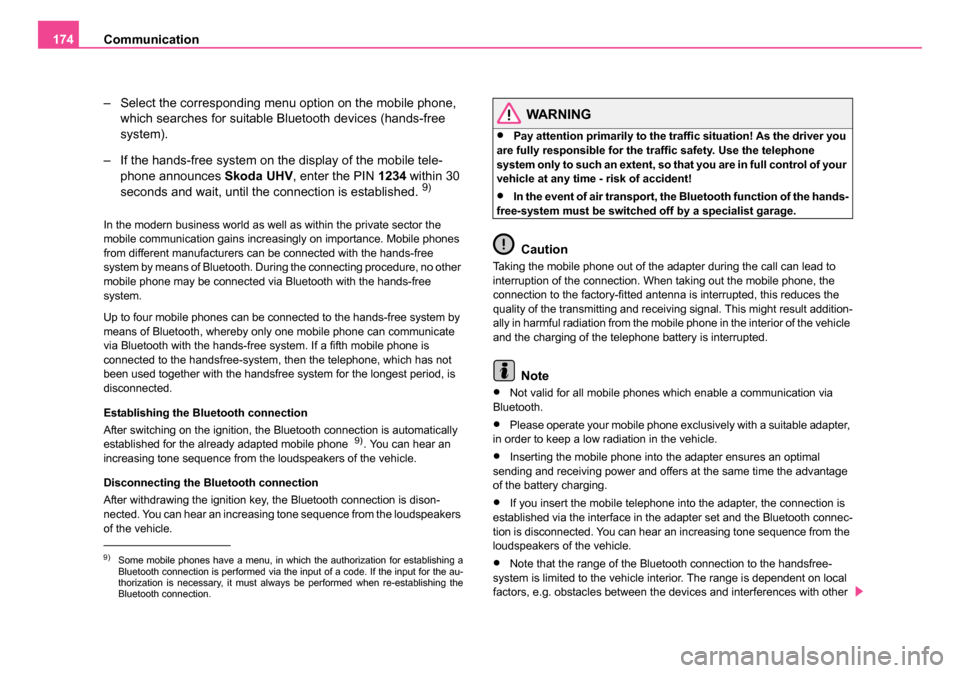
Communication
174
– Select the corresponding menu option on the mobile phone, which searches for suitable Bluetooth devices (hands-free
system).
– If the hands-free system on the display of the mobile tele- phone announces Skoda UHV, enter the PIN 1234 within 30
seconds and wait, until the connection is established.
9)
In the modern business world as well as within the private sector the
mobile communication gains increasingly on importance. Mobile phones
from different manufacturers can be connected with the hands-free
system by means of Bluetooth. During the connecting procedure, no other
mobile phone may be connected via Bluetooth with the hands-free
system.
Up to four mobile phones can be connected to the hands-free system by
means of Bluetooth, whereby only one mobile phone can communicate
via Bluetooth with the hands-free system. If a fifth mobile phone is
connected to the handsfree-system, then the telephone, which has not
been used together with the handsfree system for the longest period, is
disconnected.
Establishing the Bluetooth connection
After switching on the ignition, the Bluetooth connection is automatically
established for the already adapted mobile phone
9). You can hear an
increasing tone sequence from the loudspeakers of the vehicle.
Disconnecting the Bluetooth connection
After withdrawing the ignition key, the Bluetooth connection is dison-
nected. You can hear an increasing tone sequence from the loudspeakers
of the vehicle.
WARNING
•Pay attention primarily to the traffic situation! As the driver you
are fully responsible for the traffic safety. Use the telephone
system only to such an extent, so that you are in full control of your
vehicle at any time - risk of accident!
•In the event of air transport, the Bluetooth function of the hands-
free-system must be switched off by a specialist garage.
Caution
Taking the mobile phone out of the adapter during the call can lead to
interruption of the connection. When taking out the mobile phone, the
connection to the factory-fitted antenna is interrupted, this reduces the
quality of the transmitting and receiving signal. This might result addition-
ally in harmful radiation from the mobile phone in the interior of the vehicle
and the charging of the telephone battery is interrupted.
Note
•Not valid for all mobile phones which enable a communication via
Bluetooth.
•Please operate your mobile phone exclusively with a suitable adapter,
in order to keep a low radiation in the vehicle.
•Inserting the mobile phone into the adapter ensures an optimal
sending and receiving power and offers at the same time the advantage
of the battery charging.
•If you insert the mobile telephone into the adapter, the connection is
established via the interface in the adapter set and the Bluetooth connec-
tion is disconnected. You can hear an increasing tone sequence from the
loudspeakers of the vehicle.
•Note that the range of the Bluetooth connection to the handsfree-
system is limited to the vehicle interior. The range is dependent on local
factors, e.g. obstacles between the devices and interferences with other 9)Some mobile phones have a menu, in which the authorization for establishing a
Bluetooth connection is performed via the input of a code. If the input for the au-
thorization is necessary, it must always be performed when re-establishing the
Bluetooth connection.
s24s.book Page 174 Thursday, November 24, 2005 12:27 PM
Page 215 of 315

Intelligent Technology
214
The ESP operates in combination with the ABS ⇒page 218, “Antilock
brake system (ABS)”. If there is a fault in the ABS system, the ESP also
does not operate.
The ESP warning light ⇒page 40 lights up in the instrument cluster when
there is a fault on the ESP.
Switching off
You can switch the ESP off and on again as you wish, by pressing the
button ⇒page 213, fig. 180 . The ESP warning light ⇒page 40 lights up in
the instrument cluster when the ESP is switched off.
The ESP should normally always be switched on. It may be good practice
in certain exceptional cases, such as when you wish to have wheel slip,
to switch off the system.
Examples:
•when driving with snow chains
•when driving in deep snow or on a loose surface
•when it is necessary to rock a car free when it has become stuck
then you should switch on the ESP again.
WARNING
It is also not possible for the E SP to overcome the physical limits
of the vehicle. Even if a vehicle fitted with ESP you should still
always adapt your style of driving to the condition of the road
surface and the traffic situation. This particularly applies when
driving on slippery and wet roads. The increased safety offered
must not tempt you to take greater risks than otherwise - risk of an
accident!
Note
•All four wheels must be fitted with the same tyres in order to achieve
problem-free operation of the ESP. Differing rolling circumferences of the
tyres can lead to an undesirable reduction in the engine output.
•Changes to vehicle (e.g. on engine, on the brakes, on chassis or other
assignment of tyres and wheels) can influence the function of the ESP
⇒ page 270, “Accessories, changes and replacement of parts”.
Electronic Differential Lock (EDL)*
The electronic differential lock prevents an individual
wheel from slipping.
Models fitted with ESP are equipped with electronic differential lock (EDL).
General
The EDL makes it much easier, and sometimes at all possible, to start off,
accelerate and climb a steep hill when the conditions of the road surface
are unfavourable.
Operating principle
The EDL is activated automatically, that is without any action on the part
of the driver. It monitors the speeds of the driven wheels with the aid of the
ABS sensors. Should only one drive wheel begin spinning on a slippery
surface there will be an appreciable difference in the speed of the driven
wheels. The EDL function brakes the slipping wheel and the differential
transmits a greater driving force to the other driven wheel. This control
process is also accompanied by noises.
Overheating of the brakes
The EDL switches off automatically if unusually severe stresses exist in
order to avoid excessive heat generation in the disc brake on the wheel
s24s.book Page 214 Thursday, November 24, 2005 12:27 PM