2005 SKODA OCTAVIA light
[x] Cancel search: lightPage 162 of 315

Automatic gearbox DSG161
Using the systemSafetyDriving TipsGeneral MaintenanceBreakdown assistanceTechnical Data
Switching over to manual shifting
– Push the selector lever to the right out of position D. As soon
as the gearbox has switched over, 6 5 4 3 2 1 appears in the
display, with the gear engaged being highlighted ⇒page 160,
fig. 144.
Shifting up gears
– One-touch forward of the selector lever (in the Tiptronic posi- tion) ⇒page 160, fig. 143 .
Shifting down gears
– One-touch back of the selector lever (in the Tiptronic position) .
It is possible to switch over to manual both when the car is stationary and
also when driving.
When you accelerate, the gearbox shifts up automatically in gears 1, 2, 3,
4 and 5 into the next higher gear just before the maximum permissible
engine speed is reached.
If you select a lower gear, the automatic gearbox does not shift down until
there is no risk of the engine overrevving. (Does not apply for the shifting
from 2nd to 1st gear.)
If you operate the kickdown function, the gearbox shifts into a lower gear
in line with the vehicle speed and engine speed.
Emergency programme
An emergency programme exists in the event of a fault in
the system.
The gearbox operates in a corresponding emergency programme if there
are functional faults in the gearbox electronics. This is indicated by all of
the segments in the display lighting up or going out.
A functional fault can have the following effect:
•The gearbox only shifts into certain gears.
•The reverse gear R cannot be used.
•The manual shift programme (Tiptronic) is switched off in the emer-
gency mode.
If the gearbox has switched over to emergency mode, drive to the
nearest specialist garage in order to have the fault rectified.
A+
A-
s24s.book Page 161 Thursday, November 24, 2005 12:27 PM
Page 164 of 315

Communication163
Using the systemSafetyDriving TipsGeneral MaintenanceBreakdown assistanceTechnical Data
Communication
Multifunction steering wheel*
Operating the radio system
The driver can set the basic functions of the radio system by simply oper-
ating the buttons on the steering wheel so that he can concentrate on the
traffic situation without being distracted as little as possible by operating
the radio system ⇒fig. 146 .
This applies only if your radio equipment has been installed at the factory.
You can of course operate the radio system at the appliance. You will find
a description in the operating instructions of your radio system.
If the headlights are switched on, the buttons on the steering wheel come
on when pressing the button
.
By pressing the buttons, you can carry out the following functions: The buttons apply for the respective operating mode of the current radio
system.
Fig. 146 Multifunction
steering wheel:
Buttons for the opera-
tion of the radio
ButtonRadioCassetteCD
Button for stored
transmitter
forward
without functionTitle search forward
Increase volume
Decrease volume
Button for stored
transmitter back
without functionTitle search back
Lighting of buttons
Frequency search back
Fast rewind Reading the
previous CD
Frequency search forward
Fast forward Reading the
following CD
Mute switch
A1
A2
A3
A4
A5
A6
A7
A8
s24s.book Page 163 Thursday, November 24, 2005 12:27 PM
Page 165 of 315

Communication
164
Radio and mobile phone operation
The driver can set the basic functions of the radio and mobile phone
system by simply operating the buttons on the steering wheel so that he
can concentrate on the traffic situation without being distracted as little as
possible by operating the radio and mobile phone system ⇒fig. 147 .
This applies only if your radio and mobile phone equipment has been
installed at the factory. You can of course operate the radio and mobile
system at the appliance. You will find a description in the operating
instructions of your radio system.
If the headlights are switched on, the buttons on the steering wheel come
on when pressing the button
.
By pressing the buttons, you can carry out the following functions:Fig. 147 Multifunction
steering wheel:
Buttons for the radio
and mobile phone
operation
ButtonRadioCassetteCDPhone
Button for stored
transmitter forward
without
functionTitle search
forward
without function
Increase volume
Decrease volume
Button for stored
transmitter back
without
functionTitle search
back
without function
Lighting of buttons
without functionReject, end a call, reach one level higher in the menu
Switching over between radio system and mobile phone Receive, accept a call, call up menu telephone, confirm menu selection
without functionActivation/deactivation button for voice control (button PTT)
A1
A2
A3
A4
A5
A6
A7
A8
s24s.book Page 164 Thursday, November 24, 2005 12:27 PM
Page 168 of 315

Communication167
Using the systemSafetyDriving TipsGeneral MaintenanceBreakdown assistanceTechnical Data
Inserting the mobile phone and adapter
– First of all push the adapter in the direction of arrow
⇒page 166, fig. 149 up to the stop into the mount. Press the
adapter slightly downwards, until it locks securely into posi-
tion.
– Insert the mobile phone into the adapter (as specified in manufacturer's instructions).
Removing the mobile phone and adapter
– Press simultaneouly the side locks of the mount and remove the mobile phone and adapter ⇒page 166, fig. 149 .
This enables you to make full use of the advantages of a normal carphone
(“handsfree system” using a microphone integrated in the vehicle, optimal
transmission of signals using an external aerial etc.). The battery of the
mobile phone is also constantly charged.
Mobile phone operation
If you select the menu Phone in the information display and the phone is
not in the adapter, Insert phone is shown on the display.
After inserting the phone in the adapter, the system begins to load the
phone book from the phone into the information display. The following is
shown one after the other on the display: Please wait
Loading... last calls xxx
Loading... last calls xxx
Loading... missed calls xxx
Loading... phone book xxx
After the loading process has ended, the first three names out of the
phone book are shown.
Using the system
AA
AA
Fig. 150 Information
display: Controls
s24s.book Page 167 Thursday, November 24, 2005 12:27 PM
Page 177 of 315

Communication
176
The CD changer*
The CD changer for the radio and navigation system is located in
the left side compartment of the luggage compartment.
Loading a CD
– Touch the button and guide the CD (compact disc) into the
CD-case . The CD is automatically loaded onto the next
free position in the CD-changer. The LED in the corre-
sponding button stops flashing.
Loading all CDs
– Hold the button pressed and guide all CDs one after the other into the CD-case . The LEDs in the buttons are no
longer flashing. Loading a CD to one definite position
– Touch button . The LEDs in the buttons light up at the
memory spaces, which are already assigned and flash in the
case of free memory spaces.
– Touch the desired button and guide the CD into the CD- case .
Ejecting a CD
– Touch the button , in order to eject a CD. For assigned memory spaces, now the LEDs light up in the buttons .
– Touch the corresponding button . The CD is ejected.
Ejecting all CDs
– Hold the button pressed for more than 2 seconds, in order to eject the CDs. All CDs in the CD-changer are ejected
consecutively.
Note
•Always guide the CD into the CD-case with the printed side
pointing upwards.
•Never push the CD with force into the CD-case as the insertion is
performed automatically.
•After loading a CD into the CD-changer, you must wait until the LED of
the corresponding button lights up. Then the CD-case is free to
load the next CD.
•If you have selected a position, on which a CD is already located, this
CD will be ejected. Take out the ejected CD and load the desired CD.
Fig. 151 The CD
changer
AC
AB
AD
AC
ABAD
ACAD
AD
AB
AA
AD
AD
AA
AB
ADAB
s24s.book Page 176 Thursday, November 24, 2005 12:27 PM
Page 179 of 315
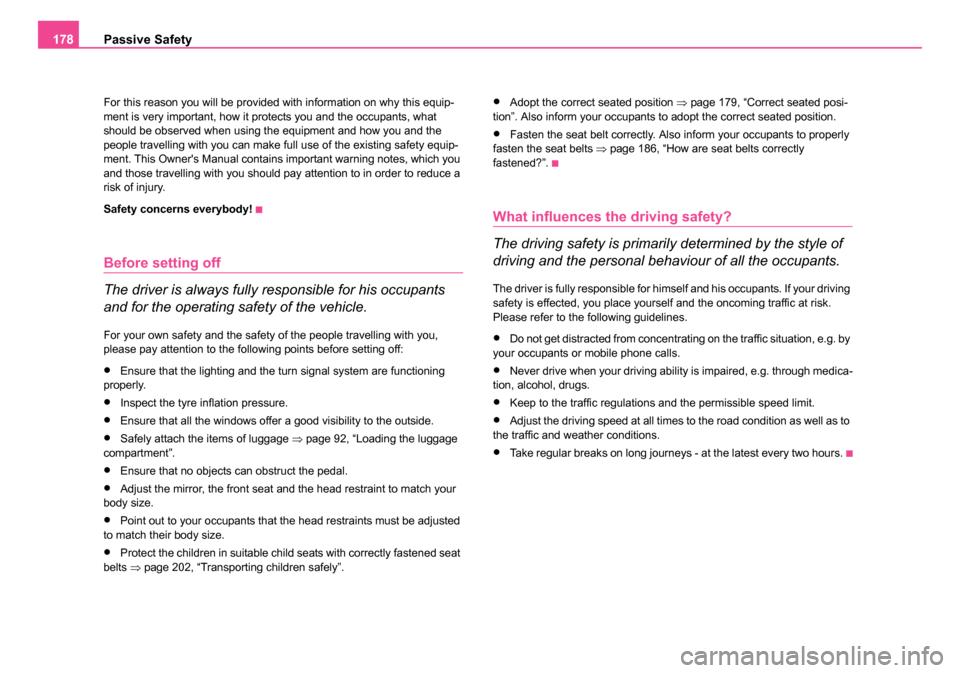
Passive Safety
178
For this reason you will be provided with information on why this equip-
ment is very important, how it protects you and the occupants, what
should be observed when using the equipment and how you and the
people travelling with you can make full use of the existing safety equip-
ment. This Owner's Manual contains important warning notes, which you
and those travelling with you should pay attention to in order to reduce a
risk of injury.
Safety concerns everybody!
Before setting off
The driver is always fully responsible for his occupants
and for the operating safety of the vehicle.
For your own safety and the safety of the people travelling with you,
please pay attention to the following points before setting off:
•Ensure that the lighting and the turn signal system are functioning
properly.
•Inspect the tyre inflation pressure.
•Ensure that all the windows offer a good visibility to the outside.
•Safely attach the items of luggage ⇒page 92, “Loading the luggage
compartment”.
•Ensure that no objects can obstruct the pedal.
•Adjust the mirror, the front seat and the head restraint to match your
body size.
•Point out to your occupants that the head restraints must be adjusted
to match their body size.
•Protect the children in suitable child seats with correctly fastened seat
belts ⇒page 202, “Transporting children safely”.
•Adopt the correct seated position ⇒page 179, “Correct seated posi-
tion”. Also inform your occupants to adopt the correct seated position.
•Fasten the seat belt correctly. Also inform your occupants to properly
fasten the seat belts ⇒page 186, “How are seat belts correctly
fastened?”.
What influences the driving safety?
The driving safety is primarily determined by the style of
driving and the personal behaviour of all the occupants.
The driver is fully responsible for himself and his occupants. If your driving
safety is effected, you place yourself and the oncoming traffic at risk.
Please refer to the following guidelines.
•Do not get distracted from concentrating on the traffic situation, e.g. by
your occupants or mobile phone calls.
•Never drive when your driving ability is impaired, e.g. through medica-
tion, alcohol, drugs.
•Keep to the traffic regulations and the permissible speed limit.
•Adjust the driving speed at all times to the road condition as well as to
the traffic and weather conditions.
•Take regular breaks on long journeys - at the latest every two hours.
s24s.book Page 178 Thursday, November 24, 2005 12:27 PM
Page 180 of 315

Passive Safety179
Using the systemSafetyDriving TipsGeneral MaintenanceBreakdown assistanceTechnical Data
Correct seated position
Correct seated position for the driver
Correct seated position for the driver is important for safe
and relaxed driving.
For your own safety and to reduce the risk of injury in the event of an acci-
dent, we recommend the following setting:
•Adjust the steering wheel so that the distance between the steering
wheel and your chest is at least 25 cm ⇒fig. 152 .
•Position the driver seat in the forward/back direction so that you are
able to press the pedals with your legs at a slight angle .
•Adjust the backrest so that you are able to reach the highest point of
the steering wheel with your arms at a slight angle.
•Adjust the head restraint so that the top edge of the head restraint is
at the same level as the upper part of your head ⇒fig. 153 .
•Fasten the seat belt correctly ⇒page 186, “How are seat belts correctly
fastened?”.
Manual driver seat adjustment ⇒page 83, “Adjusting the front seats”.
Electrical driver seat adjustment ⇒page 84, “Adjusting front seats electri-
cally*”.
Fig. 152 The correct
distance of the driver
from the steering wheel
Fig. 153 The correct
head restraint adjust-
ment for the driver
s24s.book Page 179 Thursday, November 24, 2005 12:27 PM
Page 191 of 315

Airbag system
190
Airbag system
Description of the airbag system
General information on the airbag system
The front airbag system is complementary to the three-point seat belts
and offers additional protection for the head and chest area of the driver
and passenger in the event of a frontal collision.
In the case of a violent side crash, the side* and head* airbags reduce the
risk of injuries to the occupants on the part of the body facing the side of
the accident ⇒.
The airbag system is only functional after the ignition has been switched
on.
The operational readiness of the airbag system is monitored electroni-
cally. The airbag warning light comes on for a few seconds each time the
ignition is switched on.
The airbag system (according to vehicle equipment) essentially
consists of:
•an electronic control unit,
•front airbag for the driver and the front seat passenger*,
•side airbags*,
•head airbags*,
•an airbag warning light in the instrument cluster,
•a front passenger airbag switch* ⇒page 200,
•an indicator light showing a switched-off front passenger airbag* in the
middle of the dash panel ⇒page 200. A fault in the airbag system exists if:
•the airbag indicator light does not light up when the ignition is switched
on,
•the warning light does not go out after about 4 seconds after the igni-
tion is switched on,
•the airbag indicator light goes out and comes on again after the ignition
is switched on,
•the airbag indicator light comes on or flickers when driving,
•an airbag indicator light showing a switched-off front passenger
airbag* in the middle of the dash panel flashes.
WARNING
•To enable the occupants of a car to be protected with the
greatest possible effect when the airbag is deployed, the front
seats must be ⇒page 179, “Correct seated position” correctly
adjusted to match the body size of the occupant.
•If you do not fasten the seat belts when driving, lean too far
forward or adopt an incorrect seated position, you are exposing
yourself to increased risk of injury in the event of an accident.
•Have the airbag system checked immediately by a specialist
garage if a fault exists. Otherwise, there is a risk of the airbag not
being activated in the event of an accident.
•No modifications of any kind may be made to parts of the airbag
system.
•It is prohibited to manipulate individual parts of the airbag
system as this might result in the airbag being deployed.
s24s.book Page 190 Thursday, November 24, 2005 12:27 PM