2005 SKODA OCTAVIA navigation
[x] Cancel search: navigationPage 14 of 52

Radio/CD/Sound
12Sound, sound focus and volumeThis section describes how the sound character and the
volume of different sound sources can be set individually.
– Press the button �Ÿpage 2, fig. 1 to open the Sound
main menu.Function keys in Sound main menu:
or – Treble or Bass settings �Ÿfig. 11
3) – Volume setting for the mid-range frequencies
– Sound focus setting left/right
– Sound focus setting front/rear – Opens the volume set-up where individual volume settings can
be made for the different audio sources �Ÿfig. 12 .
Function keys in the volumes set-up function: – The setting for the sensitivity of the speed-dependent volume
adjustment (GALA). The volume of the audio source will be increased
automatically by GALA as the road noise increases at higher speeds. The
volume will be increased more the further the control is set towards the
right.
– Minimum volume for traffic announcements – Minimum volume for telephone conversations
– Minimum volume for navigation system announcements – The traffic announcements are muted as long as a orange
bar can be seen next to the function key.
– Sets the minimum volume for when the unit is switched on.Note
By pressing buttons �Ÿpage 2, fig. 1 , and status button
at the same time, you can reset the radio navigation system to the
R F
Bass
back with ESC
TrebleSound RADIO
VolumeBra-0035
Fig. 11 Sound main
menu
Initial volumeVolume set-up
back with ESC
NAV mute
Telephone
NAV min
TA min
GALA
Bra-0036
Fig. 12 Volume
settings
3)Vehicles with a sound system
�Š
A3
Treble
Bass
MidBalanceFaderVolu meGALATA M i nTelephoneNAV MinNAV muteInitial volume
�Š
A3
TELE
A15
A10
sao.book Seite 12 Montag, 22. M‰
rz 2004 9:32 09
Page 16 of 52
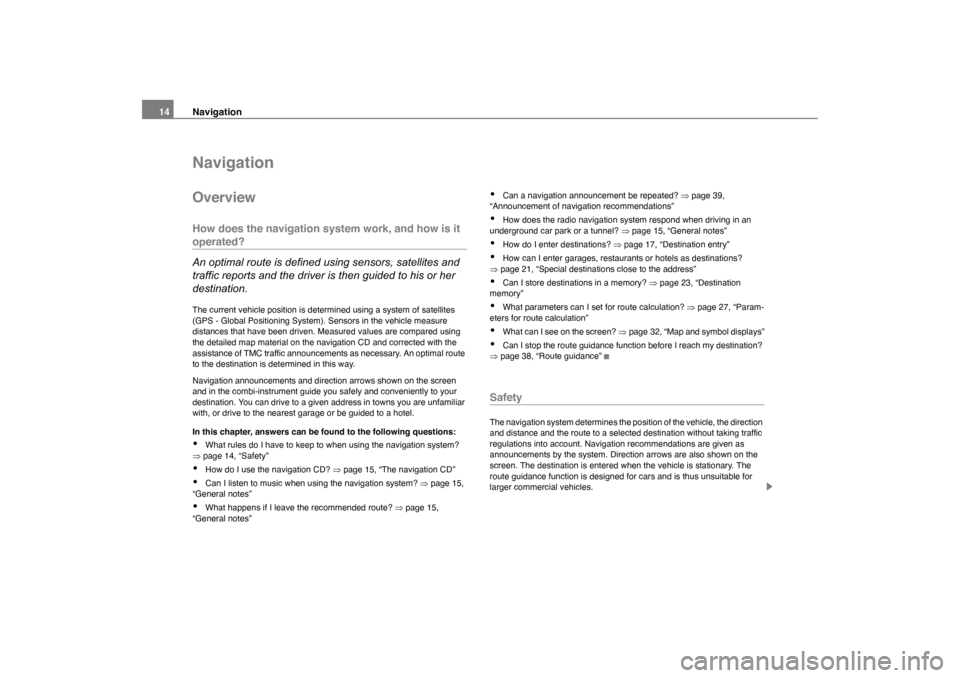
Navigation
14Navigation OverviewHow does the navigation system work, and how is it operated?
An optimal route is defined using sensors, satellites and
traffic reports and the driver is then guided to his or her
destination.The current vehicle position is determined using a system of satellites
(GPS - Global Positioning System). Sensors in the vehicle measure
distances that have been driven. Measured values are compared using
the detailed map material on the navigation CD and corrected with the
assistance of TMC traffic announcements as necessary. An optimal route
to the destination is determined in this way.
Navigation announcements and direction arrows shown on the screen
and in the combi-instrument guide you safely and conveniently to your
destination. You can drive to a given address in towns you are unfamiliar
with, or drive to the nearest garage or be guided to a hotel.
In this chapter, answers can be found to the following questions:�x
What rules do I have to keep to when using the navigation system?
�Ÿ page 14, “Safety”
�x
How do I use the navigation CD? �Ÿpage 15, “The navigation CD”
�x
Can I listen to music when using the navigation system? �Ÿpage 15,
“General notes”
�x
What happens if I leave the recommended route? �Ÿpage 15,
“General notes”
�x
Can a navigation announcement be repeated? �Ÿpage 39,
“Announcement of navigation recommendations”
�x
How does the radio navigation system respond when driving in an
underground car park or a tunnel? �Ÿpage 15, “General notes”
�x
How do I enter destinations? �Ÿpage 17, “Destination entry”
�x
How can I enter garages, restaurants or hotels as destinations?
�Ÿ page 21, “Special destinations close to the address”
�x
Can I store destinations in a memory? �Ÿpage 23, “Destination
memory”
�x
What parameters can I set for route calculation? �Ÿpage 27, “Param-
eters for route calculation”
�x
What can I see on the screen? �Ÿ page 32, “Map and symbol displays”
�x
Can I stop the route guidance function before I reach my destination?
�Ÿ page 38, “Route guidance”
SafetyThe navigation system determines the position of the vehicle, the direction
and distance and the route to a selected destination without taking traffic
regulations into account. Navigation recommendations are given as
announcements by the system. Direction arrows are also shown on the
screen. The destination is entered when the vehicle is stationary. The
route guidance function is designed for cars and is thus unsuitable for
larger commercial vehicles.
sao.book Seite 14 Montag, 22. M‰ rz 2004 9:32 09
Page 17 of 52

Navigation15
WARNING
�x
Please observe the laws of road traffic legislation when
following the recommendations made by your navigation system.
�x
Route guidance is subject to constant changes despite the
information about one-way streets, pedestrian zones etc. stored on
the navigation CD. Information on traffic lights, stop and right of
way signs, parking and stopping restrictions as well as lane
constrictions is not included in the navigation system. Traffic signs
and legislation always have priority over the recommendations
made by the system.
�x
Adjust your speed to suit road traffic conditions and also
weather and visibility conditions. Do not drive faster in fog, for
example, if the navigation system tells you to do so.
The navigation CDInserting the navigation CD
– Press the button �Ÿpage 2, fig. 1 to eject any CD in the
CD slot.
– Remove the CD and insert the navigation CD with the written side facing up.
– Push the CD into the slot until the radio navigation system pulls it in. The program stored on the navigation CD is loaded.
Do not remove the navigation CD before the loading process
is finished.
The navigation CD contains a digitalised road map. The extent to which
small villages, streets and house numbers are contained on the CD
depends on the CD version.
The content of the CD is constantly being updated. You will receive infor-
mation on new updates at your next Škoda Service. You will need a new
navigation CD for every country that you travel to.
Note
If the text CD ? is displayed in the small marking above the button,
the CD inserted in the CD drive can not be read.General notesYou can continue to listen to the radio or CD (via the CD changer) whilst
you are being guided to your destination.
When entering an address (town, street), only those letters or symbols
which make up a logical entry will be presented. A list of possible names
will be shown. Do not forget to enter the blank space in names made up
of more than one word, such as High Wycombe.
The route will be recalculated if you leave or disregard the route that was
originally calculated. This process takes only a few seconds.
The last announcement made can be repeated. The volume of a naviga-
tion recommendation can be changed whilst it is being made.
A variety of different information on the route can be called up during
active route guidance. The scroll function can be used to page through
lists shown on the screen, either line by line or page by page.
If the display Off Road appears on the screen, it means you are located
on a non-digitalised street, e.g. on a farm track. The GPS satellites will not
be able to reach your antenna when you are in a tunnel or underground
�³
A8
CD
sao.book Seite 15 Montag, 22. M‰ rz 2004 9:32 09
Page 18 of 52

Navigation
16garage, meaning that the unit orientates itself via the wheel sensors. If you
try to carry out a route calculation in this situation you may hear the
announcement: “You are located on a non-digitalised street”. Drive on until
the display Off Road disappears.Main menu - Navigation– Press the key to enter the Navigation main menu
�Ÿpage 2, fig. 1 .Function keys in the Navigation main menu
– Starts route guidance to the entered destination. Pressing
this button again will stop the route guidance function �Ÿpage 38, “Route
guidance”.
– Field for entering your destination �Ÿpage 17, “Destination
entry” – Field for entering a stopover destination. A stopover destina-
tion is entered in the same way as a destination. A stopover destination is
deleted from the screen as soon as it has been reached. It will, however,
remain in the memory Last dest.�Ÿpage 17, “Destination entry”. If the
stopover destination is reached, you will be informed that you have
reached your destination, and route guidance to the final destination is
started automatically. If the stopover destination is not reached exactly,
e.g. because it is not located directly on a road, you will be informed that
you have reached the destination area. Route guidance to the next desti-
nation is not started automatically.
– Defines the parameters for route calculation �Ÿpage 27,
“Parameters for route calculation”.
– Enter your location manually or start a demonstration
�Ÿ page 28, “Settings”.Destination
Destination
Start route gd.
Stopover
Route opt. Set-up
Exhibition centre
Bra-0037
Fig. 13 Main menu
Navigation
NAVIA13
Start route gd.Destination
StopoverRoute opt.Set-up
sao.book Seite 16 Montag, 22. M‰
rz 2004 9:32 09
Page 19 of 52

Navigation17
Destination entryStarting destination entry
Two addresses can be entered for the route calculation;
the address of the destination and the address of the stop-
over destination.
– Press the key to enter the Navigation main menu
�Ÿpage 2, fig. 1 .
– Press or in the Navigation main menu �Ÿpage 16, fig. 13 to select between the destination entry
options.You will see a message that states that a destination has not yet been
defined if the destination is being entered for the first time. The last used
destination will be displayed if a destination has already been entered.
There are various methods of entering a destination or a stopover desti-
nation. The procedure for entering the stopover destination is the same as
for the destination.
– Enter the destination using town and street names
�Ÿ page 18, “Entering a new address (town, street, house number)”.
or – Select a destination from a list of destina-
tions that have already been stored �Ÿpage 19, “Last destinations”.
New address
To flagged dst.Destination
Destination
back with ESCEdit memory
Last dest.
From dst.mem. Special dests. Additional De...
Position dest.Dest. on map
Exhibition centre
Bra-0038
Fig. 14 Destination
back with ESCEdit memory
From dst.mem.
Last dest.
Special dests. Additional De...Position dest.Dest. on map
Stopover
StopoverTo flagged dst.
New address
Exhibition centre
Del. stopover
Bra-0079
Fig. 15 Stopover desti-
nation
NAVI
A13
Destination
Stopover
New AddressLast dest.
From dst. mem.
sao.book Seite 17 Montag, 22. M‰ rz 2004 9:32 09
Page 20 of 52

Navigation
18
– Enter a restaurant, a garage, an airport, border crossing
etc. as a destination �Ÿpage 21, “Special destinations close to the
address”.
– The position were you were located when you last
pressed button �Ÿpage 2, fig. 1 is entered as the destination.
– Mark your destination on a map using a crosshair
�Ÿ page 21, “Destination on the map”.
– Enter the longitude and latitude of a destination
�Ÿ page 22, “Position destination”.
– Select a destination from the travel guide. A travel guide
is only available on certain navigation CDs. Further search functions
depend on the content of the travel guide.
– Store, delete or edit destinations in the destination memory
�Ÿ page 23, “Destination memory”.
– Deletes the entered stopover destination.
Entering a new address (town, street, house number) – Press , or to enter the name
using the letter selection function.
Special dests.To flagged dst.
�®
A9
Dest. on mapPosition dest.Additional De...Edit memoryDel. stopover
back with ESCContinue
Close to addr.
Dest. on map
Street Destination
Junction
New addressHouse number To w n
Centre Exhibition centre
Bra-0040
Fig. 16 Entering a new
address
Town
To w n
back with ESC
Bra-0041
Fig. 17 Entering a
town name
To w n
Street
House number
sao.book Seite 18 Montag, 22. M‰
rz 2004 9:32 09
Page 21 of 52

Navigation19
– Enter the letters or numbers by turning and pressing the menu knob.
– You will see a list of names or numbers in the lower half of the screen. Press to enter the list.
– Select a name from the list by turning and pushing the menu knob. You can scroll through several pages of the list using the
scroll markers , , and and confirm your selection
by pressing .
– Press to select a special destination close to the destination address (town, street etc.) that you have already
entered.
and mark characters and deleted characters.
will display language-specific characters as necessary.
The term “Town” is used regardless of how many people live there. Both
a village of 100 inhabitants and a city with 1 million are named as towns.
A list of names to choose from will appear for town names which are used
more than once. The system will automatically switch to street entry after
town entry and then to house number entry. The centre of the town will be
offered as a destination if the town is so small that none of the streets have
been digitally mapped.
The keys and will not be active if a town name has
not been entered.
Note
Enter an intersection and house number as described.
Last destinations
The last destinations that have been used will be stored
automatically.
OK�s
�q
�t
�u
OK
Close to addr.
�ƒ
�„
�„
�z
Stree t
House number
Last dest. back with ESC
Last dest.
Bra-0080
Fig. 18 Last destina-
tions
Delete
Cancel
Edit memory back with ESC
Delete last dest.
Bra-0043
Fig. 19 Deleting last
destinations
sao.book Seite 19 Montag, 22. M‰rz 2004 9:32 09
Page 22 of 52

Navigation
20
Making a selection from the last destinations
–Press �Ÿpage 17, fig. 14 to make a selection from
the list of the last used destinations �Ÿpage 17.
– Turn the menu knob to make a selection from the list of the last used destinations �Ÿpage 19, fig. 18 . Press to make an
address fully visible if it cannot be read fully.
– Press the menu knob to select the address marked in orange. The Navigation main menu will appear with your selected
address after a few seconds.
Deleting the list of last destinations
– Starting in the Navigation main menu �Ÿpage 16, fig. 13 press
the following function keys: , and .
– Select or when confirmation is asked for. If you select , all of the last destinations, including the
current destination, will be deleted.The addresses collected in the Last dest. memory can only be deleted all
at once, not individually.
A total of 14 last destinations can be stored in the memory. A destination
will not be stored in Last dest. until route guidance has started. If you are
not able to store any more destinations, the destination memory is full.
Delete either the last destinations memory or destinations from the desti-
nation memory �Ÿ page 26.
Addresses from the destination memory– Press �Ÿpage 17, fig. 14 to see a list of the
stored destinations.
– You can move a orange column by turning the menu knob. Press to make an address marked in this way fully visible if
it cannot be read fully.
– The address marked in orange will be activated if the menu knob is pressed. The Navigation main menu will appear with
your selected address after a few seconds.You will be shown a message if the destination memory is full. Some of
the destinations should then be deleted manually.
Last dest.
�±
Destination
Edit memory
Delete last dest.
Cancel
Delete
Delete
Dest. memory
back with ESC
Dest. memory
Bra-0081
Fig. 20 Complete
destination address
From dst. mem.�±
sao.book Seite 20 Montag, 22. M‰ rz 2004 9:32 09