2005 Seat Ibiza 5D warning light
[x] Cancel search: warning lightPage 75 of 252
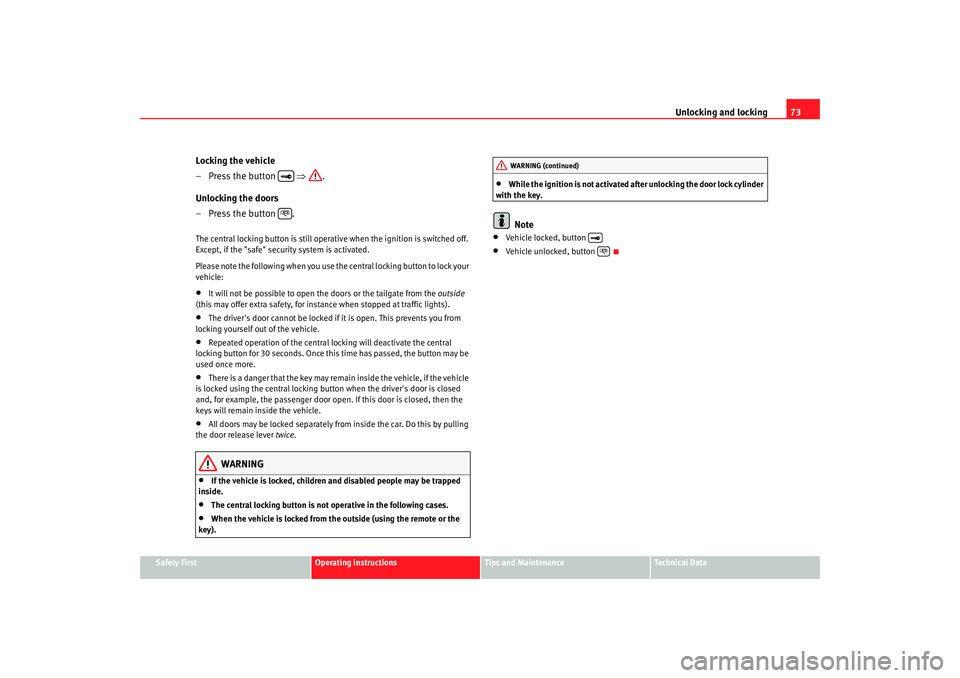
Unlocking and locking73
Safety First
Operating instructions
Tips and Maintenance
Te c h n i c a l D a t a
Locking the vehicle
– Press the button ⇒ .
Unlocking the doors
– Press the button .The central locking button is still operative when the ignition is switched off.
Except, if the "safe" security system is activated.
Please note the following when you use the central locking button to lock your
vehicle:•
It will not be possible to open the doors or the tailgate from the outside
(this may offer extra safety, for instance when stopped at traffic lights).
•
The driver's door cannot be locked if it is open. This prevents you from
locking yourself out of the vehicle.
•
Repeated operation of the central lo cking will deactivate the central
locking button for 30 seconds. Once this time has passed, the button may be
used once more.
•
There is a danger that the key may remain inside the vehicle, if the vehicle
is locked using the central locking button when the driver's door is closed
and, for example, the passenger door o pen. If this door is closed, then the
keys will remain inside the vehicle.
•
All doors may be locked separately from inside the car. Do this by pulling
the door release lever twice.
WARNING
•
If the vehicle is locked, children and disabled people may be trapped
inside.
•
The central locking button is not operative in the following cases.
•
When the vehicle is locked from th e outside (using the remote or the
key).
•
While the ignition is not activated after unlocking the door lock cylinder
with the key.Note
•
Vehicle locked, button
•
Vehicle unlocked, button
WARNING (continued)
ibiza_ingles Seite 73 Mittwoch, 5. Oktober 2005 5:17 17
Page 80 of 252

Unlocking and locking
78close the vehicle, press the close button briefly ⇒fig. 48 . The indica-
tors flash once.
By pressing the locking button twice ⇒page 77, fig. 48 both the
locking security mechanism (double) an d the volumetric alarm* are deacti-
vated but the perimetric alarm* remains active and this is indicated by the
ind icator light on the dri ver ' s door.
Selectiv
e unlocking*
When the button ⇒page 77, fig. 48 is used the driver's door is
unlocked, all others remain locked.
Press the button ⇒page 77, fig. 48 twice to unlock all doors.
WARNING
•
Incorrect use of the key can result in critical injuries.
•
Never leave children or disabled persons in the vehicle; in case of emer-
gency they may not be able to leave the vehicle or look after themselves.
•
Never leave any of the vehicle keys in the vehicle. This could result in
serious injuries, accidents or the theft of your vehicle. Always take the key
with you when you leave the vehicle.
•
Unsupervised use of a key could mean that the engine is started or that
electrical equipment is used (e.g. elec tric windows). Risk of accident. The
vehicle can be locked using the remote control key. This could result in
people being trapped in the vehicle in an emergency.Note
•
The radio-frequency remote control can also be programmed so that only
the driver's door is unlocked the first time that the unlocking button on the
radio frequency remote control key is pressed. When the button is pressed
once more, all doors and the tailgate will be unlocked.
•
The remote control functions only when you are in range ⇒page 77,
fig. 49 (red area).
•
If the vehicle is unlocked using the button, the vehicle will be
locked again automatically if any of th e doors or the tailgate are not opened
within 30 seconds of unlocking the vehicle . This function prevents the vehicle
from remaining unlocked if the unlocking button is pressed by mistake.
•
If the vehicle cannot be opened and closed using the remote control, the
remote control key will have to be re-synchronised ⇒page 78.
Changing the batteryIf the battery indicator does not flash when the buttons are pushed, the
battery must be replaced.
Caution
Use of inappropriate batteries may damage the radio frequency remote
control. For this reason, always replac e the dead battery with another of the
same size and power.
For the sake of the environment
The flat batteries must be disposed of in accordance with regulations
governing the protection of the environment.Synchronising the remote control keySynchronising the remote control key
– Use both keys that have been delivered with the vehicle; the key with the remote and the normal key ⇒page 77,
fig. 48 ⇒ page 77
, fig. 49.
A2
A2
A1
A1
A1
ibiza_ingles Seite 78 Mittwoch, 5. Oktober 2005 5:17 17
Page 90 of 252
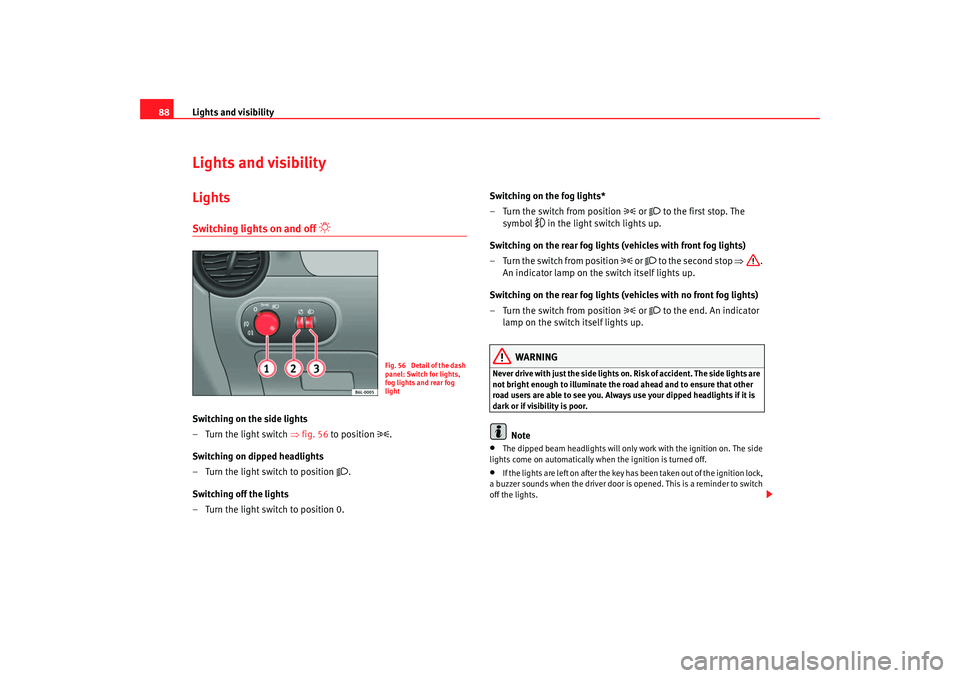
Lights and visibility
88Lights and visibilityLightsSwitching lights on and off
Switching on the side lights
– Turn the light switch ⇒fig. 56 to position
.
Switching on dipped headlights
– Turn the light switch to position
.
Switching off the lights
– Turn the light switch to position 0. Switching on the fog lights*
– Turn the switch from position
or
to the first stop. The
symbol
in the light switch lights up.
Switching on the rear fog lights (vehicles with front fog lights)
– Turn the switch from position
or
to the second stop ⇒ .
An indicator lamp on the switch itself lights up.
Switching on the rear fog lights (vehicles with no front fog lights)
– Turn the switch from position
or
to the end. An indicator
lamp on the switch itself lights up.
WARNING
Never drive with just the side lights on . Risk of accident. The side lights are
not bright enough to illuminate the road ahead and to ensure that other
road users are able to see you. Always use your dipped headlights if it is
dark or if visibility is poor.
Note
•
The dipped beam headlights will only work with the ignition on. The side
lights come on automatically when the ignition is turned off.
•
If the lights are left on after the key has been taken out of the ignition lock,
a buzzer sounds when the driver door is opened. This is a reminder to switch
off the lights.
Fig. 56 Detail of the dash
panel: Switch for lights,
fog lights and rear fog
light
ibiza_ingles Seite 88 Mittwoch, 5. Oktober 2005 5:17 17
Page 92 of 252
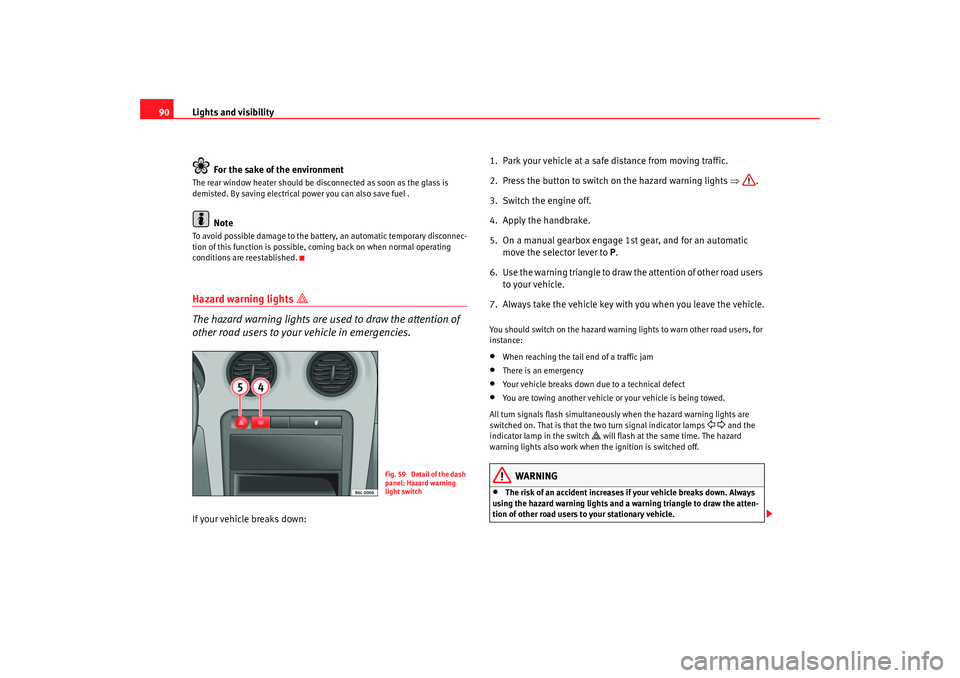
Lights and visibility
90
For the sake of the environmentThe rear window heater should be disconnected as soon as the glass is
demisted. By saving electrical power you can also save fuel .
Note
To avoid possible damage to the battery, an automatic temporary disconnec-
tion of this function is possible, co ming back on when normal operating
conditions are reestablished.Hazard warning lights
The hazard warning lights are used to draw the attention of
other road users to your vehicle in emergencies.
If your vehicle breaks down: 1. Park your vehicle at a safe distance from moving traffic.
2. Press the button to switch on the hazard warning lights ⇒
.
3. Switch the engine off.
4. Apply the handbrake.
5. On a manual gearbox engage 1st gear, and for an automatic move the selector
lever to P.
6
. Use the warning triangle to draw the attention of other road users
to your vehicle.
7. Always take the vehicle key with you when you leave the vehicle.
You should switch on the hazard warning lights to warn other road users, for
instance:•
When reaching the tail end of a traffic jam
•
There is an emergency
•
Your vehicle breaks down due to a technical defect
•
You are towing another vehicle or your vehicle is being towed.
All turn signals flash simultaneously when the hazard warning lights are
switched on. That is that the two turn signal indicator lamps
and the
indicator lamp in the switch
will flash at the same time. The hazard
warning lights also work when the ignition is switched off.
WARNING
•
The risk of an accident increases if your vehicle breaks down. Always
using the hazard warning lights and a warning triangle to draw the atten-
tion of other road users to your stationary vehicle.
Fig. 59 Detail of the dash
panel: Hazard warning
light switch
ibiza_ingles Seite 90 Mittwoch, 5. Oktober 2005 5:17 17
Page 93 of 252
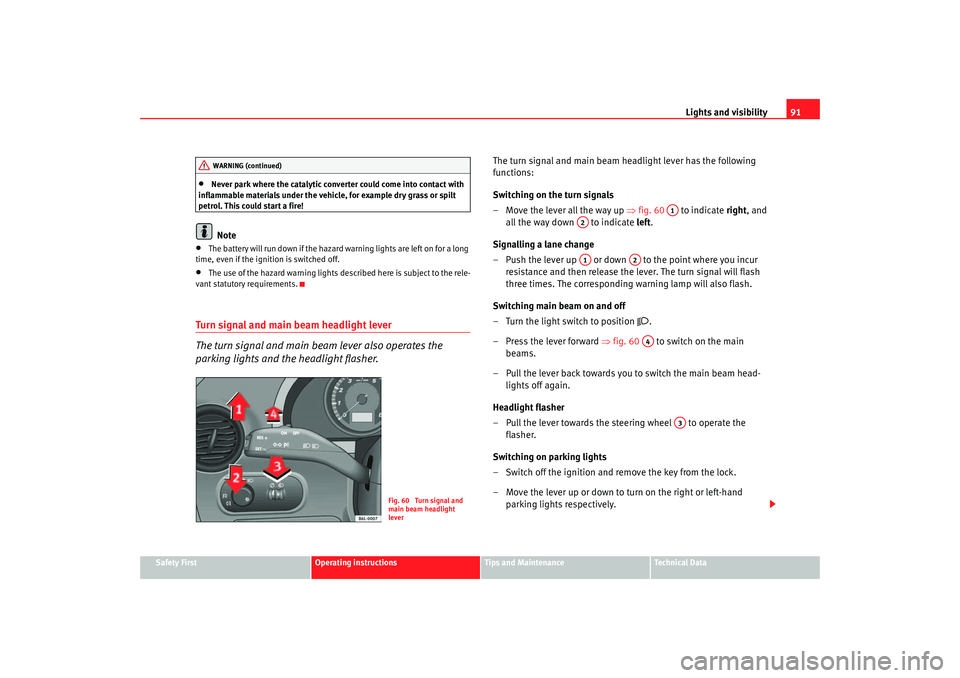
Lights and visibility91
Safety First
Operating instructions
Tips and Maintenance
Te c h n i c a l D a t a
•
Never park where the catalytic converter could come into contact with
inflammable materials under the vehicle, for example dry grass or spilt
petrol. This could start a fire!Note
•
The battery will run down if the hazard warning lights are left on for a long
time, even if the ignition is switched off.
•
The use of the hazard warning lights d escribed here is subject to the rele-
vant statutory requirements.
Turn signal and main beam headlight lever
The turn signal and main beam lever also operates the
parking lights and the headlight flasher.
The turn signal and main beam headlight lever has the following
functions:
Switching on the turn signals
– Move the lever all the way up ⇒fig. 60 to indicate right, and
all the way down to indicate left.
Signalling a lane change
– Push the lever up or down to the point where you incur resistance and then release the lever. The turn signal will flash
three times. The corresponding warning lamp will also flash.
Switching main beam on and off
– Turn the light switch to position
.
– Press the lever forward ⇒fig. 60 to switch on the main
beams.
– Pull the lever back towards you to switch the main beam head- lights off again.
Headlight flasher
– Pull the lever towards the steering wheel to operate the flasher.
Switching on parking lights
– Switch off the ignition and remove the key from the lock.
– Move the lever up or down to turn on the right or left-hand parking lights respectively.
WARNING (continued)
Fig. 60 Turn signal and
main beam headlight
lever
A1
A2A1
A2A4
A3
ibiza_ingles Seite 91 Mittwoch, 5. Oktober 2005 5:17 17
Page 94 of 252

Lights and visibility
92
WARNING
The main beam can dazzle other drivers. Risk of accident! Never use the
main beam headlights or the headlight flasher if they could dazzle other
drivers.
Note
•
The turn signals only work when the ignition is switched on. The corre-
sponding warning lamp
or flashes in the combi-instrument. The
warning lamp
flashes when the turn signals are operated, provided a
trailer is correctly attached and connected to the vehicle. If a turn signal bulb
is defective, the warning lamp flashes at double speed. If the trailer turn
signal bulbs are damaged, warning lamp
does not light up. You should
have the bulb replaced.
•
The main beam headlights can only be switched on if the dipped beam
headlights are already on. The warning lamp
then comes on in the combi-
instrument.
•
The headlight flasher comes on for as long as you pull the lever – even if
no other lights are switched on. The warning lamp
then comes on in the
combi-instrument.
•
When the parking lights are switched on, the headlight and the rear light
on the corresponding side of the vehicle light up. The parking lights will only
work if the key is removed from the ignition. If the lights are switched on, a
buzzer gives an audible warning while the driver door is open.
•
If the turn signal lever is left on after the key has been taken out of the
ignition lock, an acoustic signal sounds when the driver door is opened. This
is a reminder to switch off the turn signal, unless of course you wish to leave
the parking light on.
Interior lightsFront interior light The switch ⇒ fig. 61 is used to select the following positions:
Courtesy light position
Sliding switch in central position The interior lights are automatically
switched on when the vehicle is unlocked or the key removed from the igni-
tion lock. and turn off about 20 seconds after the closure of the doors. The
interior lights are switched off when the vehicle is locked or when the ignition
is switched on.
Interior light switched on
Move the knob to the position
.
Interior light switched off O
Move the knob to the position O ⇒fig. 61 .
Fig. 61 Detail of the roof:
Front reading light
AA
ibiza_ingles Seite 92 Mittwoch, 5. Oktober 2005 5:17 17
Page 96 of 252
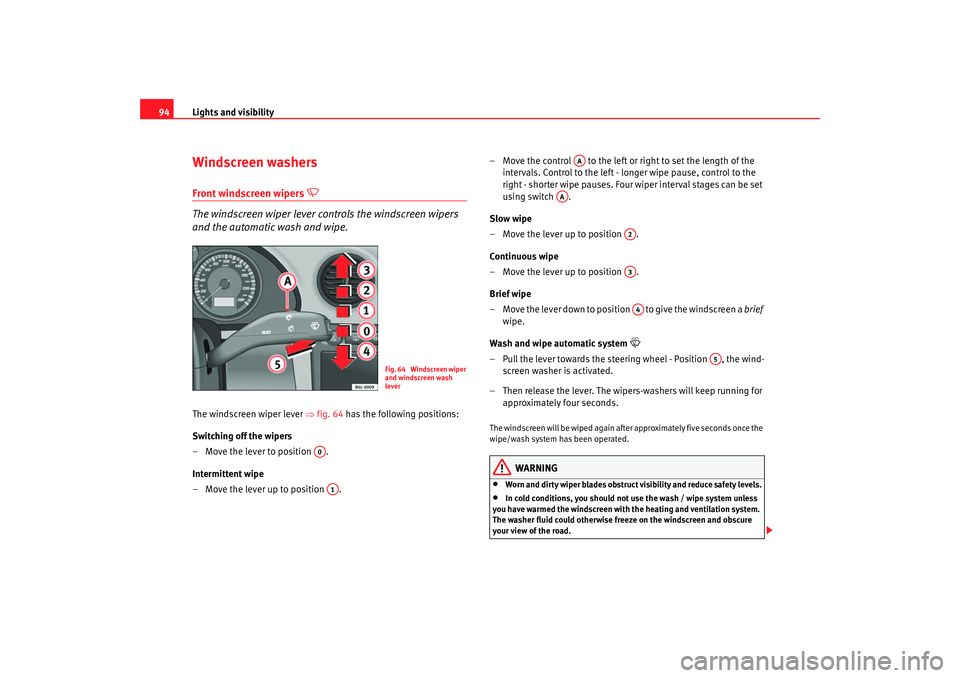
Lights and visibility
94Windscreen washersFront windscreen wipers
The windscreen wiper lever controls the windscreen wipers
and the automatic wash and wipe.
The windscreen wiper lever ⇒fig. 64 has the following positions:
Switching off the wipers
– Move the lever to position .
Intermittent wipe
– Move the lever up to position . – Move the control to the left or right to set the length of the
intervals. Control to the left - longer wipe pause, control to the
right - shor ter wipe pauses. Four wiper inter val stages can be set
using switch .
Slow wipe
– Move the lever up to position .
Continuous wipe
– Move the lever up to position .
Brief wipe
– Move the lever down to position to give the windscreen a brief
wipe.
Wash and wipe automatic system
– Pull the lever towards the steeri ng wheel - Position , the wind-
screen washer is activated.
– Then release the lever. The wipers-washers will keep running for approximately four seconds.The windscreen will be wiped again after approximately five seconds once the
wipe/wash system has been operated.
WARNING
•
Worn and dirty wiper blades obstruct visibility and reduce safety levels.
•
In cold conditions, you should not use the wash / wipe system unless
you have warmed the windscreen with the heating and ventilation system.
The washer fluid could otherwise fr eeze on the windscreen and obscure
your view of the road.
Fig. 64 Windscreen wiper
and windscreen wash
lever
A0A1
AA
AA
A2A3A4
A5
ibiza_ingles Seite 94 Mittwoch, 5. Oktober 2005 5:17 17
Page 97 of 252

Lights and visibility95
Safety First
Operating instructions
Tips and Maintenance
Te c h n i c a l D a t a
•
Always note the corresponding warnings on ⇒page 180.Caution
In icy conditions, always check that th e wiper blades are not frozen to the
glass before using the wipers for the fi rst time. If you switch on the wipers
when the wiper blades are frozen to the windscreen, you could damage both
the wiper blades and the wiper motor.
Note
•
The windscreen wipers will only work when the ignition is switched on.
•
The heat output of the heated jets* is controlled automatically when the
ignition is switched on, dependi ng upon the outside temperature.
Rain sensor*
The rain sensor controls the frequency of the windscreen
wiper intervals, depending on the amount of rain.Switching on the rain sensor
– Move the windscreen wiper lever into position ⇒fig. 65
– Move the control to the left or right to set the sensitivity of the rain sensor. Switch to the right - high sensitivity. Switch to the
right - low sensitivityThe rain sensor is part of the interval wipe function. You will have to switch on
the rain sensor back on if you switch off the ignition. This is done by switching
the wiper intermittent function off and back on.
WARNING (continued)
Fig. 65 Windscreen wiper
leverA1
AA
ibiza_ingles Seite 95 Mittwoch, 5. Oktober 2005 5:17 17