2005 Seat Ibiza 5D ignition
[x] Cancel search: ignitionPage 68 of 252

Cockpit
66Emission control system*
This warning lamp monitors the exhaust system.
Warning lamp
flashes:
When there is misfiring that can damage the catalytic converter. Reduce
speed and drive carefully to the near est qualified workshop to have the
engine checked.
Warning lamp is lit:
If a fault has developed during driving which has reduced the quality of the
exhaust gas (e. g. lambda probe fault). Reduce speed and drive carefully to
the nearest qualified workshop to have the engine checked.
Traction control system (TCS)*
The traction control system prevents the driven wheels from
spinning when the vehicle is acceleratingThe warning lamp lights up when the ignition is switched on and should turn
out after about 2 seconds.
When the TCS is operating while drivi ng, the warning lamp flashes. If the
system is deactivated or if there is any fault in the same, the warning lamp will
remain lit.
It will also come on if a fault should occur in the ABS because the TCS oper-
ates in conjunction with the ABS. For further information see ⇒page 139,
“Brakes”
Electronic stabilisation programme (ESP)*
This warning lamp monitors the electronic stabilisation
program.
This program includes the ABS, EDL and TCS.
The warning lamp
has the following functions:
•
It will light for about 2 seconds when the ignition is switched on while a
test of the function is carried out.
•
It flashes when the ESP is activated when driving.
•
It will light up continuously if there is a malfunction in the ESP.
•
It will light up continuously if the ESP is switched off.
•
It will also come on if a fault should occur in the ABS because the ESP
operates in conjunction with the ABS.
If the ESP warning lamp
lights up and stays on af ter the engine is started,
this may mean that the control system has temporarily switched off the ESP.
In this case the ESP can be reactivated by switching the ignition off and then
on again. If the warning lamp goes out, this means the system is fully
functional.
Electronic immobiliser*
Inside the key there is a chip that deac tivates the electronic immobiliser auto-
matically when the key is inserted into the ignition. The immobiliser will be
activated again automatically as soon as you pull the key out of the ignition
lock.
The engine can, however, be started if the appropriate coded SEAT genuine
key is used.
ibiza_ingles Seite 66 Mittwoch, 5. Oktober 2005 5:17 17
Page 74 of 252

Unlocking and locking
72Locking system for involuntary unlocking
This is an anti-theft system and will avoid situations where
the vehicle is opened unintentionallyThe vehicle will be re-locked automatically, if it is unlocked and neither the
boot or any of the doors are opened within 30 seconds. This function
prevents the vehicle from remaining unlocked if the unlocking button is
pressed by mistake.Automatic speed dependent locking and unlocking system*
This is a safety system to prevent access to the vehicle from
the exterior when the vehicle is in transit (for example, when
stopped at a traffic light).Locking
The doors and the boot are automatically locked when vehicle speed exceeds
15 km/h.
If the vehicle is stopped and one of the doors is opened, when the vehicle
moves off again and exceeds a speed of 15 km/h the unlocked door(s) will be
locked once more.
Unlocking
The driver's door automatically unlocks when the key is removed from the
ignition.
Each door may be unlocked and opened from the interior (for example when
a passenger gets out). For this, simply operate the lever on the inside of the
door twice.
WARNING
When the vehicle is in motion, the internal door release levers should not
be operated, this could cause a door to open.Emergency unlocking systemThe entire vehicle is unlocked if the airbags are triggered during an accident,
except for the boot. It is possible to lock the vehicle from inside using the
central locking, after tu rning the ignition off and back on again.Central locking button
The vehicle can be locked and unlocked from the inside using
the central locking button.
Fig. 43 Central locking
button
ibiza_ingles Seite 72 Mittwoch, 5. Oktober 2005 5:17 17
Page 75 of 252
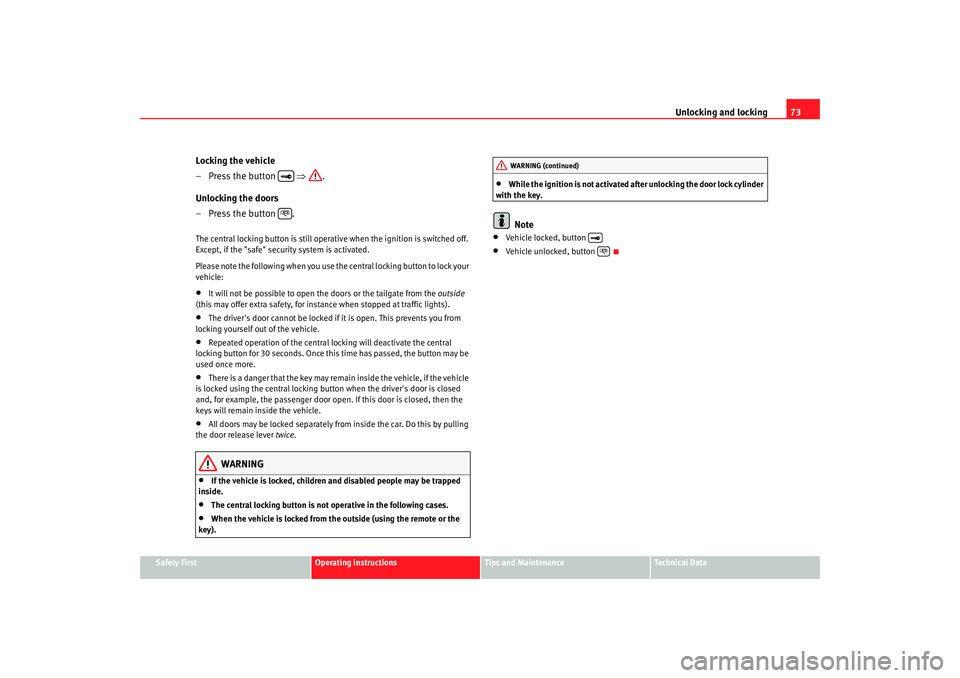
Unlocking and locking73
Safety First
Operating instructions
Tips and Maintenance
Te c h n i c a l D a t a
Locking the vehicle
– Press the button ⇒ .
Unlocking the doors
– Press the button .The central locking button is still operative when the ignition is switched off.
Except, if the "safe" security system is activated.
Please note the following when you use the central locking button to lock your
vehicle:•
It will not be possible to open the doors or the tailgate from the outside
(this may offer extra safety, for instance when stopped at traffic lights).
•
The driver's door cannot be locked if it is open. This prevents you from
locking yourself out of the vehicle.
•
Repeated operation of the central lo cking will deactivate the central
locking button for 30 seconds. Once this time has passed, the button may be
used once more.
•
There is a danger that the key may remain inside the vehicle, if the vehicle
is locked using the central locking button when the driver's door is closed
and, for example, the passenger door o pen. If this door is closed, then the
keys will remain inside the vehicle.
•
All doors may be locked separately from inside the car. Do this by pulling
the door release lever twice.
WARNING
•
If the vehicle is locked, children and disabled people may be trapped
inside.
•
The central locking button is not operative in the following cases.
•
When the vehicle is locked from th e outside (using the remote or the
key).
•
While the ignition is not activated after unlocking the door lock cylinder
with the key.Note
•
Vehicle locked, button
•
Vehicle unlocked, button
WARNING (continued)
ibiza_ingles Seite 73 Mittwoch, 5. Oktober 2005 5:17 17
Page 78 of 252
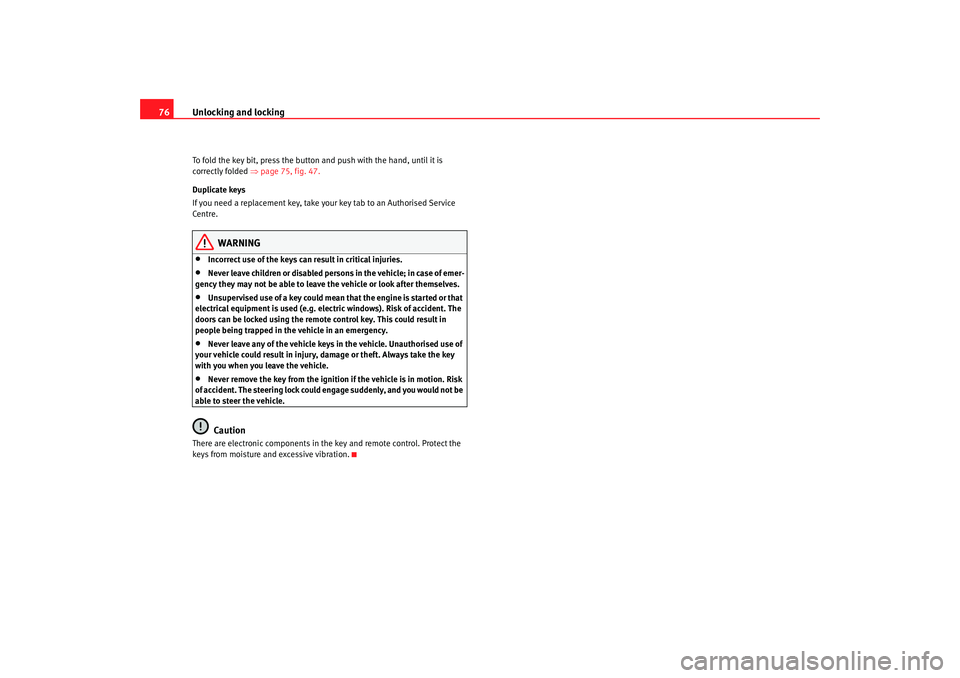
Unlocking and locking
76To fold the key bit, press the button and push with the hand, until it is
correctly folded ⇒ page 75, fig. 47.
Duplicate keys
If you need a replacement key, take your key tab to an Authorised Service
Centre.
WARNING
•
Incorrect use of the keys can result in critical injuries.
•
Never leave children or disabled persons in the vehicle; in case of emer-
gency they may not be able to leave the vehicle or look after themselves.
•
Unsupervised use of a key could mean that the engine is started or that
electrical equipment is used (e.g. elec tric windows). Risk of accident. The
doors can be locked using the remote control key. This could result in
people being trapped in the vehicle in an emergency.
•
Never leave any of the vehicle keys in the vehicle. Unauthorised use of
your vehicle could result in injury, damage or theft. Always take the key
with you when you leave the vehicle.
•
Never remove the key from the ignition if the vehicle is in motion. Risk
of accident. The steering lock could engage suddenly, and you would not be
able to steer the vehicle.Caution
There are electronic components in th e key and remote control. Protect the
keys from moisture and excessive vibration.
ibiza_ingles Seite 76 Mittwoch, 5. Oktober 2005 5:17 17
Page 81 of 252

Unlocking and locking79
Safety First
Operating instructions
Tips and Maintenance
Te c h n i c a l D a t a
–Maximum time allowed for synchronising is 30 seconds.
– The normal key is used to activa te the ignition, and the key with
the remote control is the key to be programmed.
– Check that the car is open before commencing programming.
– Place the key without remote control in the contact inside the steering and ignition lock.
– Use the key with remote control and mechanically lock the vehicle from the driver's door.
– Open and close the driver's door lock mechanically, using the remote control key.
– At the same time press the button on the remote control key.
– Complete the procedure by removing the key from the contactIt is possible that the vehicle could no longer be opened and closed with the
remote control if the button is repeatedly pressed outside of the effective
range of the radio frequency remote cont rol. The remote control key will have
to be resynchronised.
Spare remote control keys are available from Authorised Service Centres, they
must be matched to the locking system.
Anti-theft alarm system*Description of anti-theft alarm system*
The anti-theft alarm triggers an alarm if unauthorised move-
ments are detected around the vehicle.The anti-theft alarm makes it more difficult to break into the vehicle or steal
it. Audible and visible alarms are triggered if the car is opened using the
mechanical key, or if unauthorised access is gained to the vehicle.
The anti-theft alarm system is automatically switched on when the vehicle is
locked. To lock the door either turn the key once in the lock towards the
locking position or press button on the radio-frequency remote
control*. The system is activated immediately and the indicator light located
on the driv er's door will flash along with the indica tors indicating that the
alarm and the locking security system (double lock) have been turned on.
When the vehicle is locked the indicator lamps light up only if the alarm has
been correctly activated (all the protec tion zones should be correctly closed).
If any of the doors or the bonnet are open, when the alarm is connected these
will not be included in the protection zones of the vehicle. If the door or
bonnet is subsequently closed, they will automatically be included in the
vehicle protection zones and the indicators will flash accordingly.
When does the system trigger an alarm?
The alarm system is triggered, in the locked vehicle, when:•
a door
•
the bonnet or
•
the tailgate
are unduly opened
•
or the ignition is switched on
A1
A2
ibiza_ingles Seite 79 Mittwoch, 5. Oktober 2005 5:17 17
Page 82 of 252

Unlocking and locking
80The horn is sounded and the turn signals flash for approx. 30 seconds.
How is the alarm switched off?
To deactivate the anti-theft alarm, rota te the key in the opening direction or
press the button on the remote control.•
The indicator light flashes twice on opening and the alarm is deactivated.
•
The indicator light flashes once on closing and the alarm is activated.
In vehicles equipped with an additional* alarm system, if the vehicle is
opened using the driver's door key, you have 15 sec to insert the key in the
ignition lock and activate the ignition. Otherwise, the alarm will go off for 30
sec. and the ignition will be blocked.
In vehicles with keys without remote control it is necessary to wait 30 seconds
until the alarm stops. Then lock the vehicle using the key and repeat the
above process.
If the vehicle is opened at any door othe r than the driver's door or the tailgate
the alarm will go off for 30 seconds.Note
•
After 28 days the indicator light will switch off to prevent the battery
running down where the vehile has been le ft parked for a long period of time.
The alarm system remains activated.
•
If, after the alarm has stopped, attempts are made to open another
protection zone, the alarm will be triggered again.
•
The alarm system can be activated or deactivated using the remote
con trol ⇒ page 77.
Volumetric sensor*
Monitoring or control function incorporated in the anti-theft
alarm*, that detects unauthoriz ed vehicle entry using ultra-
sound.The system consists of 3 sensors, 2 emitters and a receptor.
Activation
– It is automatically turned on with the anti-theft alarm, when the
vehicle is locked mechanically with the key and when the button on the remote control is used.
Deactivation
– Open the vehicle with the key, either mechanically
3) or by
pressing the button on the remote control.
– Press the button on the remote control twice. Only the volu- metric sensor is deactivated. The alarm system remains acti-
vated.
The interior monitoring system will be switched on automatically with the
anti-theft alarm. All of the doors and the tailgate must be closed to activate
the sensor of the interi or monitoring system.
The interior monitor should be switched off, if for example animals are briefly
left in the locked vehicle. Their movements could otherwise trigger an alarm.
The interior monitor shoul d also be deactivated if the windows are left
slightly open, otherwise the alarm may be triggered due to the effect caused
by wind entering the vehicle.
3)The time period from when the door is opened until the key is inserted in the contact
should not exceed 15 sec., otherwise the alarm will be triggered.
ibiza_ingles Seite 80 Mittwoch, 5. Oktober 2005 5:17 17
Page 85 of 252

Unlocking and locking83
Safety First
Operating instructions
Tips and Maintenance
Te c h n i c a l D a t a
If the keyhole is in horizontal position, this implies that the tailgate is locked
and can only be opened using the main key.
WARNING
•
Always close the tailgate properly. Risk of accident or injury.
•
Do not close the tailgate by pushin
g it down with your hand on the
window. The glass could shatter. Risk of injury!
•
Ensure the tailgate is locked after closing. If not, it may open unexpect-
edly while driving.
•
Never allow children to play in or ar ound the vehicle. A locked vehicle
can be subjected to extremely high and low temperatures, depending on
the time of year. This could cause serious injuries/illness. It could even
have fatal consequences. Close and lock both the tailgate and all the other
doors when you are not using the vehicle.
•
Never close the tailgate without observing and ensuring it is clear, to do
otherwise could cause serious injury to you and others. Make sure that no
one is in the path of the tailgate.
•
Never drive with the tailgate open or half-closed, exhaust gasses may
penetrate into the interior of th e vehicle. Danger of poisoning!
•
If only the boot is opened then do not leave the key inside. The vehicle
may not be opened if the key is left inside.
WindowsOpening or closing the windows electrically
The front and rear electric windows can be operated using the
controls in the driver's door.Opening and closing the windows
– Press the button to open a window.
– Pull button to close a window ⇒.Always close the windows fully if you park the vehicle or leave it unattended
⇒ .
You can use the electric windows for approx. 10 minutes after switching off
the ignition if neither the driver door nor the front passenger door has been
opened and the key has not been removed from the ignition.
Fig. 52 Section of the
driver door: controls for
the front and rear
windows
ibiza_ingles Seite 83 Mittwoch, 5. Oktober 2005 5:17 17
Page 86 of 252

Unlocking and locking
84Buttons in the driver door
Button for window in front left door
Button for window in front right door
Buttons for rear windows* Safety switch for deactivating the electric window buttons in the rear
doors
Button for window in rear left door
Button for window in rear right door
Safety switch
*
Safety switch in the driver door can be used to disable the electric window
buttons in the rear doors.
Safety switch not pushed in: the buttons in the rear doors are enabled.
Safety switch pushed in: the buttons in the rear doors are disabled.
WARNING
•
Incorrect use of the electric windows can result in injury.
•
Never close the tailgate without observin g a n d e n s u r i n g i t i s c l e a r, t o d o
otherwise could cause serious injury to you and others. Make sure that no
one is in the path of a window.
•
Always take the vehicle key with you when you leave the vehicle.
•
Never leave children or disabled persons in the vehicle, particularly if
they have access to the keys. Unsupervised use of a key could mean that
the engine is started or that electrical equipment is used (e.g. electric
windows). Risk of accident. The door s can be locked using the remote
control key. This could result in people being trapped in the vehicle in an
emergency.
•
The electric windows will work until the key has been removed from the
ignition and one of the front doors has been opened.
•
If necessary, use the safety switch to disable the rear electric windows.
Make sure that they have been disabled.Note
If the window is not able to close becaus e it is stiff or because of an obstruc-
tion, the window will automatically open again ⇒page 85. If this happens,
check why the window could not be closed before attempting to close it
again.One-touch opening and closing*
The one-touch opening and closing function is only possible
on the front doors and can only be activated from the driver's
door.One-touch closing
– Pull up the button for the window briefly to the second position. The window closes fully.
One-touch opening
– Push down the button for the window briefly to the second posi- tion. The window opens fully.
Restoring one-touch opening and closing
– Close all windows.
A1A2A3A4A5
A3
WARNING (continued)
ibiza_ingles Seite 84 Mittwoch, 5. Oktober 2005 5:17 17