2005 SATURN ION traction control
[x] Cancel search: traction controlPage 185 of 366

The Enhanced Traction System operates in all transaxle
shift lever positions. But the system can upshift the
transaxle only as high as the shift lever position
you have chosen, so you should use the lower gears
only when necessary.
The Enhanced Traction System automatically comes on
whenever you start your vehicle. The light on the
traction control button will also come on to let you know
the system is on. To limit wheel spin, especially in
slippery road conditions, you should always leave the
system on. But you can turn the traction control system
off if you ever need to. You should turn the system
off if your vehicle ever gets stuck in sand, mud or snow
and rocking the vehicle is required. SeeRocking
Your Vehicle to Get It Out on page 4-29andIf Your
Vehicle is Stuck in Sand, Mud, Ice or Snow on
page 4-28.
To turn the system on or
off, press the enhanced
traction system button
located on the instrument
panel switchbank.When you turn the system off, the TRAC OFF message
will be displayed. If the Enhanced Traction System is
limiting wheel spin when you press the button to turn the
system off, the TRAC OFF message will be displayed, but
the system will not turn off until there is no longer a
current need to limit wheel spin. You can turn the system
back on at any time by pressing the button again. The
TRAC OFF message will no longer be displayed.
Limited-Slip Differential
Your vehicle may have this feature. A limited-slip
transaxle can give you additional traction on snow, mud,
ice, sand or gravel. It works like a standard transaxle
most of the time, but when one of the front wheels loses
traction, this feature will allow the wheel with traction
to move the vehicle.
Steering
Electric Power Steering
If the engine stalls while you are driving, the power
steering assist system will continue to operate until you
are able to stop the vehicle. If you lose power steering
assist because the engine stops or the system is
not functioning, you can steer but it will take much
more effort.
4-9
ProCarManuals.com
Page 186 of 366

If you turn the steering wheel in either direction several
times until it stops, or hold the steering wheel in the
stopped position for an extended amount of time, you
may notice a reduced amount of power steering
assist. The normal amount of power steering assist
should return shortly after a few normal steering
movements.
If you suspect steering
problems and/or the
PWR STR message is
displayed, see your retailer
for service and repair.
Steering Tips
Driving on Curves
It is important to take curves at a reasonable speed.
A lot of the “driver lost control” accidents mentioned on
the news happen on curves. Here is why:
Experienced driver or beginner, each of us is subject to
the same laws of physics when driving on curves.
The traction of the tires against the road surface makes
it possible for the vehicle to change its path when
you turn the front wheels. If there is no traction, inertiawill keep the vehicle going in the same direction. If you
have ever tried to steer a vehicle on wet ice, you will
understand this.
The traction you can get in a curve depends on the
condition of your tires and the road surface, the angle at
which the curve is banked, and your speed. While
you are in a curve, speed is the one factor you
can control.
Suppose you are steering through a sharp curve.
Then you suddenly apply the brakes. Both control
systems — steering and braking — have to do their work
where the tires meet the road. Unless you have
four-wheel anti-lock brakes, adding the hard braking can
demand too much of those places. You can lose control.
The same thing can happen if you are steering through
a sharp curve and you suddenly accelerate. Those
two control systems — steering and acceleration — can
overwhelm those places where the tires meet the
road and make you lose control. SeeEnhanced Traction
System (ETS) on page 4-8.
What should you do if this ever happens? Ease up on
the brake or accelerator pedal, steer the vehicle the way
you want it to go, and slow down.
Speed limit signs near curves warn that you should
adjust your speed. Of course, the posted speeds
are based on good weather and road conditions. Under
less favorable conditions you will want to go slower.
4-10
ProCarManuals.com
Page 190 of 366

Skidding
In a skid, a driver can lose control of the vehicle.
Defensive drivers avoid most skids by taking reasonable
care suited to existing conditions, and by not overdriving
those conditions. But skids are always possible.
The three types of skids correspond to your vehicle’s
three control systems. In the braking skid, your wheels
are not rolling. In the steering or cornering skid, too
much speed or steering in a curve causes tires to slip
and lose cornering force. And in the acceleration
skid, too much throttle causes the driving wheels
to spin.
A cornering skid is best handled by easing your foot off
the accelerator pedal.
If you have the Enhanced Traction System (ETS),
remember: It helps to avoid only the acceleration skid.
SeeEnhanced Traction System (ETS) on page 4-8.
If you do not have the Enhanced Traction System,
or if the system is off, then an acceleration skid is
also best handled by easing your foot off the
accelerator pedal.
If your vehicle starts to slide, ease your foot off the
accelerator pedal and quickly steer the way you want
the vehicle to go. If you start steering quickly enough,
your vehicle may straighten out. Always be ready
for a second skid if it occurs.Of course, traction is reduced when water, snow, ice,
gravel, or other material is on the road. For safety, you
will want to slow down and adjust your driving to
these conditions. It is important to slow down on slippery
surfaces because stopping distance will be longer and
vehicle control more limited.
While driving on a surface with reduced traction, try
your best to avoid sudden steering, acceleration,
or braking, including engine braking by shifting to a
lower gear. Any sudden changes could cause the tires
to slide. You may not realize the surface is slippery
until your vehicle is skidding. Learn to recognize warning
clues — such as enough water, ice, or packed snow
on the road to make a mirrored surface — and
slow down when you have any doubt.
If you have the anti-lock braking system (ABS),
remember: It helps avoid only the braking skid. If you do
not have ABS, then in a braking skid, where the
wheels are no longer rolling, release enough pressure
on the brakes to get the wheels rolling again. This
restores steering control. Push the brake pedal down
steadily when you have to stop suddenly. As long as the
wheels are rolling, you will have steering control.
4-14
ProCarManuals.com
Page 205 of 366

Rocking Your Vehicle to Get It Out
First, turn your steering wheel left and right. That
will clear the area around your front wheels. If your
vehicle has the enhanced traction system (ETS), you
should turn the ETS off. SeeEnhanced Traction
System (ETS) on page 4-8. Then shift back and forth
between REVERSE (R) and a forward gear, or with
a manual transaxle, between FIRST (1) or SECOND (2)
and REVERSE (R), spinning the wheels as little as
possible. Release the accelerator pedal while you shift,
and press lightly on the accelerator pedal when the
transaxle is in gear. By slowly spinning your wheels in
the forward and reverse directions, you will cause a
rocking motion that may free your vehicle. If that does
not get you out after a few tries, you may need to
be towed out. If you do need to be towed out, see
Towing Your Vehicle on page 4-34.
Loading Your Vehicle
It is very important to know how much weight your
vehicle can carry. Two labels on your vehicle show
how much weight it may properly carry, the Tire
and Loading Information label and the Vehicle
Certi�cation label.
{CAUTION:
Do not load your vehicle any heavier than the
Gross Vehicle Weight Rating (GVWR), or either
the maximum front or rear Gross Axle Weight
Rating (GAWR). If you do, parts on your
vehicle can break, and it can change the way
your vehicle handles. These could cause you
to lose control and crash. Also, overloading
can shorten the life of your vehicle.
4-29
ProCarManuals.com
Page 287 of 366

Buying New Tires
To �nd out what kind and size of tires your vehicle
needs, look at the tire and loading information label. For
more information about this label and its location on
your vehicle, seeLoading Your Vehicle on page 4-29.
The tires installed on your vehicle when it was new had a
Tire Performance Criteria Speci�cation (TPC Spec)
number on each tire’s sidewall. When you get new tires,
GM recommends that you get tires with that same TPC
Spec number. That way your vehicle will continue to have
tires that are designed to give proper endurance,
handling, speed rating, load range, traction, ride and
other things during normal service on your vehicle. If your
tires have an all-season tread design, the TPC number
will be followed by an “MS” (for mud and snow).
If you ever replace your tires with those not having a
TPC Spec number, make sure they are the same
size, load range, speed rating and construction type
(bias, bias-belted or radial) as your original tires.{CAUTION:
Mixing tires could cause you to lose control
while driving. If you mix tires of different sizes,
brands, or types (radial and bias-belted tires),
the vehicle may not handle properly, and you
could have a crash. Using tires of different
sizes, brands, or types may also cause
damage to your vehicle. Be sure to use the
correct size, brand, and type of tires on all
wheels. It is all right to drive with your
compact spare temporarily, as it was
developed for use on your vehicle. See
Compact Spare Tire on page 5-83.
{CAUTION:
If you use bias-ply tires on your vehicle, the
wheel rim �anges could develop cracks after
many miles of driving. A tire and/or wheel
could fail suddenly, causing a crash. Use only
radial-ply tires with the wheels on your vehicle.
5-67
ProCarManuals.com
Page 288 of 366

Uniform Tire Quality Grading
Quality grades can be found where applicable on the
tire sidewall between tread shoulder and maximum
section width. For example:
Treadwear 200 Traction AA Temperature A
The following information relates to the system
developed by the United States National Highway
Traffic Safety Administration, which grades tires by
treadwear, traction and temperature performance.
(This applies only to vehicles sold in the United States.)
The grades are molded on the sidewalls of most
passenger car tires. The Uniform Tire Quality Grading
system does not apply to deep tread, winter-type
snow tires, space-saver or temporary use spare tires,
tires with nominal rim diameters of 10 to 12 inches
(25 to 30 cm), or to some limited-production tires.
While the tires available on General Motors passenger
cars and light trucks may vary with respect to these
grades, they must also conform to federal safety
requirements and additional General Motors Tire
Performance Criteria (TPC) standards.
Treadwear
The treadwear grade is a comparative rating based on
the wear rate of the tire when tested under controlled
conditions on a speci�ed government test course.
For example, a tire graded 150 would wear one and
a half (1.5) times as well on the government course as
a tire graded 100. The relative performance of tires
depends upon the actual conditions of their use,
however, and may depart signi�cantly from the norm
due to variations in driving habits, service practices and
differences in road characteristics and climate.
Traction – AA, A, B, C
The traction grades, from highest to lowest, are AA, A,
B, and C. Those grades represent the tire’s ability
to stop on wet pavement as measured under controlled
conditions on speci�ed government test surfaces of
asphalt and concrete. A tire marked C may have poor
traction performance. Warning: The traction grade
assigned to this tire is based on straight-ahead braking
traction tests, and does not include acceleration,
cornering, hydroplaning, or peak traction characteristics.
5-68
ProCarManuals.com
Page 291 of 366

Tire Chains
{CAUTION:
If your vehicle has P195/60R15, P205/55R16 or
215/45ZR17 size tires, do not use tire chains,
there is not enough clearance.
Tire chains used on a vehicle without the
proper amount of clearance can cause damage
to the brakes, suspension or other vehicle
parts. The area damaged by the tire chains
could cause you to lose control of your vehicle
and you or others may be injured in a crash.
Use another type of traction device only if its
manufacturer recommends it for use on your
vehicle and tire size combination and road
conditions. Follow that manufacturer’s
instructions. To help avoid damage to your
vehicle, drive slowly, re-adjust or remove the
device if it is contacting your vehicle, and do
not spin your wheels.
If you do �nd traction devices that will �t,
install them on the front tires.Notice:If your vehicle has a tire size other than
P195/60R15, P205/55R16 or 215/45ZR17 size
tires, use tire chains only where legal and only
when you must. Use only SAE Class “S” type chains
that are the proper size for your tires. Install them
on the front tires and tighten them as tightly as
possible with the ends securely fastened. Drive
slowly and follow the chain manufacturer’s
instructions. If you can hear the chains contacting
your vehicle, stop and retighten them. If the contact
continues, slow down until it stops. Driving too
fast or spinning the wheels with chains on will
damage your vehicle.
5-71
ProCarManuals.com
Page 316 of 366
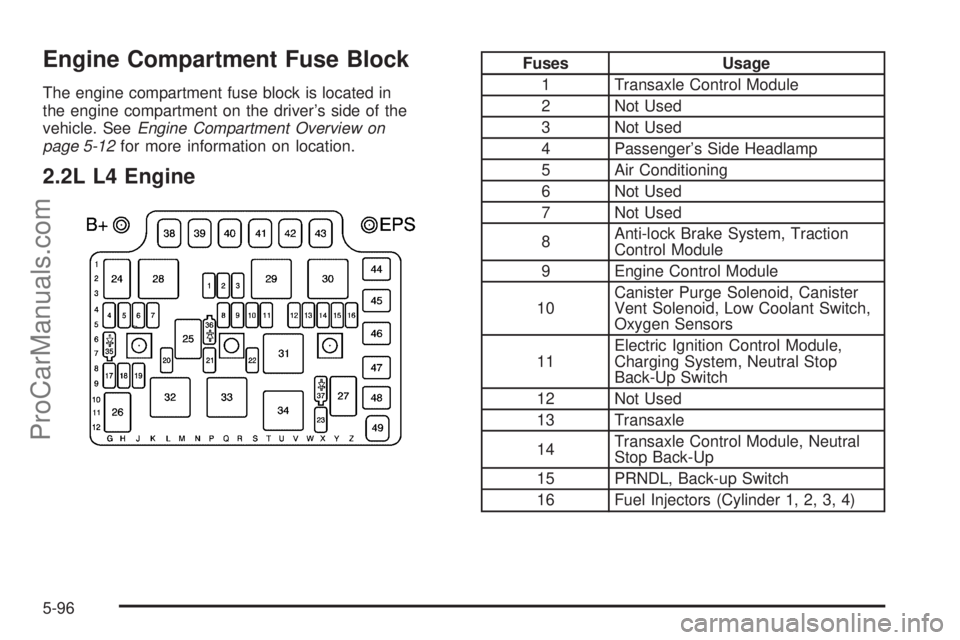
Engine Compartment Fuse Block
The engine compartment fuse block is located in
the engine compartment on the driver’s side of the
vehicle. SeeEngine Compartment Overview on
page 5-12for more information on location.
2.2L L4 Engine
Fuses Usage
1 Transaxle Control Module
2 Not Used
3 Not Used
4 Passenger’s Side Headlamp
5 Air Conditioning
6 Not Used
7 Not Used
8Anti-lock Brake System, Traction
Control Module
9 Engine Control Module
10Canister Purge Solenoid, Canister
Vent Solenoid, Low Coolant Switch,
Oxygen Sensors
11Electric Ignition Control Module,
Charging System, Neutral Stop
Back-Up Switch
12 Not Used
13 Transaxle
14Transaxle Control Module, Neutral
Stop Back-Up
15 PRNDL, Back-up Switch
16 Fuel Injectors (Cylinder 1, 2, 3, 4)
5-96
ProCarManuals.com