2005 SAAB 9-5 buttons
[x] Cancel search: buttonsPage 16 of 276

14 SafetyMemory driver’s seat(if equipped)
In certain models the driver´s seat is equip-
ped with a programmable memory function.
This function also includes the door mirrors.
Adjust the seat and door mirrors.
To save the settings, press and hold the M
button and, at the same time, press one of
the preselect buttons (1, 2 or 3). The Saab
Information Display (SID) will chime to con-
firm that the settings have been saved.To recall the programmed settings, press
and hold the appropriate preset button,
whereupon the seat and mirrors will be
adjusted automatically.
To change the settings stored in a preset
button, adjust the seat and mirrors as before
and save the new settings by pressing M
and the appropriate preset button.
To facilitate reversing, the passenger side
door mirror can be tilted down automati-
cally, e.g. to show the curb. To do this,
select reverse and press the small grey
button adjacent to the door-mirror control.
When you deselect reverse, the mirror will
automatically return to its original setting
(see page 107).
Ventilated front seats(if equipped)
Ventilated front seats, that enhance seating
comfort in hot weather, are an option on Arc
and Aero models (certain markets).
Ventilated seats are equipped with two fans
that extract the moist air from between the
seat and the body.
The fans have three speeds and are OFF
when the switch is set to 0.
IB404
IB405
ProCarManuals.com
Page 41 of 276

39 Security
To check the number of keys that are pro-
grammed for the car; see page 48.
Locking/unlocking the carWhen the car is locked and unlocked the
theft alarm is also affected.
Remote locking (1)
Press once on the control: all doors
locked.
The hazard warning lights will flash once.
The trunk/tailgate release switch on the dri-
ver´s door will not work when all doors are
locked.
Remote unlocking (2)
Press once on the control: the driver´s
door is unlocked. Press a second time to
unlock the rest of the doors.
The hazard warning lights will flash twice.If remote unlocking should fail to work
Unlock the front door with the key. To
silence the alarm, insert the key into the igni-
tion switch and turn it to the ON position.
The car can now be started. Contact your
local Saab dealer to have the system
checked and repaired.
NOTICEThe key contains delicate electronics.
Do not expose it to water.
Avoid rough handling.
Do not place the key where it may be
subjected to high temperatures, e.g.
on the instrument panel.
The key may malfunction if it becomes
very cold. Warm it in your hands for a
couple of minutes.
Never open the key. For changing the
battery, see page 41.
WARNING
The remote control also works from inside
the car. Therefore, hold the key in such a
way that the buttons are not unintentio-
nally pressed when the key is turned, or
inserted or removed from the ignition
switch.
Otherwise, the doors may be unintentio-
nally locked or the tailgate unlocked. On
Sedan models, the trunk may even be
opened.
IB3154
Locking/unlocking by remote control.1To lock
2 To unlock
ProCarManuals.com
Page 42 of 276
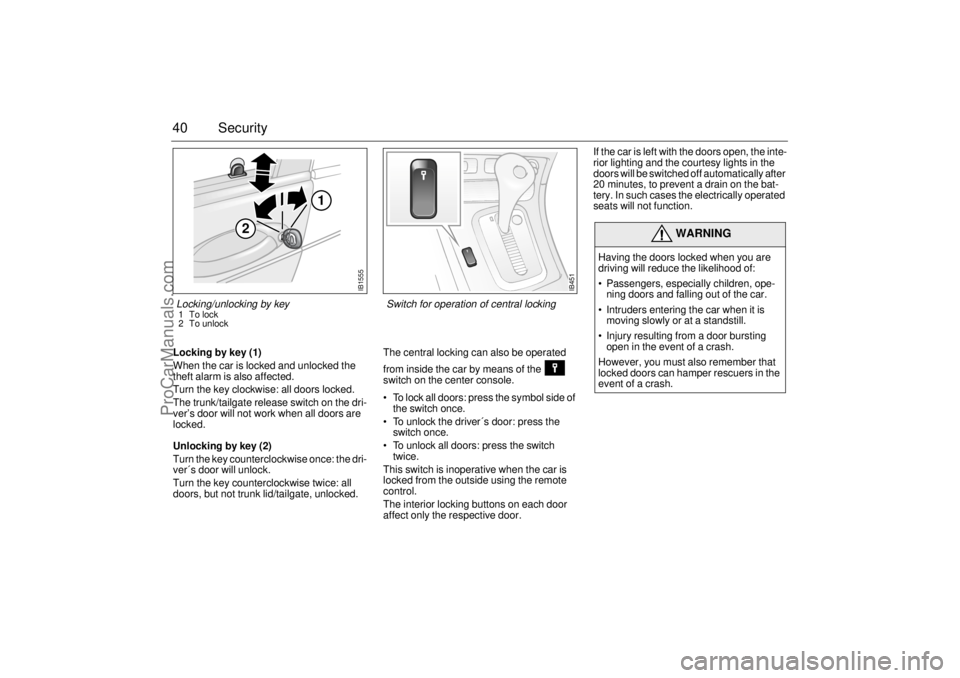
40 SecurityLocking by key (1)
When the car is locked and unlocked the
theft alarm is also affected.
Turn the key clockwise: all doors locked.
The trunk/tailgate release switch on the dri-
ver’s door will not work when all doors are
locked.
Unlocking by key (2)
Turn the key counterclockwise once: the dri-
ver´s door will unlock.
Turn the key counterclockwise twice: all
doors, but not trunk lid/tailgate, unlocked. The central locking can also be operated
from inside the car by means of the
switch on the center console.
To lock all doors: press the symbol side of
the switch once.
To unlock the driver´s door: press the
switch once.
To unlock all doors: press the switch
twice.
This switch is inoperative when the car is
locked from the outside using the remote
control.
The interior locking buttons on each door
affect only the respective door.If the car is left with the doors open, the inte-
rior lighting and the courtesy lights in the
doors will be switched off automatically after
20 minutes, to prevent a drain on the bat-
tery. In such cases the electrically operated
seats will not function.
WARNING
Having the doors locked when you are
driving will reduce the likelihood of:
Passengers, especially children, ope-
ning doors and falling out of the car.
Intruders entering the car when it is
moving slowly or at a standstill.
Injury resulting from a door bursting
open in the event of a crash.
However, you must also remember that
locked doors can hamper rescuers in the
event of a crash.
IB451
Switch for operation of central locking
IB1555
2
1
Locking/unlocking by key1To lock
2 To unlock
ProCarManuals.com
Page 47 of 276

45 Security
Check to ensure that all the doors, plus
trunk lid/tailgate and hood, are closed pro-
perly.
If the fault persists (LED flashing when
another attempt is made to activate the car
alarm by remote control), lock the car using
the key instead. The car alarm will not have
been activated and you should contact an
authorized Saab dealer.
To avoid inconvenience caused by the
alarm being triggered inadvertently, make
sure that anyone else using the car is fami-
liar with how both the car alarm and the lock-
ing system work.
If the alarm is tripped (the direction indica-
tors are flashing and the horn is on) it can be
turned off by unlocking the car using the
button.
Activating the car alarm The car alarm cannot be activated if the dri-
ver’s door is open or if the ignition switch is
in ON position.
If one of the other doors or the trunk or hood
is open or opened and not closed again
during the 10-second delay period, it will be
excluded from the alarm function.
If it is then closed, a new delay period of ten
seconds will start, and the door (or trunk or
hood) will once again be secured by the
alarm system.
As usual, the LED will be on continuously
during the new delay period and will start to
flash once every other second after the
10-second period has elapsed.
Electronic starting interlock
(immobilizer) When the key is inserted in the ignition, a
signal is sent to the receiver. If the signal is
verified, the engine can be started.
Each time the key is removed from the igni-
tion, the electronic immobilizer is activated.
This means that the car cannot be started
without the correct key inserted in the igni-
tion and the immobilizer thus deactivated.
If a fault is detected (e.g. in the transmitter)
”Key not accepted.
Contact service.”
will appear on the Saab Information Display
(SID).
In this case, you can still start the car if you
turn the ignition key to ON and press one of
the buttons on the key (providing that the
receiver gets the right signal from the key).
Take the car to an authorized Saab dealer
to have the system checked.
The LED double-flashes when the car is
immobilized.
ProCarManuals.com
Page 48 of 276

46 SecurityAlarm signals When the car alarm is armed, it will be trig-
gered if any door, or the trunk lid or hood, is
opened.
The alarm will also be triggered if an attempt
is made to bypass or short-circuit the igni-
tion switch, or to disconnect the battery.
If the alarm is triggered, the following alarm
signals will be set off:
Flashing of hazard warning lights for five
minutes.
Horn wailing for 30 seconds.
The alarm signals will stop if the alarm is
deactivated (car unlocked) during the alarm
period.
Panic-functionIn the car alarm system there is a feature
called "Panic-function".
To activate panic function:
Push and hold one of the buttons on the
key for 2 seconds. Or, if you are sitting
inside the car, push the LOCK-switch on
the center console for 2 seconds.
These actions will trigger the alarm (hazard
warning lights and horn).
To deactivate panic function:
Push one of the buttons on the key, push
the LOCK-switch in the center console,
turn the key in the driver´s door or turn the
ignition to ON.
When the panic-function is activated the car
will be locked/unlocked depending upon
which button was pushed.
When the ignition is ON the panic-function
cannot be activated.
ProCarManuals.com
Page 68 of 276

66 Instruments and controlsUnits and language versionsThe SID has four sets of units:
CHECK messages can be displayed in six
language options: English, Swedish,
German, French, Italian and Spanish.
Selecting units and language
1 Press CLEAR and SET simultaneously
for four seconds until a chime sounds.
2 Press or to select the requi-
red units.
3 Touch SET.
4 Press or to select the requi-
red language.
5 Touch SET.
Clock Set the clock by means of the two buttons
under the digital clock on the left of the dis-
play.
When the ignition key is in the OFF position
or removed, the clock can be illuminated
(approx. 10 seconds) by pressing one of
the SID buttons (not the NIGHT PANEL
button). METRIC IMP. 1 IMP. 2 US
km miles miles miles
km/h mph mph mph
liters UK gal UK gal US gal
°C °F °C °F
24-hour 12-hour 12-hour 12-hour
ProCarManuals.com
Page 87 of 276

85 Saab 9-5 Audio System
Quick guide to the
Saab 9-5 Audio System Radio (see page 88)
ON
To switch the system ON, press the volume but-
ton. The last settings used will be activated.
If the Audio System is switched on when the igni-
tion key is not in the switch, the system will auto-
matically be switched off after one hour has
elapsed since a control button on the radio was
last pressed. OFF To switch the system OFF, press the volume but-
ton or remove the ignition key. VOL To adjust the volume, rotate the VOL control. BAL To adjust the balance between the left and right
channels, pull out and turn the VOL control. BAS Press to release the button, and adjust the bass
level. Lock the setting by pushing the button in. TRE Press to release the button, and adjust the tre-
ble. Lock the setting by pushing the button in. FAD Press to release the button, and adjust the fade
between the front and rear sets of speakers.
Lock the setting by pushing the button in.
On all of the above selections, there is a detent
felt at the mid-point.
VOL
BAL ON
PULL PUSH
TREFAD BAS
Preset station buttons
Press once:
play the preset station.
Press & hold briefly:
store a new station.
Auto tuning
Press once:
auto (seek) tuning.
Press & hold briefly (a chime will sound):
manual tuning.
Press once:
Autostore ON/OFF.
Press & hold briefly:
automatic tuning and sto-
ring of the 6 strongest stations.
Press once:
change waveband.
Press once:
activate radio.
2 13
5 46ASSEARCH
ProCarManuals.com
Page 90 of 276

88 Saab 9-5 Audio SystemRadio Press the /BAND button to switch to the
radio when another source is active. Preset station buttons (1) Press once (release within a second) to
select a preset station, e.g.
The small figure on the far right of the dis-
play is the number of the preset button
selected. Presetting a station Press and hold in the desired button (for
more than a second) to store the currently
tuned station. During this time, the radio will
be mute. The sound will return as soon as
the station has been stored.
Tuning (2) Automatic seek tuning: Press briefly to search for higher fre-
quencies or for lower frequencies. Manual tuning: To switch to the manual-tuning function,
press or and release quickly
(a chime will sound and the M indicator will
appear on the display).
The function will revert to automatic seek
tuning two seconds after the last manual
frequency change has been made.
IB1843
ProCarManuals.com