2005 RENAULT MEGANE stop start
[x] Cancel search: stop startPage 82 of 250
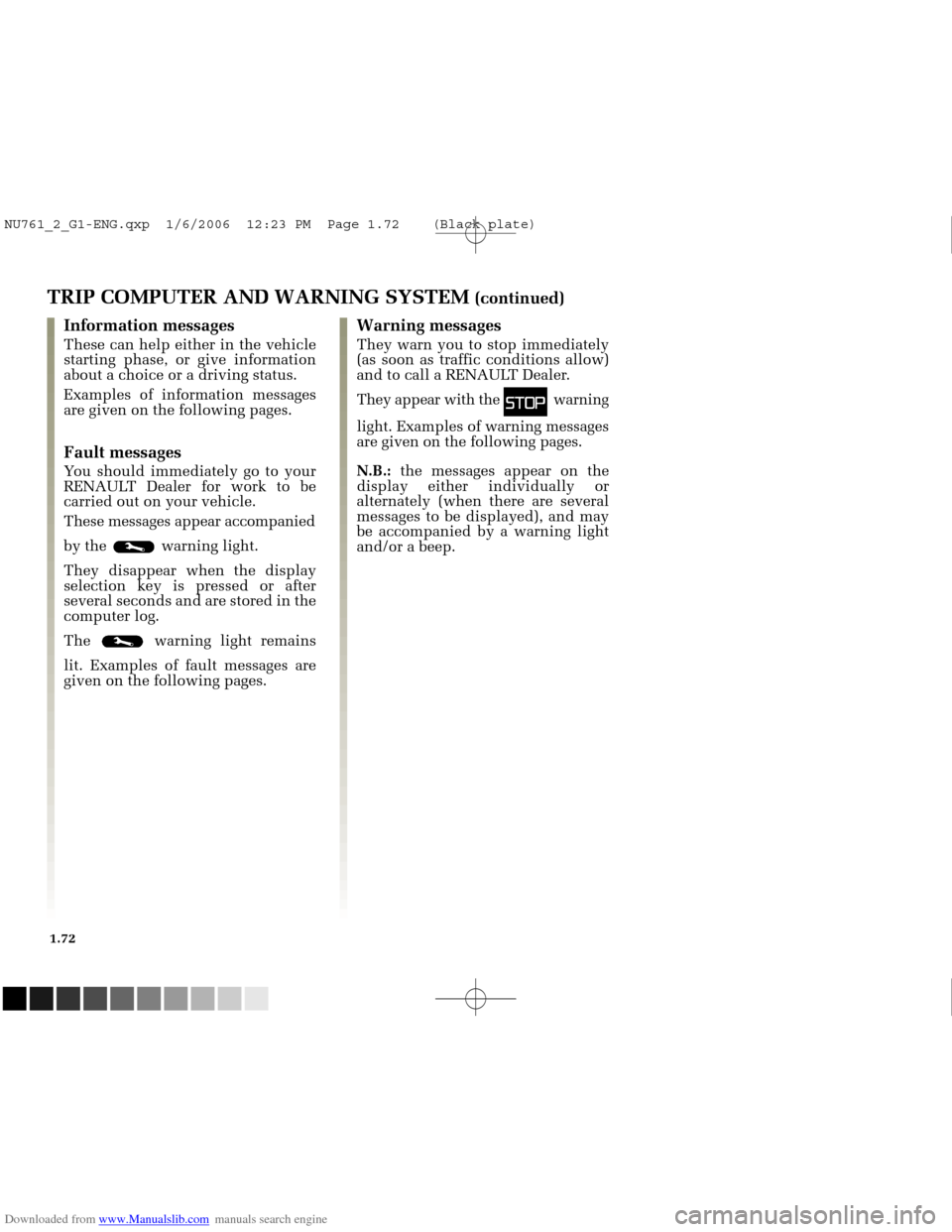
Downloaded from www.Manualslib.com manuals search engine
NU761_2_G1-FRA.qxd 10/11/05 15:54 Page 1.72
1.72
TRIP COMPUTER AND WARNING SYSTEM (continued)
Warning messages
They warn you to stop immediately
(as soon as traffic conditions allow)
and to call a RENAULT Dealer.
They appear with the
ûwarning
light. Examples of warning messages
are given on the following pages.
N.B.: the messages appear on the
display either individually or
alternately (when there are several
messages to be displayed), and may
be accompanied by a warning light
and/or a beep.
Information messages
These can help either in the vehicle
starting phase, or give information
about a choice or a driving status.
Examples of information messages
are given on the following pages.
Fault messages
You should immediately go to your
RENAULT Dealer for work to be
carried out on your vehicle.
These messages appear accompanied
by the warning light.
They disappear when the display
selection key is pressed or after
several seconds and are stored in the
computer log.
The warning light remains
lit. Examples of fault messages are
given on the following pages.
NU761_2_G1-ENG.qxp 1/6/2006 12:23 PM Page 1.72 (Black plate)
Page 93 of 250
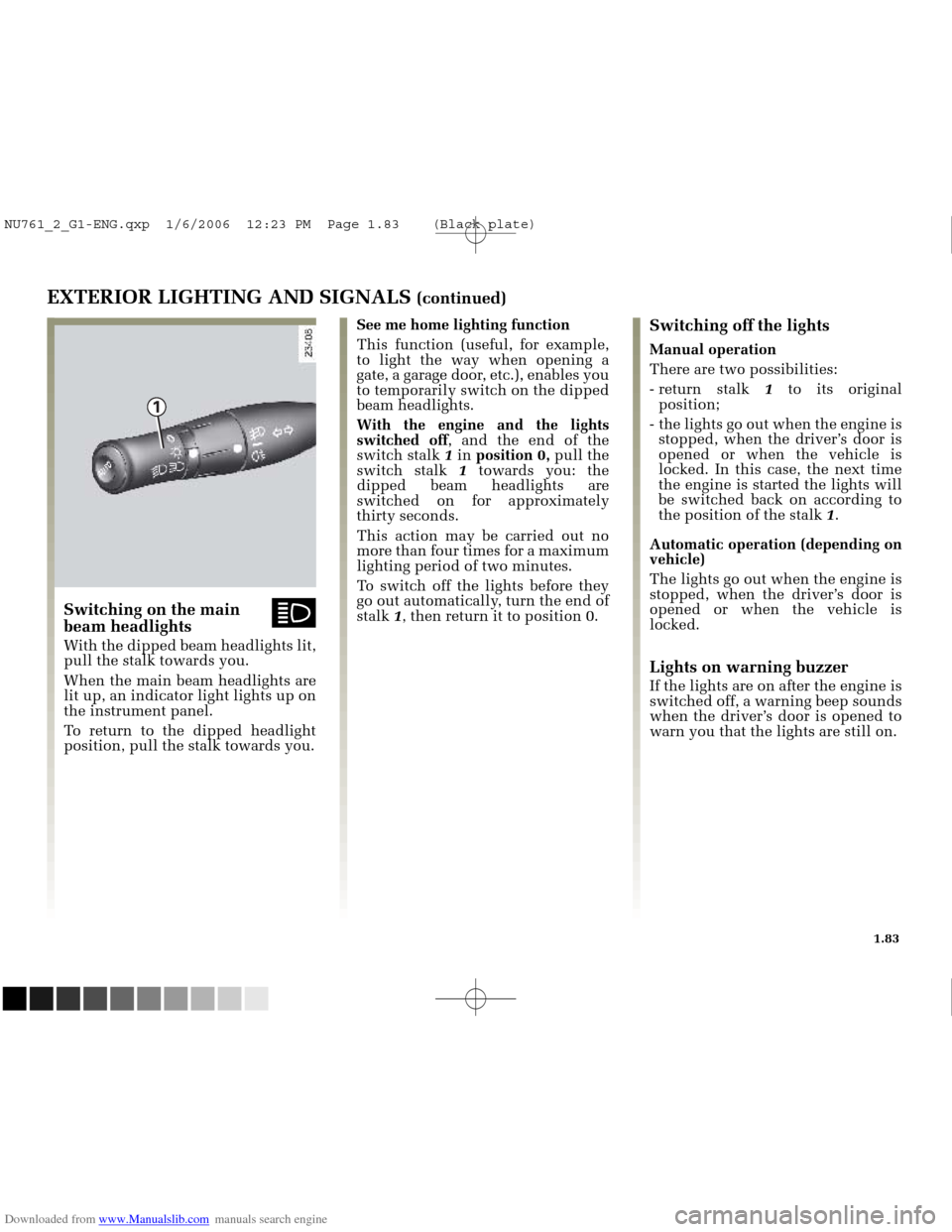
Downloaded from www.Manualslib.com manuals search engine
1
NU761_2_G1-FRA.qxd 10/11/05 15:55 Page 1.83
1.83
EXTERIOR LIGHTING AND SIGNALS (continued)Switching off the lights
Manual operation
There are two possibilities:
- return stalk 1to its original
position;
- the lights go out when the engine is stopped, when the driver’s door is
opened or when the vehicle is
locked. In this case, the next time
the engine is started the lights will
be switched back on according to
the position of the stalk 1.
Automatic operation (depending on
vehicle)
The lights go out when the engine is
stopped, when the driver’s door is
opened or when the vehicle is
locked.
Lights on warning buzzer
If the lights are on after the engine is
switched off, a warning beep sounds
when the driver’s door is opened to
warn you that the lights are still on.
See me home lighting function
This function (useful, for example,
to light the way when opening a
gate, a garage door, etc.), enables you
to temporarily switch on the dipped
beam headlights.
With the engine and the lights
switched off
, and the end of the
switch stalk 1 in position 0, pull the
switch stalk 1towards you: the
dipped beam headlights are
switched on for approximately
thirty seconds.
This action may be carried out no
more than four times for a maximum
lighting period of two minutes.
To switch off the lights before they
go out automatically, turn the end of
stalk 1, then return it to position 0.
Switching on the main ábeam headlights
With the dipped beam headlights lit,
pull the stalk towards you.
When the main beam headlights are
lit up, an indicator light lights up on
the instrument panel.
To return to the dipped headlight
position, pull the stalk towards you.
NU761_2_G1-ENG.qxp 1/6/2006 12:23 PM Page 1.83 (Black plate)
Page 100 of 250
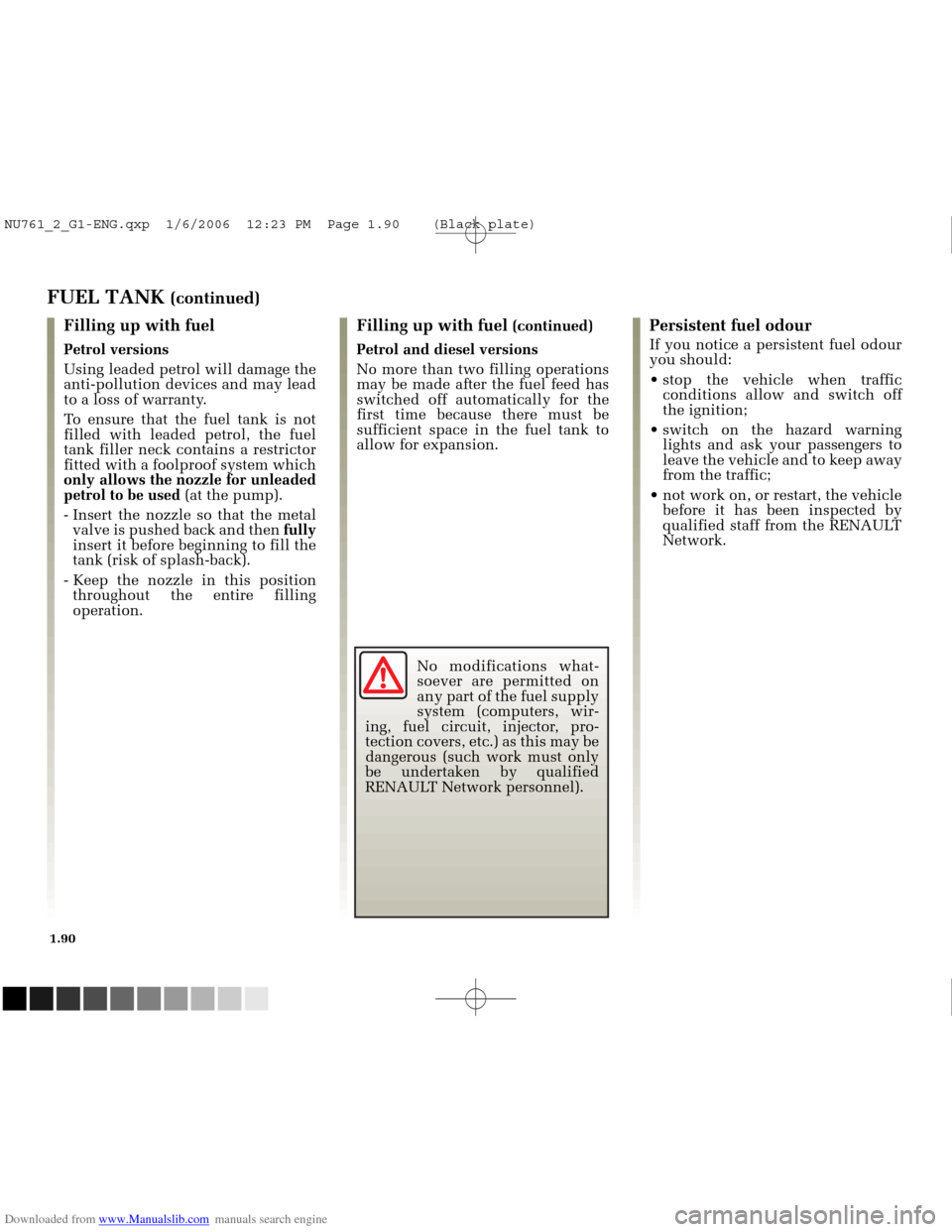
Downloaded from www.Manualslib.com manuals search engine
NU761_2_G1-FRA.qxd 10/11/05 15:55 Page 1.90
1.90
No modifications what-
soever are permitted on
any part of the fuel supply
system (computers, wir-
ing, fuel circuit, injector, pro-
tection covers, etc.) as this may be
dangerous (such work must only
be undertaken by qualified
RENAULT Network personnel).
FUEL TANK (continued)
Filling up with fuel
Petrol versions
Using leaded petrol will damage the
anti-pollution devices and may lead
to a loss of warranty.
To ensure that the fuel tank is not
filled with leaded petrol, the fuel
tank filler neck contains a restrictor
fitted with a foolproof system which
only allows the nozzle for unleaded
petrol to be used (at the pump).
- Insert the nozzle so that the metal valve is pushed back and then fully
insert it before beginning to fill the
tank (risk of splash-back).
- Keep the nozzle in this position throughout the entire filling
operation.
Persistent fuel odour
If you notice a persistent fuel odour
you should:
stop the vehicle when traffic conditions allow and switch off
the ignition;
switch on the hazard warning lights and ask your passengers to
leave the vehicle and to keep away
from the traffic;
not work on, or restart, the vehicle before it has been inspected by
qualified staff from the RENAULT
Network.
Filling up with fuel (continued)
Petrol and diesel versions
No more than two filling operations
may be made after the fuel feed has
switched off automatically for the
first time because there must be
sufficient space in the fuel tank to
allow for expansion.
NU761_2_G1-ENG.qxp 1/6/2006 12:23 PM Page 1.90 (Black plate)
Page 101 of 250
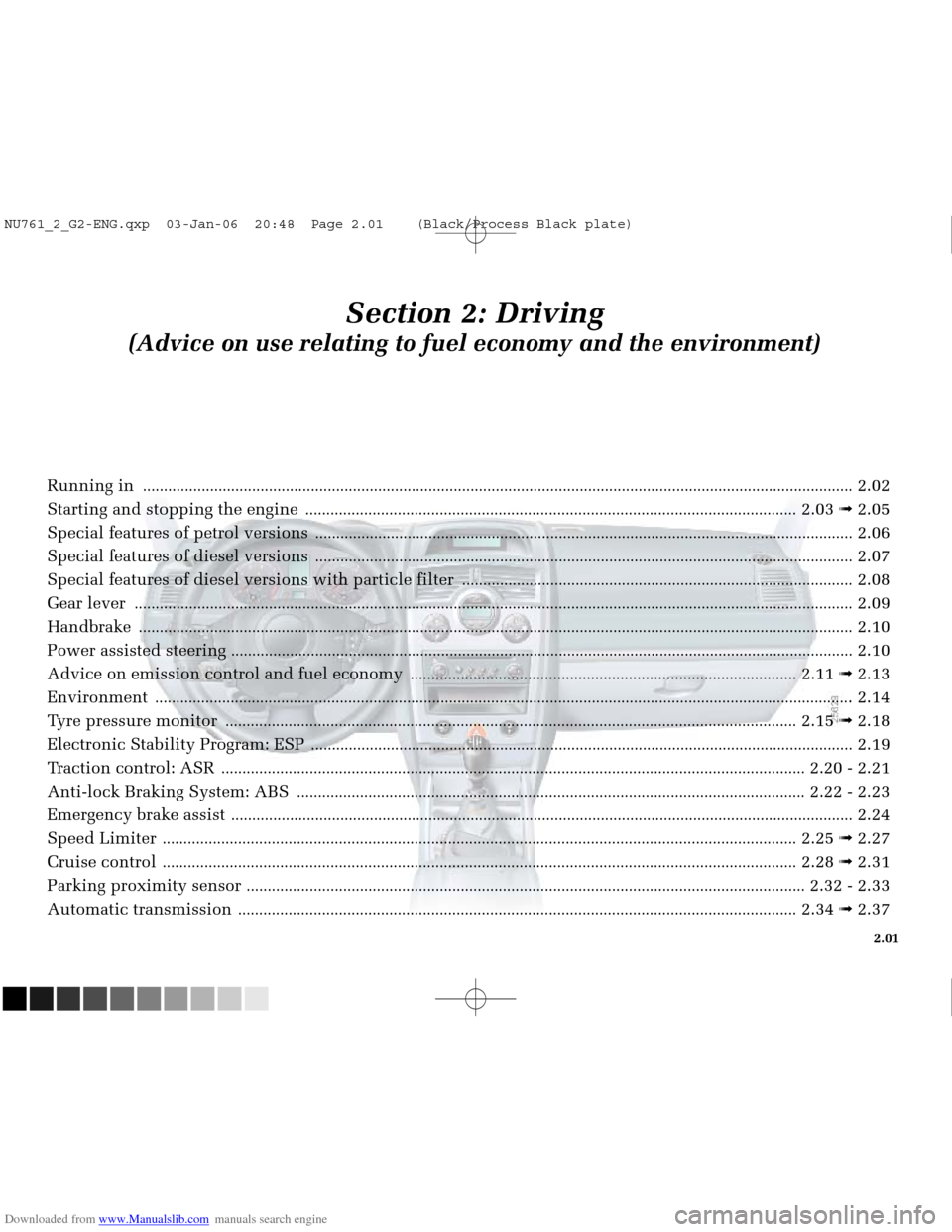
Downloaded from www.Manualslib.com manuals search engine
NU761_2_G2-FRA.qxd 4/11/05 10:48 Page 2.01
2.01
Section 2: Driving
(Advice on use relating to fuel economy and the environment)
Running in ........................................................................\
.................................................................................................2.02
Starting and stopping the engine
........................................................................\
.............................................2.03 ➟2.05
Special features of petrol versions
........................................................................\
....................................................... .2.06
Special features of diesel versions
........................................................................\
....................................................... .2.07
Special features of diesel versions with particle filter
........................................................................\
.....................2.08
Gear lever
........................................................................\
....................................................... ............................................2.09
Handbrake
........................................................................\
....................................................... ...........................................2.10
Power assisted steering
........................................................................\
....................................................... .....................2.10
Advice on emission control and fuel economy
........................................................................\
....................2.11 ➟2.13
Environment
........................................................................\
....................................................... ....................................... 2.14
Tyre pressure monitor
........................................................................\
....................................................... .........2.15 ➟2.18
Electronic Stability Program: ESP
........................................................................\
....................................................... ..2.19
Traction control: ASR
........................................................................\
....................................................... ............2.20 - 2.21
Anti-lock Braking System: ABS
........................................................................\
.................................................2.22 - 2.23
Emergency brake assist
........................................................................\
....................................................... .....................2.24
Speed Limiter
........................................................................\
....................................................... ........................2.25 ➟2.27
Cruise control
........................................................................\
....................................................... ........................2.28 ➟2.31
Parking proximity sensor
........................................................................\
....................................................... ......2.32 - 2.33
Automatic transmission
........................................................................\
....................................................... ......2.34 ➟2.37
NU761_2_G2-ENG.qxp 03-Jan-06 20:48 Page 2.01 (Black/Process Black\
plate)
Page 105 of 250

Downloaded from www.Manualslib.com manuals search engine
2
3
NU761_2_G2-FRA.qxd 4/11/05 10:48 Page 2.05
STOPPING THE ENGINE
If the card is no longer in the card
detection zone, after pressing once,
the messages “confirm engine stop”
and “press STOP twice” appear on
the instrument panel.
To confirm that you want the engine
to switch off, press button 3twice
more.
Conditions for stopping the
engine
- vehicle stationary;
- lever in position Nor Pfor vehicles
with automatic transmission;
- press button 3;
With the engine switched off, the
accessories currently being used
(radio, heating and ventilation, etc.)
will continue to function for about
20 minutes.
When the driver’s door is opened,
the accessories stop working. Remote control RENAULT card
With the card in reader
2, one press
on the engine Start/Stop button
switches the engine off. Removing
the card from the reader locks the
steering column (check that it has
locked).
If the card is no longer in the reader,
after pressing once, the messages
“Confirm engine stop” and “Press
STOP twice” appear on the
instrument panel.
To confirm that you want the engine
to switch off, press button 3twice
more.
RENAULT card in hands-free mode
With the card in the vehicle,
pressing the engine Start/Stop
button 3cuts out the engine and
locks the steering column (check
that it locks correctly).
2.05
Never leave your vehicle with the RENAULT card
inside and never leave a
child (or a pet)
unsupervised.
There is a risk that they could
start the engine or operate
electrical equipment (electric
windows) and trap part of their
body (neck, arms, hands, etc.).
Risk of serious injury.
Never switch off the ignition
before the vehicle has stopped
completely. Once the engine has
stopped, the brake servo, power
assisted steering, etc. and the
passive safety devices such as
airbags and pretensioners will no
longer operate.
NU761_2_G2-ENG.qxp 03-Jan-06 20:48 Page 2.05 (Black/Process Black\
plate)
Page 144 of 250
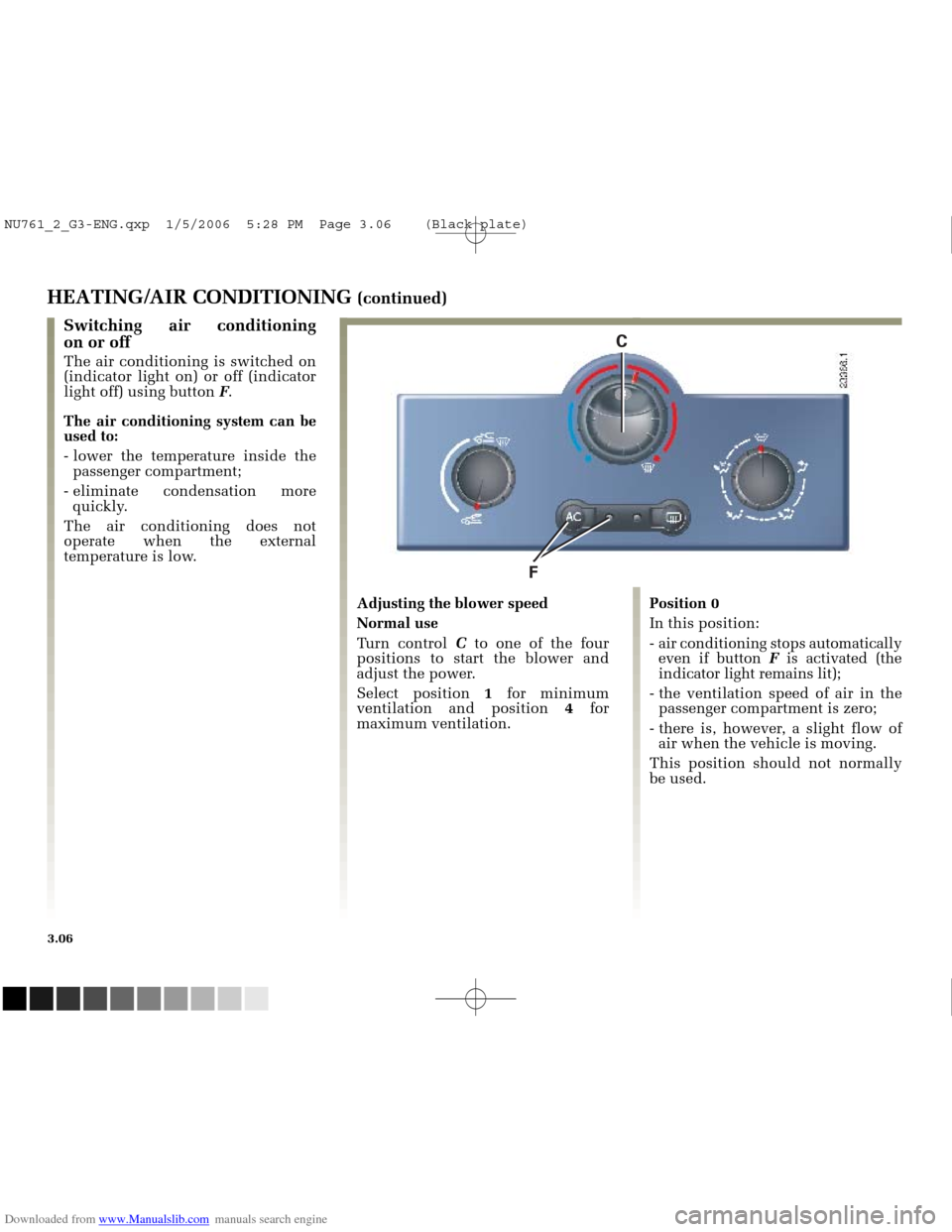
Downloaded from www.Manualslib.com manuals search engine
F
C
NU761_2_G3-FRA.qxd 4/11/05 10:51 Page 3.06
3.06
HEATING/AIR CONDITIONING (continued)
Position 0
In this position:
- air conditioning stops automaticallyeven if button Fis activated (the
indicator light remains lit);
- the ventilation speed of air in the passenger compartment is zero;
- there is, however, a slight flow of air when the vehicle is moving.
This position should not normally
be used.
Switching air conditioning
on or off
The air conditioning is switched on
(indicator light on) or off (indicator
light off) using button F.
The air conditioning system can be
used to:
- lower the temperature inside the passenger compartment;
- eliminate condensation more quickly.
The air conditioning does not
operate when the external
temperature is low.
Adjusting the blower speed
Normal use
Turn control Cto one of the four
positions to start the blower and
adjust the power.
Select position 1for minimum
ventilation and position 4for
maximum ventilation.
NU761_2_G3-ENG.qxp 1/5/2006 5:28 PM Page 3.06 (Black plate)
Page 148 of 250
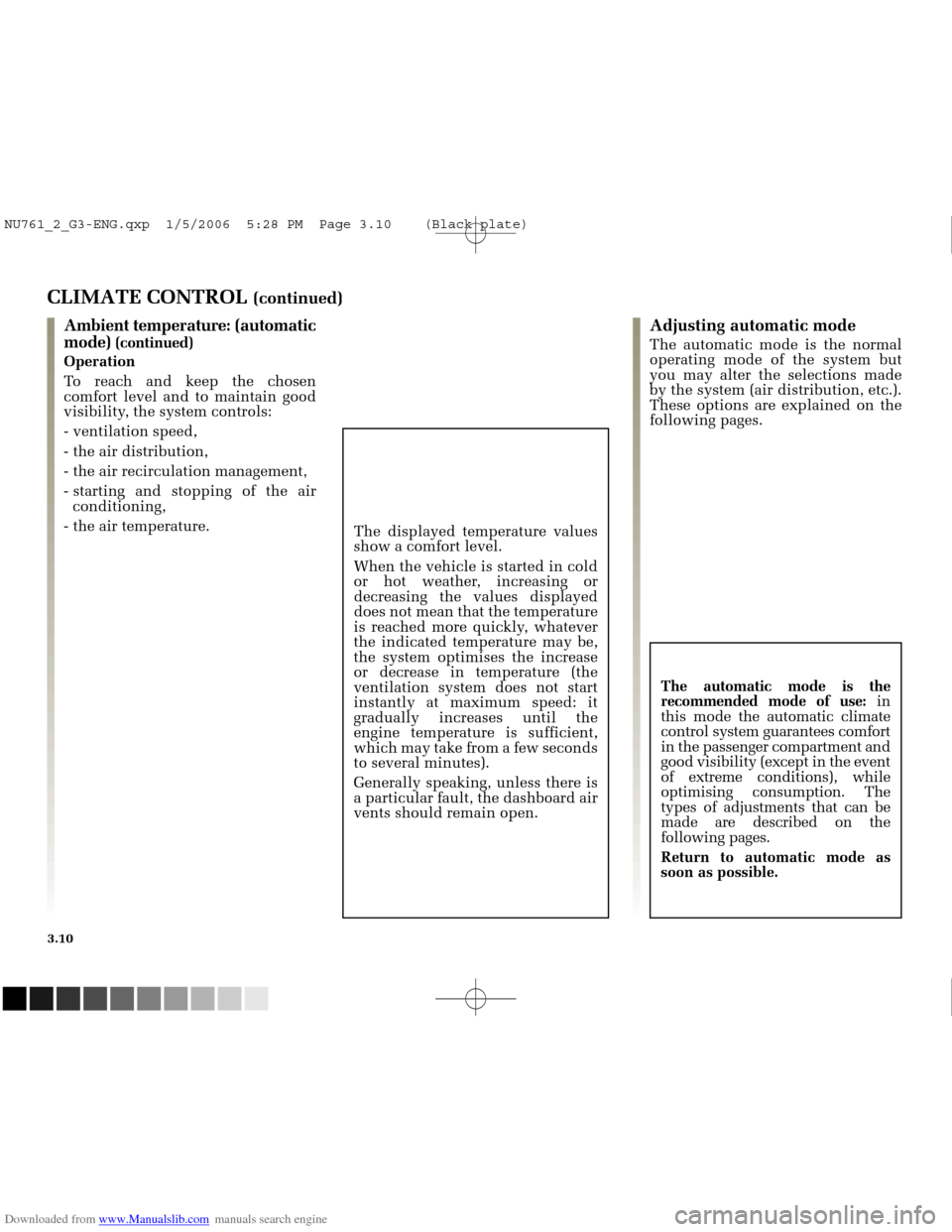
Downloaded from www.Manualslib.com manuals search engine
NU761_2_G3-FRA.qxd 4/11/05 10:51 Page 3.10
3.10
CLIMATE CONTROL (continued)
Ambient temperature: (automatic
mode)
(continued)
Operation
To reach and keep the chosen
comfort level and to maintain good
visibility, the system controls:
- ventilation speed,
- the air distribution,
- the air recirculation management,
- starting and stopping of the air conditioning,
- the air temperature.Adjusting automatic mode
The automatic mode is the normal
operating mode of the system but
you may alter the selections made
by the system (air distribution, etc.).
These options are explained on the
following pages.
The displayed temperature values
show a comfort level.
When the vehicle is started in cold
or hot weather, increasing or
decreasing the values displayed
does not mean that the temperature
is reached more quickly, whatever
the indicated temperature may be,
the system optimises the increase
or decrease in temperature (the
ventilation system does not start
instantly at maximum speed: it
gradually increases until the
engine temperature is sufficient,
which may take from a few seconds
to several minutes).
Generally speaking, unless there is
a particular fault, the dashboard air
vents should remain open.
The automatic mode is the
recommended mode of use: in
this mode the automatic climate
control system guarantees comfort
in the passenger compartment and
good visibility (except in the event
of extreme conditions), while
optimising consumption. The
types of adjustments that can be
made are described on the
following pages.
Return to automatic mode as
soon as possible.
NU761_2_G3-ENG.qxp 1/5/2006 5:28 PM Page 3.10 (Black plate)
Page 208 of 250
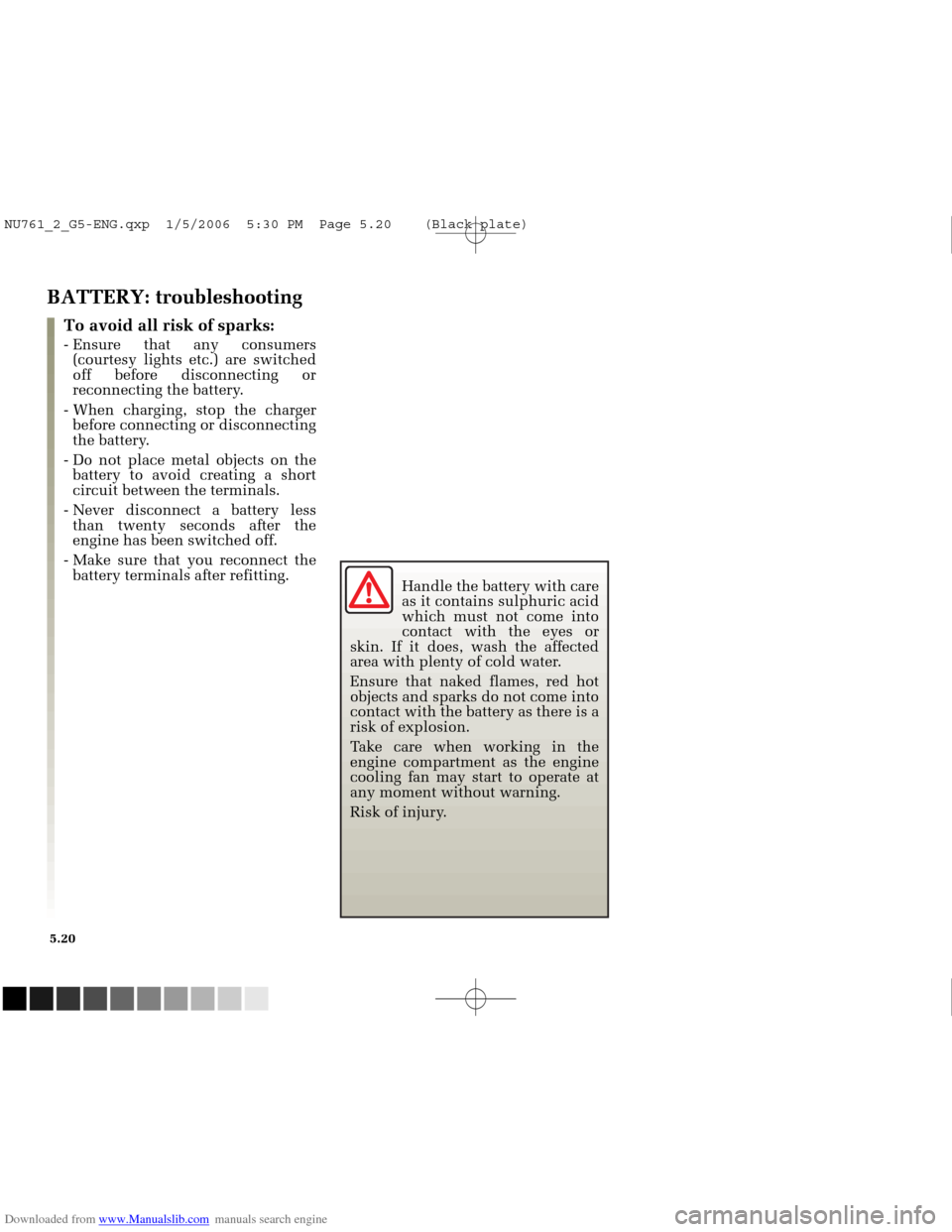
Downloaded from www.Manualslib.com manuals search engine
NU761_2_G5-FRA.qxd 4/11/05 11:09 Page 5.20
5.20
BATTERY: troubleshooting
To avoid all risk of sparks:
- Ensure that any consumers(courtesy lights etc.) are switched
off before disconnecting or
reconnecting the battery.
- When charging, stop the charger before connecting or disconnecting
the battery.
- Do not place metal objects on the battery to avoid creating a short
circuit between the terminals.
- Never disconnect a battery less than twenty seconds after the
engine has been switched off.
- Make sure that you reconnect the battery terminals after refitting. Handle the battery with care
as it contains sulphuric acid
which must not come into
contact with the eyes or
skin. If it does, wash the affected
area with plenty of cold water.
Ensure that naked flames, red hot
objects and sparks do not come into
contact with the battery as there is a
risk of explosion.
Take care when working in the
engine compartment as the engine
cooling fan may start to operate at
any moment without warning.
Risk of injury.
NU761_2_G5-ENG.qxp 1/5/2006 5:30 PM Page 5.20 (Black plate)