2005 RENAULT MEGANE key
[x] Cancel search: keyPage 82 of 250
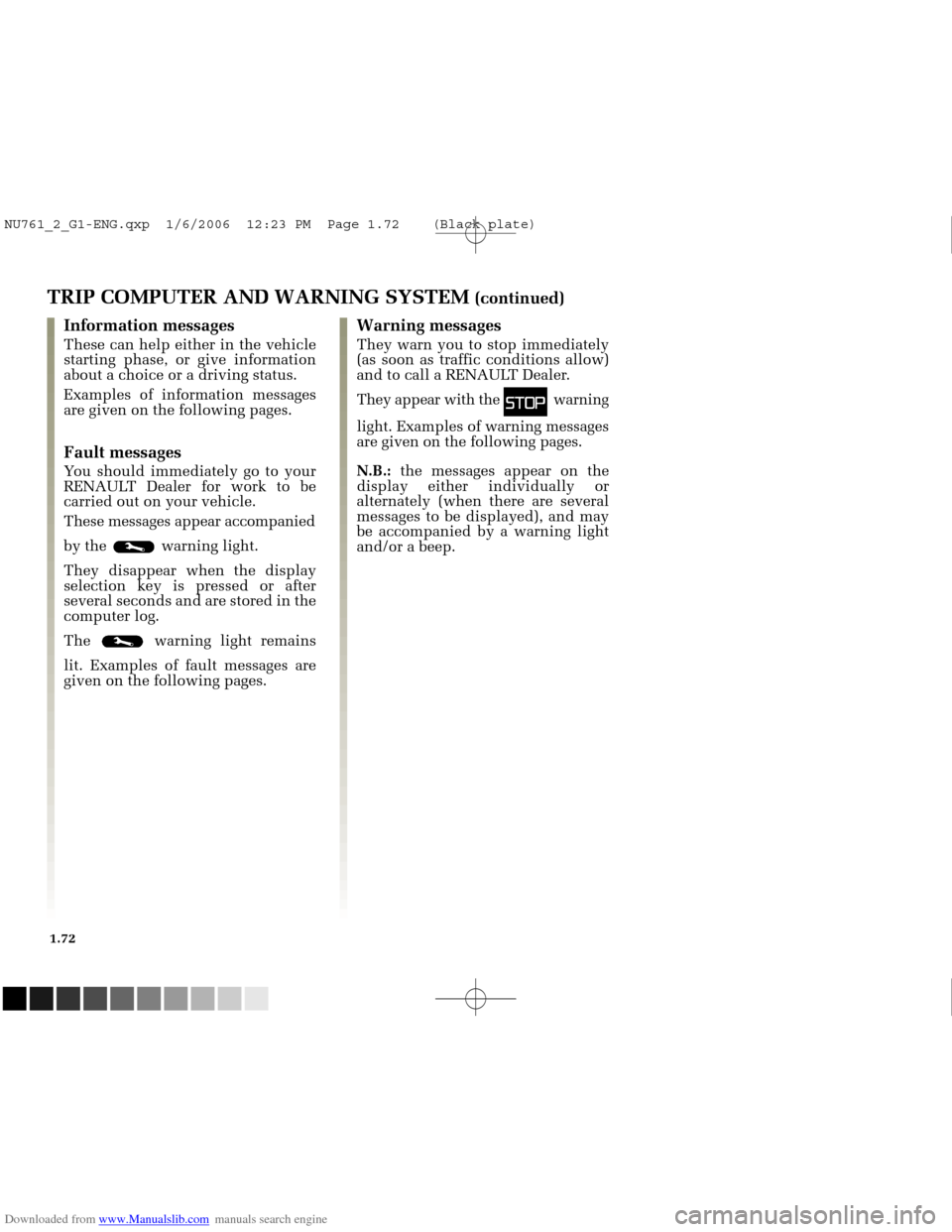
Downloaded from www.Manualslib.com manuals search engine
NU761_2_G1-FRA.qxd 10/11/05 15:54 Page 1.72
1.72
TRIP COMPUTER AND WARNING SYSTEM (continued)
Warning messages
They warn you to stop immediately
(as soon as traffic conditions allow)
and to call a RENAULT Dealer.
They appear with the
ûwarning
light. Examples of warning messages
are given on the following pages.
N.B.: the messages appear on the
display either individually or
alternately (when there are several
messages to be displayed), and may
be accompanied by a warning light
and/or a beep.
Information messages
These can help either in the vehicle
starting phase, or give information
about a choice or a driving status.
Examples of information messages
are given on the following pages.
Fault messages
You should immediately go to your
RENAULT Dealer for work to be
carried out on your vehicle.
These messages appear accompanied
by the warning light.
They disappear when the display
selection key is pressed or after
several seconds and are stored in the
computer log.
The warning light remains
lit. Examples of fault messages are
given on the following pages.
NU761_2_G1-ENG.qxp 1/6/2006 12:23 PM Page 1.72 (Black plate)
Page 126 of 250
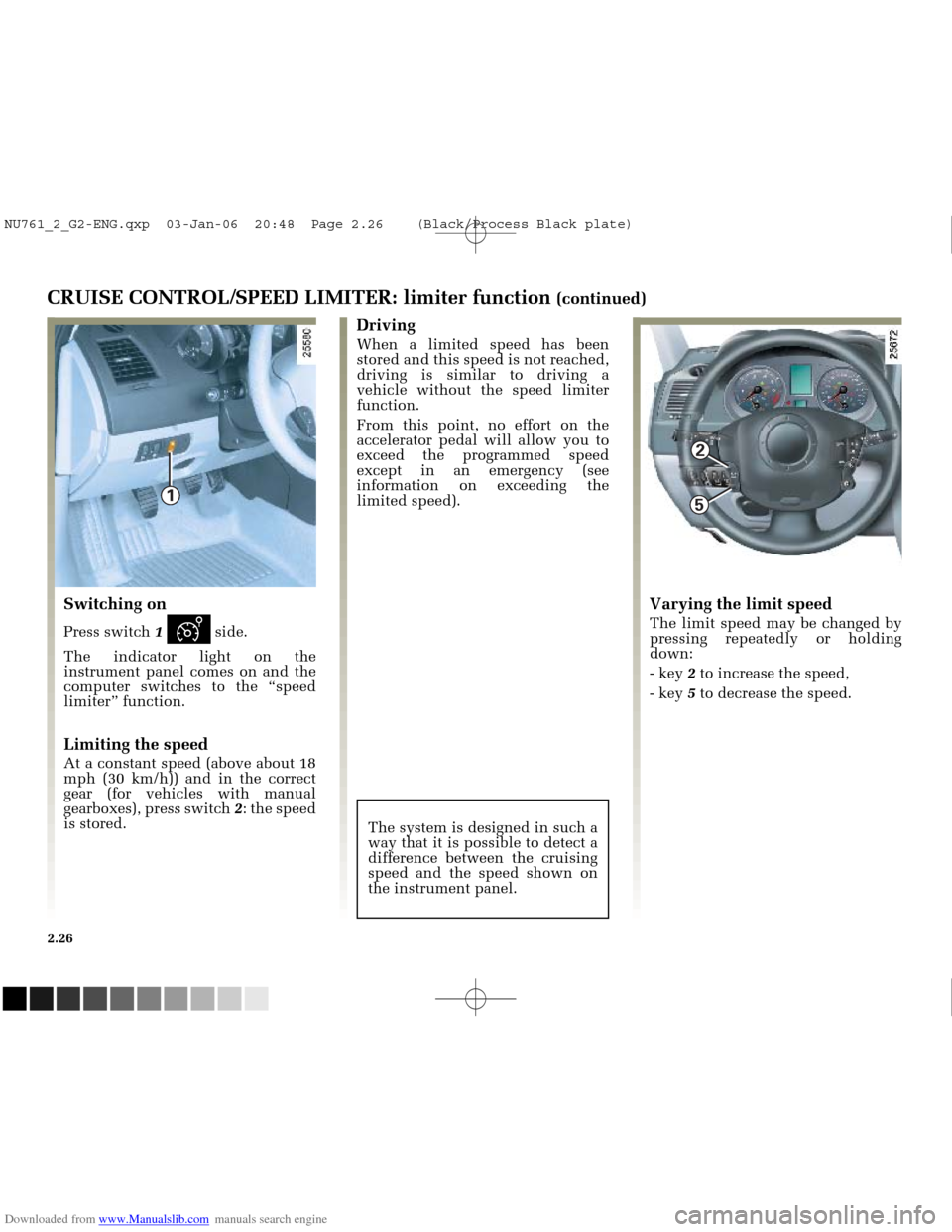
Downloaded from www.Manualslib.com manuals search engine
1
2
5
NU761_2_G2-FRA.qxd 4/11/05 10:48 Page 2.26
2.26
CRUISE CONTROL/SPEED LIMITER: limiter function (continued)
Driving
When a limited speed has been
stored and this speed is not reached,
driving is similar to driving a
vehicle without the speed limiter
function.
From this point, no effort on the
accelerator pedal will allow you to
exceed the programmed speed
except in an emergency (see
information on exceeding the
limited speed).
Switching on
Press switch 1ðside.
The indicator light on the
instrument panel comes on and the
computer switches to the “speed
limiter” function.
Limiting the speed
At a constant speed (above about 18
mph (30 km/h)) and in the correct
gear (for vehicles with manual
gearboxes), press switch 2: the speed
is stored.
Varying the limit speed
The limit speed may be changed by
pressing repeatedly or holding
down:
- key 2to increase the speed,
- key 5to decrease the speed.
The system is designed in such a
way that it is possible to detect a
difference between the cruising
speed and the speed shown on
the instrument panel.
NU761_2_G2-ENG.qxp 03-Jan-06 20:48 Page 2.26 (Black/Process Black\
plate)
Page 130 of 250
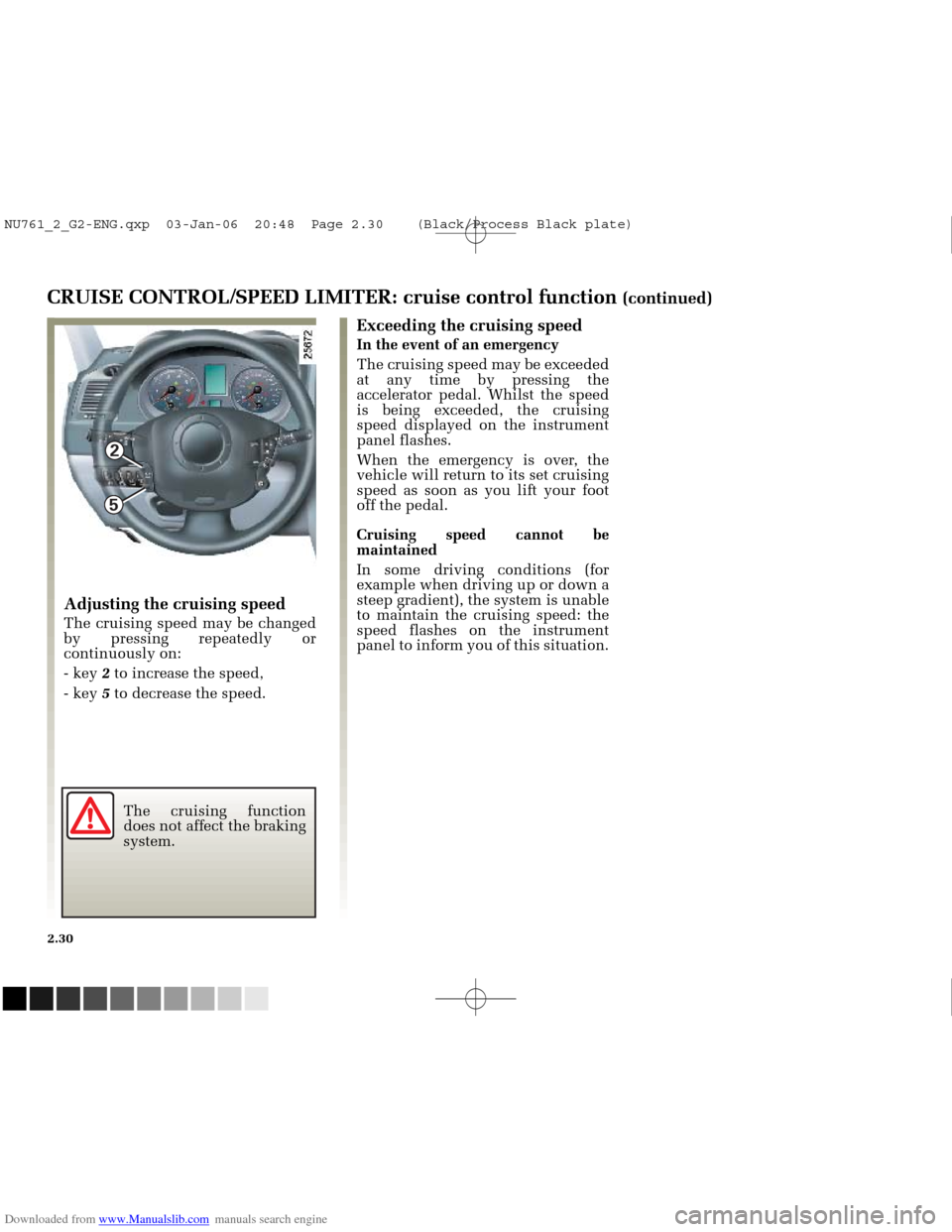
Downloaded from www.Manualslib.com manuals search engine
2
5
NU761_2_G2-FRA.qxd 4/11/05 10:48 Page 2.30
2.30
CRUISE CONTROL/SPEED LIMITER: cruise control function (continued)
Adjusting the cruising speed
The cruising speed may be changed
by pressing repeatedly or
continuously on:
- key 2to increase the speed,
- key 5to decrease the speed.
Exceeding the cruising speed
In the event of an emergency
The cruising speed may be exceeded
at any time by pressing the
accelerator pedal. Whilst the speed
is being exceeded, the cruising
speed displayed on the instrument
panel flashes.
When the emergency is over, the
vehicle will return to its set cruising
speed as soon as you lift your foot
off the pedal.
Cruising speed cannot be
maintained
In some driving conditions (for
example when driving up or down a
steep gradient), the system is unable
to maintain the cruising speed: the
speed flashes on the instrument
panel to inform you of this situation.
The cruising function
does not affect the braking
system.
NU761_2_G2-ENG.qxp 03-Jan-06 20:48 Page 2.30 (Black/Process Black\
plate)
Page 155 of 250

Downloaded from www.Manualslib.com manuals search engine
1
5
2
3
4
6
7
NU761_2_G3-FRA.qxd 4/11/05 10:51 Page 3.17
3.17
ELECTRIC WINDOWS
With the ignition on:
- press the button to open thewindow to the desired height
(note: the rear windows do not
open fully),
- lift the switch of the concerned window to raise it to the desired
height.
From the driver’s seat
Operate switch:
- 1 for the driver’s side;
- 2 for the front passenger’s side;
- 3 and 5for the rear passenger
windows.
From the front passenger seat
Operate button 6.
From the rear seats
Operate switch 7.
Safety of rear occupants
The driver can inhibit operation of the rear electric windows and
doors by pressing switch 4on the side with the symbol.
Driver’s responsibility
Never leave your vehicle without removing the RENAULT card from inside
and never leave a child (or a pet) inside. With the key in the ignition it
would be possible to operate the electric windows and there is a risk th\
at a
child or animal may be seriously injured (by trapping his or her neck, \
arm,
hand, etc.). If something gets trapped, reverse the direction of travel\
as soon
as possible by pressing the relevant switch.
NU761_2_G3-ENG.qxp 1/5/2006 5:28 PM Page 3.17 (Black plate)
Page 156 of 250
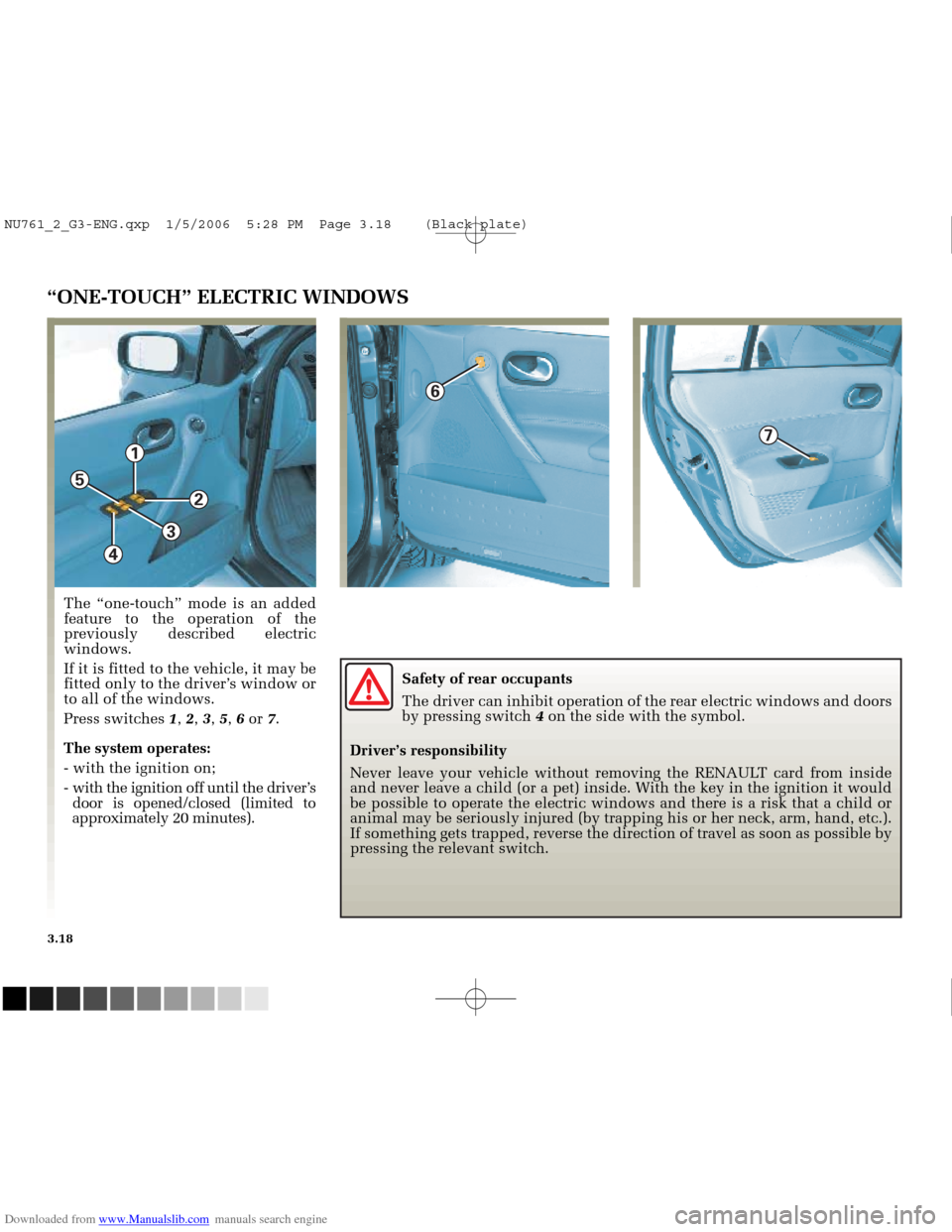
Downloaded from www.Manualslib.com manuals search engine
1
5
2
3
4
6
7
NU761_2_G3-FRA.qxd 4/11/05 10:51 Page 3.18
3.18
“ONE-TOUCH” ELECTRIC WINDOWS
The “one-touch” mode is an added
feature to the operation of the
previously described electric
windows.
If it is fitted to the vehicle, it may be
fitted only to the driver’s window or
to all of the windows.
Press switches 1, 2 , 3 , 5 , 6 or 7.
The system operates:
- with the ignition on;
- with the ignition off until the driver’s door is opened/closed (limited to
approximately 20 minutes). Safety of rear occupants
The driver can inhibit operation of the rear electric windows and doors
by pressing switch
4on the side with the symbol.
Driver’s responsibility
Never leave your vehicle without removing the RENAULT card from inside
and never leave a child (or a pet) inside. With the key in the ignition it would
be possible to operate the electric windows and there is a risk that a c\
hild or
animal may be seriously injured (by trapping his or her neck, arm, hand\
, etc.).
If something gets trapped, reverse the direction of travel as soon as po\
ssible by
pressing the relevant switch.
NU761_2_G3-ENG.qxp 1/5/2006 5:28 PM Page 3.18 (Black plate)
Page 211 of 250

Downloaded from www.Manualslib.com manuals search engine
24089
2
1
NU761_2_G5-FRA.qxd 4/11/05 11:09 Page 5.23
5.23
RENAULT CARD: BATTERY
Replacing the battery
The message “Change card battery”
appears on the instrument panel.
Pull firmly on emergency key 2.
Replace battery 1, observing the
polarity shown on the emergency key.
After the operation, the “Change
card battery” message no longer
appears on the instrument panel.
Batteries can be obtained from your
RENAULT Dealer.
These batteries should last about
two years.
Do not throw away your
used batteries, give them to
an organisation responsible
for collecting and recycling
batteries.
NU761_2_G5-ENG.qxp 1/5/2006 5:30 PM Page 5.23 (Black plate)
Page 219 of 250
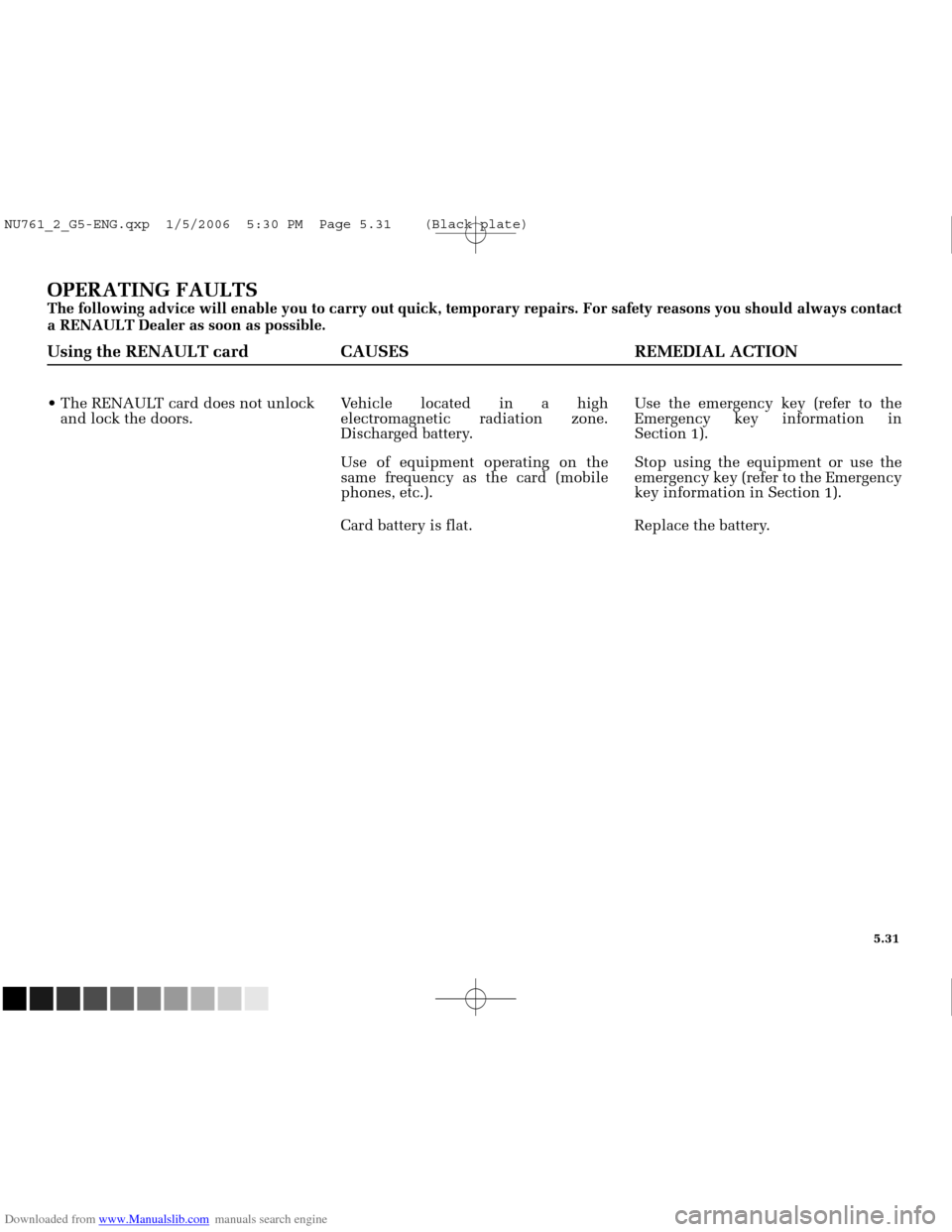
Downloaded from www.Manualslib.com manuals search engine
NU761_2_G5-FRA.qxd 4/11/05 11:10 Page 5.31
OPERATING FAULTSThe following advice will enable you to carry out quick, temporary repai\
rs. For safety reasons you should always contact
a RENAULT Dealer as soon as possible.
Using the RENAULT card CAUSES REMEDIAL ACTION
The RENAULT card does not unlockand lock the doors. Vehicle located in a high
electromagnetic radiation zone.
Discharged battery. Use the emergency key (refer to the
Emergency key information in
Section 1).
Use of equipment operating on the
same frequency as the card (mobile
phones, etc.). Stop using the equipment or use the
emergency key (refer to the Emergency
key information in Section 1).
Card battery is flat. Replace the battery.
5.31
NU761_2_G5-ENG.qxp 1/5/2006 5:30 PM Page 5.31 (Black plate)
Page 246 of 250
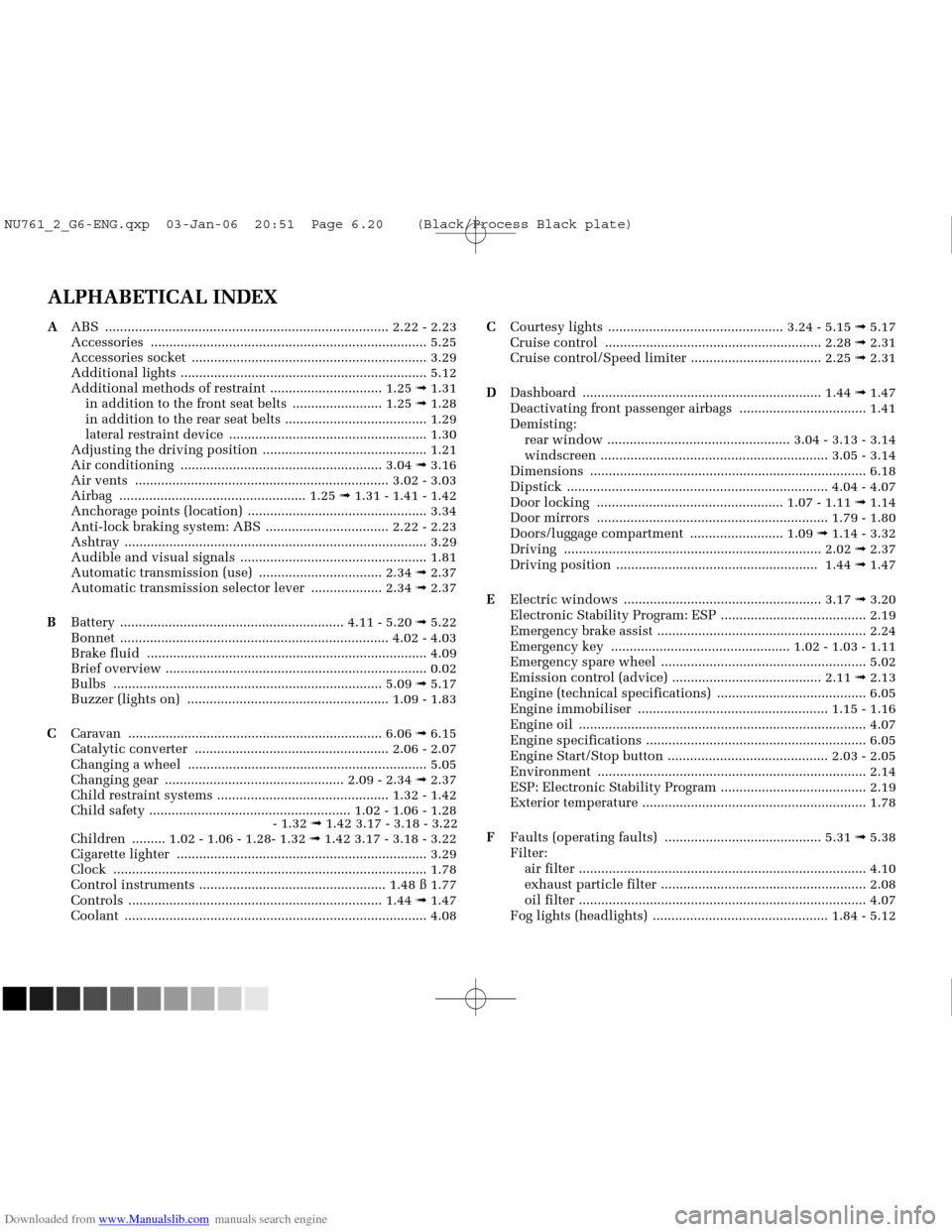
Downloaded from www.Manualslib.com manuals search engine
NU761_2_G6-FRA.qxd 4/11/05 11:11 Page 6.20
ALPHABETICAL INDEX
AABS ........................................................................\
.... 2.22 - 2.23
Accessories ............................................................\
.............. 5.25
Accessories socket ............................................................... 3.29
Additional lights .................................................................. 5.12
Additional methods of restraint .............................. 1.25 ➟ 1.31
in addition to the front seat belts ........................ 1.25 ➟ 1.28
in addition to the rear seat belts ...................................... 1.29
lateral restraint device ..................................................... 1.30
Adjusting the driving position ............................................ 1.21
Air conditioning ...................................................... 3.04 ➟ 3.16
Air vents .................................................................... 3.02 - 3.03
Airbag .................................................. 1.25 ➟ 1.31 - 1.41 - 1.42
Anchorage points (location) ................................................ 3.34
Anti-lock braking system: ABS ................................. 2.22 - 2.23
Ashtray ................................................................\
................. 3.29
Audible and visual signals .................................................. 1.81
Automatic transmission (use) ................................. 2.34 ➟ 2.37
Automatic transmission selector lever ................... 2.34 ➟ 2.37
B Battery ............................................................ 4.11 - 5.20 ➟ 5.22
Bonnet ........................................................................\
4.02 - 4.03
Brake fluid ........................................................................\
... 4.09
Brief overview ...................................................................... 0.02
Bulbs ..................................................................\
...... 5.09 ➟ 5.17
Buzzer (lights on) ...................................................... 1.09 - 1.83
C Caravan ................................................................\
.... 6.06 ➟ 6.15
Catalytic converter .................................................... 2.06 - 2.07
Changing a wheel ................................................................ 5.05
Changing gear ................................................ 2.09 - 2.34 ➟ 2.37
Child restraint systems .............................................. 1.32 - 1.42
Child safety ...................................................... 1.02 - 1.06 - 1.28 - 1.32➟ 1.42 3.17 - 3.18 - 3.22
Children ......... 1.02 - 1.06 - 1.28- 1.32 ➟ 1.42 3.17 - 3.18 - 3.22
Cigarette lighter ................................................................... 3.29
Clock ..................................................................\
.................. 1.78
Control instruments .................................................. 1.48 ß 1.77
Controls ...............................................................\
..... 1.44 ➟ 1.47
Coolant ................................................................\
................. 4.08 C
Courtesy lights ............................................... 3.24 - 5.15 ➟ 5.17
Cruise control .......................................................... 2.28 ➟ 2.31
Cruise control/Speed limiter ................................... 2.25 ➟ 2.31
D Dashboard ..............................................................\
.. 1.44 ➟ 1.47
Deactivating front passenger airbags .................................. 1.41
Demisting: rear window ................................................. 3.04 - 3.13 - 3.14
windscreen ............................................................. 3.05 - 3.14
Dimensions .............................................................\
............. 6.18
Dipstick ...................................................................... 4.04 - 4.07
Door locking .................................................. 1.07 - 1.11 ➟ 1.14
Door mirrors .............................................................. 1.79 - 1.80
Doors/luggage compartment ......................... 1.09 ➟ 1.14 - 3.32
Driving ................................................................\
..... 2.02 ➟ 2.37
Driving position ...................................................... 1.44 ➟ 1.47
E Electric windows ..................................................... 3.17 ➟ 3.20
Electronic Stability Program: ESP ....................................... 2.19
Emergency brake assist ........................................................ 2.24
Emergency key ................................................ 1.02 - 1.03 - 1.11
Emergency spare wheel ....................................................... 5.02
Emission control (advice) ........................................ 2.11 ➟ 2.13
Engine (technical specifications) ........................................ 6.05
Engine immobiliser ................................................... 1.15 - 1.16
Engine oil ........................................................................\
..... 4.07
Engine specifications ........................................................... 6.05
Engine Start/Stop button ........................................... 2.03 - 2.05
Environment ............................................................\
............ 2.14
ESP: Electronic Stability Program ....................................... 2.19
Exterior temperature ............................................................ 1.78
F Faults (operating faults) .......................................... 5.31 ➟ 5.38
Filter: air filter ........................................................................\
..... 4.10
exhaust particle filter ....................................................... 2.08
oil filter ........................................................................\
..... 4.07
Fog lights (headlights) ............................................... 1.84 - 5.12
NU761_2_G6-ENG.qxp 03-Jan-06 20:51 Page 6.20 (Black/Process Black\
plate)