Page 136 of 250
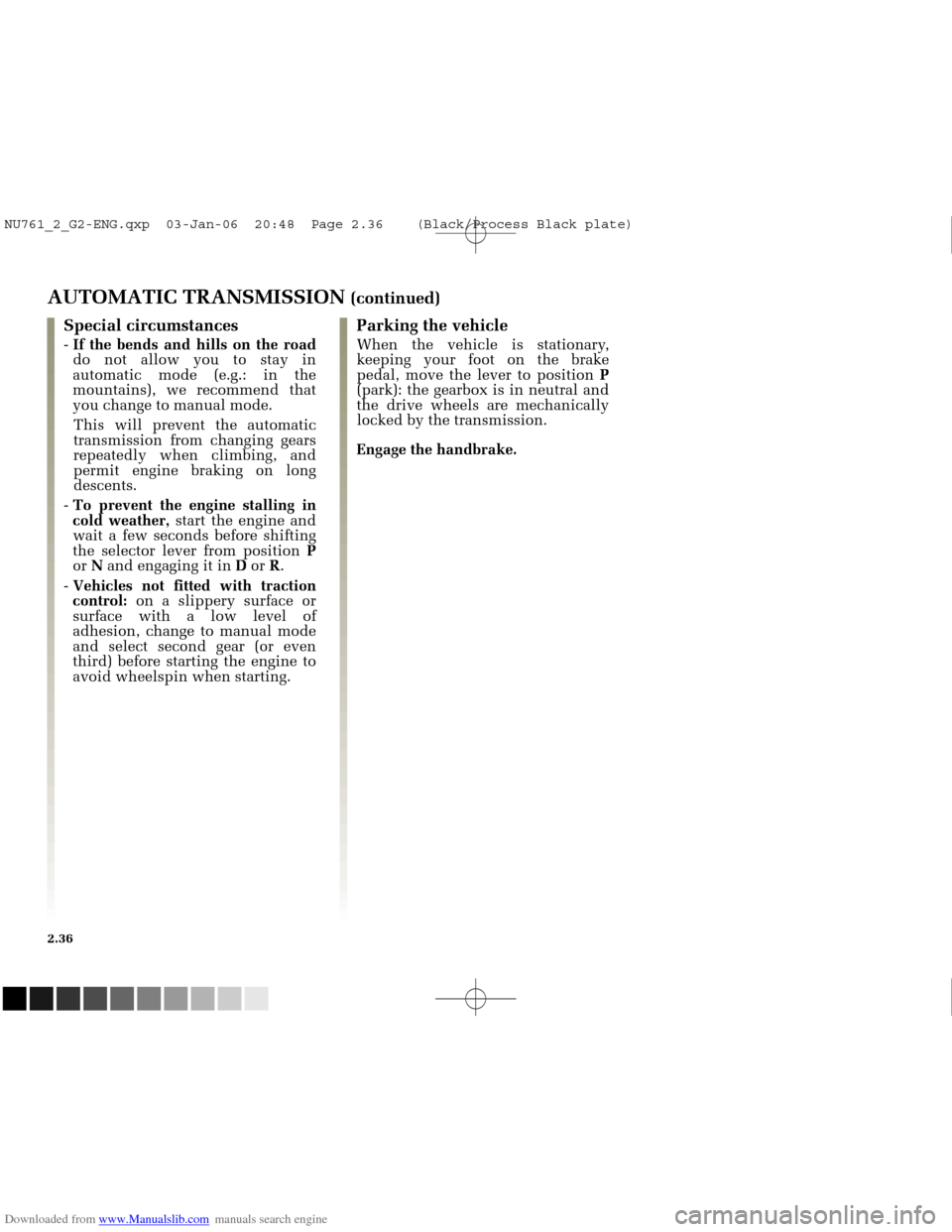
Downloaded from www.Manualslib.com manuals search engine
NU761_2_G2-FRA.qxd 4/11/05 10:48 Page 2.36
2.36
AUTOMATIC TRANSMISSION (continued)Parking the vehicle
When the vehicle is stationary,
keeping your foot on the brake
pedal, move the lever to position P
(park): the gearbox is in neutral and
the drive wheels are mechanically
locked by the transmission.
Engage the handbrake.
Special circumstances
- If the bends and hills on the road
do not allow you to stay in
automatic mode (e.g.: in the
mountains), we recommend that
you change to manual mode.
This will prevent the automatic
transmission from changing gears
repeatedly when climbing, and
permit engine braking on long
descents.
- To prevent the engine stalling in
cold weather, start the engine and
wait a few seconds before shifting
the selector lever from position P
or Nand engaging it in Dor R.
- Vehicles not fitted with traction
control: on a slippery surface or
surface with a low level of
adhesion, change to manual mode
and select second gear (or even
third) before starting the engine to
avoid wheelspin when starting.
NU761_2_G2-ENG.qxp 03-Jan-06 20:48 Page 2.36 (Black/Process Black\
plate)
Page 147 of 250

Downloaded from www.Manualslib.com manuals search engine
7
4
NU761_2_G3-FRA.qxd 4/11/05 10:51 Page 3.09
3.09
CLIMATE CONTROL (continued)
Ambient temperature (automatic
mode)
The climate control system
guarantees comfort in the passenger
compartment and good visibility
(except in the event of extreme
conditions), while optimising
consumption.
This is the recommended mode of
use. Only the temperature and the
AUTO symbol are displayed
Functions managed in automatic
mode are not displayed.- press button
7to increase the
temperature,
- press button 4to decrease the
temperature.
Note: the minimum and maximum
settings “15 °C” and “27 °C” allow
the system to produce a maximum
amount of cold or warm air,
regardless of the ambient
conditions.
In automatic mode (AUTO
indicator light on the display is
lit), all air conditioning functions
are controlled by the system.
When you modify certain
functions the AUTO indicator
light goes out. Only the modified
function is not controlled by the
system.
NU761_2_G3-ENG.qxp 1/5/2006 5:28 PM Page 3.09 (Black plate)
Page 148 of 250
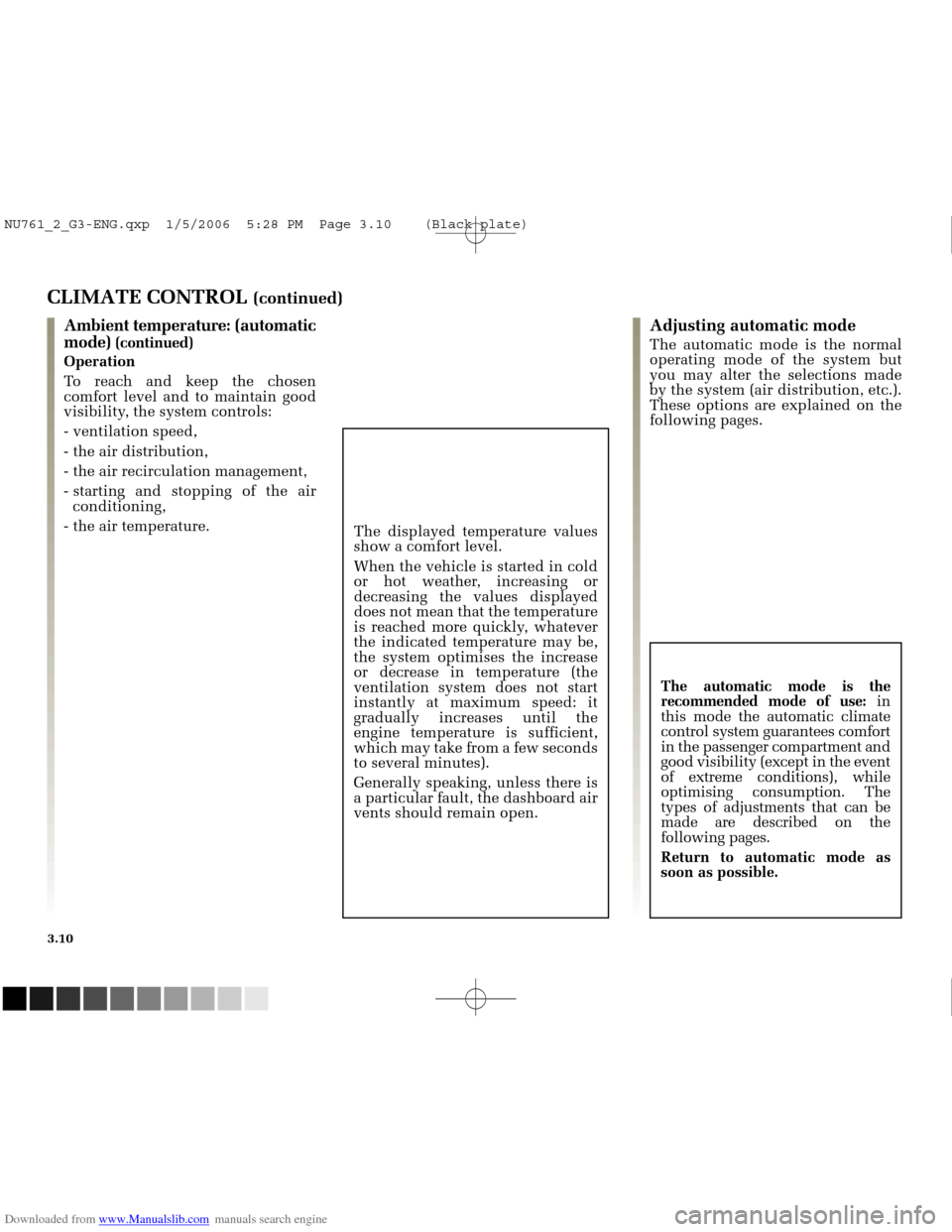
Downloaded from www.Manualslib.com manuals search engine
NU761_2_G3-FRA.qxd 4/11/05 10:51 Page 3.10
3.10
CLIMATE CONTROL (continued)
Ambient temperature: (automatic
mode)
(continued)
Operation
To reach and keep the chosen
comfort level and to maintain good
visibility, the system controls:
- ventilation speed,
- the air distribution,
- the air recirculation management,
- starting and stopping of the air conditioning,
- the air temperature.Adjusting automatic mode
The automatic mode is the normal
operating mode of the system but
you may alter the selections made
by the system (air distribution, etc.).
These options are explained on the
following pages.
The displayed temperature values
show a comfort level.
When the vehicle is started in cold
or hot weather, increasing or
decreasing the values displayed
does not mean that the temperature
is reached more quickly, whatever
the indicated temperature may be,
the system optimises the increase
or decrease in temperature (the
ventilation system does not start
instantly at maximum speed: it
gradually increases until the
engine temperature is sufficient,
which may take from a few seconds
to several minutes).
Generally speaking, unless there is
a particular fault, the dashboard air
vents should remain open.
The automatic mode is the
recommended mode of use: in
this mode the automatic climate
control system guarantees comfort
in the passenger compartment and
good visibility (except in the event
of extreme conditions), while
optimising consumption. The
types of adjustments that can be
made are described on the
following pages.
Return to automatic mode as
soon as possible.
NU761_2_G3-ENG.qxp 1/5/2006 5:28 PM Page 3.10 (Black plate)
Page 150 of 250

Downloaded from www.Manualslib.com manuals search engine
13 12 1111
56
93
NU761_2_G3-FRA.qxd 4/11/05 10:51 Page 3.12
3.12
CLIMATE CONTROL (continued)
Varying the ventilation speed
In automatic mode, the system uses
the most suitable amount of air to
reach and maintain the desired
comfort level.
Exit automatic mode by pressing
buttons 9and 11.
These buttons allow you to increase
or decrease ventilation speed.
Switching air conditioning on
or off
In automatic mode, the system
switches the air conditioning system
on or off, depending on the exterior
weather conditions.
Exit automatic mode by pressing
button 3: the AUTO indicator on
display 5switches off.
Button 3activates (indicator light on
the display lit) or deactivates
(indicator light off) the air
conditioning function. Note:
the “clear view” function
automatically activates the air
conditioning system (indicator light
on). Press button 6to return to
automatic mode.
In automatic mode, in cold
weather, the ventilation will not
start immediately at maximum
power but will increase
progressively until the engine
temperature is warm enough to
heat the passenger compartment
air. This may take from a few
seconds to several minutes.
NU761_2_G3-ENG.qxp 1/5/2006 5:28 PM Page 3.12 (Black plate)
Page 157 of 250
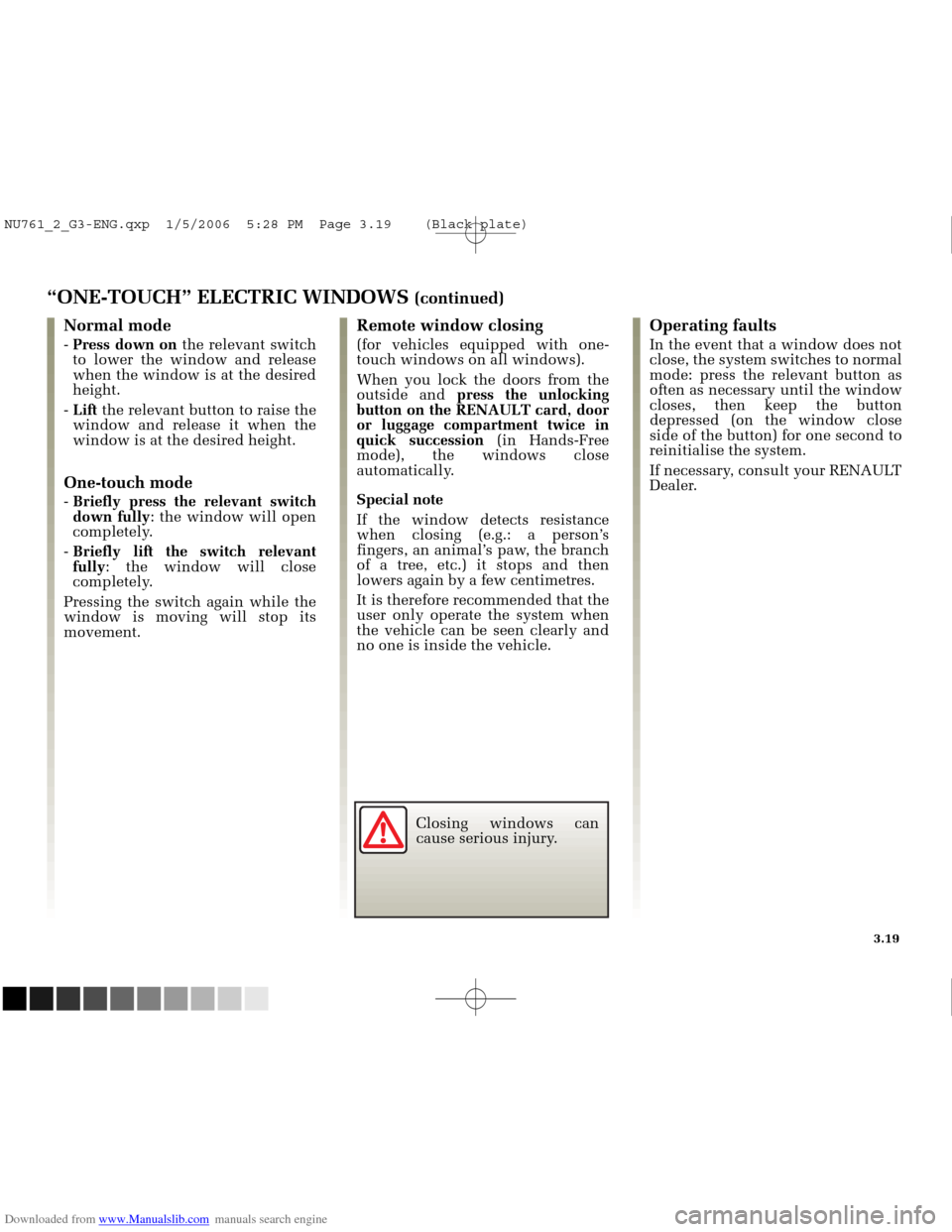
Downloaded from www.Manualslib.com manuals search engine
NU761_2_G3-FRA.qxd 4/11/05 10:51 Page 3.19
3.19
“ONE-TOUCH” ELECTRIC WINDOWS (continued)
Normal mode
- Press down on the relevant switch
to lower the window and release
when the window is at the desired
height.
- Lift the relevant button to raise the
window and release it when the
window is at the desired height.
One-touch mode
- Briefly press the relevant switch
down fully : the window will open
completely.
- Briefly lift the switch relevant
fully : the window will close
completely.
Pressing the switch again while the
window is moving will stop its
movement.
Remote window closing
(for vehicles equipped with one-
touch windows on all windows).
When you lock the doors from the
outside and press the unlocking
button on the RENAULT card, door
or luggage compartment twice in
quick succession (in Hands-Free
mode), the windows close
automatically.
Special note
If the window detects resistance
when closing (e.g.: a person’s
fingers, an animal’s paw, the branch
of a tree, etc.) it stops and then
lowers again by a few centimetres.
It is therefore recommended that the
user only operate the system when
the vehicle can be seen clearly and
no one is inside the vehicle.
Operating faults
In the event that a window does not
close, the system switches to normal
mode: press the relevant button as
often as necessary until the window
closes, then keep the button
depressed (on the window close
side of the button) for one second to
reinitialise the system.
If necessary, consult your RENAULT
Dealer.
Closing windows can
cause serious injury.
NU761_2_G3-ENG.qxp 1/5/2006 5:28 PM Page 3.19 (Black plate)
Page 195 of 250

Downloaded from www.Manualslib.com manuals search engine
NU761_2_G5-FRA.qxd 4/11/05 11:09 Page 5.07
5.07
TYRES (continued)
Pressures should be checked when
the tyres are cold; ignore higher
pressures which may be reached in
hot weather or following a fast
journey.
If the tyre pressures cannot be
checked when the tyres are cold,
assume an increase of 0.2 to 0.3 bar
(or 3 psi. ).
Never deflate a hot tyre.
Note: a label (depending on country
or model) fixed to the edge or frame
of the driver’s door gives the
recommended tyre pressures.
Changing wheels around
This practice is not recommended.
Tyre pressures
Tyre pressures must be adhered to,
tyre pressures for all wheels
(including the spare wheel) must be
checked at least once a month and
always before a long journey (refer
to the information on Tyre
pressures).
Emergency spare wheel
Refer to the information relating to
the emergency spare wheel and
changing a wheel in Section 5.
Fitting new tyres
Incorrect tyre pressures
lead to abnormal tyre
wear and unusually hot
running, factors which
may seriously affect safety and
lead to:
- poor roadholding,
- the risk of blow-outs or of throwing a tread at high speed.
The pressure depends on the load
and the speed of use. Adjust the
pressures according to the
conditions of use (refer to the
information on Tyre pressures). Vehicles equipped with
the tyre pressure monitor
Each of the sensors fitted
in the valves is dedicated
to one particular wheel: the
wheels must therefore not be
swapped around.
There is a risk of incorrect
information which could have
serious consequences. For safety reasons, this
operation must be carried
out by a specialist.
Fitting different tyres may
change your vehicle as follows:
- It may mean that your vehicle no longer conforms to current
regulations.
- It may change the way it handles when cornering.
- It may cause the steering to be heavy.
- It may cause tyre noise.
- It may affect the use of snow chains.
NU761_2_G5-ENG.qxp 1/5/2006 5:30 PM Page 5.07 (Black plate)