2005 PORSCHE CAYENNE TURBO height
[x] Cancel search: heightPage 32 of 369

32
Controls, Safety, Instruments
Front seats
Danger!
The seat may move unexpectedly if you at-
tempt to adjust while driving. This could
cause sudden loss of control or personal in-
jury.
fDo not adjust seats while the vehicle is in mo-
tion.The backrest locks must be engaged at all
times while the vehicle is in motion.
Safety belts only offer protection when the
backrest is upright and the belts are properly
positioned on the body. Improperly posi-
tioned safety belts can cause serious person-
al injury or death in an accident.
fDo not operate the car with the driver or pas-
senger backrests excessively reclined.
fPorsche recommends the use of L.A.T.C.H.
(Lower A
nchorage and T
ether for Ch
ildren)
equipped Porsche child seat
Seat positionA correct sitting position is important for safe and
fatigue-free driving. We recommend the following
procedure for adjusting the driver’s seat to suit
individual requirements:
1. Adjust the seat height to give yourself enough
headroom and a good overview of the vehicle.
2. Adjust the seat until, with the accelerator pedal
fully depressed, your leg is straight but your
entire foot still rests on the accelerator pedal.
3. Grip the top half of the steering wheel. Set the
backrest angle and steering wheel position so
that your arms are almost outstretched.
However, your shoulders must still rest on the
backrest.
4. If necessary, correct the seat fore-and-aft
adjustment.
5. Adjust the height of the headrest so that the
upper edge is at eye level or higher.
Adjusting the seatA Front seat height adjustment.
B Rear seat height adjustment.
C Fore and aft adjustment.
D Backrest angle adjustment.
E Lumbar support adjustment.
To permit a relaxed sitting posture, the back-
rest curvature is infinitely adjustable in vertical
and horizontal directions for individual pelvis
and spinal column support.
fPress the switch in the direction indicated by
the arrows until the desired setting is reached.
Page 33 of 369

Controls, Safety, Instruments
33
Front seat with memoryPersonal seat, door mirror, steering wheel and
safety belt height adjustments can be stored on
the person buttons A and car keys and recalled
with these.
fPlease observe the chapter “EASY ENTRY
FUNCTION” on Page 35.
Warning!
Risk of crushing due to uncontrolled recall of
settings.
fCancel automatic adjustment by pressing any
of the seat adjustment buttons.
fDo not leave children in the car unattended.Memory options–Seat adjustment
– Door mirror adjustmentComfort memory options–Seat adjustment
– Door mirror adjustment
– Steering wheel and safety belt height adjust-
ment
Recalling the settings using the
vehicle key or in vehicles that have
Porsche Entry & DrivefOpen the driver’s door.
The stored settings of the driver's seat are re-
called automatically.
Cancelling setting
Automatic settings can be cancelled immediately
by pressing any driver’s seat setting button.Recalling the settings with person buttons
1 - 3 (driver’s and passenger’s seat)1. Unlock vehicle and open the driver’s door.
2. Press the relevant person button until the
stored positions have been reached
or
Briefly touch the person button if the ignition
key is inserted or if the ignition is switched on
(in vehicles that have Porsche Entry & Drive).
The stored positions for each seat are recalled
automatically.
Cancelling setting
Automatic settings can be cancelled immediately
by pressing any seat adjustment button.
Page 34 of 369

34
Controls, Safety, Instruments
Storing driver’s seat settingsStoring settings on a person button and a car
key
1. Apply the parking brake.
2. Switch ignition on.
3. Close doors.
4. Make the required adjustments to the seat,
mirror, steering wheel and safety belt.
5. Briefly press the SET memory button and,
within 10 seconds, hold down one of the per-
son buttons (1, 2 or 3) until an acknowledge
tone is obtained.
The settings are now stored on the desired
person button.
6. Withdraw car key or switch ignition off in vehi-
cles that have Porsche Entry & Drive.
7. Press the SET memory button within
10 seconds and keep the button depressed
until an acknowledge tone is obtained.
The settings are now assigned to the car key.
A- Mirror adjustmentStoring passenger mirror setting as a
parking aidIf the passenger’s mirror is supposed to swivel
downwards when reversing, this can also be
stored in the driver’s seat setting.
1. Apply the parking brake.
2. Switch ignition on.
3. Press the relevant person button.
4. Engage reverse gear.5. Set the control switch Afor the mirror setting
to the passenger’s side.
The passenger’s mirror swivels downwards.
6. Adjust the passenger’s mirror to the required
setting.
7. Briefly press the SET memory button and,
within 10 seconds, hold down the person but-
ton on which the setting is to be stored until an
acknowledge tone is obtained.
Storing passenger seat settings1. Apply the parking brake.
2. Switch ignition on.
3. Adjust seat position and belt height.
4. Briefly press the SET memory button and,
within 10 seconds, hold down one of the per-
son buttons (1, 2 or 3) until an acknowledge
tone is obtained.Automatic storage – driver’s seatIf settings were changed after the driver’s door
was opened, these new settings are automatically
stored when the vehicle is locked. This storage is
deleted if the vehicle is unlocked with a programed
key and the driver’s door is opened.
Page 36 of 369

36
Controls, Safety, Instruments
HeadrestsRemovingFront seats
fPress button A and, at the same time, com-
pletely remove headrest.Rear seats
fPress button B and push the headrest all the
way down.
fPress button A and, at the same time, pull the
headrest completely out.
InstallingNote
The middle headrest of the rear seat bench must
only be fitted to the middle seat of the rear seat
backrest.
1. Insert the headrests into the guides.
2. Press button B and, at the same time, push the
headrest downwards until the desired position
is reached.
Install the middle headrest of the rear seat
bench only on the middle seat and push it down
fully.
AdjustingThe heights of the headrests for the front seats
and the outer headrests for the rear seats can be
adjusted.
Danger!
Improperly positioned headrests can cause
serious personal injury or death in an acci-
dent.
fAdjust the headrest so that the upper edge of
the headrest is at last at eye level or higher.
fDo not drive the vehicle without the headrest in place and properly adjusted.
Raising
fPush headrest upwards until the desired
position is reached.
Additionally press button B on the rear seat
headrests.
Lowering
fPress button B and, at the same time, push the
headrest downwards until the desired position
is reached.
Page 45 of 369

Controls, Safety, Instruments
45
Safety belt height adjustmentThe heights of the belt deflectors for the driver’s
seat, passenger’s seat and the outer rear seats
can be adjusted.
Adjust the height of the safety belt so that it runs
across the middle of the shoulder, not against the
neck.
Adjusting belt height manually
fUpward – push belt deflector up.
fDownward – press button Aand move belt de-
flector.Adjusting belt height electrically
fOperate rocker switch B in the desired
direction until the optimal belt adjustment is
reached.
fPlease observe the chapter “FRONT SEAT
WITH MEMORY” on Page 33.
Automatic locking retractorThe safety belts for the passenger and rear seats
are equipped with an automatic locking retractor
for securing the child restraint system. When acti-
vated, this retractor allows you to securely fasten
the child restraint system in place so that inadvert-
ent movements will not occur.
Activating the automatic locking retractor
1. Pull the safety belt retractor completely out. At
this point the locking mechanism is activated.
2. Insert the safety belt tongue into the buckle
and make certain that it is properly latched.
3. Allow the safety belt to retract until it is tight on
the child restraint system. You may further
tighten the belt by pulling on it to allow more of
it to retract.
Releasing the safety belt
1. Unbuckle the safety belt latch.
2. Then make certain that the belt has fully re-
tracted. At this point the automatic locking fea-
ture will be disengaged.
Page 52 of 369
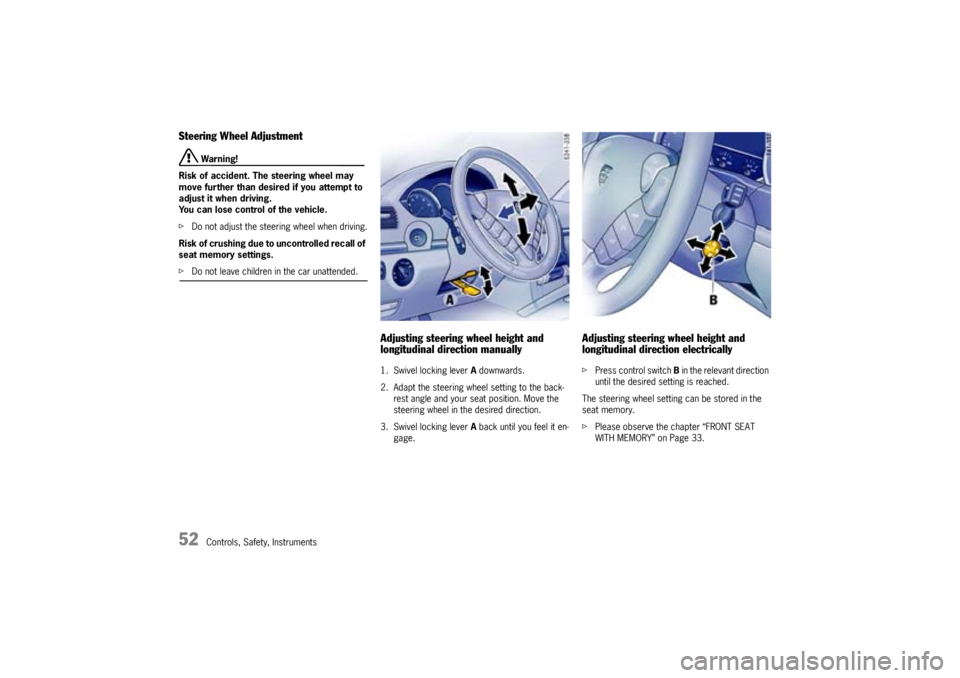
52
Controls, Safety, Instruments
Steering Wheel Adjustment
Warning!
Risk of accident. The steering wheel may
move further than desired if you attempt to
adjust it when driving.
You can lose control of the vehicle.
fDo not adjust the steering wheel when driving.
Risk of crushing due to uncontrolled recall of
seat memory settings.
fDo not leave children in the car unattended.
Adjusting steering wheel height and
longitudinal direction manually1. Swivel locking lever A downwards.
2. Adapt the steering wheel setting to the back-
rest angle and your seat position. Move the
steering wheel in the desired direction.
3. Swivel locking lever A back until you feel it en-
gage.
Adjusting steering wheel height and
longitudinal direction electricallyfPress control switch Bin the relevant direction
until the desired setting is reached.
The steering wheel setting can be stored in the
seat memory.
fPlease observe the chapter “FRONT SEAT
WITH MEMORY” on Page 33.
Page 83 of 369

Controls, Safety, Instruments
83
Example: Brake pad warning messageWarningsMAIN MENU > VEHICLE INFO > WARNINGS
NO WARNING is displayed if the vehicle is in
perfect condition.
Any warning messages are displayed.
fSelect warnings one after the other with the
rocker switch.
Note on operation
A small warning symbol appears in the lower multi-
purpose display if warning messages are present
which are not indicated by a separate warning light
in the instrument panel.
The symbol goes out when the cause of the
warning message has been rectified.
Example: Warning message – check side lightsReturning to the VEHICLE INFO menu
fPress RESET switch.
Caution!
Warning messages indicate possible faults.
fGo to an authorized Porsche dealer immediately.
LevelMAIN MENU > VEHICLE INFO > LEVEL
The ground clearance of vehicles equipped with
level control is shown in the LEVEL menu.
Note on operation
fThe level is set using the rocker switch behind
the selector lever in the center console.
fPlease observe the chapter “AIR SUSPENSION
WITH LEVEL CONTROL AND HEIGHT ADJUST-
MENT” on Page 228.
Returning to the VEHICLE INFO menu
fPress RESET switch.
Page 158 of 369

158
Controls, Safety, Instruments
Front ultrasound sensorsSensors
Six ultrasound sensors in the front and rear
bumpers measure the distance to the closest ob-
stacle.
– Range of outer sensors
(front and rear):
approx. 24 in. or 60 cm
– Range of front middle sensors (arrow):
approx. 48 in. or 120 cm
Rear ultrasound sensors– Range of rear middle sensors (arrow)
(only in vehicles without spare wheel bracket):
approx. 59 in. or 150 cm
– Range of rear middle sensors
(only in vehicles with spare wheel bracket):
approx. 48 in. or 120 cm
Obstacles cannot be detected in the "blind" sensor
area (above and below the sensors).Maintenance note
fThe sensors must always be kept free of dust,
ice and snow in order to ensure that they are
fully functional.
fDo not damage sensors by abrasion or
scratching.
fMaintain sufficient distance when cleaning with
steam-jet units.
The sensors will be damaged if the pressure is
too high.
Note on operation
The rear ultrasound sensors may not function
correctly if tires that have not been recommended
by Porsche are fitted on the spare wheel bracket.
If the spare wheel bracket is open, this may impair
the function of the rear ultrasound sensors.
In vehicles that have air suspension with level
control and height adjustment, the system may
not recognise obstacles near the ground at terrain
level or special terrain level.