2005 PORSCHE CAYENNE TURBO steering
[x] Cancel search: steeringPage 34 of 369

34
Controls, Safety, Instruments
Storing driver’s seat settingsStoring settings on a person button and a car
key
1. Apply the parking brake.
2. Switch ignition on.
3. Close doors.
4. Make the required adjustments to the seat,
mirror, steering wheel and safety belt.
5. Briefly press the SET memory button and,
within 10 seconds, hold down one of the per-
son buttons (1, 2 or 3) until an acknowledge
tone is obtained.
The settings are now stored on the desired
person button.
6. Withdraw car key or switch ignition off in vehi-
cles that have Porsche Entry & Drive.
7. Press the SET memory button within
10 seconds and keep the button depressed
until an acknowledge tone is obtained.
The settings are now assigned to the car key.
A- Mirror adjustmentStoring passenger mirror setting as a
parking aidIf the passenger’s mirror is supposed to swivel
downwards when reversing, this can also be
stored in the driver’s seat setting.
1. Apply the parking brake.
2. Switch ignition on.
3. Press the relevant person button.
4. Engage reverse gear.5. Set the control switch Afor the mirror setting
to the passenger’s side.
The passenger’s mirror swivels downwards.
6. Adjust the passenger’s mirror to the required
setting.
7. Briefly press the SET memory button and,
within 10 seconds, hold down the person but-
ton on which the setting is to be stored until an
acknowledge tone is obtained.
Storing passenger seat settings1. Apply the parking brake.
2. Switch ignition on.
3. Adjust seat position and belt height.
4. Briefly press the SET memory button and,
within 10 seconds, hold down one of the per-
son buttons (1, 2 or 3) until an acknowledge
tone is obtained.Automatic storage – driver’s seatIf settings were changed after the driver’s door
was opened, these new settings are automatically
stored when the vehicle is locked. This storage is
deleted if the vehicle is unlocked with a programed
key and the driver’s door is opened.
Page 35 of 369

Controls, Safety, Instruments
35
Easy Entry Function The Easy Entry function makes it easier for you to
get in and out of the car.
Warning!
Risk of crushing if persons are behind the
driver's seat when settings are recalled.
Risk of damage if the rear seat bench is folded for-
ward when settings are recalled.
fSwitch off the Easy Entry function if there are
persons behind the driver's seat or if the rear seat bench is folded forward.
Switching Easy Entry function on and offfPress switch A.
Entering the vehicle
When the driver’s door is opened, the driver’s seat
moves to the rear.
Once the driver’s door is closed and the ignition
key is inserted or, in the case of vehicles that have
Porsche Entry & Drive, the ignition is switched on,
the seat and steering wheel move into the stored
position.
Exiting the vehicle
The steering wheel moves into the frontmost, top
position.
– After the ignition key is removed or
– After the ignition is switched off and the driv-
er's door is opened on vehicles equipped with
Porsche Entry & Drive or
– When the steering column is locked.
When the driver’s door is opened, the driver’s seat
moves to the rear.
Page 49 of 369

Controls, Safety, Instruments
49
Airbag SystemsThe Airbags in combination with the safety belts
makes up a safety system which offers the driver
and the passenger the best known protection
from injuries in case of accident.
Even if your vehicle is equipped with airbags, the
safety belts must be worn at all times,
because the front airbag system is only actuated
by frontal collisions with an impact of sufficient se-
verity.
Below the actuation threshold of the airbag sys-
tem, and during types of collisions which do not
cause the actuation of the system, the safety belts
provide the primary protection to the occupants
when correctly worn.
Therefore, all persons within the vehicle
must wear safety belts at all times (in many
states, state law requires the use of safety belts).
fPlease observe the chapter “SAFETY BELTS”
on Page 42.
Thefront airbags are located under the padded
steering wheel panel on the driver’s side and, on
the passenger's side, in the dashboard.
Theside airbags for the front seats are installed
on the side in the seat backrests.
Thehead airbags are installed above the doors
in the roof area.
FunctionThe front airbags are triggered during a frontal col-
lision of sufficient force.
In the event of a side impact of corresponding
force, the side airbag on the impact side is trig-
gered.
The inflation process generates the amount of gas
required to fill the airbags at the necessary pres-
sure in fractions of a second.
Airbags protect the face and upper body, while si-
multaneously damping the motion of the driver
and passenger in the impact direction in the event
of a frontal impact or side impact.
Your vehicle is equipped with a crash sensing and
diagnostic module. This module will record the
use of the seat belt restraint system by the driver
and front passenger when the side airbags and
head airbags are inflated.
Danger!
To provide optimal occupant protection, air-
bags must inflate at very high speed. If you
are not wearing your safety belt or are too
close to the airbag when its deployed, inflat-
ing airbags can result in serious personal in-
jury or death.
fMake sure there are no people, animals or ob-
jects between the driver or passenger and the
area into which the airbag inflates.
fSit back as far from the dashboard or steering
wheel as is practical, while still maintaining full
vehicle control.
fDo not lean against the inside of the doors.
fAlways hold the steering wheel by the outer
rim. Never rest your hands on the airbag panel.
fNever transport heavy or sharp objects on or
in front of the passenger seat.
fAlways keep the lid of the door storage com-
partment closed. Objects must not protrude
out of the door storage compartment.
fGive your passenger all of the information in
this chapter.
fNo changes must be made to the wiring or
components of the airbag system.
f f f
Page 50 of 369

50
Controls, Safety, Instruments fDo not add any additional coverings or stickers
to the steering wheel or in the area of the pas-
senger airbag and side airbags. Doing so may
adversely affect the functioning of the airbag
system or cause harm to the occupants if the
airbag system should deploy.
fDo not undertake any wiring for electrical ac-
cessory equipment in the vicinity of the airbag
wiring harnesses. Doing so may disable the air-
bag system or inadvertant inflation.
fIf the warning light comes on, the airbag sys-
tem should be repaired immediately by your
authorized Porsche dealer.
fAlways keep feet in the footwell while driving.
Do not put feet on the dashboard or the seat
area.
Note
Airbag components (e.g. steering wheel, door
trim) may be disassembled only by an authorized
Porsche dealer.
When disposing of a used airbag unit, our safety
instructions must be followed. These instructions
can be obtained at any authorized Porsche dealer.Faults are indicated by a warning light on the ta-
chometer and a message on the instrument
panel’s multi-purpose display.
fIn the following cases you should immedi-
ately consult an authorized Porsche
dealer in order to assure the airbag sys-
tem is functioning properly:
– If the warning light does not light up when the
ignition is switched on or
– If the warning light does not go out once the
engine is running or
– If the warning light appears while driving.
fPlease observe the chapter “WARNING LIGHTS
AND WARNING MESSAGES” on Page 106.
Airbag maintenanceIn order to ensure long-term functioning, the air-
bag system must be inspected by an authorized
Porsche dealer at the intervals recommended in
your Maintenance Booklet.
Important information
If you sell your Porsche, notify the purchaser that
the vehicle is equipped with airbags, and refer
them to the chapter, “Airbag Systems“, in the
owner's manual (safety and disposal rules).
Further information on the airbag system can be
found on stickers attached to the sun visors, as
well as on all airbag components.
For special recommendations on the use of child
restraints:
fPlease observe the chapter “CHILD RES-
TRAINT SYSTEMS” on Page 47.DisposalfNon-ignited gas alternators, or whole vehicles
or subassemblies with airbag units, must not
be disposed of as “normal” scrap or waste or
put into any other form of end storage.
Your authorized Porsche dealer will be able to
give you details about disposal.
Warning lights and warning
messages
Page 51 of 369

Controls, Safety, Instruments
51
Steering WheelTiptronic rocker switchesThe Porsche Tiptronic is a six-speed transmission
and features an “automatic” and a “manual” gear-
shift mode.
You can change temporarily to manual mode using
rocker switches A on the steering wheel.
fPlease observe the chapter “TIPTRONIC S” on
Page 198.
HornfPress button B to operate the horn.Airbag unitAirbag unit C is located behind the padded steer-
ing wheel boss.
In conjunction with the safety belts, the “airbag” is
a safety system designed to provide the driver and
passengers with maximum protection from injury
in an accident.
fPlease observe the chapter “AIRBAG SYS-
TEMS” on Page 49.
Steering Wheel HeatingIf the interior temperature in the vehicle is lower
than +54°F (12°C) when the ignition is switched
on, the steering wheel heating is switched on au-
tomatically.
When this happens, the steering wheel adjusts to
a temperature of +73°F (23°C).
If the interior temperature rises above +71°F
(22°C) when the vehicle is operational, the steer-
ing wheel heating switches off again.
Page 52 of 369
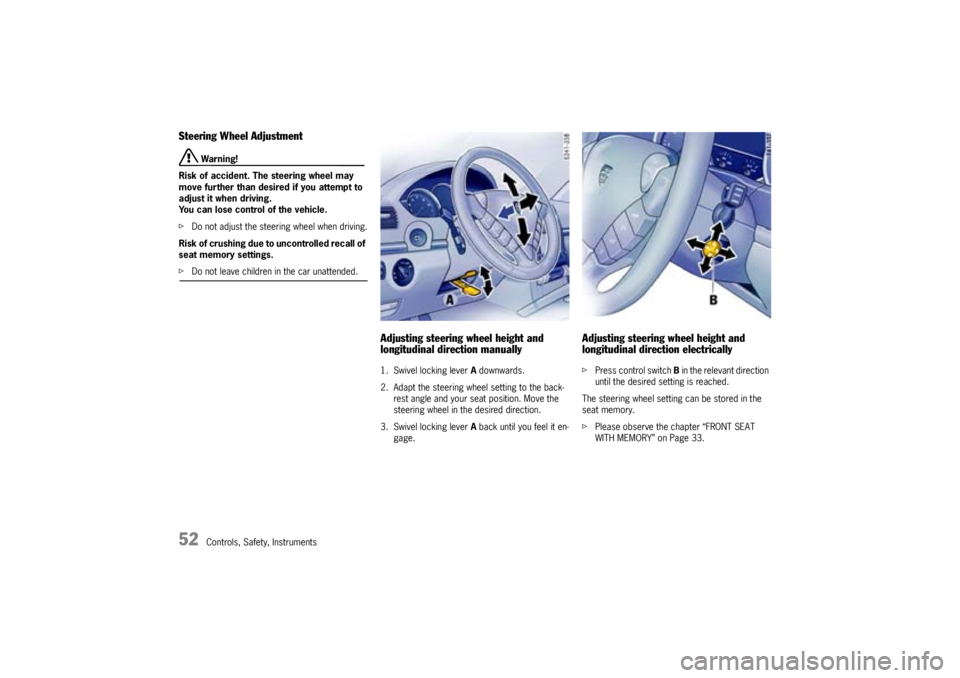
52
Controls, Safety, Instruments
Steering Wheel Adjustment
Warning!
Risk of accident. The steering wheel may
move further than desired if you attempt to
adjust it when driving.
You can lose control of the vehicle.
fDo not adjust the steering wheel when driving.
Risk of crushing due to uncontrolled recall of
seat memory settings.
fDo not leave children in the car unattended.
Adjusting steering wheel height and
longitudinal direction manually1. Swivel locking lever A downwards.
2. Adapt the steering wheel setting to the back-
rest angle and your seat position. Move the
steering wheel in the desired direction.
3. Swivel locking lever A back until you feel it en-
gage.
Adjusting steering wheel height and
longitudinal direction electricallyfPress control switch Bin the relevant direction
until the desired setting is reached.
The steering wheel setting can be stored in the
seat memory.
fPlease observe the chapter “FRONT SEAT
WITH MEMORY” on Page 33.
Page 53 of 369

Controls, Safety, Instruments
53
Multi-Functional Steering Wheel
Warning!
There is a danger of accident if you set or
operate the on-board computer, radio, navi-
gation system, telephone or other equipment
when driving.
This could distract you from the traffic and
cause you to lose control of the vehicle.
fOperate the components while driving only if
the traffic situation allows you to do so safely.
fCarry out any complicated operating or setting procedures only with the vehicle stationary.
Depending on the equipment in your vehicle, you
can use these function keys to operate the follow-
ing Porsche communication systems:
– Radio with CD drive
–CD changer
– Satelite radio
Readiness for operation of multi-
functional steering wheel– With ignition switched on and
– With Porsche communication systems
switched on.
fPlease observe the operating instructions sup-
plied for the Porsche communication systems
before operating the function keys.
Note on operation
The Porsche communication systems cannot be
switched on and off using the multi-functional
steering wheel.
Operating the function keysThe function keys on the steering wheel (arrows)
can be operated by pressing and by pulling.
Various functions may require you to press or pull
the buttons several times in order to achieve the
desired setting.
Page 54 of 369

54
Controls, Safety, Instruments
Function keysfPlease read the operating instructions sup-
plied for the Porsche communication systems
before operating the function keys.
Steering wheel buttons – lightingWhen the light switch is operated, the light switch-
es on automatically.
Using the buttons on the back of the steering
wheel (arrow), the lighting for the function keys
and the rocker switches can be switched on and
off.
Switching lighting off
fPress button.
Switching lighting on
fPress button again.
Manual tuning
– Set radio station manually.
Scan titles, radio stations
– Scan titles, radio stations briefly.
Increase the volume of the relevant
communication system
Decrease the volume of the relevant
communication system
Next radio station/title
– Select the next radio station or title.
Last radio station/title
– Select the previous radio station or tit-
le.
Switch off the sound
Source selection
– Select available audio source.
Depending on the equipment in your
vehicle, the following sources are avai-
lable:
radio, CDS (single CD player), CDC
(CD changer).