2005 PONTIAC GTO trip computer
[x] Cancel search: trip computerPage 161 of 318

To turn the system off,
press the T/C button. On
manual transmission
vehicles, the button is
located on the driver’s side
of the center console.
On automatic transmission
vehicles, the button is
located on the passenger’s
side of the shift lever.
When you turn the system off, a Traction Ctrl Off
message is displayed on the trip computer. After
two seconds, the display goes back to the original trip
computer display with a small TRAC OFF message on
the right.
If the Traction Ctrl Off message does not display when
the button is pressed, or if it comes on during driving,
a problem is indicated in the system and traction control
is no longer operational. You should contact your
dealer for service.
Pressing the T/C button again or the next time the
ignition is turned on, will turn the system back on. The
Traction Ctrl On message is displayed on the trip
computer. After two seconds, the display goes back to
the original trip computer display.Steering
Power Steering
If you lose power steering assist because the engine
stops or the system is not functioning, you can steer but
it will take much more effort.
Steering Tips
Driving on Curves
It is important to take curves at a reasonable speed.
A lot of the “driver lost control” accidents mentioned on
the news happen on curves. Here is why:
Experienced driver or beginner, each of us is subject to
the same laws of physics when driving on curves.
The traction of the tires against the road surface makes
it possible for the vehicle to change its path when
you turn the front wheels. If there is no traction, inertia
will keep the vehicle going in the same direction. If
you have ever tried to steer a vehicle on wet ice, you
will understand this.
The traction you can get in a curve depends on the
condition of your tires and the road surface, the angle at
which the curve is banked, and your speed. While
you are in a curve, speed is the one factor you
can control.
4-9
Page 199 of 318
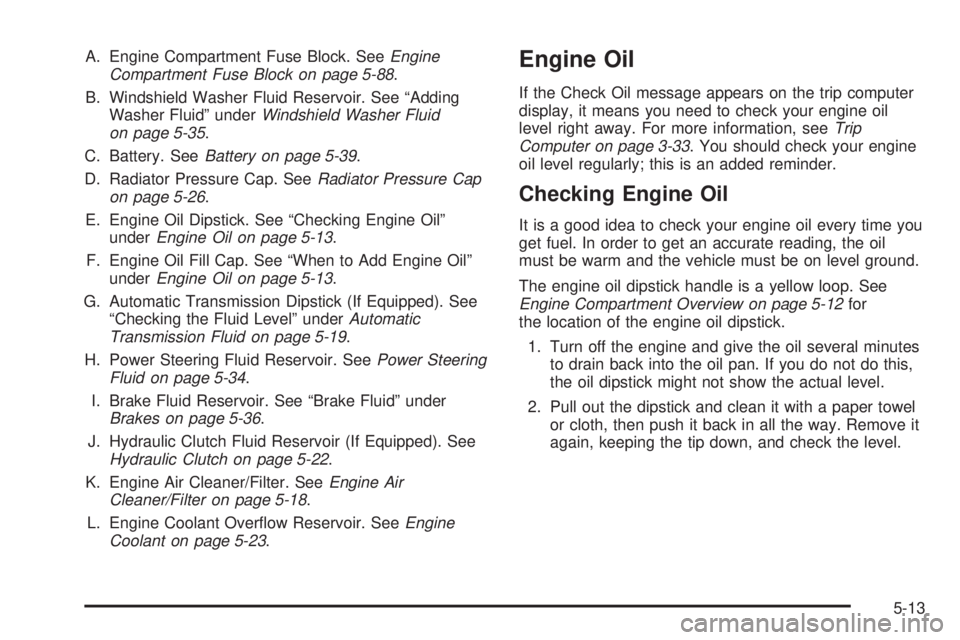
A. Engine Compartment Fuse Block. SeeEngine
Compartment Fuse Block on page 5-88.
B. Windshield Washer Fluid Reservoir. See “Adding
Washer Fluid” underWindshield Washer Fluid
on page 5-35.
C. Battery. SeeBattery on page 5-39.
D. Radiator Pressure Cap. SeeRadiator Pressure Cap
on page 5-26.
E. Engine Oil Dipstick. See “Checking Engine Oil”
underEngine Oil on page 5-13.
F. Engine Oil Fill Cap. See “When to Add Engine Oil”
underEngine Oil on page 5-13.
G. Automatic Transmission Dipstick (If Equipped). See
“Checking the Fluid Level” underAutomatic
Transmission Fluid on page 5-19.
H. Power Steering Fluid Reservoir. SeePower Steering
Fluid on page 5-34.
I. Brake Fluid Reservoir. See “Brake Fluid” under
Brakes on page 5-36.
J. Hydraulic Clutch Fluid Reservoir (If Equipped). See
Hydraulic Clutch on page 5-22.
K. Engine Air Cleaner/Filter. SeeEngine Air
Cleaner/Filter on page 5-18.
L. Engine Coolant Overflow Reservoir. SeeEngine
Coolant on page 5-23.Engine Oil
If the Check Oil message appears on the trip computer
display, it means you need to check your engine oil
level right away. For more information, seeTrip
Computer on page 3-33. You should check your engine
oil level regularly; this is an added reminder.
Checking Engine Oil
It is a good idea to check your engine oil every time you
get fuel. In order to get an accurate reading, the oil
must be warm and the vehicle must be on level ground.
The engine oil dipstick handle is a yellow loop. See
Engine Compartment Overview on page 5-12for
the location of the engine oil dipstick.
1. Turn off the engine and give the oil several minutes
to drain back into the oil pan. If you do not do this,
the oil dipstick might not show the actual level.
2. Pull out the dipstick and clean it with a paper towel
or cloth, then push it back in all the way. Remove it
again, keeping the tip down, and check the level.
5-13
Page 202 of 318

Your vehicle’s engine is filled at the factory with a
Mobil 1®synthetic oil, which meets all requirements
for your vehicle.
Substitute Engine Oil: When adding oil to maintain
engine oil level, oil meeting GM Standard GM4718M
may not be available. You can add substitute oil
designated SAE 5W-30 with the starburst symbol at all
temperatures. Substitute oil not meeting GM Standard
GM4718M should not be used for an oil change.
Engine Oil Additives
Do not add anything to the oil. The recommended oils
with the starburst symbol that meet GM Standard
GM4718M are all you will need for good performance
and engine protection.
Engine Oil Life System
When to Change Engine Oil
Your vehicle has a computer system that lets you know
when to change the engine oil and filter. This is
based on engine revolutions and engine temperature,
and not on mileage. Based on driving conditions,
the mileage at which an oil change will be indicated can
vary considerably. For the oil life system to work
properly, you must reset the system every time the oil is
changed.
When the system has calculated that oil life has been
diminished, it will indicate that an oil change is
necessary. A Service Engine Oil light on the trip
computer display will come on. SeeTrip Computer on
page 3-33. Change engine oil as soon as possible within
the next 600 miles (1 000 km). It is possible that, if
you are driving under the best conditions, the oil
life system may not indicate that an oil change is
necessary for over a year. However, the engine oil and
filter must be changed at least once a year and at
this time the system must be reset. Your dealer has
GM-trained service people who will perform this
work using genuine GM parts and reset the system. It is
also important to check engine oil regularly and keep
it at the proper level.
5-16
Page 212 of 318

If the coolant overflow reservoir is completely empty,
add coolant to the radiator. SeeEngine Overheating on
page 5-26.
{CAUTION:
Turning the radiator pressure cap when the
engine and radiator are hot can allow steam
and scalding liquids to blow out and burn you
badly. With the coolant recovery tank, you will
almost never have to add coolant at the
radiator. Never turn the radiator pressure
cap — even a little — when the engine and
radiator are hot.
Occasionally check the coolant in the radiator. For
information on how to add coolant to the radiator, see
Cooling System on page 5-29.
Radiator Pressure Cap
Notice:If the pressure cap is not tightly installed,
coolant loss and possible engine damage may
occur. Be sure the cap is properly and tightly
secured.
SeeEngine Compartment Overview on page 5-12for
information on location.
Engine Overheating
Immediate action is required if your engine overheats.
This is indicated by the coolant temperature gage
and the Engine Temp Hot message on the trip computer
display. SeeEngine Coolant Temperature Gage on
page 3-28andTrip Computer on page 3-33for more
information.
5-26
Page 273 of 318
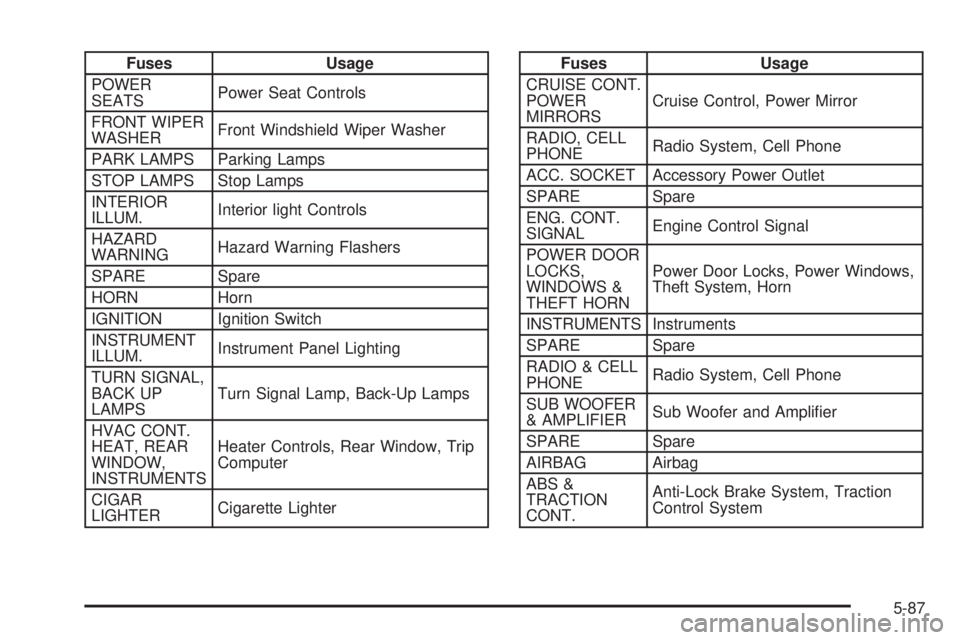
Fuses Usage
POWER
SEATSPower Seat Controls
FRONT WIPER
WASHERFront Windshield Wiper Washer
PARK LAMPS Parking Lamps
STOP LAMPS Stop Lamps
INTERIOR
ILLUM.Interior light Controls
HAZARD
WARNINGHazard Warning Flashers
SPARE Spare
HORN Horn
IGNITION Ignition Switch
INSTRUMENT
ILLUM.Instrument Panel Lighting
TURN SIGNAL,
BACK UP
LAMPSTurn Signal Lamp, Back-Up Lamps
HVAC CONT.
HEAT, REAR
WINDOW,
INSTRUMENTSHeater Controls, Rear Window, Trip
Computer
CIGAR
LIGHTERCigarette LighterFuses Usage
CRUISE CONT.
POWER
MIRRORSCruise Control, Power Mirror
RADIO, CELL
PHONERadio System, Cell Phone
ACC. SOCKET Accessory Power Outlet
SPARE Spare
ENG. CONT.
SIGNALEngine Control Signal
POWER DOOR
LOCKS,
WINDOWS &
THEFT HORNPower Door Locks, Power Windows,
Theft System, Horn
INSTRUMENTS Instruments
SPARE Spare
RADIO & CELL
PHONERadio System, Cell Phone
SUB WOOFER
& AMPLIFIERSub Woofer and Amplifier
SPARE Spare
AIRBAG Airbag
ABS &
TRACTION
CONT.Anti-Lock Brake System, Traction
Control System
5-87
Page 280 of 318

Scheduled Maintenance
When the Service Engine Oil light on the trip computer
display comes on, it means that service is required
for your vehicle. SeeTrip Computer on page 3-33. Have
your vehicle serviced as soon as possible within the
next 600 miles (1 000 km). It is possible that, if you are
driving under the best conditions, the engine oil life
system may not indicate that vehicle service is
necessary for over a year. However, the engine oil
and filter must be changed at least once a year and
at this time the system must be reset. Your
GM Goodwrench
®dealer has GM-trained service
technicians who will perform this work using genuine
GM parts and reset the system.
If the engine oil life system is ever reset accidentally,
you must service your vehicle within 3,000 miles
(5 000 km) since your last service. Remember to reset
the oil life system whenever the oil is changed. See
Engine Oil Life System on page 5-16for information on
the Engine Oil Life System and resetting the system.When the Service Engine Oil light appears, certain
services, checks, and inspections are required. Required
services are described in the following for
“MaintenanceI” and “MaintenanceII.” Generally, it is
recommended that your first service be MaintenanceI,
your second service be MaintenanceII, and that you
alternate MaintenanceIand MaintenanceIIthereafter.
However, in some cases, MaintenanceIImay be
required more often.
MaintenanceI— Use MaintenanceIif the light comes
on within 10 months since the vehicle was purchased
or MaintenanceIIwas performed.
MaintenanceII— Use MaintenanceIIif the previous
service performed was MaintenanceI. Always use
MaintenanceIIwhenever the light comes on 10 months
or more since the last service or if the light has not
come on at all for one year.
6-4
Page 317 of 318

Tires (cont.)
Wheel Alignment and Tire Balance.................5-66
Wheel Replacement.....................................5-66
When It Is Time for New Tires......................5-63
Top Strap......................................................1-35
Top Strap Anchor Location...............................1-36
Towing
Recreational Vehicle.....................................4-34
Towing a Trailer..........................................4-34
Your Vehicle...............................................4-34
Traction
Control System (TCS).................................... 4-8
Transmission
Fluid, Automatic...........................................5-19
Fluid, Manual..............................................5-21
One-to-Four Shift Light.................................3-26
Transmission Operation, Automatic....................2-18
Transmission Operation, Manual........................2-21
Trip Computer................................................3-33
Trunk.............................................................. 2-8
Trunk Lamps..................................................3-16
Turn and Lane-Change Signals.......................... 3-8
Turn Signal/Multifunction Lever........................... 3-7U
Understanding Radio Reception........................3-57
Uniform Tire Quality Grading............................5-64
V
Vehicle
Control........................................................ 4-5
Damage Warnings........................................... iv
Loading......................................................4-29
Symbols......................................................... iv
Vehicle Data Collection and Event Data
Recorders.................................................... 7-9
Vehicle Identification
Number (VIN).............................................5-85
Service Parts Identification Label...................5-85
Vehicle Personalization....................................2-30
Ventilation Adjustment......................................3-21
Visors...........................................................2-12
11