Page 132 of 318

Trip Computer Warning Messages
The following messages may appear on the center trip
computer display located on the instrument panel
cluster. If a message is active, it will appear on the
display for 10 seconds, unless the trip computer MODE
button is pressed. Pressing the MODE button will
acknowledge and clear messages from the display.
ABS (Anti-Lock Brake System) Fault
If this symbol and the ABS
Fault message come on,
there is a malfunction
of the anti-lock brake
system. See your
GM dealer for service.
Your vehicle’s brake system will still operate without
ABS. The ABS Fault message will remain until the
MODE button is pressed, but the symbol will remain
until the condition is repaired.
ALARM ACTIVATED
If the ALARM ACTIVATED message comes on, it
indicates that the content theft-deterrent alarm has been
set off because a door, the hood, or the trunk has
been opened, or that your vehicle’s electrical system
has been tampered with. See “How to Detect a Tamper
Condition” underContent Theft-Deterrent on page 2-14
for more information.
Brake
If this symbol and the
Brake message come on
while driving and the
park brake is released, a
fault with the brakes is
indicated.
You should immediately stop your vehicle on the side of
the road as carefully as possible. Do not proceed
until satisfied that braking is possible or the condition is
repaired. A warning will chime if you attempt to drive
off without releasing the park brake. The Brake message
will remain until the MODE button is pressed, but the
symbol will remain until the condition is repaired.
This message will also come on to indicate low
brake fluid.
3-38
Page 134 of 318

Cruise Enabled
This symbol, the Cruise
Enabled message, and the
CRUISE message come
on for a few seconds
whenever you turn on the
cruise control.
The message then returns to the original trip computer
display with a small CRUISE message on the right.
The CRUISE message will remain until the cruise control
is set or turned off. SeeCruise Control on page 3-10
for more information.
Cruise Off
This symbol and the
Cruise Off message come
on for a few seconds
whenever you turn off the
cruise control.
The message then returns to the original trip computer
display. SeeCruise Control on page 3-10for more
information.
Engine Temp (Temperature) Hot
If the Engine Temp Hot
message and this symbol
come on while driving,
it indicates that the engine
coolant temperature is
dangerously hot.
You should stop your vehicle as soon as it is safe
to do so.
The Engine Temp Hot message will display until the
MODE button is pressed. The message then returns to
the original trip computer display with a small over
temperature symbol on the left. The symbol will remain
until the condition is repaired. SeeEngine Overheating
on page 5-26for more information.
Low Fuel
If the Low Fuel message comes on when driving, it
indicates that the fuel level is low. The Low Fuel
message is displayed until the MODE button is pressed.
The trip computer then displays its calculation of
miles to empty for 10 seconds.
3-40
Page 135 of 318

The display then returns to
the original trip computer
display with a small
low fuel symbol on the left.
The symbol will remain until the fuel tank is filled above
the low fuel level.
Low Traction
If this symbol and the Low
Traction message come on
while driving, the traction
control system is
limiting wheel spin.
The Low Traction message displays as long as a low
traction event is occurring. If the MODE button is
pressed while the message is still displayed, then the
message returns to the original trip computer display
with a small low traction symbol on the left. The symbol
will remain as long as the low traction situation exits.
SeeTraction Control System (TCS) on page 4-8.
O/Speed (Overspeed)
When your vehicle’s speed exceeds the pre-selected
overspeed setting, the overspeed warning message and
an audible chime warn you that you are speeding.
If the overspeed is maintained for longer than
10 seconds, but is less than 9 mph (15 km/h) over the
set overspeed value, the overspeed returns to the
original trip computer display with an O/SPEED
message on the left.
If the overspeed is maintained for longer than
10 seconds and is more than 9 mph (15 km/h) over the
set overspeed value, the overspeed returns to a
flashing O/SPEED message.
See “O/SPEED (Overspeed)” earlier in this section for
more information.
3-41
Page 136 of 318

Rest Reminder
This symbol and message
alert you when you may
have been travelling for too
long without a break.
After the ignition is turned to ON, a timer will start. After
two hours of continuous driving, the trip computer
automatically shows the rest reminder display. See
“REST REMINDER” underVehicle Personalization on
page 2-30for more information.
Service Engine Oil
If this symbol and the
Service Engine Oil
message come on after
you start the engine,
it means that service is
required for your vehicle.
See your GM dealer.
SeeScheduled Maintenance on page 6-4andEngine
Oil on page 5-13for more information.
Service Error (X Symbol)
If the Service Error message or the X symbol comes on,
it indicates a fault in the trip computer. See your
GM dealer for service.
Service Vehicle Soon
This symbol and the
Service Vehicle Soon
message will come on and
a chime will sound if
there is a problem with
your vehicle.
When this message displays, see your GM dealer as
soon as possible.
The Service Vehicle Soon message will display until the
MODE button is pressed. The message then returns
to the original trip computer display with a small
SVS message on the right. The SVS message will
remain until the condition is repaired.
3-42
Page 137 of 318

Shift
If you have a manual
transmission vehicle, this
symbol, the Shift message,
and the One-to-Four
Shift light come on when
you can only shift from
FIRST (1) to FOURTH (4).
You will not be able to shift from FIRST (1) to
SECOND (2). You must complete the shift into
FOURTH (4) to turn off this feature. This helps you get
the best possible fuel economy. After shifting to
FOURTH (4), you may downshift to a lower gear if you
prefer. SeeOne-to-Four Shift Light (Manual
Transmission) on page 3-26andManual Transmission
Operation on page 2-21for more information.
Traction Ctrl (Control) Off
If this symbol and the
Traction Ctrl Off message
come on while driving,
without the traction control
being turned off by the
driver, the traction control
system is not working.
See your GM dealer for service.
The Traction Ctrl Off message is displayed for
two seconds. The message then returns to the
original trip computer display with a small TRAC OFF
message on the right. The TRAC OFF message
will remain until the condition is repaired. SeeTraction
Control System (TCS) on page 4-8for more
information.
3-43
Page 138 of 318
Traction Ctrl (Control) On
This symbol and the
Traction Ctrl On message
will come on when the
driver turns on the traction
control system.
The traction control system is automatically on after the
next time the ignition is turned on.
After two seconds, the display returns to the original trip
computer display and the TRAC OFF message will
turn off. SeeTraction Control System (TCS) on page 4-8
for more information.
Very Low Fuel
If the Very Low Fuel message comes on when driving, it
indicates that the fuel level is very low. The Very Low
Fuel message is displayed until the MODE button
is pressed. The trip computer then displays its
calculation of miles to empty for 10 seconds.
The display then returns to
the original trip computer
display with a small
flashing low fuel symbol
on the left.
The symbol will remain until the fuel tank is filled above
the low fuel level.
3-44
Page 146 of 318
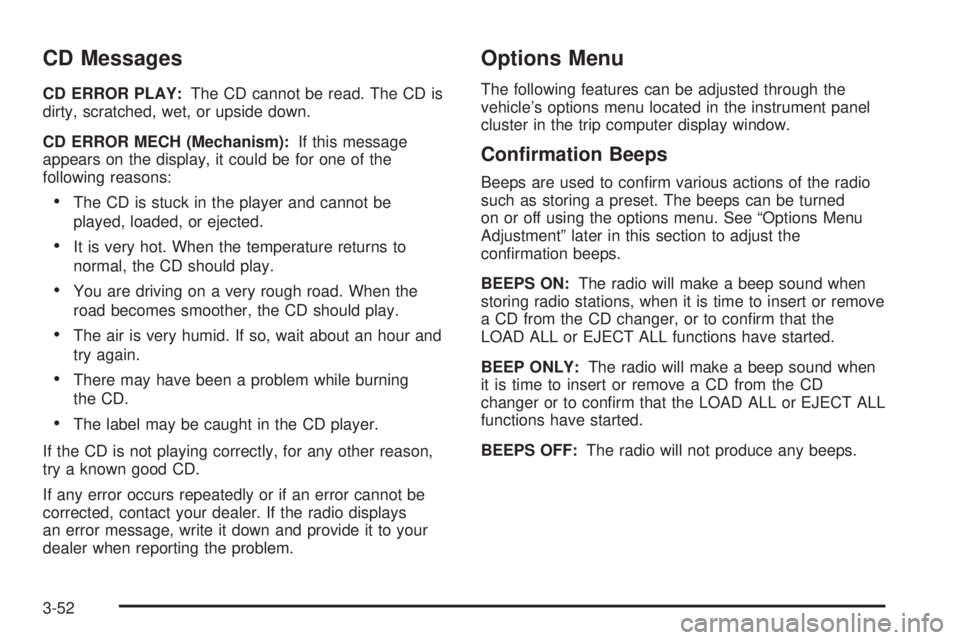
CD Messages
CD ERROR PLAY:The CD cannot be read. The CD is
dirty, scratched, wet, or upside down.
CD ERROR MECH (Mechanism):If this message
appears on the display, it could be for one of the
following reasons:
•The CD is stuck in the player and cannot be
played, loaded, or ejected.
•It is very hot. When the temperature returns to
normal, the CD should play.
•You are driving on a very rough road. When the
road becomes smoother, the CD should play.
•The air is very humid. If so, wait about an hour and
try again.
•There may have been a problem while burning
the CD.
•The label may be caught in the CD player.
If the CD is not playing correctly, for any other reason,
try a known good CD.
If any error occurs repeatedly or if an error cannot be
corrected, contact your dealer. If the radio displays
an error message, write it down and provide it to your
dealer when reporting the problem.
Options Menu
The following features can be adjusted through the
vehicle’s options menu located in the instrument panel
cluster in the trip computer display window.
Con�rmation Beeps
Beeps are used to confirm various actions of the radio
such as storing a preset. The beeps can be turned
on or off using the options menu. See “Options Menu
Adjustment” later in this section to adjust the
confirmation beeps.
BEEPS ON:The radio will make a beep sound when
storing radio stations, when it is time to insert or remove
a CD from the CD changer, or to confirm that the
LOAD ALL or EJECT ALL functions have started.
BEEP ONLY:The radio will make a beep sound when
it is time to insert or remove a CD from the CD
changer or to confirm that the LOAD ALL or EJECT ALL
functions have started.
BEEPS OFF:The radio will not produce any beeps.
3-52
Page 160 of 318

Using Anti-Lock
Do not pump the brakes. Just hold the brake pedal
down firmly and let anti-lock work for you. You may hear
the anti-lock pump or motor operate, and feel the
brake pedal pulsate, but this is normal.
Braking in Emergencies
With anti-lock brakes, you can steer and brake at the
same time. In many emergencies, steering can help you
more than even the very best braking.
Traction Control System (TCS)
Your vehicle has a Traction Control System (TCS) that
limits wheel spin. This is especially useful in slippery
road conditions. The system operates only if it senses
that one or both of the rear wheels are spinning or
beginning to lose traction. When this happens,
the system reduces engine power and applies the
brakes, as necessary.Traction control helps you to keep control of the
vehicle and reminds you to match your speed to the
road conditions.
You may feel or hear the system working, but this is
normal. The TCS is automatically turned on whenever
the ignition is turned from off to on. A Low Traction
message is displayed on the trip computer, indicating
traction control is limiting wheel spin, until the MODE
button on the trip computer is pressed. The message
then goes back to the original trip computer display with
a small low traction symbol on the left. The symbol
will remain as long as the low traction situation exists.
To limit wheel spin, especially in slippery road
conditions, you should always leave the TCS on. But
you can turn the system off if you prefer.
4-8