Page 127 of 318

Trip Computer
The buttons for the trip
computer are located on
the instrument panel, to the
right of the instrument
panel cluster.
The trip computer displays are located directly beneath
the instrument panel cluster gages. Speed related
information appears in the left display, distance related
information appears in the center display, and fuel
related information appears in the right display.
The basic, more commonly used functions of the trip
computer are shown following. Tap the MODE button to
scroll between the different sets of displays.
When the ignition is turned to ON, the trip computer
displays the same functions as when the ignition
was last turned off.The trip computer can be reset when AVG SPEED or
TRIP TIME are shown on the left display. To reset, press
the SET button for less than two seconds. Resetting
does not affect the Odometer, Overspeed, Range, Time
to Arrival, Distance to Arrival, Instantaneous Fuel, or
Fuel Remaining.
Vehicle personalization is available through the trip
computer controls and display. SeeVehicle
Personalization on page 2-30.
AVG (Average) SPEED
This function shows the average speed, while the
engine is running, since the trip computer was reset.
Odometer
This function records miles travelled since the car
was built.
AVG (Average) FUEL
This function shows the average fuel used since the trip
computer was reset. After resetting, a high number
may initially be shown, due to the short distance
travelled and the high fuel used when accelerating.
3-33
Page 130 of 318

Underspeed Chime
Overspeed provides a chime when your vehicle’s
travelling speed exceeds the overspeed value, whereas
underspeed provides a chime to indicate when your
vehicle’s travelling speed drops below the overspeed.
Range
Range is an estimate of how far your current fuel level
will last. It is based on your previous fuel usage and is
frequently updated. Therefore, as conditions become
suited to more economical driving, the range may actually
increase, for example from city to highway driving.
INST (Instantaneous) FUEL
This function shows instantaneous fuel usage in miles
per gallon or liters per 100 km when driving. When
speed drops below 6 mph (10 km/h) the usage is shown
in gallons per hour or liters per hour.
Display Units
Display units allows you to select the units of
measurement in which the trip computer and instrument
panel cluster will display information. Tap the up or
down arrows to select between ENG (English) or
MET (metric) units.
DIGITAL SPEEDO (Speedometer)
If digital speedo mode is activated, the mph (km/h) are
shown in a large digital mode.
Stop Watch
The stop watch function, when enabled, records
elapsed time. It can be used, for example, to measure
the time taken to travel between two points on a
trip. If you will be starting and stopping your vehicle, the
stop watch will automatically start timing where it left
off when you last stopped.
To start or stop the stop watch, press the SET button.
To reset the stop watch, press and hold the MODE
button for more than three seconds. The trip computer
must be on Trip Time for this function to work.
3-36
Page 132 of 318

Trip Computer Warning Messages
The following messages may appear on the center trip
computer display located on the instrument panel
cluster. If a message is active, it will appear on the
display for 10 seconds, unless the trip computer MODE
button is pressed. Pressing the MODE button will
acknowledge and clear messages from the display.
ABS (Anti-Lock Brake System) Fault
If this symbol and the ABS
Fault message come on,
there is a malfunction
of the anti-lock brake
system. See your
GM dealer for service.
Your vehicle’s brake system will still operate without
ABS. The ABS Fault message will remain until the
MODE button is pressed, but the symbol will remain
until the condition is repaired.
ALARM ACTIVATED
If the ALARM ACTIVATED message comes on, it
indicates that the content theft-deterrent alarm has been
set off because a door, the hood, or the trunk has
been opened, or that your vehicle’s electrical system
has been tampered with. See “How to Detect a Tamper
Condition” underContent Theft-Deterrent on page 2-14
for more information.
Brake
If this symbol and the
Brake message come on
while driving and the
park brake is released, a
fault with the brakes is
indicated.
You should immediately stop your vehicle on the side of
the road as carefully as possible. Do not proceed
until satisfied that braking is possible or the condition is
repaired. A warning will chime if you attempt to drive
off without releasing the park brake. The Brake message
will remain until the MODE button is pressed, but the
symbol will remain until the condition is repaired.
This message will also come on to indicate low
brake fluid.
3-38
Page 146 of 318
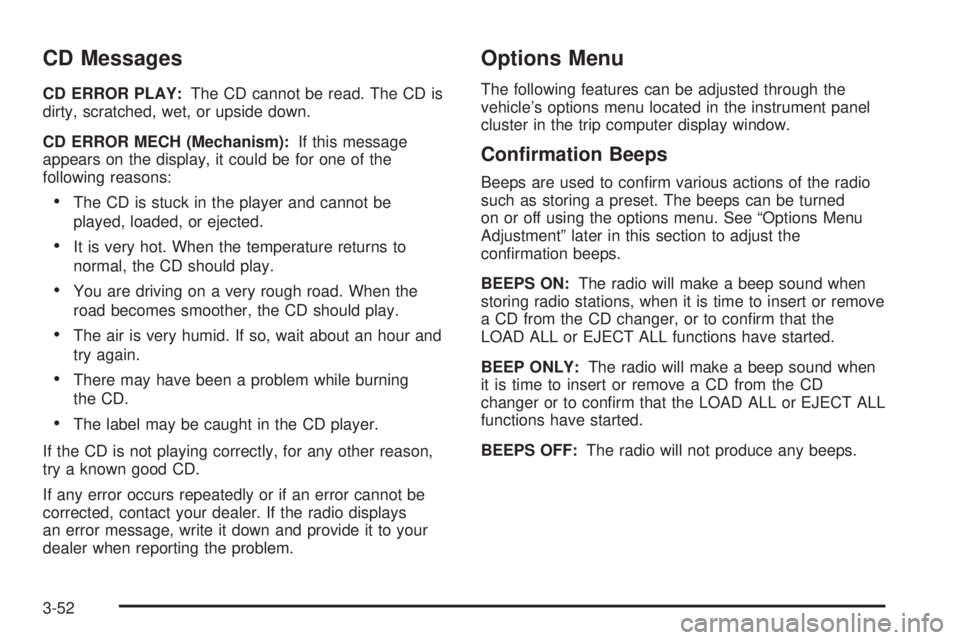
CD Messages
CD ERROR PLAY:The CD cannot be read. The CD is
dirty, scratched, wet, or upside down.
CD ERROR MECH (Mechanism):If this message
appears on the display, it could be for one of the
following reasons:
•The CD is stuck in the player and cannot be
played, loaded, or ejected.
•It is very hot. When the temperature returns to
normal, the CD should play.
•You are driving on a very rough road. When the
road becomes smoother, the CD should play.
•The air is very humid. If so, wait about an hour and
try again.
•There may have been a problem while burning
the CD.
•The label may be caught in the CD player.
If the CD is not playing correctly, for any other reason,
try a known good CD.
If any error occurs repeatedly or if an error cannot be
corrected, contact your dealer. If the radio displays
an error message, write it down and provide it to your
dealer when reporting the problem.
Options Menu
The following features can be adjusted through the
vehicle’s options menu located in the instrument panel
cluster in the trip computer display window.
Con�rmation Beeps
Beeps are used to confirm various actions of the radio
such as storing a preset. The beeps can be turned
on or off using the options menu. See “Options Menu
Adjustment” later in this section to adjust the
confirmation beeps.
BEEPS ON:The radio will make a beep sound when
storing radio stations, when it is time to insert or remove
a CD from the CD changer, or to confirm that the
LOAD ALL or EJECT ALL functions have started.
BEEP ONLY:The radio will make a beep sound when
it is time to insert or remove a CD from the CD
changer or to confirm that the LOAD ALL or EJECT ALL
functions have started.
BEEPS OFF:The radio will not produce any beeps.
3-52
Page 312 of 318

Hood
Checking Things Under................................5-10
Release.....................................................5-11
Horn............................................................... 3-6
How to Use This Manual...................................... ii
How to Wear Safety Belts Properly...................1-11
Hydraulic Clutch.............................................5-22
I
Ignition Positions.............................................2-16
Immobilizer....................................................2-13
Immobilizer Operation......................................2-13
Infants and Young Children, Restraints...............1-28
Inflation -- Tire Pressure..................................5-59
Instrument Panel
Brightness..................................................3-15
Cluster.......................................................3-23
Overview..................................................... 3-4
J
Jump Starting.................................................5-40
K
Keyless Entry System....................................... 2-4
Keys............................................................... 2-2
L
Labelling, Tire Sidewall....................................5-54
Lamps
Battery Run-Down Protection.........................3-16
Courtesy....................................................3-15
Dome........................................................3-16
Exterior......................................................3-13
Fog ...........................................................3-15
Front Reading.............................................3-16
Trunk.........................................................3-16
LATCH System
Child Restraints...........................................1-37
Securing a Child Restraint Designed for the
LATCH System........................................1-39
Latches, Seatback............................................ 1-4
Light
Airbag Readiness........................................3-25
Anti-Lock Brake System Warning...................3-27
Brake System Warning.................................3-27
6