Page 2874 of 4555
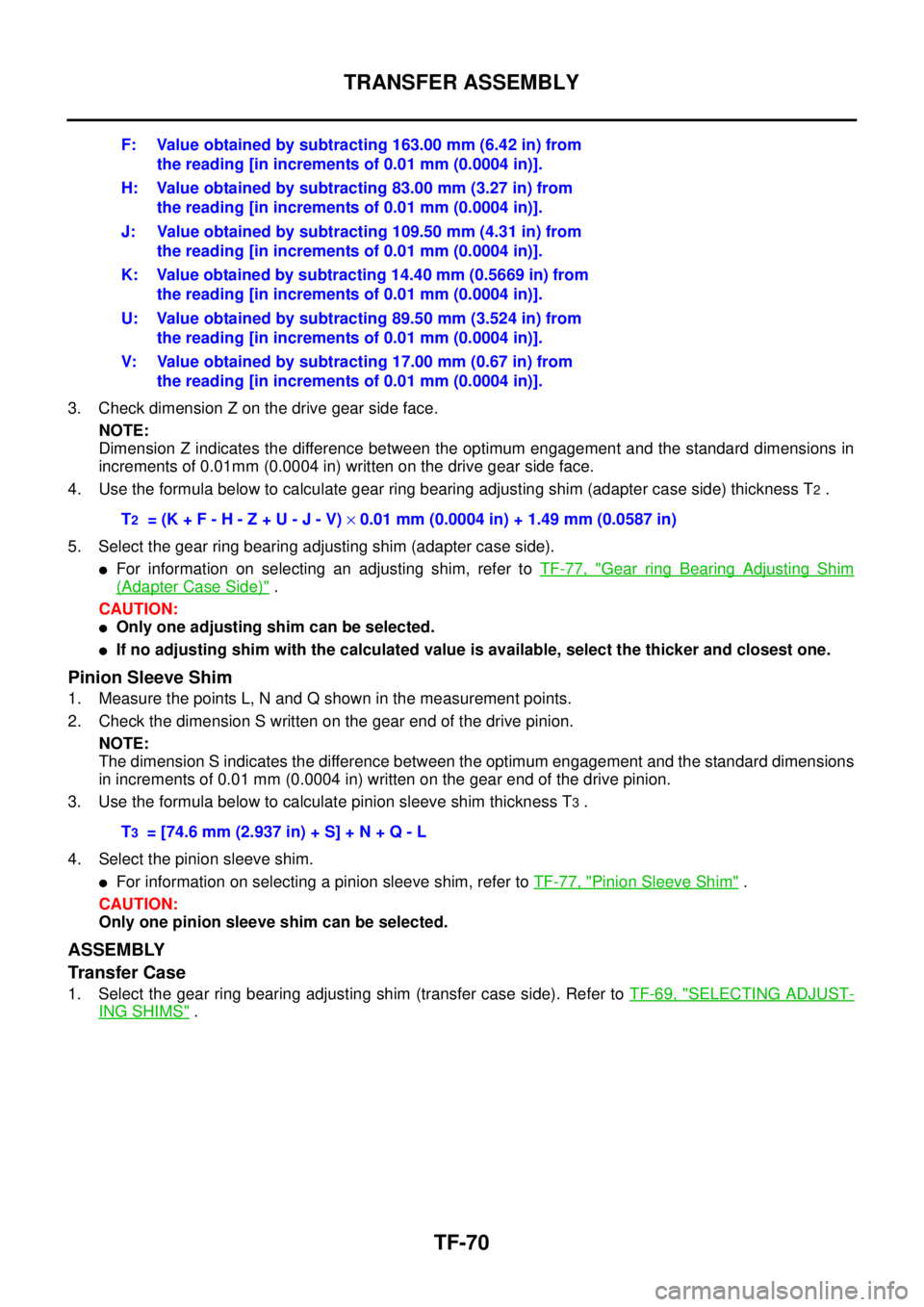
TF-70
TRANSFER ASSEMBLY
3. Check dimension Z on the drive gear side face.
NOTE:
Dimension Z indicates the difference between the optimum engagement and the standard dimensions in
increments of 0.01mm (0.0004 in) written on the drive gear side face.
4. Use the formula below to calculate gear ring bearing adjusting shim (adapter case side) thickness T
2 .
5. Select the gear ring bearing adjusting shim (adapter case side).
�For information on selecting an adjusting shim, refer to TF-77, "Gear ring Bearing Adjusting Shim
(Adapter Case Side)" .
CAUTION:
�Only one adjusting shim can be selected.
�If no adjusting shim with the calculated value is available, select the thicker and closest one.
Pinion Sleeve Shim
1. Measure the points L, N and Q shown in the measurement points.
2. Check the dimension S written on the gear end of the drive pinion.
NOTE:
The dimension S indicates the difference between the optimum engagement and the standard dimensions
in increments of 0.01 mm (0.0004 in) written on the gear end of the drive pinion.
3. Use the formula below to calculate pinion sleeve shim thickness T
3 .
4. Select the pinion sleeve shim.
�For information on selecting a pinion sleeve shim, refer to TF-77, "Pinion Sleeve Shim" .
CAUTION:
Only one pinion sleeve shim can be selected.
ASSEMBLY
Transfer Case
1. Select the gear ring bearing adjusting shim (transfer case side). Refer to TF-69, "SELECTING ADJUST-
ING SHIMS" . F: Value obtained by subtracting 163.00 mm (6.42 in) from
the reading [in increments of 0.01 mm (0.0004 in)].
H: Value obtained by subtracting 83.00 mm (3.27 in) from
the reading [in increments of 0.01 mm (0.0004 in)].
J: Value obtained by subtracting 109.50 mm (4.31 in) from
the reading [in increments of 0.01 mm (0.0004 in)].
K: Value obtained by subtracting 14.40 mm (0.5669 in) from
the reading [in increments of 0.01 mm (0.0004 in)].
U: Value obtained by subtracting 89.50 mm (3.524 in) from
the reading [in increments of 0.01 mm (0.0004 in)].
V: Value obtained by subtracting 17.00 mm (0.67 in) from
the reading [in increments of 0.01 mm (0.0004 in)].
T
2 = (K + F - H - Z + U - J - V) × 0.01 mm (0.0004 in) + 1.49 mm (0.0587 in)
T
3 = [74.6 mm (2.937 in) + S] + N + Q - L
Page 2942 of 4555
FAX-18
FRONT DRIVE SHAFT
Mounting Dimensions
Drive shaft model Applied model Specification Dimension A Dimension B
ZF100SS86 All Left 205 - 215 mm (8.07 - 8.46 in) 70 mm (2.76 in)
ZF100SS86F+BLHD: QR20DE A/T models
RHD: QR25DE A/T models
QR25DE: M/T modelsRight 207 - 213 mm (8.15 - 8.39 in)70 mm (2.76 in)
QR20DE/YD22DDTi: M/T models 50 mm (1.97 in)
Page 3004 of 4555
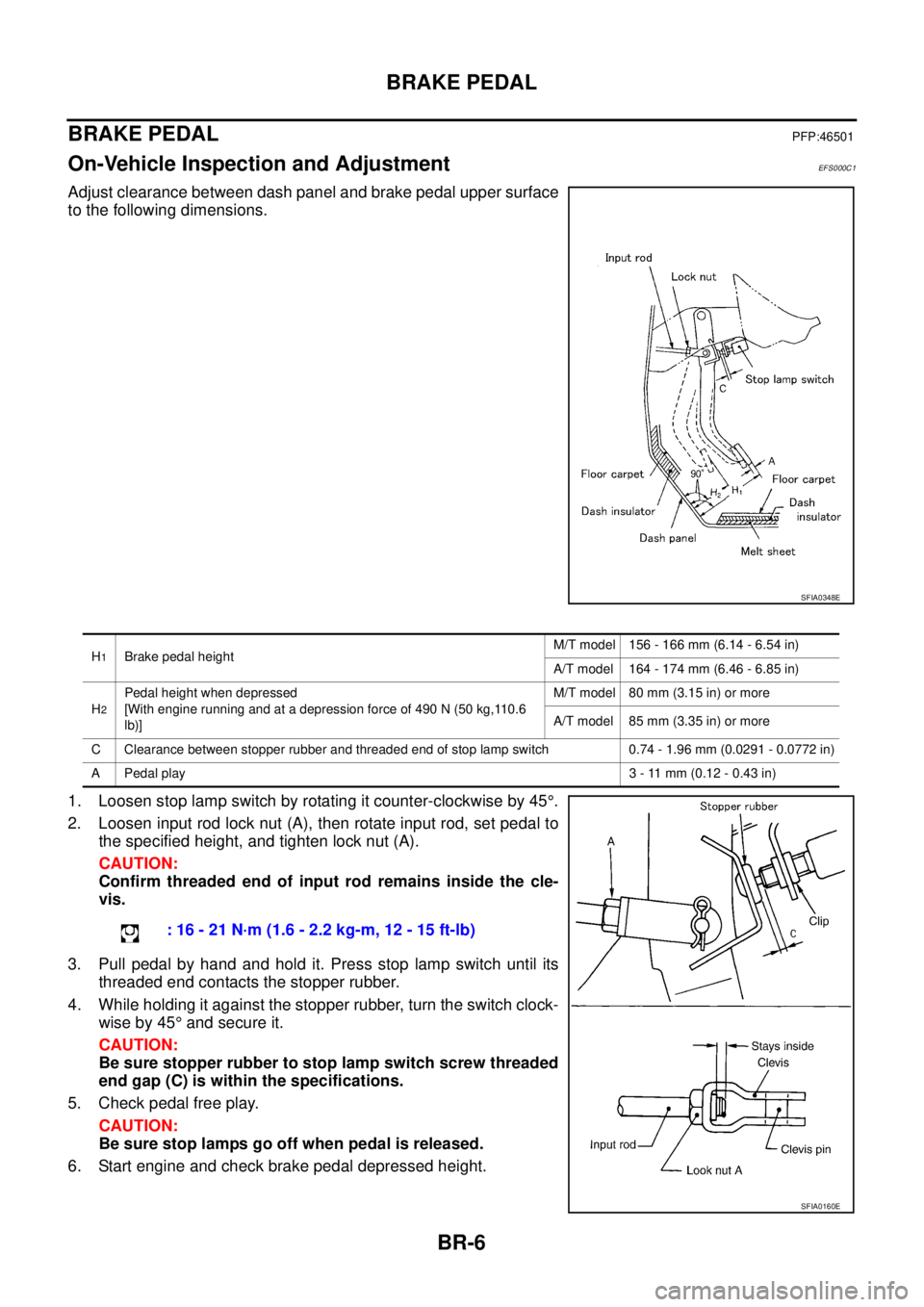
BR-6
BRAKE PEDAL
BRAKE PEDALPFP:46501
On-Vehicle Inspection and AdjustmentEFS000C1
Adjust clearance between dash panel and brake pedal upper surface
to the following dimensions.
1. Loosen stop lamp switch by rotating it counter-clockwise by 45°.
2. Loosen input rod lock nut (A), then rotate input rod, set pedal to
the specified height, and tighten lock nut (A).
CAUTION:
Confirm threaded end of input rod remains inside the cle-
vis.
3. Pull pedal by hand and hold it. Press stop lamp switch until its
threaded end contacts the stopper rubber.
4. While holding it against the stopper rubber, turn the switch clock-
wise by 45° and secure it.
CAUTION:
Be sure stopper rubber to stop lamp switch screw threaded
end gap (C) is within the specifications.
5. Check pedal free play.
CAUTION:
Be sure stop lamps go off when pedal is released.
6. Start engine and check brake pedal depressed height.
SFIA0348E
H1Brake pedal heightM/T model 156 - 166 mm (6.14 - 6.54 in)
A/T model 164 - 174 mm (6.46 - 6.85 in)
H
2
Pedal height when depressed
[With engine running and at a depression force of 490 N (50 kg,110.6
lb)]M/T model 80 mm (3.15 in) or more
A/T model 85 mm (3.35 in) or more
C Clearance between stopper rubber and threaded end of stop lamp switch 0.74 - 1.96 mm (0.0291 - 0.0772 in)
A Pedal play3 - 11 mm (0.12 - 0.43 in)
: 16 - 21 N·m (1.6 - 2.2 kg-m, 12 - 15 ft-lb)
SFIA0160E
Page 3382 of 4555
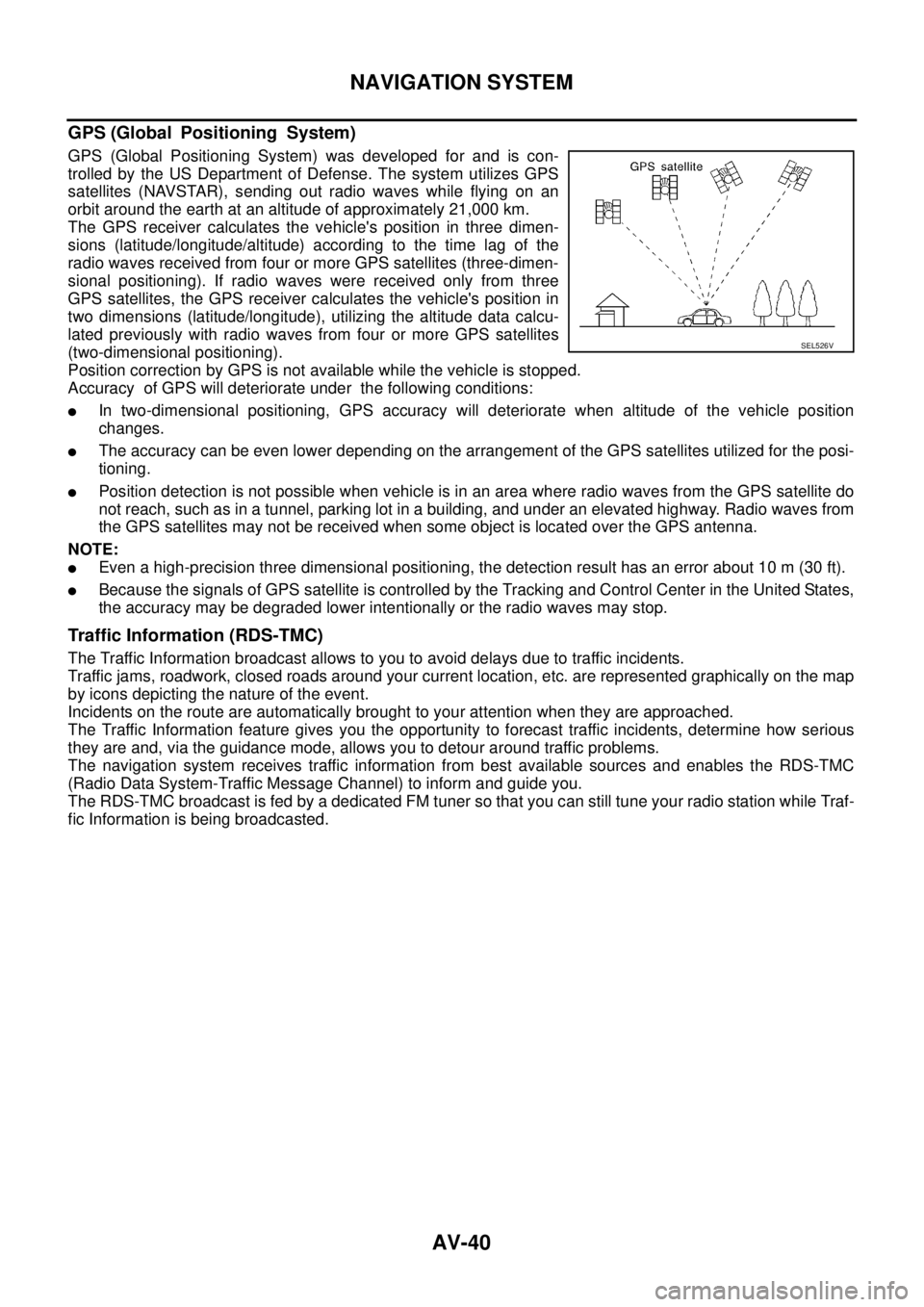
AV-40
NAVIGATION SYSTEM
GPS (Global Positioning System)
GPS (Global Positioning System) was developed for and is con-
trolled by the US Department of Defense. The system utilizes GPS
satellites (NAVSTAR), sending out radio waves while flying on an
orbit around the earth at an altitude of approximately 21,000 km.
The GPS receiver calculates the vehicle's position in three dimen-
sions (latitude/longitude/altitude) according to the time lag of the
radio waves received from four or more GPS satellites (three-dimen-
sional positioning). If radio waves were received only from three
GPS satellites, the GPS receiver calculates the vehicle's position in
two dimensions (latitude/longitude), utilizing the altitude data calcu-
lated previously with radio waves from four or more GPS satellites
(two-dimensional positioning).
Position correction by GPS is not available while the vehicle is stopped.
Accuracy of GPS will deteriorate under the following conditions:
�In two-dimensional positioning, GPS accuracy will deteriorate when altitude of the vehicle position
changes.
�The accuracy can be even lower depending on the arrangement of the GPS satellites utilized for the posi-
tioning.
�Position detection is not possible when vehicle is in an area where radio waves from the GPS satellite do
not reach, such as in a tunnel, parking lot in a building, and under an elevated highway. Radio waves from
the GPS satellites may not be received when some object is located over the GPS antenna.
NOTE:
�Even a high-precision three dimensional positioning, the detection result has an error about 10 m (30 ft).
�Because the signals of GPS satellite is controlled by the Tracking and Control Center in the United States,
the accuracy may be degraded lower intentionally or the radio waves may stop.
Traffic Information (RDS-TMC)
The Traffic Information broadcast allows to you to avoid delays due to traffic incidents.
Traffic jams, roadwork, closed roads around your current location, etc. are represented graphically on the map
by icons depicting the nature of the event.
Incidents on the route are automatically brought to your attention when they are approached.
The Traffic Information feature gives you the opportunity to forecast traffic incidents, determine how serious
they are and, via the guidance mode, allows you to detour around traffic problems.
The navigation system receives traffic information from best available sources and enables the RDS-TMC
(Radio Data System-Traffic Message Channel) to inform and guide you.
The RDS-TMC broadcast is fed by a dedicated FM tuner so that you can still tune your radio station while Traf-
fic Information is being broadcasted.
SEL526V