Page 54 of 192
1. First press theDEST button.
2. Select the
Street Address key.
Setting with theList key
TheList key is used when you know the names
of the destination and waypoints.
1. A keyboard will be displayed on the [DEST.
SETTING (Street Address)] screen. Enter
the street name you want to set.
INFO:
It is not possible to enter names if they are not
stored in the DVD-ROM.2. Enter the street name of your destination.
For example, enterT , thenU.
3. Enter
U , then select theList key. The
list screen of street names which begin with
TU will appear.
INV2319INV2320INV2321
5-8How do I program a destination?
ZREVIEW COPYÐ2005(nav)
Navigation System OMÐUSA_English(nna)
07/10/04Ðdebbie
X
Page 55 of 192
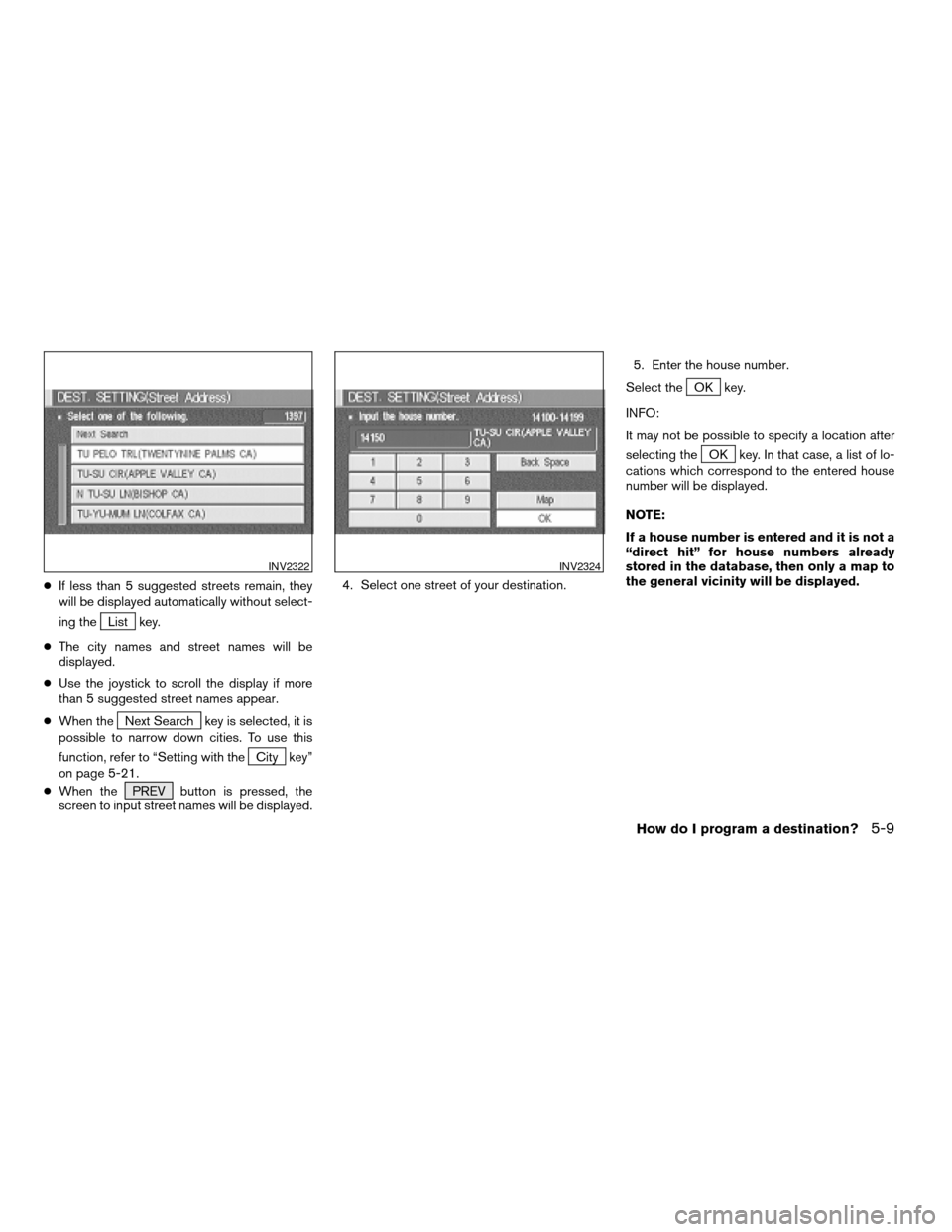
cIf less than 5 suggested streets remain, they
will be displayed automatically without select-
ing the
List key.
cThe city names and street names will be
displayed.
cUse the joystick to scroll the display if more
than 5 suggested street names appear.
cWhen the
Next Search key is selected, it is
possible to narrow down cities. To use this
function, refer to “Setting with the
City key”
on page 5-21.
cWhen the PREV button is pressed, the
screen to input street names will be displayed.4. Select one street of your destination.5. Enter the house number.
Select the
OK key.
INFO:
It may not be possible to specify a location after
selecting the
OK key. In that case, a list of lo-
cations which correspond to the entered house
number will be displayed.
NOTE:
If a house number is entered and it is not a
“direct hit” for house numbers already
stored in the database, then only a map to
the general vicinity will be displayed.
INV2322INV2324
How do I program a destination?5-9
ZREVIEW COPYÐ2005(nav)
Navigation System OMÐUSA_English(nna)
07/10/04Ðdebbie
X
Page 56 of 192
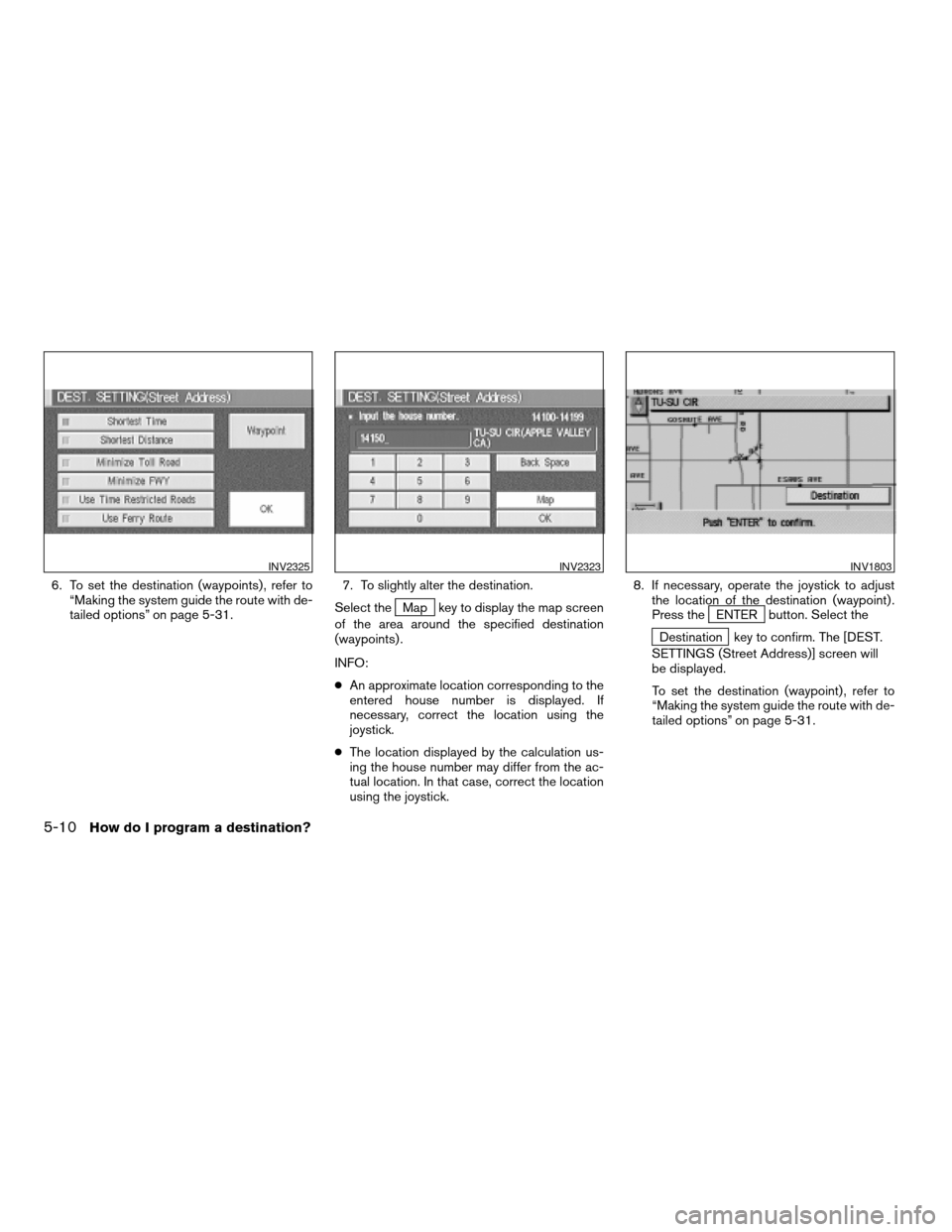
6. To set the destination (waypoints) , refer to
“Making the system guide the route with de-
tailed options” on page 5-31.7. To slightly alter the destination.
Select the
Map key to display the map screen
of the area around the specified destination
(waypoints) .
INFO:
cAn approximate location corresponding to the
entered house number is displayed. If
necessary, correct the location using the
joystick.
cThe location displayed by the calculation us-
ing the house number may differ from the ac-
tual location. In that case, correct the location
using the joystick.8. If necessary, operate the joystick to adjust
the location of the destination (waypoint) .
Press theENTER button. Select the
Destination key to confirm. The [DEST.
SETTINGS (Street Address)] screen will
be displayed.
To set the destination (waypoint) , refer to
“Making the system guide the route with de-
tailed options” on page 5-31.
INV2325INV2323INV1803
5-10How do I program a destination?
ZREVIEW COPYÐ2005(nav)
Navigation System OMÐUSA_English(nna)
07/10/04Ðdebbie
X
Page 57 of 192
Setting with theState key
TheState key is used when you select a
state/province to set the destination.
1. Select the
State key.2. The display shows the screen to select
states. Input a state/province name.INFO:
When the
Last 5 States key is selected, the
history of the previous five settings will be listed.
INV2326INV2327INV2328
How do I program a destination?5-11
ZREVIEW COPYÐ2005(nav)
Navigation System OMÐUSA_English(nna)
07/10/04Ðdebbie
X
Page 58 of 192
3. The display shows the state/province list.
Select a state/province name.4. The screen returns to the [DEST. SETTING
(Street Address)] screen. When the
state/province is set, the display shows the
selected state/province next to the
State key.
Input the street name.
Please refer to “Setting with the
List key” on page 5-8.
Setting with theCity key
TheCity key is used when you select a city to
set the destination.
1. Select the
City key.
cThe display shows the screen to retrieve
cities.
INV2329INV2330INV2331
5-12How do I program a destination?
ZREVIEW COPYÐ2005(nav)
Navigation System OMÐUSA_English(nna)
07/22/04Ðmarlene
X
Page 59 of 192
2. Input a city name. When theLast 5 Cities key is selected, the
history of the previous five settings will be listed.
INFO:
It is not possible to select cities if they are not in
the state/province you set.3. The display shows the city list.
Select a city of your choice.
INV2332INV2333INV2334
How do I program a destination?5-13
ZREVIEW COPYÐ2005(nav)
Navigation System OMÐUSA_English(nna)
07/10/04Ðdebbie
X
Page 60 of 192
4. The screen returns to the [DEST. SETTING
(Street Address)] screen.
When the city is set, the display shows the
selected city next to the
City key.
Input the street name of your choice.
Proceed to “Setting with the
List key” on page
5-8.
SETTING WITH THEIntersection
KEY
This will allow you to set an intersection as a
destination (waypoints) .
1. Press the DEST button.
2. Select the
Intersection key.
A keyboard will be displayed.
INV2335INV2336
5-14How do I program a destination?
ZREVIEW COPYÐ2005(nav)
Navigation System OMÐUSA_English(nna)
07/10/04Ðdebbie
X
Page 61 of 192
Setting with theList key
TheList key is used when you know the names
of the destinations and waypoints.
1. Enter the first street name where the desti-
nation (waypoints) is located using the
keyboard, then select the
List key.2. Select the first street name using the same
procedures as “Setting with the
Street Address key”.
INFO:
cWhen the
Next Search key is selected, it is
possible to narrow down states and cities. To
use this function, refer to “Setting with the
City key” on page 5-21.
cFor a road where lanes with different traffic di-
rections are shown separately, the list shows
first street name, second street name, ...cWhen entering a street name, enter a minor
street name as the first street and the calcula-
tion will be easier and quicker.
INV1815INV1816
How do I program a destination?5-15
ZREVIEW COPYÐ2005(nav)
Navigation System OMÐUSA_English(nna)
07/10/04Ðdebbie
X