Page 255 of 417

254 OperationTires and wheels�
If vehicle is heavily loaded, check tire
inflation pressure and correct as
required.
�
Do not allow your tires to wear down
too far. Adhesion properties on wet
roads are sharply reduced at tread
depths under
1/8in (3 mm).
�
When replacing individual tires, you
should mount new tires on the front
wheels first (on vehicles with
same-sized wheels all around).
Tire care and maintenanceRegularly check your tire inflation pressure
at least once a month. For more informa-
tion on checking tire inflation pressure,
see “Recommended tire inflation pres-
sure” (
�page 262).
Tire inspection
Every time you check your tire inflation
pressure, you should also inspect your
tires for the following:
�
excessive treadwear (
�page 255)
�
cord or fabric showing through the
tire’s rubber
�
bumps, bulges, cuts, cracks or splits in
the tread or side of the tire
Replace the tire if you find any of the above
conditions.Life of tire
The service life of a tire is dependent upon
varying factors including but not limited to:
�
Driving style
�
Tire inflation pressure
�
Distance driven
Warning!
G
Regularly check the tires for damage. Dam-
aged tires can cause tire inflation pressure
loss. As a result, you could lose control of
your vehicle.
Worn, old tires can cause accidents. If the
tire tread is badly worn, or if the tires have
sustained damage, replace them.
Have worn or damaged tires replaced in
pairs (front pair or rear pair). Otherwise the
driving stability of the vehicle will be ad-
versely affected.
Warning!
G
Have worn or damaged tires replaced in
pairs (front pair or rear pair). Otherwise, the
driving stability of the vehicle will be ad-
versely affected. Warning!
G
Tires should be replaced after six years,
regardless of the remaining tread.
Page 287 of 417

286 OperationMaintenanceIn order to maintain the performance and
safety of your SLR, we strongly recom-
mend that you have your vehicle serviced
by an authorized Mercedes-Benz Center,
every 12 months, even if the vehicle has
covered less than 10 000 miles
(15 000 km) in that time.
The maintenance service indicator will
notify you when your next maintenance
service is due within the next 12 months or
10 000 miles (15 000 km), whichever
comes sooner.
Failure to have the vehicle maintained in
accordance with the Maintenance Booklet
and maintenance service indicator at the
designated times/mileage will result in
vehicle damage not covered by the
Mercedes-Benz Limited Warranty.Before your next maintenance service is
due, one of the following messages will ap-
pear in the right multifunction display while
you are driving or when you switch on the
ignition:
Service in.. days
Service in.. km
When the maintenance service is due, the
display message Service Due now!
ap-
pears.Clearing the maintenance service
indicator
1Reset button
The service display is automatically
cleared after 30 seconds. You can also
clear it yourself.�
Press reset button 1.
Page 288 of 417

287 Operation
Maintenance
Maintenance service term exceeded
If you have exceeded the suggested ser-
vice term, you will see the following mes-
sage in the right multifunction display:Service exceeded by .. days
Service exceeded by .. kmAny authorized Mercedes-Benz Center will
reset the maintenance service indicator
following a completed maintenance
service.
Calling up the service due date�
Switch on the ignition (
�page 40).
The standard display of the control
system appears (
�page 117).
�
Press button k or j on the
multifunction steering wheel until the
maintenance service indicator service
symbol 9 appears in the left multi-
function display and the service dead-
line appears in the right multifunction
display.
iYou should not disconnect the consum-
er battery if you do not intend to use
your SLR for a longer period. Instead,
maintain the condition of the battery by
using the battery charger approved by
Mercedes-Benz for use on the SLR and
supplied with the car (
�page 356).
This charger automatically controls the
charge rate, and can be left connected
to the car for long periods without dam-
age to the battery.
If the battery supplying the vehicle’s
electrical consumers is disconnected,
the days of disconnection will not be in-
cluded in the count shown by the ser-
vice indicator. To arrive at the true
service deadline, you will need to sub-
tract these days from the days shown
in the service indicator.
Do not confuse the maintenance
service indicator with the engine oil
level indicator:.
Page 289 of 417
288 OperationMaintenanceResetting the maintenance service indicator
In the event that the maintenance service
on your vehicle is not carried out by an
authorized Mercedes-Benz Center, you can
have the maintenance service indicator
reset. The automotive maintenance facility
carrying out the maintenance service will
find the information for resetting the
maintenance service indicator in the
maintenance-relevant information for your
vehicle. Such information is available from
either your authorized Mercedes-Benz
Center or directly from Mercedes-Benz.
iIf the maintenance service indicator
was inadvertently reset, have an
authorized Mercedes-Benz Center
correct it.
Only reset if the proper maintenance
service has been performed. Resetting
the system without performing the
proper service as called for by the
maintenance service indicator will
result in engine damage and/or other
vehicle damage not covered by the
Mercedes-Benz Limited Warranty.
Page 318 of 417

317 Practical hints
What to do if ...
Left display
Right display
Possible cause
Possible solution
2
Brake lining wear!
Visit
workshop!
The brake pads have reached
their wear limit.
�
Have the brake pads replaced immediately.
!Brake pad thickness must be visually
checked by a qualified technician at the
intervals specified in the Maintenance
Booklet.
Warning!
G
Have brake pad replacement and other work
on the SBC brake system carried out by
qualified technicians only. Contact your
Mercedes-Benz Center for further informa-
tion. The SBC brake system must be deacti-
vated prior to working on the system. High
pressure is intermittently built up in the sys-
tem as part of its automatic self-test. In ad-
dition, the system is automatically activated
when the vehicle is unlocked by remote con-
trol, when the driver or passenger door is
opened, when the SmartKey in the starter
switch is turned to position1, when the
brake pedal is depressed or when the park-
ing brake is released.
Failure to deactivate the system prior to
maintenance will cause brake pistons to ex-
tend and brake fluid to leak, which may re-
sult in injuries (contusions and acid burns),
see “SBC brake system” (
�page 84).
Page 355 of 417
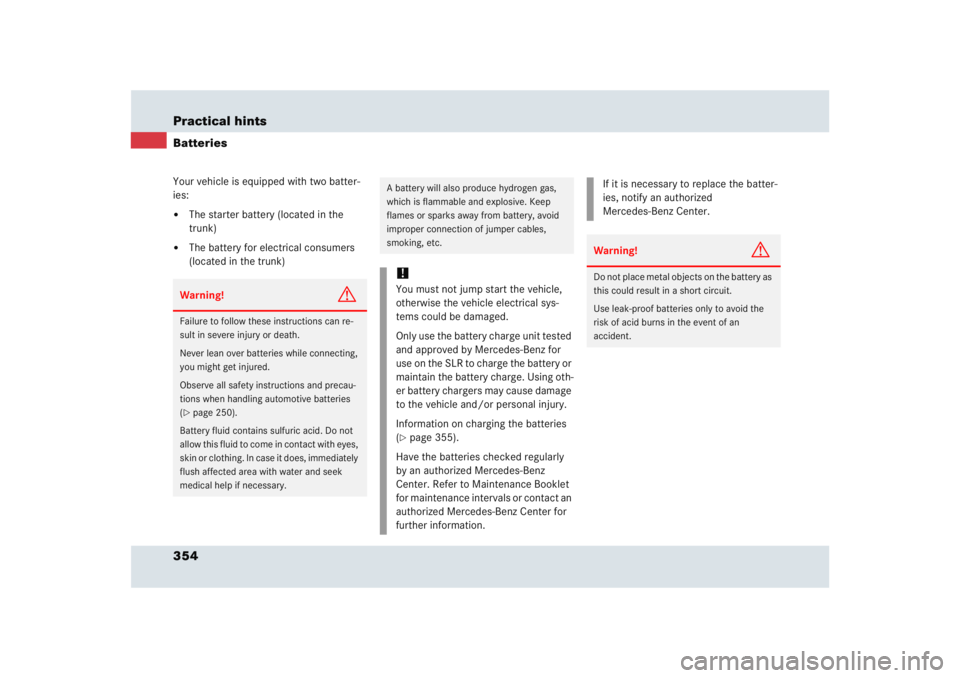
354 Practical hintsBatteries Your vehicle is equipped with two batter-
ies:�
The starter battery (located in the
trunk)
�
The battery for electrical consumers
(located in the trunk)Warning!
G
Failure to follow these instructions can re-
sult in severe injury or death.
Never lean over batteries while connecting,
you might get injured.
Observe all safety instructions and precau-
tions when handling automotive batteries
(�page 250).
Battery fluid contains sulfuric acid. Do not
allow this fluid to come in contact with eyes,
skin or clothing. In case it does, immediately
flush affected area with water and seek
medical help if necessary.
A battery will also produce hydrogen gas,
which is flammable and explosive. Keep
flames or sparks away from battery, avoid
improper connection of jumper cables,
smoking, etc.!You must not jump start the vehicle,
otherwise the vehicle electrical sys-
tems could be damaged.
Only use the battery charge unit tested
and approved by Mercedes-Benz for
use on the SLR to charge the battery or
maintain the battery charge. Using oth-
er battery chargers may cause damage
to the vehicle and/or personal injury.
Information on charging the batteries
(�page 355).
Have the batteries checked regularly
by an authorized Mercedes-Benz
Center. Refer to Maintenance Booklet
for maintenance intervals or contact an
authorized Mercedes-Benz Center for
further information.
If it is necessary to replace the batter-
ies, notify an authorized
Mercedes-Benz Center.Warning!
G
Do not place metal objects on the battery as
this could result in a short circuit.
Use leak-proof batteries only to avoid the
risk of acid burns in the event of an
accident.
Page 378 of 417

377 Technical data
Fuels, coolants, lubricants, etc.
Engine oils
Engine oils are specifically tested for their
suitability in our engines and durability for
our service intervals. Therefore, only use
approved engine oils and oil filters
required for vehicles with Maintenance
System. For a listing of approved engine
oils and oil filters, refer to the Factory
Approved Service Products pamphlet, or
contact an authorized Mercedes-Benz
Center.
Using engine oils and oil filters of
specification other than those expressly
required for the Maintenance System, or
changing of oil and oil filter at change
intervals longer than those called for by
the Maintenance System will result in en-
gine damage not covered by the
Mercedes-Benz Limited Warranty.Please follow Maintenance System recom-
mendations for scheduled oil changes.
Failure to do so will result in engine dam-
age not covered by the Mercedes-Benz
Limited Warranty.
Engine oil additives
Do not blend oil additives with engine oil.
They may damage the engine.
Damage or malfunctions resulting from
blending oil additives are not covered by
the Mercedes-Benz Limited Warranty.Air conditioner refrigerant
R-134a (HFC) refrigerant and special PAG
lubricating oil are used in the air condition-
er system.
Never use R-12 (CFC) or mineral-based lu-
bricating oil. Otherwise damage to the
system will occur.
Page 394 of 417

393 Index
B
BabySmart
TM
Self-test 75
BabySmart
TM airbag deactivation
system 75, 385
BabySmartTM compatible child
seats 385
Back up lamp 347
Bar 278
BAS 79, 81, 385
BAS/ESP
Indicator lamp 296
Batteries, SmartKey
Check lamp 99
Replacing 344
Batteries, vehicle 250
Charging 355
Consumer battery 250, 354
Maintenance 354
Messages in the multifunction
display 310
Starter battery 250
Battery charger 356
Bead 278Bi-Xenon headlamps 385
Body surface 289
Brake fluid 375, 378
Checking 241
Brake lamp
High mounted 347
Brake pads
Messages in the multifunction
display 317
Brake warning lamp 29, 298
Brake/parking lamp 347
Brakes 230
Break-in period 228
Bulbs
Changing 346
Front 347
Messages in the multifunction
display 323
Rear 347
Button
Audio system 146C
CAC 385
CAN system 386
Capacities
Fuels, coolants, lubricants etc. 375
Cargo area see Trunk
Cassette operation
Playing cassettes 152
Catalytic converter 237
CD changer 156
Loading/unloading a CD
magazine 157
Location 157
CD operation 156
CD player
Operating 123
Cellular phone
Delayed switch-off time 205
Inserting the cradle 205
Making calls in hands-free mode 207
Making calls in private mode 206
Re-inserting 206
Removing the cradle 204