Page 329 of 464

329 Operation
Maintenance
�Maintenance
In the “Operation” section you will find de-
tailed information on operating, maintain-
ing, and caring for your vehicle.
We strongly recommend that you have
your vehicle serviced by an authorized
Mercedes-Benz Center, in accordance with
the Maintenance Booklet at the times
called for by the maintenance service indi-
cator display.
Failure to have the vehicle maintained in
accordance with the Maintenance Booklet
and maintenance service indicator at the
designated times/mileage will result in ve-
hicle damage not covered by the
Mercedes-Benz Limited Warranty.
The maintenance service indicator will no-
tify you when your next maintenance ser-
vice is due.
Starting approximately one month before
maintenance service is due, one of the fol-
lowing messages will appear in the multi-
function display while you are driving or
when you switch on the ignition (example
service A):
Service A in XXXXX miles (km)
Service A in XXX days
Service A in X day
Carry out service AThe maintenance services will be indicated
by showing a service type A through
type H in the multifunction display.
Types A through H are classified based on
estimated time needed to perform the
maintenance service, ranging:
from
Service A(approx. one hour)
toService H(approx. eight hours)When the service type appears, you can
use the vehicle’s control system to view a
list of service items (1-13) that need to be
performed at the called for maintenance
service type (
�page 333).
iVehicles equipped with FSS (F
lexible
S
ervice S
ystem) only (Canada
vehicles): The interval between mainte-
nance services depends on your driving
habits. A gentle driving style, moderate
engine speeds and the avoidance of
short-distance trips will lengthen the
interval between maintenance
services.
Page 330 of 464
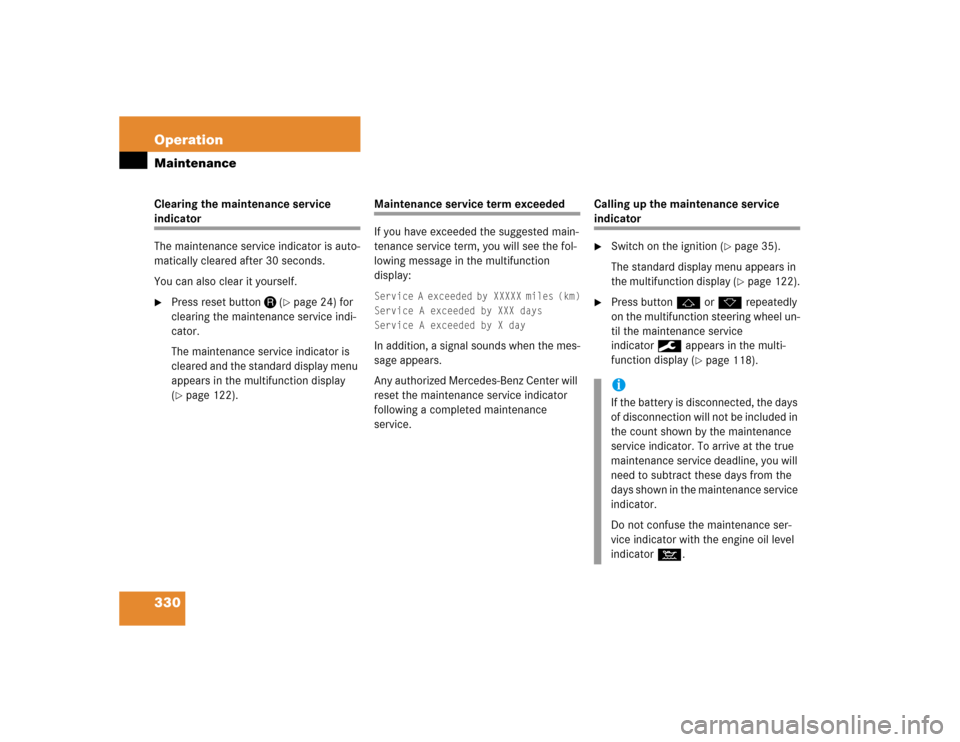
330 OperationMaintenanceClearing the maintenance service indicator
The maintenance service indicator is auto-
matically cleared after 30 seconds.
You can also clear it yourself.�
Press reset buttonJ(
�page 24) for
clearing the maintenance service indi-
cator.
The maintenance service indicator is
cleared and the standard display menu
appears in the multifunction display
(
�page 122).
Maintenance service term exceeded
If you have exceeded the suggested main-
tenance service term, you will see the fol-
lowing message in the multifunction
display:Service A exceeded by XXXXX miles (km)
Service A exceeded by XXX days
Service A exceeded by X dayIn addition, a signal sounds when the mes-
sage appears.
Any authorized Mercedes-Benz Center will
reset the maintenance service indicator
following a completed maintenance
service.Calling up the maintenance service
indicator�
Switch on the ignition (
�page 35).
The standard display menu appears in
the multifunction display (�page 122).
�
Press buttonjork repeatedly
on the multifunction steering wheel un-
til the maintenance service
indicator9 appears in the multi-
function display (
�page 118).
iIf the battery is disconnected, the days
of disconnection will not be included in
the count shown by the maintenance
service indicator. To arrive at the true
maintenance service deadline, you will
need to subtract these days from the
days shown in the maintenance service
indicator.
Do not confuse the maintenance ser-
vice indicator with the engine oil level
indicator:.
Page 331 of 464
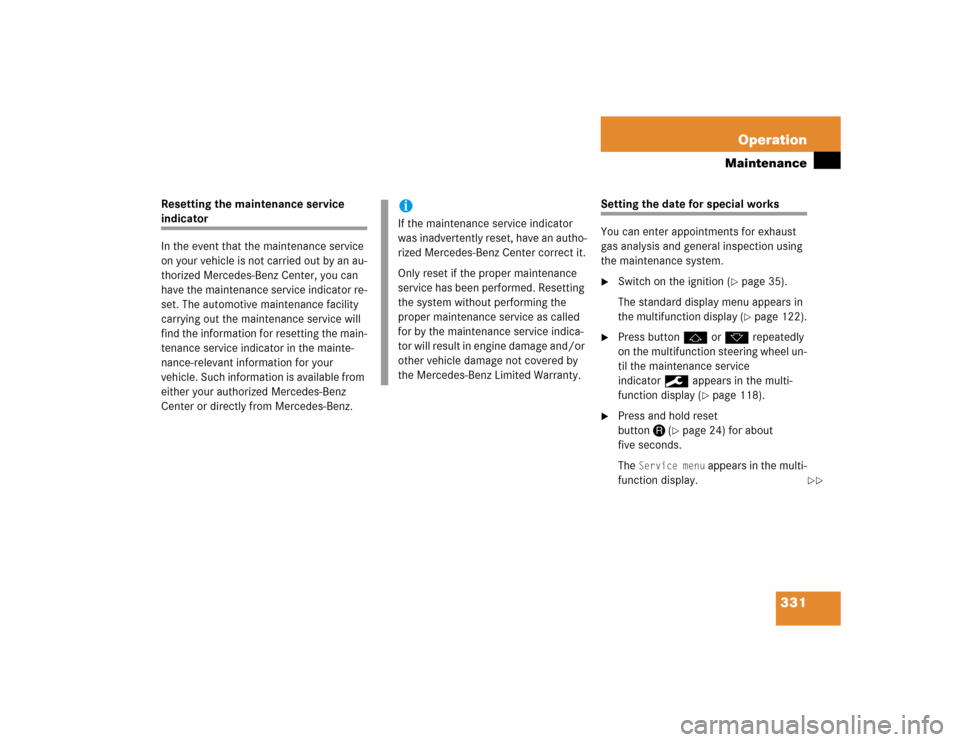
331 Operation
Maintenance
Resetting the maintenance service indicator
In the event that the maintenance service
on your vehicle is not carried out by an au-
thorized Mercedes-Benz Center, you can
have the maintenance service indicator re-
set. The automotive maintenance facility
carrying out the maintenance service will
find the information for resetting the main-
tenance service indicator in the mainte-
nance-relevant information for your
vehicle. Such information is available from
either your authorized Mercedes-Benz
Center or directly from Mercedes-Benz.
Setting the date for special works
You can enter appointments for exhaust
gas analysis and general inspection using
the maintenance system.�
Switch on the ignition (
�page 35).
The standard display menu appears in
the multifunction display (�page 122).
�
Press buttonjork repeatedly
on the multifunction steering wheel un-
til the maintenance service
indicator9 appears in the multi-
function display (
�page 118).
�
Press and hold reset
buttonJ(
�page 24) for about
five seconds.
The
Service menu
appears in the multi-
function display.
iIf the maintenance service indicator
was inadvertently reset, have an autho-
rized Mercedes-Benz Center correct it.
Only reset if the proper maintenance
service has been performed. Resetting
the system without performing the
proper maintenance service as called
for by the maintenance service indica-
tor will result in engine damage and/or
other vehicle damage not covered by
the Mercedes-Benz Limited Warranty.
��
Page 332 of 464
332 OperationMaintenance�
Select the
Addit. work
menu with
button+or-.
�
Press buttonÿ.
The maintenance service indicator now
displays the
Addit. work
menu.
�
Select the
Exh.-gasanalysis
or
General Inspection
menu with
button+or-.
�
Press buttonÿ.
The maintenance service indicator now
displays the
Next due date
menu.
�
Select
Month: a
nd
Year:
with
button+or-.
�
Press buttonkorj for setting
month and year.
�
Select
Confirm
with
button+or-.
�
Press buttonÿ.
The new date is set.
�
Press buttonè repeatedly until the
standard display menu appears in the
multifunction display (
�page 122).
The maintenance system now recalculates
the values. You cannot call up the mainte-
nance service indicator or the service
menu during this time.
��
Page 333 of 464
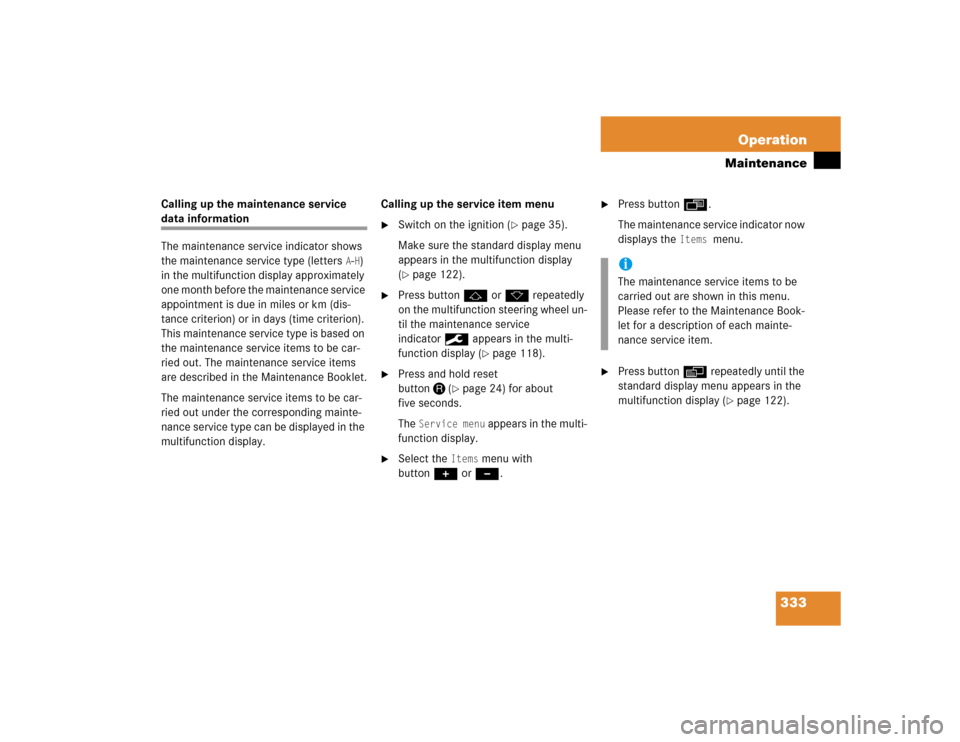
333 Operation
Maintenance
Calling up the maintenance service data information
The maintenance service indicator shows
the maintenance service type (letters
A-H)
in the multifunction display approximately
one month before the maintenance service
appointment is due in miles or km (dis-
tance criterion) or in days (time criterion).
This maintenance service type is based on
the maintenance service items to be car-
ried out. The maintenance service items
are described in the Maintenance Booklet.
The maintenance service items to be car-
ried out under the corresponding mainte-
nance service type can be displayed in the
multifunction display.Calling up the service item menu
�
Switch on the ignition (
�page 35).
Make sure the standard display menu
appears in the multifunction display
(
�page 122).
�
Press buttonjork repeatedly
on the multifunction steering wheel un-
til the maintenance service
indicator9 appears in the multi-
function display (
�page 118).
�
Press and hold reset
buttonJ(
�page 24) for about
five seconds.
The
Service menu
appears in the multi-
function display.
�
Select the
Items
menu with
button+or-.
�
Press buttonÿ.
The maintenance service indicator now
displays the
Items
menu.
�
Press buttonè repeatedly until the
standard display menu appears in the
multifunction display (
�page 122).
iThe maintenance service items to be
carried out are shown in this menu.
Please refer to the Maintenance Book-
let for a description of each mainte-
nance service item.
Page 344 of 464
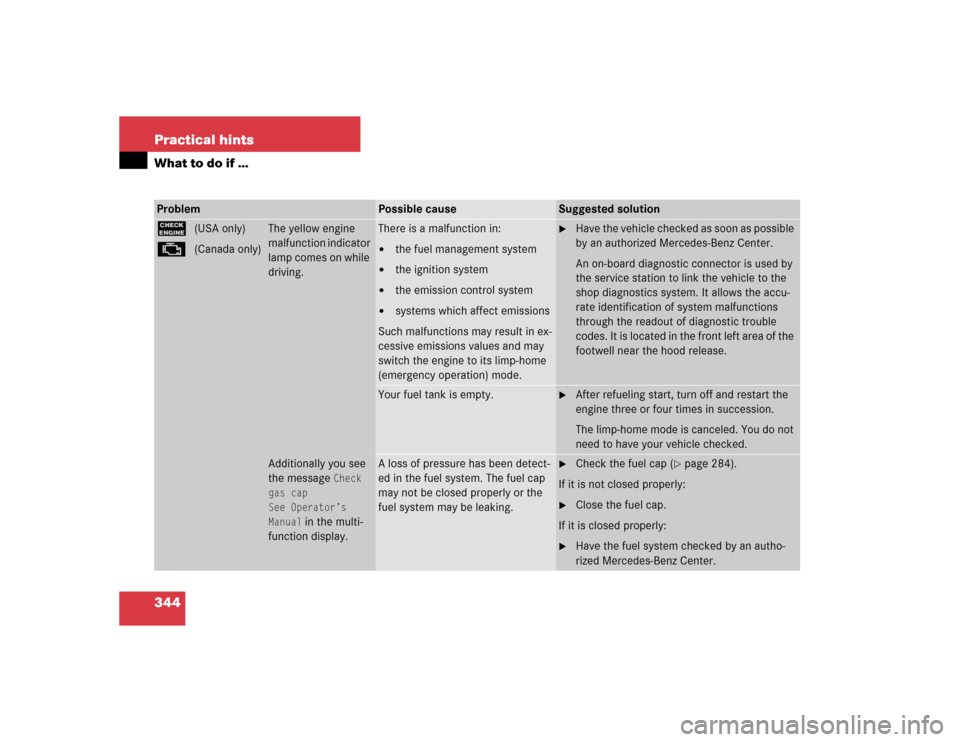
344 Practical hintsWhat to do if …Problem
Possible cause
Suggested solution
?
±
(USA only)
(Canada only)
The yellow engine
malfunction indicator
lamp comes on while
driving.
There is a malfunction in:�
the fuel management system
�
the ignition system
�
the emission control system
�
systems which affect emissions
Such malfunctions may result in ex-
cessive emissions values and may
switch the engine to its limp-home
(emergency operation) mode.
�
Have the vehicle checked as soon as possible
by an authorized Mercedes-Benz Center.
An on-board diagnostic connector is used by
the service station to link the vehicle to the
shop diagnostics system. It allows the accu-
rate identification of system malfunctions
through the readout of diagnostic trouble
codes. It is located in the front left area of the
footwell near the hood release.
Your fuel tank is empty.
�
After refueling start, turn off and restart the
engine three or four times in succession.
The limp-home mode is canceled. You do not
need to have your vehicle checked.
Additionally you see
the message
Check
gas cap
See Operator’s
Manual
in the multi-
function display.
A loss of pressure has been detect-
ed in the fuel system. The fuel cap
may not be closed properly or the
fuel system may be leaking.
�
Check the fuel cap (
�page 284).
If it is not closed properly:
�
Close the fuel cap.
If it is closed properly:
�
Have the fuel system checked by an autho-
rized Mercedes-Benz Center.
Page 360 of 464
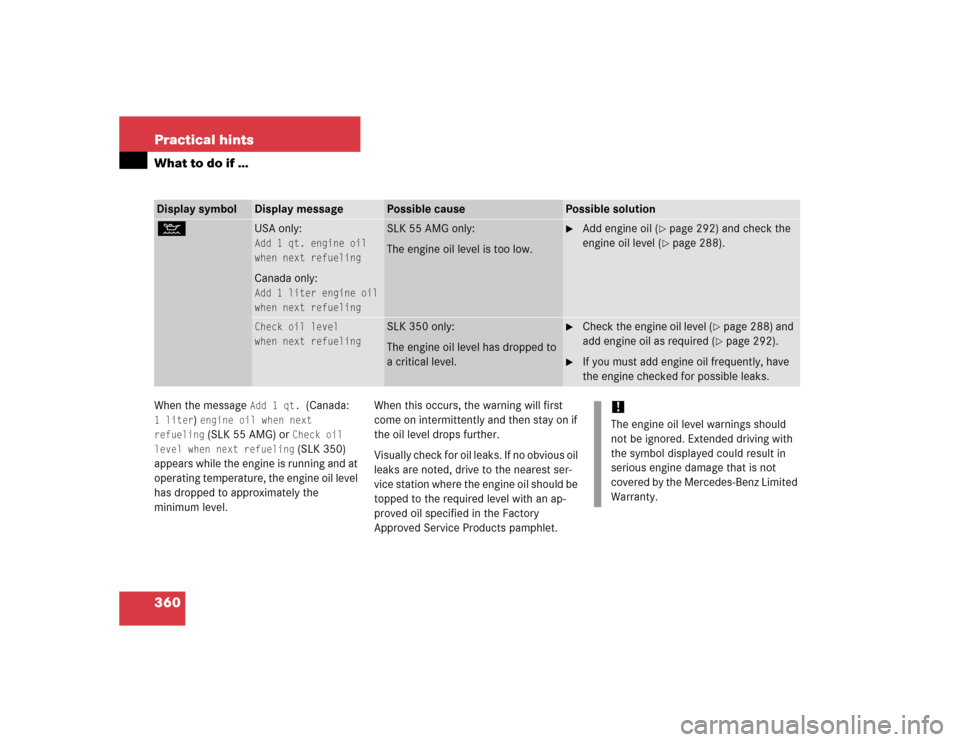
360 Practical hintsWhat to do if …When the message
Add 1 qt.
(Canada:
1 liter
) engine oil when next
refueling (SLK 55 AMG) or
Check oil
level when next refueling (SLK 350)
appears while the engine is running and at
operating temperature, the engine oil level
has dropped to approximately the
minimum level.When this occurs, the warning will first
come on intermittently and then stay on if
the oil level drops further.
Visually check for oil leaks. If no obvious oil
leaks are noted, drive to the nearest ser-
vice station where the engine oil should be
topped to the required level with an ap-
proved oil specified in the Factory
Approved Service Products pamphlet.
Display symbol
Display message
Possible cause
Possible solution
:
USA only:Add 1 qt. engine oil
when next refuelingCanada only:Add 1 liter engine oil
when next refueling
SLK 55 AMG only:
The engine oil level is too low.
�
Add engine oil (
�page 292) and check the
engine oil level (�page 288).
Check oil level
when next refueling
SLK 350 only:
The engine oil level has dropped to
a critical level.
�
Check the engine oil level (
�page 288) and
add engine oil as required (�page 292).
�
If you must add engine oil frequently, have
the engine checked for possible leaks.
!The engine oil level warnings should
not be ignored. Extended driving with
the symbol displayed could result in
serious engine damage that is not
covered by the Mercedes-Benz Limited
Warranty.
Page 407 of 464
407 Technical data
Parts service
Warranty coverage
Identification labels
Layout of poly-V-belt drive
Engine
Rims and tires
Electrical system
Main Dimensions
Weights
Fuels, coolants, lubricants, etc.