Page 211 of 464

211 Controls in detail
Audio system
�
Repeat the previous step until all six
magazine slots are loaded.
Once all magazine slots are loaded, the
CD in the sixth magazine slot is played.
�
Close the glove box.Ejecting CDs
Ejecting single CDs
�
Open the glove box.
�
Briefly press desired magazine slot but-
ton.
The light-emitting diode in the maga-
zine slot button flashes in red. The cor-
responding CD is ejected.
EJECTING CD
appears in the display along with the
magazine slot number.
�
R e m o v e C D f r o m C D l o a d i n g s l o t w i t h i n
15 seconds.
If after removing a single CD no other
CDs remain loaded in the magazine, MAG. EMPTY
appears in the display.
�
Close the glove box.
iIf, for example, you only want to load
magazine slots 1 - 4 instead of all six,
simply do not insert a fifth CD into the
CD loading slot. The CD changer will
first try to load a CD but will then can-
cel the procedure, after which the radio
will play the fourth CD.
iThe CD playback is interrupted while
one or more CDs are being ejected.
iIf you do not take the CD from the CD
loading slot within 15 seconds, the CD
changer will automatically pull the CD
back in. The system will then play the
CD.
If you are listening to a CD while eject-
ing another CD from the changer:
The Audio system stops playing the CD
while another CD is being ejected.
Once the CD has been ejected, the
Audio system will continue playing
where it left off.
Page 212 of 464
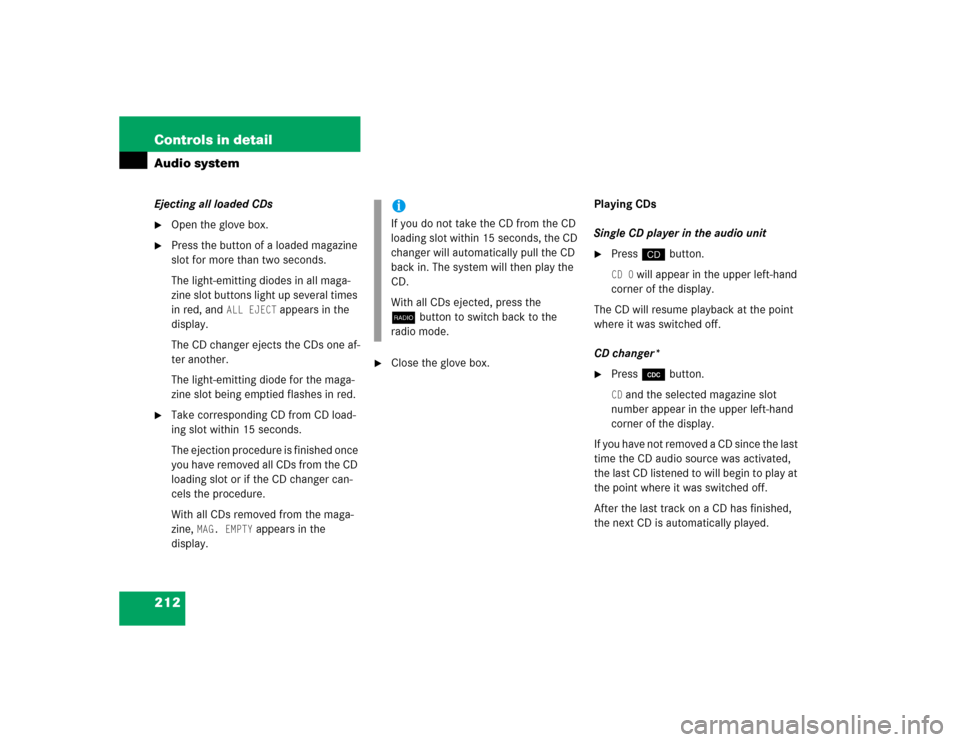
212 Controls in detailAudio systemEjecting all loaded CDs�
Open the glove box.
�
Press the button of a loaded magazine
slot for more than two seconds.
The light-emitting diodes in all maga-
zine slot buttons light up several times
in red, and
ALL EJECT
appears in the
display.
The CD changer ejects the CDs one af-
ter another.
The light-emitting diode for the maga-
zine slot being emptied flashes in red.
�
Take corresponding CD from CD load-
ing slot within 15 seconds.
The ejection procedure is finished once
you have removed all CDs from the CD
loading slot or if the CD changer can-
cels the procedure.
With all CDs removed from the maga-
zine,
MAG. EMPTY
appears in the
display.
�
Close the glove box.Playing CDs
Single CD player in the audio unit
�
Pressi button.CD 0
will appear in the upper left-hand
corner of the display.
The CD will resume playback at the point
where it was switched off.
CD changer*
�
Press Q button.CD and the selected magazine slot
number appear in the upper left-hand
corner of the display.
If you have not removed a CD since the last
time the CD audio source was activated,
the last CD listened to will begin to play at
the point where it was switched off.
After the last track on a CD has finished,
the next CD is automatically played.
iIf you do not take the CD from the CD
loading slot within 15 seconds, the CD
changer will automatically pull the CD
back in. The system will then play the
CD.
With all CDs ejected, press the
bbutton to switch back to the
radio mode.
Page 250 of 464

250 Controls in detailUseful featuresStorage compartments Glove box
1Glove box lid release
2Glove box
�
Pull glove box lid release1 to open
the glove box.
The glove box lid opens downward.
�
Push glove box lid1 up until it engag-
es to close the glove box.Storage compartment and telephone*
compartment under armrest
1Armrest
2Recess for opening telephone*
compartment
Storage compartment
�
Lift armrest1 in direction of arrow to
open the storage compartment.
�
Lower armrest1 until it engages to
close storage compartment.
Warning!
G
To help avoid personal injury during a colli-
sion or sudden maneuver, exercise care
when stowing objects in the vehicle. Put lug-
gage or cargo in the trunk if possible. Do not
place anything on shelf behind the roll bars.
Parcel nets cannot secure hard or heavy ob-
jects.
Keep compartment lids closed. This will help
to prevent stored objects from being thrown
around and injuring vehicle occupants dur-
ing an accident.iThe glove box and the storage compart-
ment under the armrest are centrally
locked and unlocked.
iThe CD changer* is located in the glove
box.
Page 446 of 464
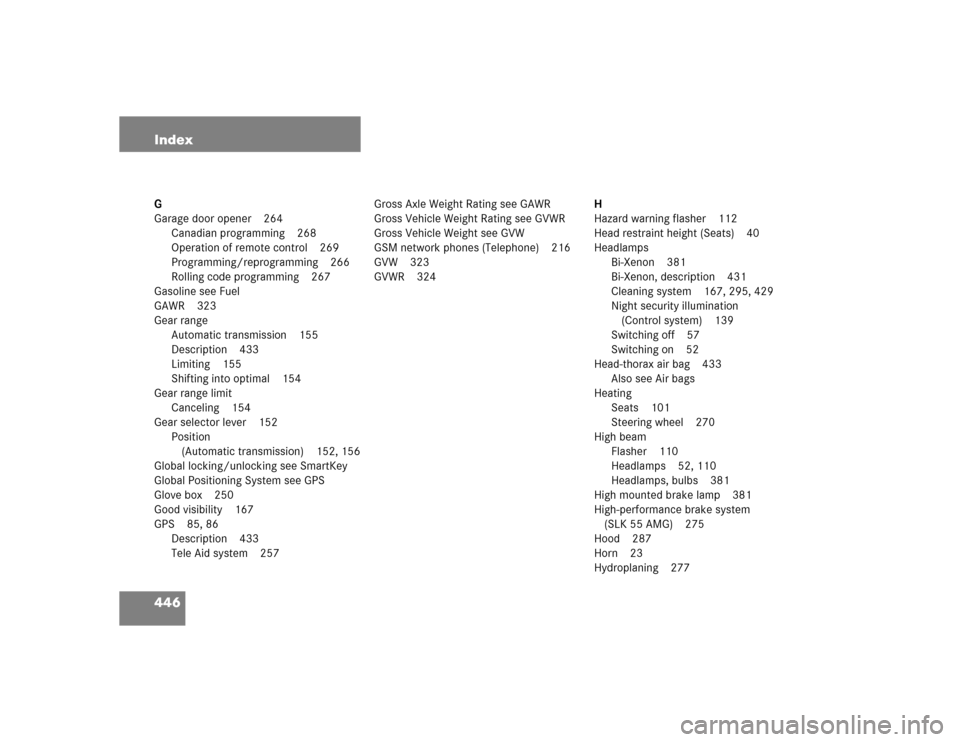
446 IndexG
Garage door opener 264
Canadian programming 268
Operation of remote control 269
Programming/reprogramming 266
Rolling code programming 267
Gasoline see Fuel
GAWR 323
Gear range
Automatic transmission 155
Description 433
Limiting 155
Shifting into optimal 154
Gear range limit
Canceling 154
Gear selector lever 152
Position
(Automatic transmission) 152, 156
Global locking/unlocking see SmartKey
Global Positioning System see GPS
Glove box 250
Good visibility 167
GPS 85, 86
Description 433
Tele Aid system 257Gross Axle Weight Rating see GAWR
Gross Vehicle Weight Rating see GVWR
Gross Vehicle Weight see GVW
GSM network phones (Telephone) 216
GVW 323
GVWR 324H
Hazard warning flasher 112
Head restraint height (Seats) 40
Headlamps
Bi-Xenon 381
Bi-Xenon, description 431
Cleaning system 167, 295, 429
Night security illumination
(Control system) 139
Switching off 57
Switching on 52
Head-thorax air bag 433
Also see Air bags
Heating
Seats 101
Steering wheel 270
High beam
Flasher 110
Headlamps 52, 110
Headlamps, bulbs 381
High mounted brake lamp 381
High-performance brake system
(SLK 55 AMG) 275
Hood 287
Horn 23
Hydroplaning 277