Page 185 of 464

185 Controls in detail
Automatic climate control*
Automatic mode (basic setting)�
Press automatic mode switchU.
The indicator lamp on the automatic
mode switchU comes on.
The temperature, air volume and air
distribution will be adjusted automati-
cally.
�
Press automatic mode switchU
again.
The indicator lamp on the automatic
mode switchU goes out.
The temperature, air volume, and air
distribution are no longer adjusted au-
tomatically.
Setting the temperature
Use the temperature control switches
‚andƒto separately adjust the air
temperature on each side of the passenger
compartment. You should raise or lower
the temperature setting in small incre-
ments, preferably starting at 72°F (22°C).
Increasing�
Press red temperature control
switch‚4or6.
The automatic climate control system
will correspondingly adjust the interior
air temperature.
The selected temperature will be indi-
cated in displaye.
Item
1
Air volume control, manual
2
UAutomatic mode
3
PDefrosting
4
‚To increase temperature on
the left side
5
´Automatic climate control
on/off
6
‚To increase temperature on
the right side
7
FRear window defroster
8
Air distribution control, manual
9
TResidual heat/ventilation
a
±Air condition on/off
b
ƒTo lower temperature on the
right side
c
ƒTo lower temperature on the
left side
d
,Air recirculation
e
Display
!With the climate control system
switched off, the air flow and the air
circulation are deactivated.
Only choose this setting temporarily to
prevent the windows from fogging up.
iWhen operating the automatic climate
control system in automatic
modeU, you will only rarely need to
adjust the temperature, air volume and
air distribution.
Page 186 of 464

186 Controls in detailAutomatic climate control*Decreasing�
Press blue temperature control
switchƒborc.
The automatic climate control system
will correspondingly adjust the interior
air temperature.
The selected temperature will be indi-
cated in displaye.
Adjusting air volume�
Turn air volume control1
(�page 185) to the desired position.
The indicator lamp on the automatic
mode switchU (
�page 185) goes
out. The air volume is no longer adjust-
ed automatically.
The following symbols are found on the
control:
Adjusting air distribution�
Turn air distribution control8
(�page 185) to the desired position.
The indicator lamp on the automatic
mode switchU (
�page 185) goes
out. The air distribution is no longer ad-
justed automatically.
The following symbols are found on the
control:
Air recirculation mode
Switch to air recirculation mode to prevent
unpleasant odors from entering the vehicle
from the outside. This setting cuts off the
intake of outside air and recirculates the
air in the interior.
Activating�
Press air recirculation switch,
(�page 185).
The indicator lamp on the air recircula-
tion switch, comes on.
Symbol
Function
between1
and6
Ventilation with increasing
blower speed
Symbol
Function
Z
Directs air to the windows
b
Directs air into the entire
vehicle interior
Y
Directs air to the footwells
a
Directs air through the
center, side and cockpit air
vents
Warning!
G
When the outside temperature is below
41°F (5°C), only switch to air recirculation
mode for short periods to prevent window
fogging.
Page 190 of 464
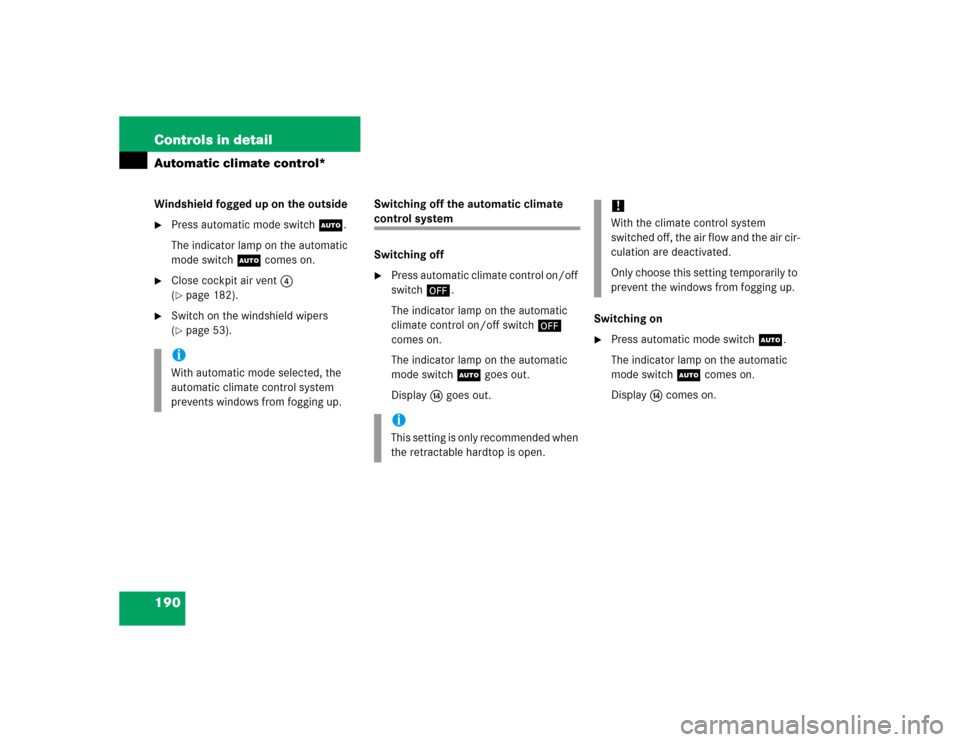
190 Controls in detailAutomatic climate control*Windshield fogged up on the outside�
Press automatic mode switchU.
The indicator lamp on the automatic
mode switchU comes on.
�
Close cockpit air vent4
(�page 182).
�
Switch on the windshield wipers
(�page 53).Switching off the automatic climate
control system
Switching off�
Press automatic climate control on/off
switch´.
The indicator lamp on the automatic
climate control on/off switch´
comes on.
The indicator lamp on the automatic
mode switchU goes out.
Displaye goes out.Switching on
�
Press automatic mode switchU.
The indicator lamp on the automatic
mode switchU comes on.
Displaye comes on.
iWith automatic mode selected, the
automatic climate control system
prevents windows from fogging up.
iThis setting is only recommended when
the retractable hardtop is open.
!With the climate control system
switched off, the air flow and the air cir-
culation are deactivated.
Only choose this setting temporarily to
prevent the windows from fogging up.
Page 192 of 464
192 Controls in detailAudio systemOperating and display elements
Page 193 of 464
193 Controls in detail
Audio system
Item
Page
1
CD changer mode selector
207
2
Single CD mode selector
208
3
Radio mode selector
4
Mute function (radio)
200
Pause (CD)
215
5
Volume distribution
196
6
Sound settings
195
7
Display
8
Alphanumeric keypad
Item
Page
9
Speed dialing memory
(telephone) in descending
order
a
Accepting a call
(telephone)
221
b
Telephone mode selector
216
c
Speed dialing memory
(telephone) in ascending
order
218
d
Terminating a call
(telephone)
221
e
CD slot
f
CD ejection
209
Item
Page
g
Soft keys
194
h
Volume
195
j
Switching on/off
194
k
Manual tuning / seek
tuning (radio)
199
Track search, reverse (CD)
214
l
Manual tuning / seek
tuning (radio)
199
Track search,
fast forward (CD)
214
Page 194 of 464
194 Controls in detailAudio systemButton and soft key operation
In these instructions, the alphanumeric
keypad (right side of radio panel) and the
function buttons (left side of radio panel)
are referred to as “buttons”. The four keys
below the display panel are referred to as
“soft keys”.
Operation
Switching the unit on/off
Switching on�
Turn the SmartKey in the starter switch
to position1 or2 (
�page 35).
�
If the audio system was on as you
removed the SmartKey from the starter
switch, the audio system will
automatically come back on as you
turn the SmartKey to position1 or2.
or
�
Press
D
button.
!Do not press directly in the display
face. Otherwise, the display will be
damaged.
iIf the radio is switched on without the
SmartKey in the starter switch, it will
automatically switch off again after
approx. 30 minutes.
If your vehicle is equipped with a
telephone, the display may prompt you
to enter your PIN (GSM network) or
code (TDMA or CDMA network).
Page 195 of 464
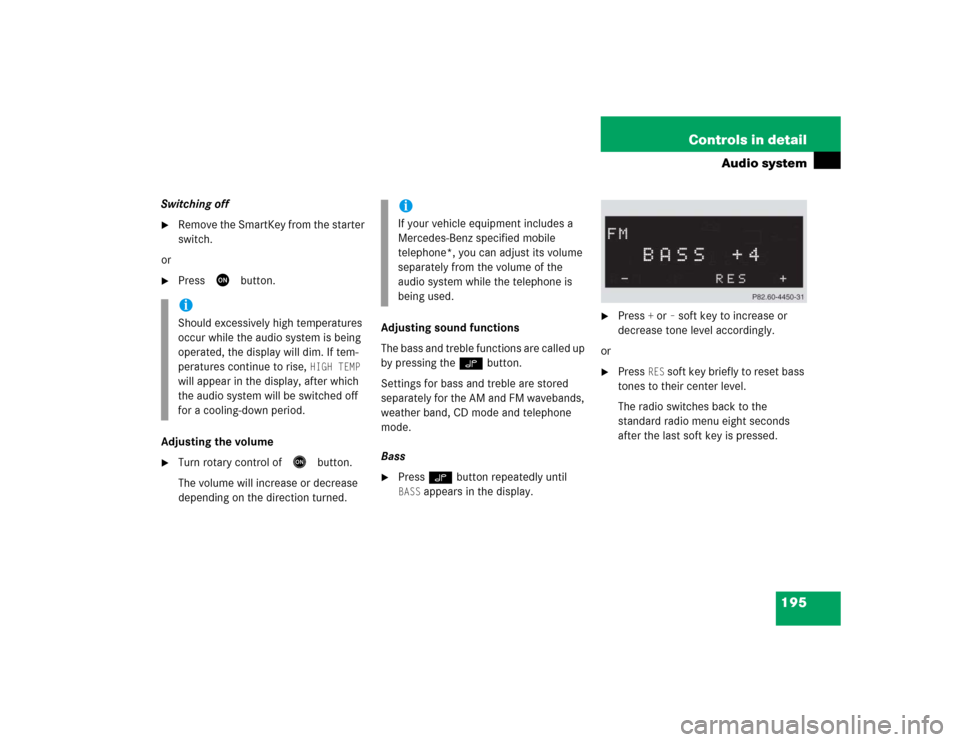
195 Controls in detail
Audio system
Switching off�
Remove the SmartKey from the starter
switch.
or
�
Press
D
button.
Adjusting the volume
�
Turn rotary control of
E
button.
The volume will increase or decrease
depending on the direction turned.Adjusting sound functions
The bass and treble functions are called up
by pressing the O button.
Settings for bass and treble are stored
separately for the AM and FM wavebands,
weather band, CD mode and telephone
mode.
Bass
�
Press O button repeatedly until BASS
appears in the display.
�
Press
+ or
– soft key to increase or
decrease tone level accordingly.
or
�
Press
RES
soft key briefly to reset bass
tones to their center level.
The radio switches back to the
standard radio menu eight seconds
after the last soft key is pressed.
iShould excessively high temperatures
occur while the audio system is being
operated, the display will dim. If tem-
peratures continue to rise,
HIGH TEMP
will appear in the display, after which
the audio system will be switched off
for a cooling-down period.
iIf your vehicle equipment includes a
Mercedes-Benz specified mobile
telephone*, you can adjust its volume
separately from the volume of the
audio system while the telephone is
being used.
Page 196 of 464

196 Controls in detailAudio systemAdjusting treble�
Press O button repeatedly until TREBLE
appears in the display.
�
Press
+or
– soft key to increase or
decrease tone level accordingly.
or
�
Press
RES
soft key briefly to reset treble
tones to their center level.
The radio switches back to the
standard radio menu eight seconds
after the last soft key is pressed.Returning sound functions to factory
settings
�
Press O button to call up settings
menu in the display.
�
Press
RES
soft key briefly; the respec-
tive sound function is reset to its center
level.
or
�
Press and hold
RES
soft key until
RESET
appears in the display.
The sound settings for bass and treble
are returned to their center level and
the volume is set to a predefined level.
The radio switches back to the
standard radio menu four seconds
after the last soft key is pressed.Adjusting balance
�
Press P button.BALANCE
appears in the display.
�
Press X or Y soft key.
The volume is distributed between the
left and right sides of the vehicle.
or
�
Press
RES
soft key briefly.
The balance is reset to its center level.
The radio switches back to the
standard radio menu eight seconds
after the last button is pressed.