Page 3 of 464

Contents
Introduction......................................... 9
Product information ................................ 9
Operator’s Manual ............................... 10
Service and warranty information .. 10
Important notice for California
retail buyers and lessees of
Mercedes-Benz automobiles .......... 11
Maintenance .................................. 12
Roadside Assistance ...................... 12
Change of address or ownership.... 12
Operating your vehicle outside
the USA or Canada......................... 13
Where to find it .................................... 14
Symbols ............................................... 15
Operating safety .................................. 16
Proper use of the vehicle ............... 16
Problems with your vehicle.................. 17
Reporting safety defects...................... 18
Reporting safety defects ................ 18
Vehicle data recording ......................... 19
Information regarding electronic
recording devices ........................... 19
At a glance.......................................... 21
Cockpit ................................................. 22
Instrument cluster ................................ 24
Multifunction steering wheel ................ 26
Center console ..................................... 28
Upper part ...................................... 28
Lower part ...................................... 29
Overhead control panel ........................ 30
Door control panel................................ 31
Getting started................................... 33
Unlocking ............................................. 34
Unlocking with the SmartKey ......... 34
Starter switch positions .................. 35
Adjusting .............................................. 37
Seats .............................................. 37
Steering wheel ................................ 40
Mirrors ............................................ 42
Driving .................................................. 44
Fastening the seat belts ................. 44
Starting the engine ......................... 47
Switching on headlamps ................. 52
Turn signals .................................... 52
Windshield wipers ........................... 53
Problems while driving.................... 55
Parking and locking .............................. 56
Parking brake ................................. 56
Switching off headlamps................. 57
Turning off engine ........................... 58
Page 23 of 464
23 At a glance
Cockpit
Item
Page
1
Automatic transmission*:
Steering wheel gearshift
control*
161
SLK 55 AMG:
Steering wheel gearshift
control (Speedshift)
162
2
Multifunction steering
wheel
26,
118
3
Horn
4
Instrument cluster
24,
115
5
Overhead control panel
30,
113
6
Glove box
250
7
Center console
28, 29
8
Starter switch
35
9
Steering wheel adjustment
handle, manual
41
a
Steering wheel adjustment
lever, electrical*
41
Heated steering wheel*
(SLK 350, Canada only)
270
b
Headlamp cleaning*
switch
167
c
Hood lock release
287
d
Exterior lamp switch
52,
106
e
Combination switch�
Turn signals
52
�
Windshield wipers
53
�
High beam headlamps
52
f
Power window switches
232
g
Door handle
94
h
Cruise control lever
244
Item
Page
Page 52 of 464
52 Getting startedDrivingSwitching on headlamps
Low beam headlamps
The exterior lamp switch is located on the
dashboard to the left of the steering wheel.Exterior lamp switch1Off
2Low beam headlamps on�
Turn exterior lamp switch to
positionB.High beam
The combination switch is located on the
left of the steering column.
Combination switch1High beam
2High beam flasher�
Push combination switch in direction of
arrow1.
The high beam headlamp indicator
lampA in the instrument cluster
comes on (
�page 24).
For more information on headlamps, see
“Lighting” (
�page 106).
Turn signals
The combination switch is located on the
left of the steering column.Combination switch1Turn signals, right
2Turn signals, left�
Press combination switch in direction
of arrow1 or2.
The corresponding turn signal indicator
lampKorL in the instrument
cluster flashes (
�page 24).
Page 53 of 464
53 Getting started
Driving
The combination switch resets auto-
matically after major directional chang-
es.
Windshield wipers
The combination switch is located on the
left of the steering column.Combination switch1Single wipe
2Switching on windshield wipersSwitching on windshield wipers
�
Turn the combination switch to the de-
sired position depending on the inten-
sity of the rain.
0Windshield wipers off
IIntermittent wiping
IINormal wiper speed
IIIFast wiper speed
iTo signal minor directional changes,
press combination switch only to point
of resistance and release. The corre-
sponding turn signals will flash three
times.
iVehicles without rain sensor:
When the vehicle is standing still, the
wiper speed returns to the next lower
setting.
Vehicles with rain sensor*:
Intermittent wiping interval is depen-
dent on wetness of windshield. After
the initial wipe, pauses between wipes
are automatically controlled by the rain
sensor.
��
Page 106 of 464
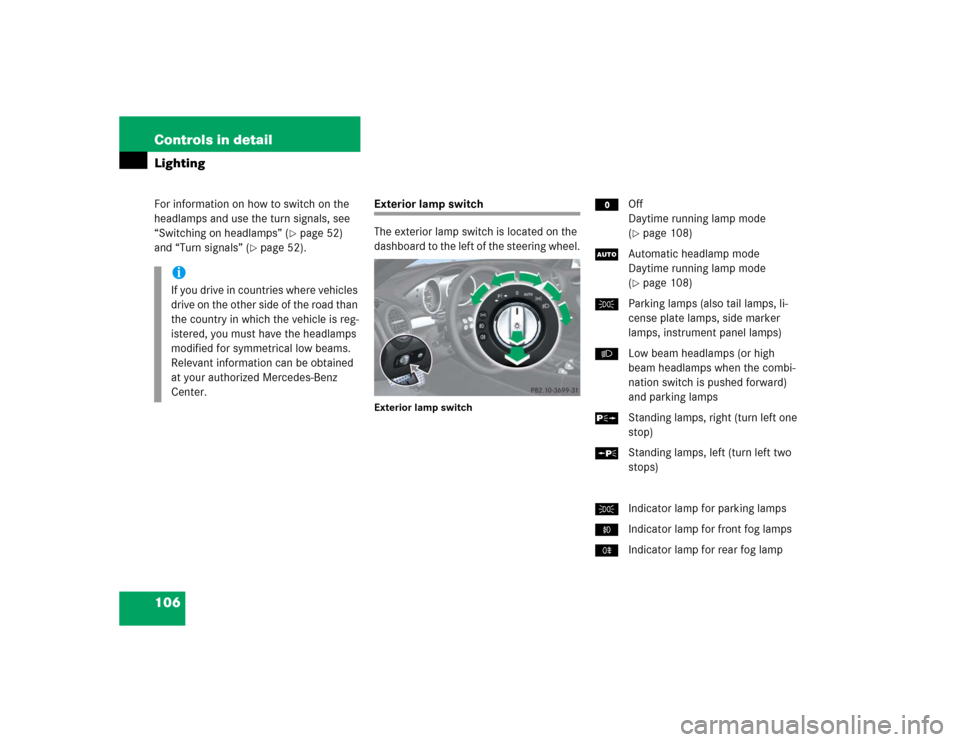
106 Controls in detailLightingFor information on how to switch on the
headlamps and use the turn signals, see
“Switching on headlamps” (
�page 52)
and “Turn signals” (
�page 52).
Exterior lamp switch
The exterior lamp switch is located on the
dashboard to the left of the steering wheel.Exterior lamp switch
MOff
Daytime running lamp mode
(
�page 108)
UAutomatic headlamp mode
Daytime running lamp mode
(�page 108)
CParking lamps (also tail lamps, li-
cense plate lamps, side marker
lamps, instrument panel lamps)
BLow beam headlamps (or high
beam headlamps when the combi-
nation switch is pushed forward)
and parking lamps
ˆStanding lamps, right (turn left one
stop)
‚Standing lamps, left (turn left two
stops)
CIndicator lamp for parking lamps
‡Indicator lamp for front fog lamps
†Indicator lamp for rear fog lamp
iIf you drive in countries where vehicles
drive on the other side of the road than
the country in which the vehicle is reg-
istered, you must have the headlamps
modified for symmetrical low beams.
Relevant information can be obtained
at your authorized Mercedes-Benz
Center.
Page 112 of 464
112 Controls in detailLightingHazard warning flasher
The hazard warning flasher can be
switched on at all times, even with the
SmartKey removed from the starter
switch.
The hazard warning flasher switches on au-
tomatically when an air bag deploys.
The hazard warning flasher switch is locat-
ed on the upper part of the center console.
1Hazard warning flasher switchSwitching on hazard warning flasher
�
Press hazard warning flasher
switch1.
All turn signal lamps are flashing.Switching off hazard warning flasher
�
Press hazard warning flasher switch1
again.
iWith the hazard warning flasher acti-
vated and the combination switch set
for either left or right turn, only the re-
spective turn signals will operate when
the SmartKey is in the starter switch
position1or2.
iIf the hazard warning flasher has been
activated automatically, press hazard
warning flasher switch1 once to
switch it off.
Page 442 of 464

442 IndexCOMAND 116
Description 432
Navigation 126
Radio transmitter 281
Combination switch 110
High beam flasher 110
High beam headlamps 52, 110
Low beam headlamps 52
Turn signals 52
Turn signals, additional in
mirrors 381
Windshield wipers 53
Comfort driving
Transmission program mode 158
Compatible child seat see Baby Smart
TM
Control system 117
AUDIO menu 123
Automatic locking 141
Calling up range 146
CD player/CD changer 125
Clock, hours 134
Clock, minutes 134
Convenience submenu 142
Coolant temperature 122
Date, day 136Date, month 135
Date, year 136
Daytime running lamp mode 137
Description 432
Easy-entry/exit feature 142
Fuel consumption statistics 144
Functions 118
Instrument cluster submenu 131
Interior lighting delayed shut-off 140
Key-dependency 143
Language 132
Lighting submenu 137
Locator lighting 138
Maintenance service indicator 329
Menus 118
Messages in display 348
Multifunction display 117
Multifunction steering wheel 118
NAV menu 126
Night security illumination 139
Outside temperature/speed 132
Overview (Menus) 120
Overview (Settings submenus) 130
Parking position 144Radio station 124
Resetting all settings 128
Resetting single settings 129
Satellite radio (USA only) 124
Settings menu 127
Settings submenus 129
Speed/outside temperature 123
Speedometer, display mode 131
Standard display 122
Submenus, selecting and
scrolling 129
TEL menu 146
Temperature, display mode 131
Time and date synchronization with
head unit 133
Time/date submenu 133
Trip computer menu 144
Vehicle status message memory
menu 126
Vehicle submenu 141
Controller Area Network see CAN system
Convenience closing
Power windows 235
Retractable hardtop 242
Page 450 of 464
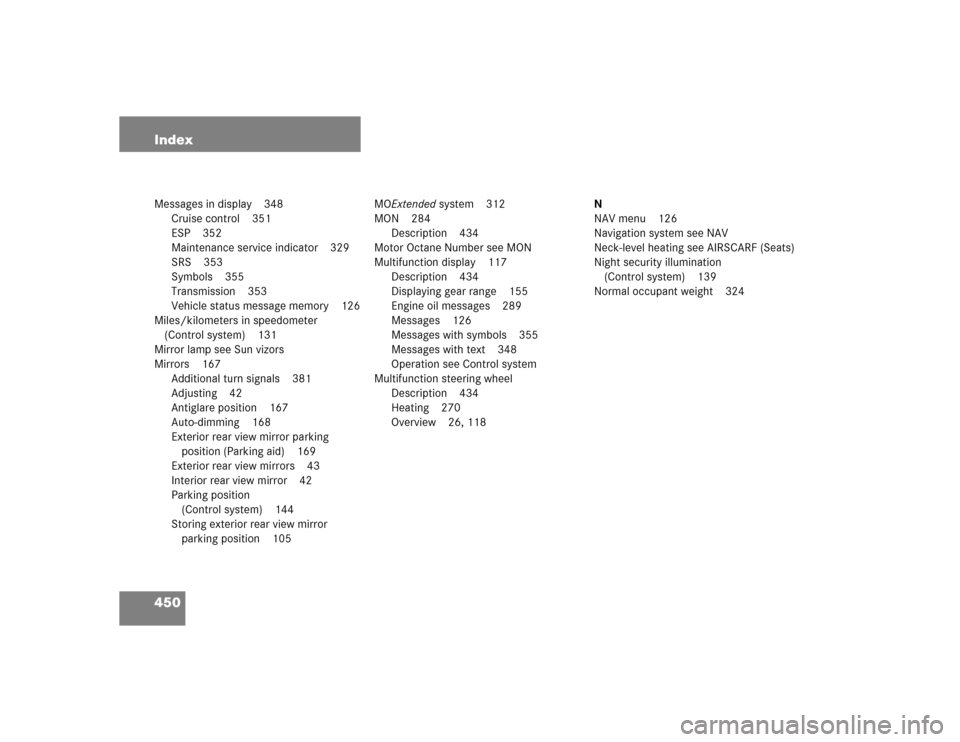
450 IndexMessages in display 348
Cruise control 351
ESP 352
Maintenance service indicator 329
SRS 353
Symbols 355
Transmission 353
Vehicle status message memory 126
Miles/kilometers in speedometer
(Control system) 131
Mirror lamp see Sun vizors
Mirrors 167
Additional turn signals 381
Adjusting 42
Antiglare position 167
Auto-dimming 168
Exterior rear view mirror parking
position (Parking aid) 169
Exterior rear view mirrors 43
Interior rear view mirror 42
Parking position
(Control system) 144
Storing exterior rear view mirror
parking position 105MOExtended system 312
MON 284
Description 434
Motor Octane Number see MON
Multifunction display 117
Description 434
Displaying gear range 155
Engine oil messages 289
Messages 126
Messages with symbols 355
Messages with text 348
Operation see Control system
Multifunction steering wheel
Description 434
Heating 270
Overview 26, 118N
NAV menu 126
Navigation system see NAV
Neck-level heating see AIRSCARF (Seats)
Night security illumination
(Control system) 139
Normal occupant weight 324