Page 348 of 464
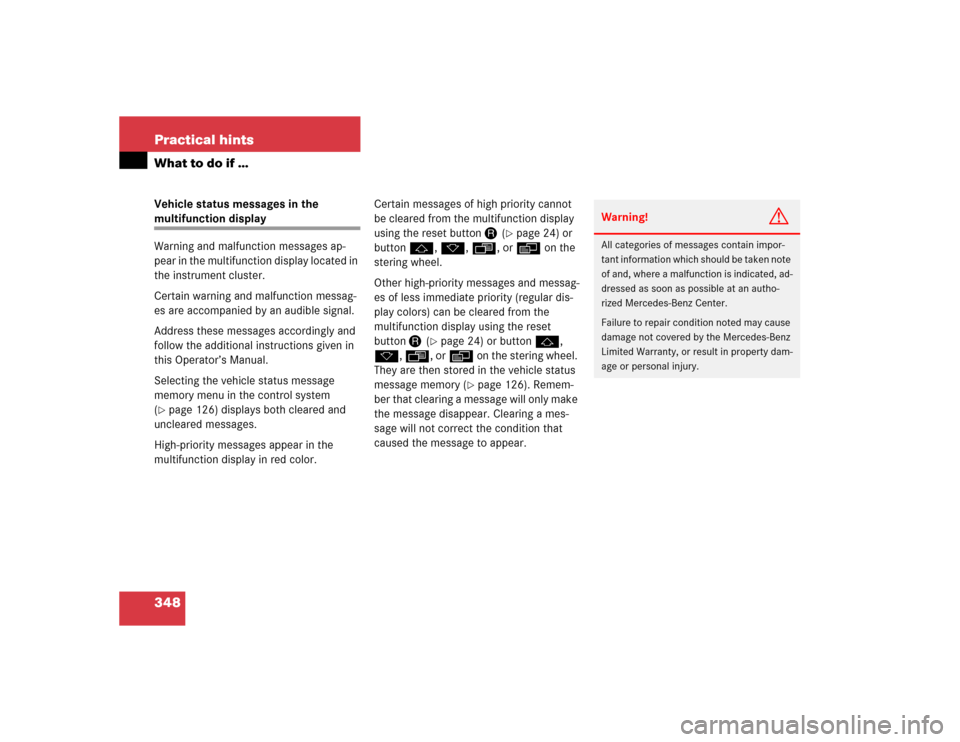
348 Practical hintsWhat to do if …Vehicle status messages in the multifunction display
Warning and malfunction messages ap-
pear in the multifunction display located in
the instrument cluster.
Certain warning and malfunction messag-
es are accompanied by an audible signal.
Address these messages accordingly and
follow the additional instructions given in
this Operator’s Manual.
Selecting the vehicle status message
memory menu in the control system
(�page 126) displays both cleared and
uncleared messages.
High-priority messages appear in the
multifunction display in red color.Certain messages of high priority cannot
be cleared from the multifunction display
using the reset buttonJ (
�page 24) or
buttonj, k, ·, orè on the
stering wheel.
Other high-priority messages and messag-
es of less immediate priority (regular dis-
play colors) can be cleared from the
multifunction display using the reset
buttonJ (
�page 24) or buttonj,
k, ·, orè on the stering wheel.
They are then stored in the vehicle status
message memory (
�page 126). Remem-
ber that clearing a message will only make
the message disappear. Clearing a mes-
sage will not correct the condition that
caused the message to appear.
Warning!
G
All categories of messages contain impor-
tant information which should be taken note
of and, where a malfunction is indicated, ad-
dressed as soon as possible at an autho-
rized Mercedes-Benz Center.
Failure to repair condition noted may cause
damage not covered by the Mercedes-Benz
Limited Warranty, or result in property dam-
age or personal injury.
Page 447 of 464
447 Index
I
Identification labels see Labels
Ignition (Position in starter switch) 35
Immobilizer see Anti-theft systems
Infant and child restraint systems 73
Information
About maintenance and warranty 10
Button for Tele Aid 261
Terminating a call (Tele Aid) 262
Instrument cluster 115
Cleaning 339
Clock 116
Description 433
Fuel gauge 25
Illumination 25, 115
Lamps, indicator and warning 342
Language in display
(Control system) 132
Outside temperature indicator
(Control system) 116
Overview 24
Reset button 25
Tachometer 115
Trip odometer 116Instruments and controls see Cockpit
Interior lighting
Delayed shut-off
(Control system) 140
Operation 113
Interior rear view mirror see Mirrors
Intermittent wiping see Windshield
wipers
Intermittent/interval wiping see
Windshield wipersJ
Jack (Vehicle tool kit) 369
Lifting vehicle 389
Lowering vehicle 395
Jump starting 399
Page 452 of 464
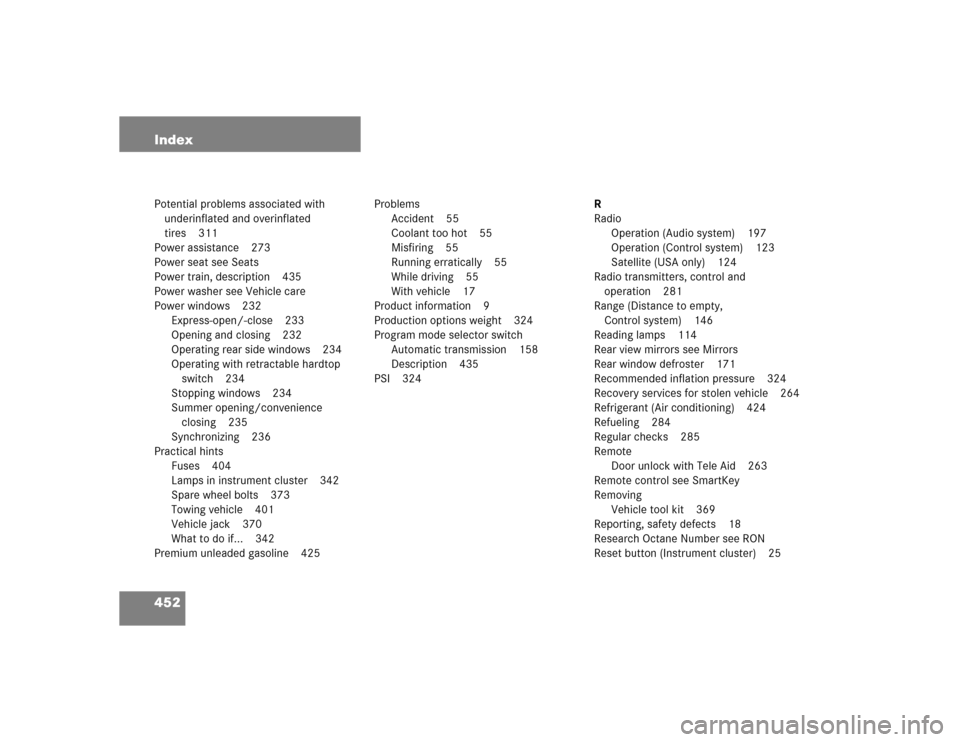
452 IndexPotential problems associated with
underinflated and overinflated
tires 311
Power assistance 273
Power seat see Seats
Power train, description 435
Power washer see Vehicle care
Power windows 232
Express-open/-close 233
Opening and closing 232
Operating rear side windows 234
Operating with retractable hardtop
switch 234
Stopping windows 234
Summer opening/convenience
closing 235
Synchronizing 236
Practical hints
Fuses 404
Lamps in instrument cluster 342
Spare wheel bolts 373
Towing vehicle 401
Vehicle jack 370
What to do if... 342
Premium unleaded gasoline 425Problems
Accident 55
Coolant too hot 55
Misfiring 55
Running erratically 55
While driving 55
With vehicle 17
Product information 9
Production options weight 324
Program mode selector switch
Automatic transmission 158
Description 435
PSI 324R
Radio
Operation (Audio system) 197
Operation (Control system) 123
Satellite (USA only) 124
Radio transmitters, control and
operation 281
Range (Distance to empty,
Control system) 146
Reading lamps 114
Rear view mirrors see Mirrors
Rear window defroster 171
Recommended inflation pressure 324
Recovery services for stolen vehicle 264
Refrigerant (Air conditioning) 424
Refueling 284
Regular checks 285
Remote
Door unlock with Tele Aid 263
Remote control see SmartKey
Removing
Vehicle tool kit 369
Reporting, safety defects 18
Research Octane Number see RON
Reset button (Instrument cluster) 25
Page 453 of 464
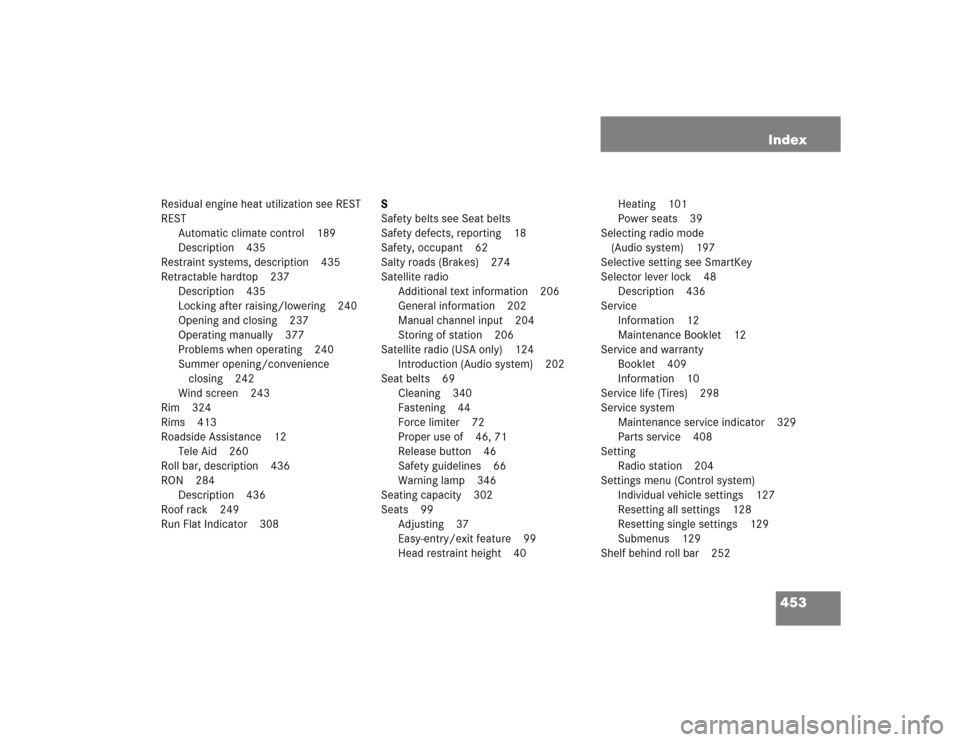
453 Index
Residual engine heat utilization see REST
REST
Automatic climate control 189
Description 435
Restraint systems, description 435
Retractable hardtop 237
Description 435
Locking after raising/lowering 240
Opening and closing 237
Operating manually 377
Problems when operating 240
Summer opening/convenience
closing 242
Wind screen 243
Rim 324
Rims 413
Roadside Assistance 12
Tele Aid 260
Roll bar, description 436
RON 284
Description 436
Roof rack 249
Run Flat Indicator 308S
Safety belts see Seat belts
Safety defects, reporting 18
Safety, occupant 62
Salty roads (Brakes) 274
Satellite radio
Additional text information 206
General information 202
Manual channel input 204
Storing of station 206
Satellite radio (USA only) 124
Introduction (Audio system) 202
Seat belts 69
Cleaning 340
Fastening 44
Force limiter 72
Proper use of 46, 71
Release button 46
Safety guidelines 66
Warning lamp 346
Seating capacity 302
Seats 99
Adjusting 37
Easy-entry/exit feature 99
Head restraint height 40Heating 101
Power seats 39
Selecting radio mode
(Audio system) 197
Selective setting see SmartKey
Selector lever lock 48
Description 436
Service
Information 12
Maintenance Booklet 12
Service and warranty
Booklet 409
Information 10
Service life (Tires) 298
Service system
Maintenance service indicator 329
Parts service 408
Setting
Radio station 204
Settings menu (Control system)
Individual vehicle settings 127
Resetting all settings 128
Resetting single settings 129
Submenus 129
Shelf behind roll bar 252