Page 112 of 464
112 Controls in detailLightingHazard warning flasher
The hazard warning flasher can be
switched on at all times, even with the
SmartKey removed from the starter
switch.
The hazard warning flasher switches on au-
tomatically when an air bag deploys.
The hazard warning flasher switch is locat-
ed on the upper part of the center console.
1Hazard warning flasher switchSwitching on hazard warning flasher
�
Press hazard warning flasher
switch1.
All turn signal lamps are flashing.Switching off hazard warning flasher
�
Press hazard warning flasher switch1
again.
iWith the hazard warning flasher acti-
vated and the combination switch set
for either left or right turn, only the re-
spective turn signals will operate when
the SmartKey is in the starter switch
position1or2.
iIf the hazard warning flasher has been
activated automatically, press hazard
warning flasher switch1 once to
switch it off.
Page 121 of 464
121 Controls in detail
Control system
Menus, submenus and functions
Menu1
Menu2
Menu3
Menu4
Menu5
Menu6
Menu7
Standard dis-
play
AUDIO
NAV*
Vehicle status
message
memory
Settings
Trip computer
TEL*
(�page 122)
(�page 123)
(�page 126)
(�page 126)
(�page 127)
(�page 144)
(�page 146)
Commands/submenusRun Flat
Indicator*
Select radio sta-
tion
Activate route
guidance
Call up vehicle
malfunction,
warning and
system status
messages stored
in memory
Reset to factory
settings
Fuel consump-
tion statistics
after start
Load phone book
Check coolant
temperature
Select satellite
radio station*
(USA only)
Instrument clus-
ter submenu
Fuel consump-
tion statistics
since last reset
Search for name
in phone book
Digital speedom-
eter/outside
temperature
Operate the CD
player
Time/Date
submenu
Call up range
Redialing
Call up mainte-
nance service
indicator
Lighting
submenu
Check engine oil
level
(SLK 55 AMG
only)
Vehicle submenuConvenience
submenu
Page 127 of 464

127 Controls in detail
Control system
�
Press buttonjork.
The stored messages will now be dis-
played in the order in which they have
occurred. For malfunction and warning
messages, see “Vehicle status messag-
es in the multifunction display”
(�page 348).
Should the vehicle’s system record any
conditions while driving, the number of
messages will reappear in the multifunc-
tion display when the SmartKey in the
starter switch is turned to position0 or re-
moved from the starter switch:
�
Press buttonJrepeatedly until you
have seen all occurred messages.
Settings menu
In the
Settings...
menu are two func-
tions:
�
The function
To reset: Press reset
button for 3 seconds
for resetting all
settings to factory standard.
�
A collection of submenus for perform-
ing individual settings for your vehicle.
�
Press buttonèorÿ repeatedly
until the
Settings...
menu appears in
the multifunction display.The following settings and submenus are
available in the
Settings...
menu:
iThe vehicle status message memory
will be cleared when you turn the
SmartKey in the starter switch to
position1or2.
You will then only see high-priority
messages in the multifunction display
(�page 348).
Function
Page
Resetting all settings
128
Submenus in the Settings menu
129
Resetting the functions of a sub-
menu
129
Instrument cluster submenu
131
Time/date submenu
131
Lighting submenu
137
Vehicle submenu
141
Convenience submenu
142
Page 168 of 464
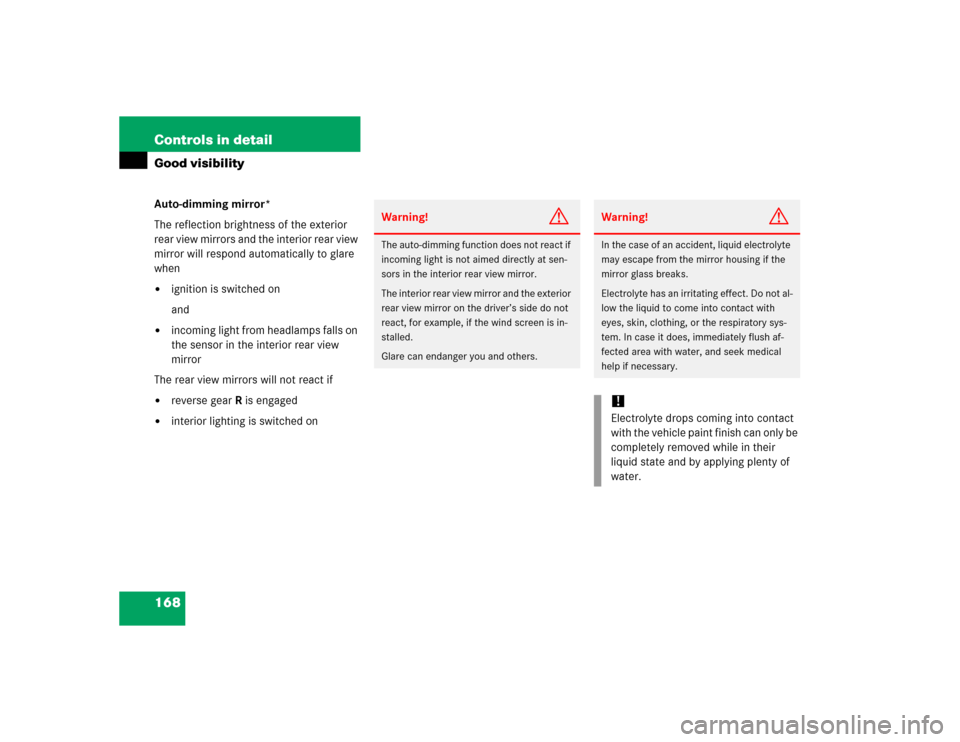
168 Controls in detailGood visibilityAuto-dimming mirror*
The reflection brightness of the exterior
rear view mirrors and the interior rear view
mirror will respond automatically to glare
when�
ignition is switched on
and
�
incoming light from headlamps falls on
the sensor in the interior rear view
mirror
The rear view mirrors will not react if
�
reverse gearR is engaged
�
interior lighting is switched on
Warning!
G
The auto-dimming function does not react if
incoming light is not aimed directly at sen-
sors in the interior rear view mirror.
The interior rear view mirror and the exterior
rear view mirror on the driver’s side do not
react, for example, if the wind screen is in-
stalled.
Glare can endanger you and others.
Warning!
G
In the case of an accident, liquid electrolyte
may escape from the mirror housing if the
mirror glass breaks.
Electrolyte has an irritating effect. Do not al-
low the liquid to come into contact with
eyes, skin, clothing, or the respiratory sys-
tem. In case it does, immediately flush af-
fected area with water, and seek medical
help if necessary.!Electrolyte drops coming into contact
with the vehicle paint finish can only be
completely removed while in their
liquid state and by applying plenty of
water.
Page 170 of 464
170 Controls in detailGood visibilityThe passenger-side exterior rear view mir-
ror returns to its previously stored driving
position:�
ten seconds after you shifted out of re-
verse gearR
�
immediately once you exceed a vehicle
speed of approximately 6 mph
(10 km/h)
�
immediately when you press adjust-
ment switch2
Sun visors
The sun visors protect you from sun glare
while driving.
1Mirror lamp*
2Mounting*
3Mirror cover
4Sun visor
�
Swing sun visors down when you expe-
rience glare.
�
To use mirror and switch on mirror
lamp*, lift up mirror cover3.Warning!
G
Do not use the vanity mirror while driving.
Keep the mirrors in the sun visors closed
while vehicle is in motion. Reflected glare
can endanger you and others.iIf sunlight enters through a side win-
dow, disengage sun visor from
mounting*2 and pivot it to the side.
The sun visors are extendable* if
necessary.
The mirror lamp1 will switch off as
soon as sun visor is disengaged from
mounting.
Page 232 of 464
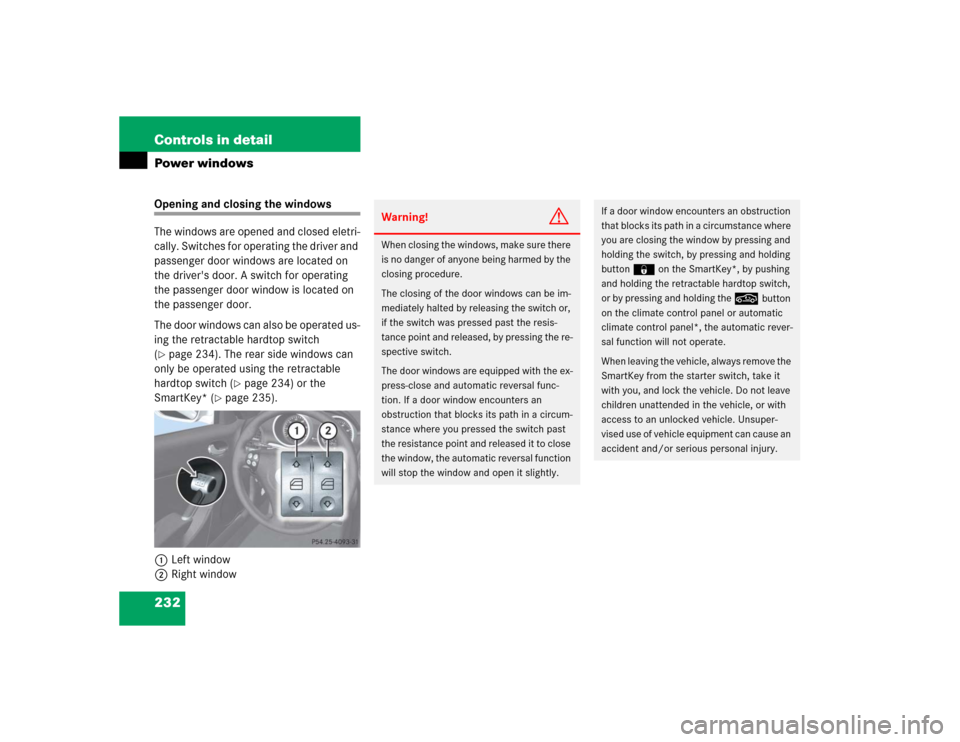
232 Controls in detailPower windowsOpening and closing the windows
The windows are opened and closed eletri-
cally. Switches for operating the driver and
passenger door windows are located on
the driver's door. A switch for operating
the passenger door window is located on
the passenger door.
The door windows can also be operated us-
ing the retractable hardtop switch
(�page 234). The rear side windows can
only be operated using the retractable
hardtop switch (
�page 234) or the
SmartKey* (
�page 235).
1Left window
2Right window
Warning!
G
When closing the windows, make sure there
is no danger of anyone being harmed by the
closing procedure.
The closing of the door windows can be im-
mediately halted by releasing the switch or,
if the switch was pressed past the resis-
tance point and released, by pressing the re-
spective switch.
The door windows are equipped with the ex-
press-close and automatic reversal func-
tion. If a door window encounters an
obstruction that blocks its path in a circum-
stance where you pressed the switch past
the resistance point and released it to close
the window, the automatic reversal function
will stop the window and open it slightly.
If a door window encounters an obstruction
that blocks its path in a circumstance where
you are closing the window by pressing and
holding the switch, by pressing and holding
button‹ on the SmartKey*, by pushing
and holding the retractable hardtop switch,
or by pressing and holding the
,
button
on the climate control panel or automatic
climate control panel*, the automatic rever-
sal function will not operate.
When leaving the vehicle, always remove the
SmartKey from the starter switch, take it
with you, and lock the vehicle. Do not leave
children unattended in the vehicle, or with
access to an unlocked vehicle. Unsuper-
vised use of vehicle equipment can cause an
accident and/or serious personal injury.
Page 234 of 464
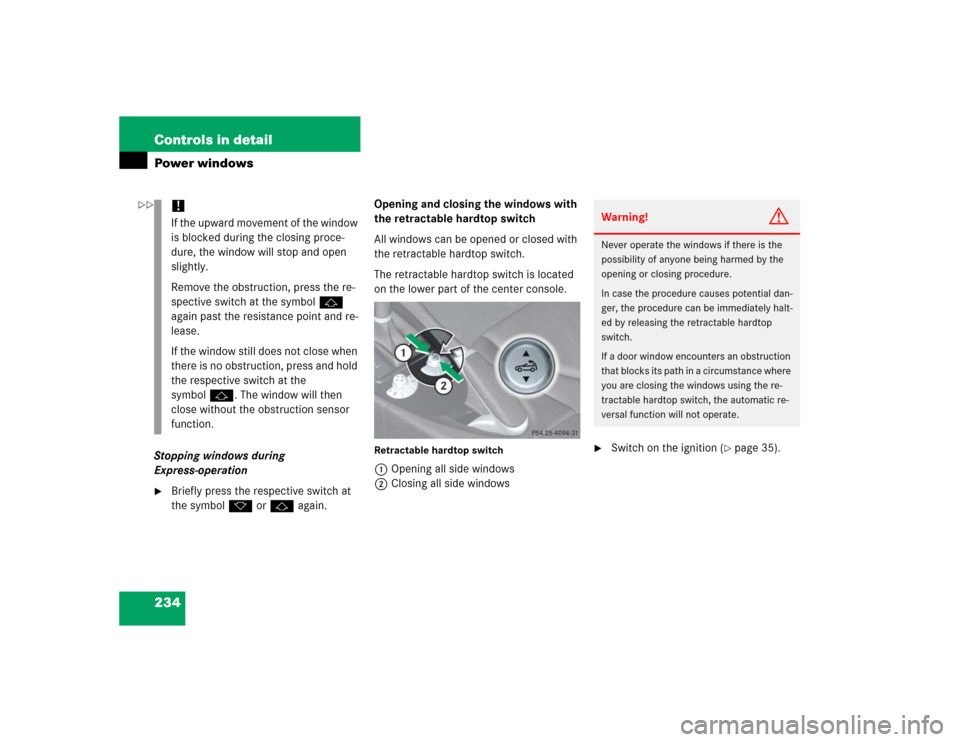
234 Controls in detailPower windowsStopping windows during
Express-operation�
Briefly press the respective switch at
the symbolkorj again.Opening and closing the windows with
the retractable hardtop switch
All windows can be opened or closed with
the retractable hardtop switch.
The retractable hardtop switch is located
on the lower part of the center console.
Retractable hardtop switch1Opening all side windows
2Closing all side windows
�
Switch on the ignition (
�page 35).
!If the upward movement of the window
is blocked during the closing proce-
dure, the window will stop and open
slightly.
Remove the obstruction, press the re-
spective switch at the symbolj
again past the resistance point and re-
lease.
If the window still does not close when
there is no obstruction, press and hold
the respective switch at the
symbolj. The window will then
close without the obstruction sensor
function.
Warning!
G
Never operate the windows if there is the
possibility of anyone being harmed by the
opening or closing procedure.
In case the procedure causes potential dan-
ger, the procedure can be immediately halt-
ed by releasing the retractable hardtop
switch.
If a door window encounters an obstruction
that blocks its path in a circumstance where
you are closing the windows using the re-
tractable hardtop switch, the automatic re-
versal function will not operate.
��
Page 251 of 464
251 Controls in detail
Useful features
Telephone* compartment�
Reach into recess2 on the left or
right side and fold up armrest to the
right or left side to open it.
The compartment for the telephone* is
visible.
�
Fold armrest back until it engages to
close the telephone* compartment.Storage compartment between the
seat backrests
1Storage compartment lid release
2Storage compartment
�
Press storage compartment lid
release1 to open.
The storage compartment lid opens
downward.
�
Push storage compartment lid up until
it engages to close it.Parcel net in passenger footwell
A small convenience parcel net is located
in the passenger footwell and behind the
driver’s seat. It is for small and light items,
such as road maps, mail, etc.
Warning!
G
Do not place heavy or fragile objects, or ob-
jects having sharp edges, in the parcel net.
In an accident, during hard braking or sud-
den maneuvers, they could be thrown
around inside the vehicle, and cause injury
to vehicle occupants.