Page 212 of 464
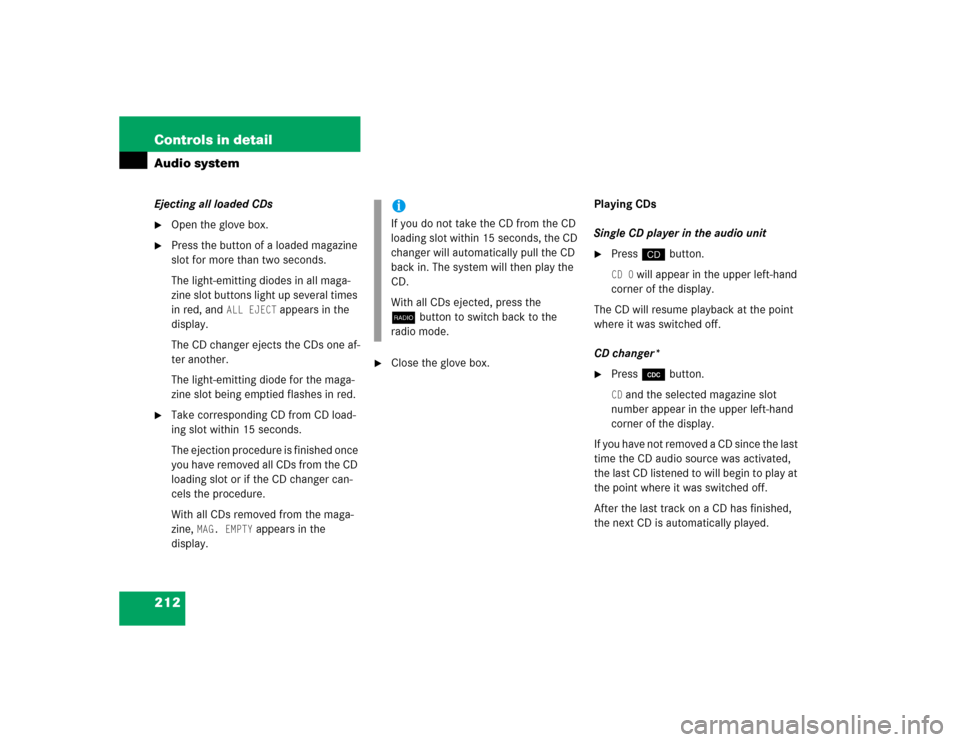
212 Controls in detailAudio systemEjecting all loaded CDs�
Open the glove box.
�
Press the button of a loaded magazine
slot for more than two seconds.
The light-emitting diodes in all maga-
zine slot buttons light up several times
in red, and
ALL EJECT
appears in the
display.
The CD changer ejects the CDs one af-
ter another.
The light-emitting diode for the maga-
zine slot being emptied flashes in red.
�
Take corresponding CD from CD load-
ing slot within 15 seconds.
The ejection procedure is finished once
you have removed all CDs from the CD
loading slot or if the CD changer can-
cels the procedure.
With all CDs removed from the maga-
zine,
MAG. EMPTY
appears in the
display.
�
Close the glove box.Playing CDs
Single CD player in the audio unit
�
Pressi button.CD 0
will appear in the upper left-hand
corner of the display.
The CD will resume playback at the point
where it was switched off.
CD changer*
�
Press Q button.CD and the selected magazine slot
number appear in the upper left-hand
corner of the display.
If you have not removed a CD since the last
time the CD audio source was activated,
the last CD listened to will begin to play at
the point where it was switched off.
After the last track on a CD has finished,
the next CD is automatically played.
iIf you do not take the CD from the CD
loading slot within 15 seconds, the CD
changer will automatically pull the CD
back in. The system will then play the
CD.
With all CDs ejected, press the
bbutton to switch back to the
radio mode.
Page 215 of 464
215 Controls in detail
Audio system
Repeat
The track being played is repeated until the
repeat function is switched off.�
Switching on repeat�
Press
RPT
soft key.
RPT appears in the display.
�
Switching off repeat�
Press
RPT
soft key again.Pause function
The CD changer mode is interrupted by an
incoming call on the telephone*
(
�page 221).
�
Switching on pause function�
PressFbutton.
The CD changer mode is
interrupted and
PAUSE
appears in
the display.
�
Switching off pause function�
PressFbutton.
The CD changer mode is active
again.Track and time display
�
Press
T soft key.
The number of the track being played
and the elapsed playing time appear in
the display.
�
Press
T soft key again.
The total number of tracks and the total
playing time of the CD appear in the
display.
�
Press
T soft key.
The standard CD playback menu
appears in the display.
iWhen you start the RPT function, the
RDM function is automatically
switched off.
Page 244 of 464
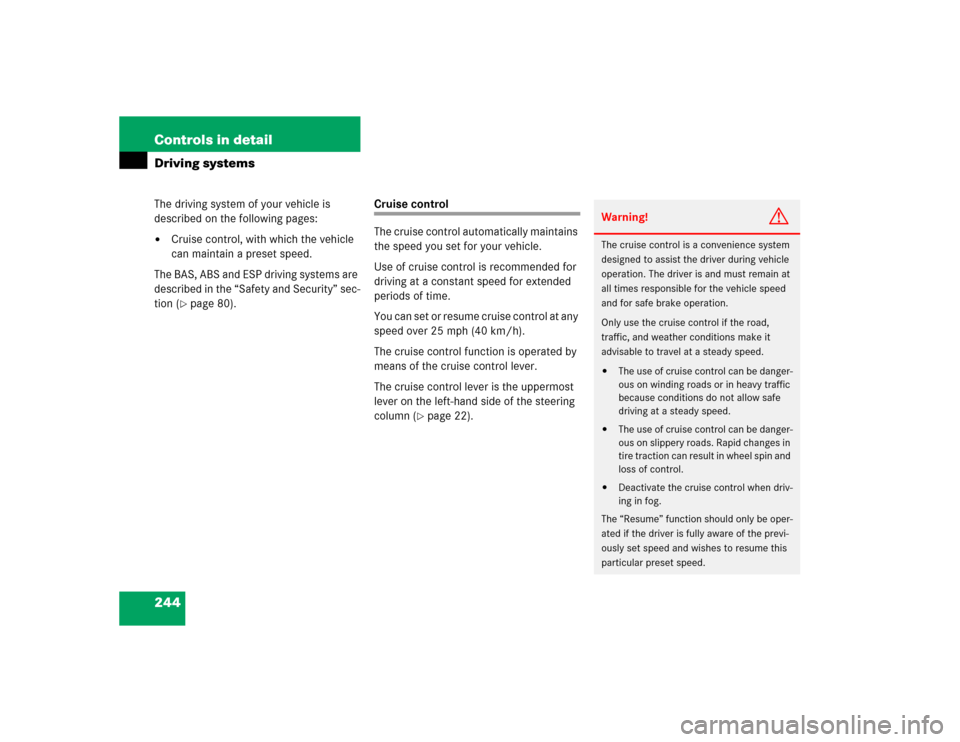
244 Controls in detailDriving systemsThe driving system of your vehicle is
described on the following pages:�
Cruise control, with which the vehicle
can maintain a preset speed.
The BAS, ABS and ESP driving systems are
described in the “Safety and Security” sec-
tion (�page 80).
Cruise control
The cruise control automatically maintains
the speed you set for your vehicle.
Use of cruise control is recommended for
driving at a constant speed for extended
periods of time.
You can set or resume cruise control at any
speed over 25 mph (40 km/h).
The cruise control function is operated by
means of the cruise control lever.
The cruise control lever is the uppermost
lever on the left-hand side of the steering
column (
�page 22).
Warning!
G
The cruise control is a convenience system
designed to assist the driver during vehicle
operation. The driver is and must remain at
all times responsible for the vehicle speed
and for safe brake operation.
Only use the cruise control if the road,
traffic, and weather conditions make it
advisable to travel at a steady speed.�
The use of cruise control can be danger-
ous on winding roads or in heavy traffic
because conditions do not allow safe
driving at a steady speed.
�
The use of cruise control can be danger-
ous on slippery roads. Rapid changes in
tire traction can result in wheel spin and
loss of control.
�
Deactivate the cruise control when driv-
ing in fog.
The “Resume” function should only be oper-
ated if the driver is fully aware of the previ-
ously set speed and wishes to resume this
particular preset speed.
Page 436 of 464
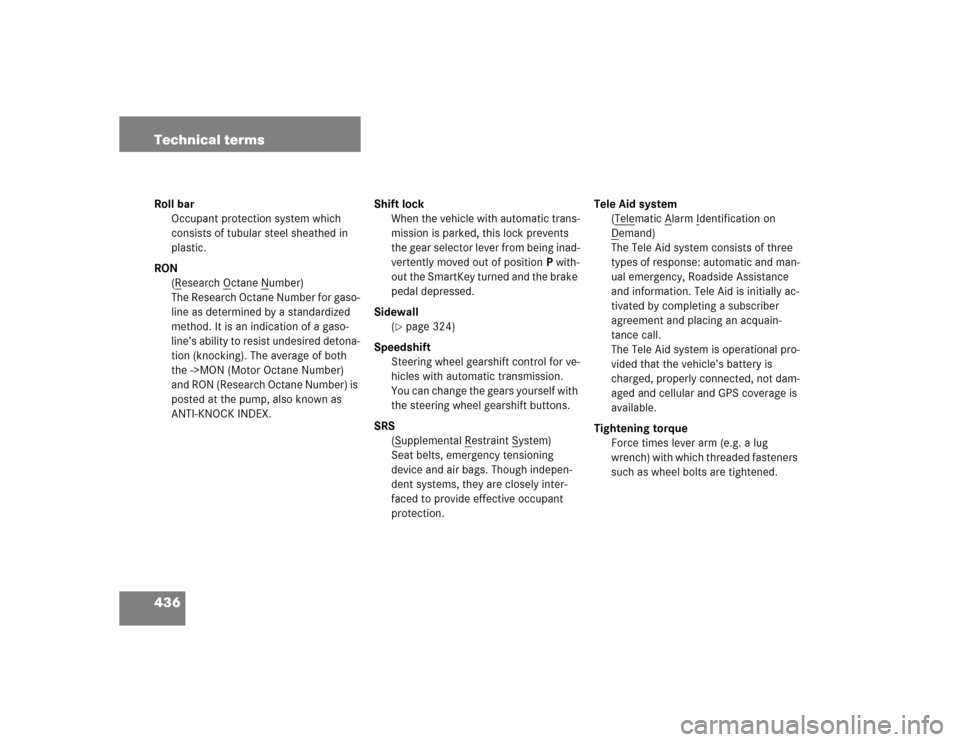
436 Technical termsRoll bar
Occupant protection system which
consists of tubular steel sheathed in
plastic.
RON
(R
esearch O
ctane N
umber)
The Research Octane Number for gaso-
line as determined by a standardized
method. It is an indication of a gaso-
line’s ability to resist undesired detona-
tion (knocking). The average of both
the ->MON (Motor Octane Number)
and RON (Research Octane Number) is
posted at the pump, also known as
ANTI-KNOCK INDEX.Shift lock
When the vehicle with automatic trans-
mission is parked, this lock prevents
the gear selector lever from being inad-
vertently moved out of positionP with-
out the SmartKey turned and the brake
pedal depressed.
Sidewall
(
�page 324)
Speedshift
Steering wheel gearshift control for ve-
hicles with automatic transmission.
You can change the gears yourself with
the steering wheel gearshift buttons.
SRS
(Supplemental R
estraint S
ystem)
Seat belts, emergency tensioning
device and air bags. Though indepen-
dent systems, they are closely inter-
faced to provide effective occupant
protection.Tele Aid system
(T
elematic A
larm I
dentification on
D
emand)
The Tele Aid system consists of three
types of response: automatic and man-
ual emergency, Roadside Assistance
and information. Tele Aid is initially ac-
tivated by completing a subscriber
agreement and placing an acquain-
tance call.
The Tele Aid system is operational pro-
vided that the vehicle’s battery is
charged, properly connected, not dam-
aged and cellular and GPS coverage is
available.
Tightening torque
Force times lever arm (e.g. a lug
wrench) with which threaded fasteners
such as wheel bolts are tightened.
Page 442 of 464

442 IndexCOMAND 116
Description 432
Navigation 126
Radio transmitter 281
Combination switch 110
High beam flasher 110
High beam headlamps 52, 110
Low beam headlamps 52
Turn signals 52
Turn signals, additional in
mirrors 381
Windshield wipers 53
Comfort driving
Transmission program mode 158
Compatible child seat see Baby Smart
TM
Control system 117
AUDIO menu 123
Automatic locking 141
Calling up range 146
CD player/CD changer 125
Clock, hours 134
Clock, minutes 134
Convenience submenu 142
Coolant temperature 122
Date, day 136Date, month 135
Date, year 136
Daytime running lamp mode 137
Description 432
Easy-entry/exit feature 142
Fuel consumption statistics 144
Functions 118
Instrument cluster submenu 131
Interior lighting delayed shut-off 140
Key-dependency 143
Language 132
Lighting submenu 137
Locator lighting 138
Maintenance service indicator 329
Menus 118
Messages in display 348
Multifunction display 117
Multifunction steering wheel 118
NAV menu 126
Night security illumination 139
Outside temperature/speed 132
Overview (Menus) 120
Overview (Settings submenus) 130
Parking position 144Radio station 124
Resetting all settings 128
Resetting single settings 129
Satellite radio (USA only) 124
Settings menu 127
Settings submenus 129
Speed/outside temperature 123
Speedometer, display mode 131
Standard display 122
Submenus, selecting and
scrolling 129
TEL menu 146
Temperature, display mode 131
Time and date synchronization with
head unit 133
Time/date submenu 133
Trip computer menu 144
Vehicle status message memory
menu 126
Vehicle submenu 141
Controller Area Network see CAN system
Convenience closing
Power windows 235
Retractable hardtop 242