Page 109 of 215
108 Telephone*Telephone operation�
Press the
ABC
soft key.
The list switches to name display.
The number in the phone book that be-
longs to the highlighted name is shown
in the status bar.
Selecting a list entry and establishing
the connection:
�
Use�� or �� to select the desired
entry.
�
Press�0.
The telephone initiates the call to the
selected number.Selecting an entry from the list of di-
aled calls
COMAND automatically creates a list of di-
aled calls. This list can contain 10 entries
max. The list is sorted chronologically, the
last dialed call is displayed at the top of the
list.
On the COMAND control unit
Opening the list:
�
Press the
Dialed #
soft key in the Tele-
phone main menu (�page 102).
The list appears.
Dialed calls
iIf no calls have been placed yet the Dialed #
soft key is shaded out and
without function.
Page 110 of 215
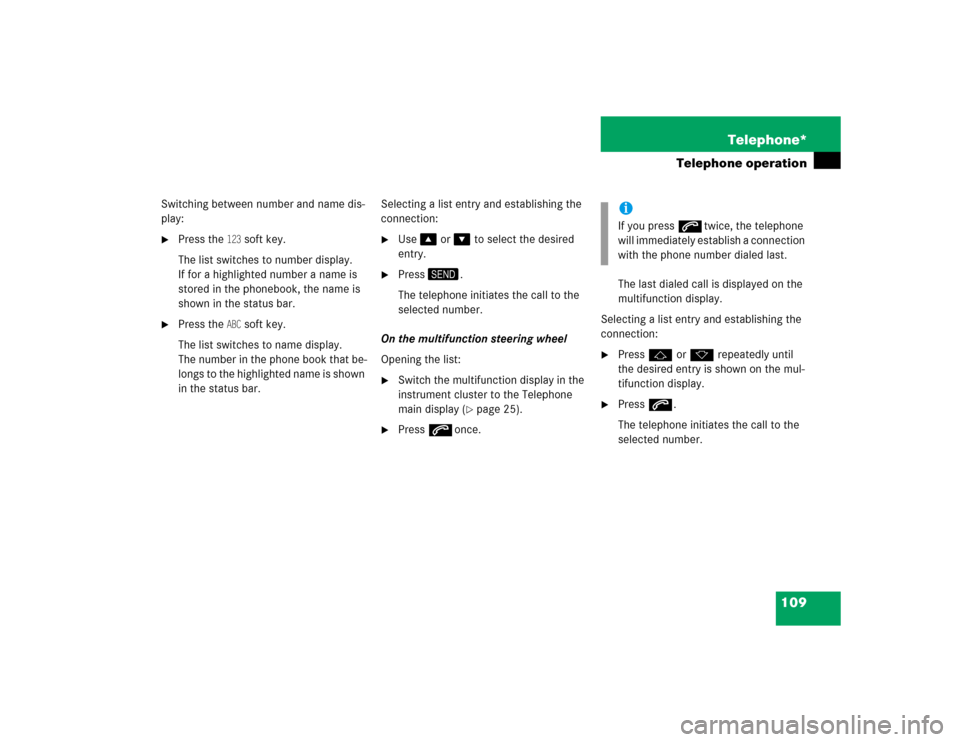
109 Telephone*
Telephone operation
Switching between number and name dis-
play: �
Press the
123
soft key.
The list switches to number display.
If for a highlighted number a name is
stored in the phonebook, the name is
shown in the status bar.
�
Press the
ABC
soft key.
The list switches to name display.
The number in the phone book that be-
longs to the highlighted name is shown
in the status bar.Selecting a list entry and establishing the
connection:
�
Use�� or �� to select the desired
entry.
�
Press�0.
The telephone initiates the call to the
selected number.
On the multifunction steering wheel
Opening the list:
�
Switch the multifunction display in the
instrument cluster to the Telephone
main display (
�page 25).
�
Presss once.The last dialed call is displayed on the
multifunction display.
Selecting a list entry and establishing the
connection:
�
Pressj or k repeatedly until
the desired entry is shown on the mul-
tifunction display.
�
Presss
.
The telephone initiates the call to the
selected number.
iIf you presss twice, the telephone
will immediately establish a connection
with the phone number dialed last.
Page 111 of 215
110 Telephone*Telephone operationOn the cell phone a maximum of 10 tele-
phone numbers can be stored in a speed
dial memory (
�Telephone Operation
Guide).
You can retrieve the entries of the speed
dial memory via COMAND.
�
Open the Telephone main menu
(�page 102).
�
Press a number key between�3 and
�! and hold it for more than approx.
2 seconds.
The telephone establishes the connec-
tion with the stored number.The call is activated the moment the other
party answers the call. The call display ap-
pears. The duration of the call is displayed
in the status bar.A call screen is displayed if the multifunc-
tion display in the instrument cluster is
switched to Telephone main display
(
�page 26).
Speed dial
Active call
Page 112 of 215
111 Telephone*
Telephone operation
The following functions are available dur-
ing a call:�
Ending the active call
�
Switching the hands-free microphone
ON/OFF
�
Transmitting number sequences
Ending the active call
On the COMAND control unit
�
Press�/.
On the multifunction steering wheel
�
Presst
.Switching the hands-free microphone
ON/OFF
The soft key
Mic Off
shows the status of
the microphone.
Microphone OFF: soft key =
Microphone ON: soft key =
�
Press the
Mic Off
soft key.
The microphone switches OFF or ON.
The display of the soft key changes ac-
cordingly.
The other party cannot hear you if the
microphone is switched OFF; however,
you can hear the other party.Transmitting number sequences
Answering machines or other devices
could possibly be controlled through num-
ber sequences (e.g. remote query func-
tions).
�
While connected, press one of the ap-
propriate number keys�"-�! for
each digit.
You can also transmit the
characters�2 and �$ (#).
Page 113 of 215
112 Telephone*Phone bookThe phone book contains all entries of the
cell phone memory. On the COMAND control unit�
Press the soft key in the Telephone
main menu (
�page 102).
The Phone Book menu appears. The
first list entry is highlighted automati-
cally.On the multifunction steering wheel
�
Switch the multifunction display in the
instrument cluster to the Telephone
main display (
�page 26).
�
Pressj or k.
A phone book entry appears on the
multifunction display.An example for the Phone Book menu is
shown above. It shows a list of the phone
book entries whose names start with the
letter
B. Displayed in the status bar is the
number of the highlighted name, in this ex-
ample 18005551212.
iIf a GSM phone is used, the phone book
contains all entries of the telephone
phone book.Opening the phone book
iIf no numbers are stored in the phone
book, the soft key is shaded out
and without function.
Phone Book menu
Page 114 of 215
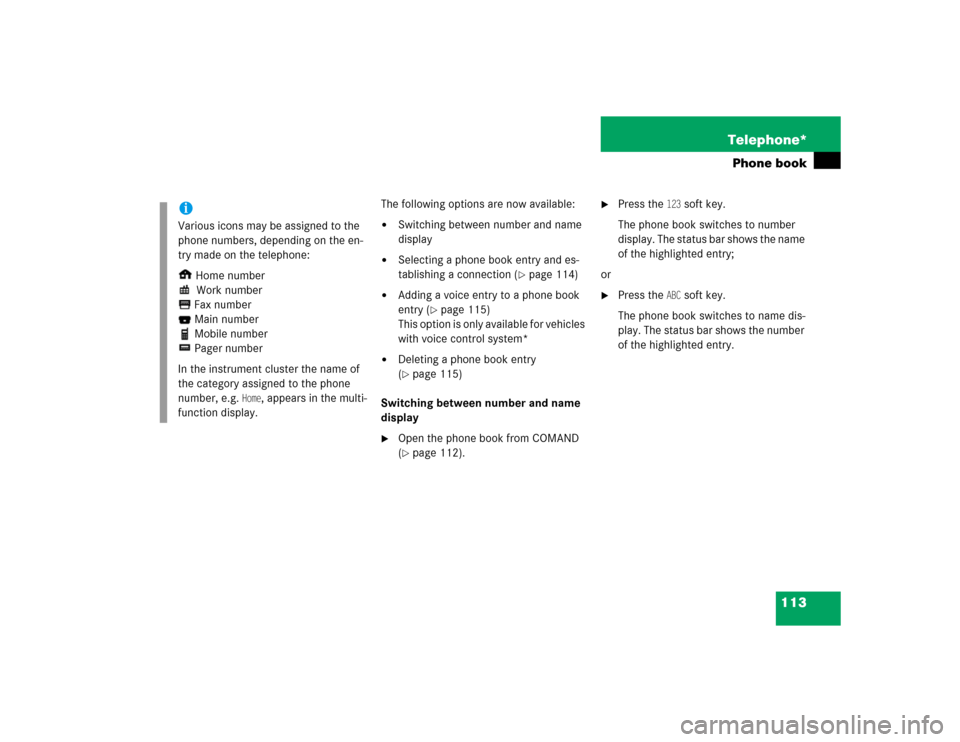
113 Telephone*
Phone book
The following options are now available:�
Switching between number and name
display
�
Selecting a phone book entry and es-
tablishing a connection (
�page 114)
�
Adding a voice entry to a phone book
entry (
�page 115)
This option is only available for vehicles
with voice control system*
�
Deleting a phone book entry
(�page 115)
Switching between number and name
display
�
Open the phone book from COMAND
(�page 112).
�
Press the
123
soft key.
The phone book switches to number
display. The status bar shows the name
of the highlighted entry;
or
�
Press the
ABC
soft key.
The phone book switches to name dis-
play. The status bar shows the number
of the highlighted entry.
iVarious icons may be assigned to the
phone numbers, depending on the en-
try made on the telephone:
Home number
Work number
Fax number
Main number
Mobile number
Pager number
In the instrument cluster the name of
the category assigned to the phone
number, e.g.
Home
, appears in the multi-
function display.
Page 116 of 215
115 Telephone*
Phone book
If your vehicle is equipped with voice con-
trol system* you can assign up to 20 voice
entries to each phone book entry.
Via voice control system* you can dial a
number by speaking the name entered.
(�Voice control system Operator’s manu-
al).
�
Select a phone book entry
(�page 114).
�
Press the
New
soft key,
The voice control system* prompts you
to speak a name.
�
Speak the name.
The voice control system* prompts you
to speak the name again.
�
Repeat the name.
The name is stored.
�
Select the phone book entry to be de-
leted from COMAND (
�page 114).
�
Press the
Delete
soft key.
The delete prompt is displayed.
�
Use�� to select the menu item
Yes
.
�
Press��.
The entry is deleted.
Adding a voice entry to a phone book
entry
Deleting a phone book entry
Page 117 of 215
116 Telephone*SMS (Mail)SMS messages can be received if your ve-
hicle is equipped with a telephone and
SMS messaging is available from your car-
rier.
Received messages are saved in the folder
SMS inbox.
�
Open the Telephone main menu
(�page 102).
�
Press the
SMS
soft key.
The folder SMS inbox appears.
iIncoming new messages are indicated
by the symbol in the status bar.
Symbol appears in the status bar if
the SMS memory is full.
In addition, a corresponding message
is displayed when the folder is opened.
SMS inbox
iIf no SMS messages have been re-
ceived the
SMS
soft key is without func-
tion and therefore shaded out.