Page 79 of 215
78 AudioCD changer* operationSelecting via track list
The track list contains all tracks of the cur-
rent CD. Only one list entry is visible at a
time, it is the number of the track currently
playing.
�
Use�� or �� to select another track
from the list.
The current track remains playing while
selecting.
�
Press��, or wait approx. 3 seconds
without changing the selection.
The track is changed. The newly select-
ed track is played.
Selecting via manual entry of the track
number
�
Open the CD changer main menu
(�page 74).
�
Press�2.
The Manual track input display ap-
pears.1Number of tracks on the current CD
(12 tracks)
Entry example: Track 1
�
Press�3.
Entry example: Track 12
�
Press�3 and �� in quick succession.
Page 80 of 215

79 Audio
CD changer* operation
�
Wait approx. 3 seconds after entering
the number.
The selected track is played. The CD
main menu appears.
Selecting via scan search
Scan search is characterized as follows:
�
Scan search plays each track on the
current CD for approx. 8 seconds.
�
Scan search can be ended manually.
�
Scan search automatically stops at the
track listened to before the scan
search was started.Starting scan search
�
Press the
Scan
soft key.
Ending scan search manually
�
Press the
Scan
soft key.
The track playing at the time the scan
is terminated remains playing.
�
Open the CD changer main menu
(�page 74).
�
Press and hold�- or �,.
�
To stop release�- or �,.
The following options are available:
�
Normal sequence
�
Repeat track
�
Repeat CD
�
Track Random
�
CD Random
iEntries beyond the number of available
tracks on the CD are not possible.
iWhen you start scan search, playback
option
Normal sequence
(�page 80) is
activated automatically.
Therein scan search is restricted to the
current CD.
Fast forward/reverse Playback options
Page 82 of 215
81 Audio
CD changer* operation
�
CD RandomAt least 4 tracks on one CD are played
in random order (e.g. track 5, 7, 3, 9)
before the next CD is played.
The CDs are changed in random
order (e.g. CD 4, 1, 5, etc.).
Changing the playback option
�
In the CD changer main menu
(�page 74) press the
Setting
soft key. The Settings menu is displayed.
The solid circle indicates which op-
tion is currently selected.
�
Press�� or �� to select a different
option.
�
Press��.
The option is activated. A correspond-
ing display will appear in the status bar
for all options except
Normal sequence
.
An option will remain activated even if
the COMAND is switched OFF and then
ON again.
iThis selection is only possible if at least
two CDs are loaded
in the CD changer.
��
Page 85 of 215
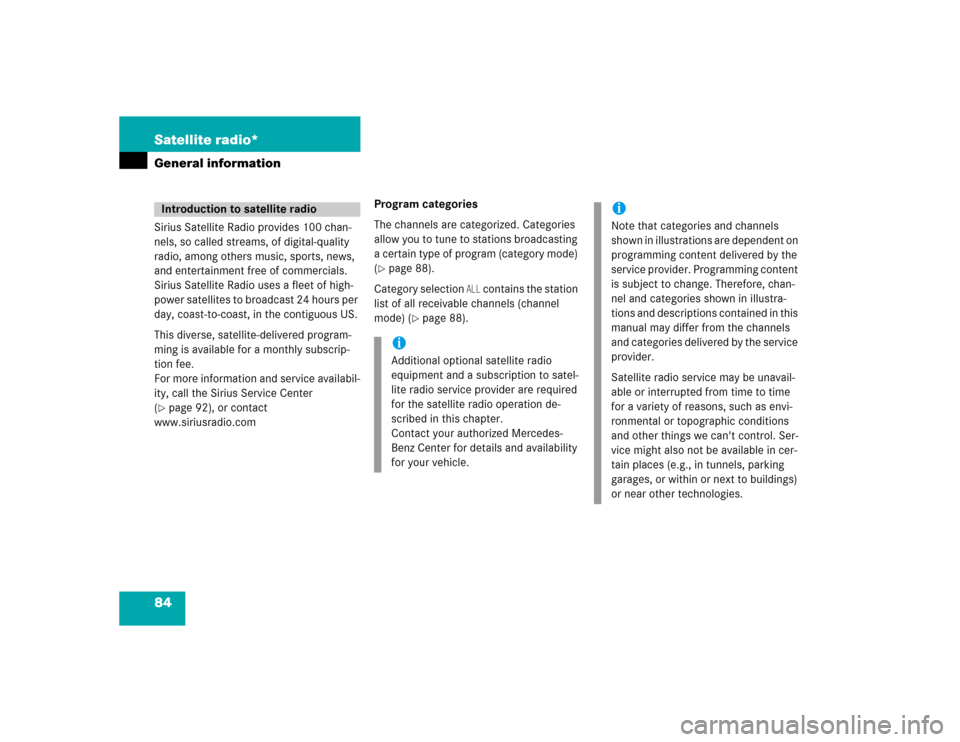
84 Satellite radio*General informationSirius Satellite Radio provides 100 chan-
nels, so called streams, of digital-quality
radio, among others music, sports, news,
and entertainment free of commercials.
Sirius Satellite Radio uses a fleet of high-
power satellites to broadcast 24 hours per
day, coast-to-coast, in the contiguous US.
This diverse, satellite-delivered program-
ming is available for a monthly subscrip-
tion fee.
For more information and service availabil-
ity, call the Sirius Service Center
(�page 92), or contact
www.siriusradio.comProgram categories
The channels are categorized. Categories
allow you to tune to stations broadcasting
a certain type of program (category mode)
(
�page 88).
Category selection
ALL
contains the station
list of all receivable channels (channel
mode) (
�page 88).
Introduction to satellite radio
iAdditional optional satellite radio
equipment and a subscription to satel-
lite radio service provider are required
for the satellite radio operation de-
scribed in this chapter.
Contact your authorized Mercedes-
Benz Center for details and availability
for your vehicle.
iNote that categories and channels
shown in illustrations are dependent on
programming content delivered by the
service provider. Programming content
is subject to change. Therefore, chan-
nel and categories shown in illustra-
tions and descriptions contained in this
manual may differ from the channels
and categories delivered by the service
provider.
Satellite radio service may be unavail-
able or interrupted from time to time
for a variety of reasons, such as envi-
ronmental or topographic conditions
and other things we can't control. Ser-
vice might also not be available in cer-
tain places (e.g., in tunnels, parking
garages, or within or next to buildings)
or near other technologies.
Page 86 of 215
85 Satellite radio*
Satellite radio operation
� Satellite radio operation
�
Press�5.
Different menus appear depending on
Satellite radio service activation.�
Prior to activation of the Satellite
radio service,
�
After Satellite radio service was ac-
tivated.
Prior to activation of the Satellite radio
service
The telephone number of the Sirius Service
Center and the twelve-digit electronic seri-
al number (ESN) of the particular receiver
are displayed.
This information is required to call the Siri-
us Service Center for an activation re-
quest.After activation of the Satellite radio
service
The SAT main menu appears.
The radio station selected last is audible,
provided it can be received.
Switching to Satellite radio mode
iCredit card information is also required
for your application.
The activation process takes approxi-
mately 5 to 10 minutes after calling the
Sirius Service Center.
iThe system will tune to a default sta-
tion if no station had been selected
previously.
Page 89 of 215
88 Satellite radio*Satellite radio operation�
Use �� or �� to choose a preset and
press��;
or
�
Press one of the number keys
�3 - �".
The system tunes to the station stored
under this number.
Tuning via manual channel input
Example: Tuning in channel 12
�
Press�2.
�
Press �3 and ��.
The system tunes to channel 12.Tuning via the program category list
The category list contains all currently re-
ceivable categories of programs. It is sort-
ed alphabetically.
Only one entry is visible at a time. The en-
try appears at the top of the main screen.
Selecting a category
Example 1: category
ALL
The station list of category
All
contains all
receivable channels (channel mode).
�
Use�� or �� to select the category All
from the list.
The station listened to before remains
tuned.
iIf an entry is made and the channel is
not available, the message
Channel un-
available
appears. The channel select-
ed last continues playing.
Page 90 of 215
89 Satellite radio*
Satellite radio operation
Example 2: category
POP
In the station list, only channels of catego-
ry
POP
are available (category mode).
�
Use�� or �� to select the category POP
from the list.If the station listened to before was of
POP
category, the channel remains
tuned.
Otherwise the system switches to the
station of
POP
category that was select-
ed last in this category.
Tuning a station within the selected
category
The channels identified for the currently
selected category are sorted numerically
by channel number, which appear in the
status bar one at a time.
Tuning using COMAND control unit
�
Press�- or ��.
The search proceeds in ascending or-
der;
or
�
Press�, or ��.
The search proceeds in descending or-
der.
The search stops at the first receivable
station.iUsing�� or����is followed by a short
delay before the change occurs. Using
�- and�, changes the channel
immediately.
Page 91 of 215
90 Satellite radio*Satellite radio operationTuning using the multifunction steering
wheel �
Switch the multifunction display in the
instrument cluster to Satellite radio
display (
�page 25).
�
Pressk.
The search proceeds in ascending or-
der;
or
�
Pressj.
The search proceeds in descending or-
der.
The search stops at the first receivable
station. Tuning via scan search
Scan search is characterized as follows:
�
Scan search plays a channel for
approx. 8 seconds and then skips to
the next channel within the current
category.
�
Scan search can be ended manually.
�
Scan search stops automatically at the
station that was playing when scan
search was started.
�
Press the
Scan
soft key.
The scan search starts.
�
Press the
Scan
soft key again.
The scan search stops.Additional text information (artist and
track title) related to the current broadcast
can be displayed.
�
Press the
Info
soft key.
Obtaining additional text
information