Page 77 of 215
76 AudioCD changer* operation�
Use�� or �� to select another CD
from the list.
�
Wait approx. 3 seconds without chang-
ing the selection.
The CD is changed. The newly selected
CD is played.Selecting via direct entry of the CD
number
�
Press one of the �3 - �� keys.
The CD changer switches to the CD
loaded in the appropriate CD changer
compartment.
Selecting via CD Selection menu
�
Press the
Magaz.
soft key.
The CD Selection menu appears. You
see the list of all six compartments. An entry shows the CD title if the CD con-
tains corresponding text data.
No text displayed with a CD symbol indi-
cates that the corresponding CD does not
contain any CD text data.
An entry shaded out indicates an empty
CD changer compartment.
iThe system will skip empty CD changer
compartments.
iThe CD fails to be changed if you select
an empty compartment.
Page 82 of 215
81 Audio
CD changer* operation
�
CD RandomAt least 4 tracks on one CD are played
in random order (e.g. track 5, 7, 3, 9)
before the next CD is played.
The CDs are changed in random
order (e.g. CD 4, 1, 5, etc.).
Changing the playback option
�
In the CD changer main menu
(�page 74) press the
Setting
soft key. The Settings menu is displayed.
The solid circle indicates which op-
tion is currently selected.
�
Press�� or �� to select a different
option.
�
Press��.
The option is activated. A correspond-
ing display will appear in the status bar
for all options except
Normal sequence
.
An option will remain activated even if
the COMAND is switched OFF and then
ON again.
iThis selection is only possible if at least
two CDs are loaded
in the CD changer.
��
Page 92 of 215
91 Satellite radio*
Satellite radio operation
Two options are available:�
Storing using the number keys
�
Storing using the Presets menu
Storing via number keys
�
Press and hold a number key between
�3 and �" for more than 2 seconds.
The currently selected station is stored
in the corresponding preset location.Storing via Presets menu
�
Press the
Presets
soft key.
The Preset list appears.
�
Use�� or �� to select a preset loca-
tion.
�
Press�� for more than 2 seconds.
The currently selected station is stored
in the corresponding preset location.
Resetting Presets menu
The Presets
soft key is active indicated by
its color.
�
Press the
Presets
soft key again.
All channels in the Preset list are delet-
ed.
Storing stationsiWhen storing a station out of the cate-
gory
All
, later selection of this channel
does not lead into the category mode.
Page 101 of 215
100 Telephone*Telephone operationThe PIN protects the telephone against un-
authorized use. Your PIN is found in the
telephone service provider's documenta-
tion.
Commit your PIN to memory.
Most telephone functions are not available
before entering the PIN.
�
Press the corresponding number key
�3 - �" for each digit.
In case of erroneous entry, you can de-
lete the last or more digits.�
Press the
Delete
soft key as often as
required.
�
Once all digits have been entered,
press the
OK soft key.
If the input is correct, the telephone
will log itself into the network.If the input is incorrect, message
Wrong PIN number
will appear briefly.
�
Re-enter the PIN.
After three incorrect entries, the SIM
card is blocked. Message
SIM card
blocked
will appear briefly.
�
The PUK has to be entered.
(�Telephone Operation Guide)
iThe telephone cannot be used before it
is logged-in.
Page 104 of 215

103 Telephone*
Telephone operation
�
READY
= telephone is logged into your
mobile communcations home network
and ready for use,
�
ROAMING
= telephone is logged into a mo-
bile communications network outside
your home network,
�
NO SERV.
= no network available,
�
= telephone signal strength,
�
= call active (
�page 110).
Other messages could also appear:
�
If the message Please insert phone
, Phone not installed
or
Please insert SIM card
appears, see chapter “Switching the
phone ON / OFF” (
�page 97).
�
If the messagePlease Enter PIN:
appears, see “Enter-
ing the PIN” (
�page 99).
�
If the message Enter unlock code:
appears, see “Enter-
ing unlock code” (�page 101).
Selectable soft keys and options
�
soft key
Opens the phone book (
�page 112),
�
Recvd.#
soft key
Opens the accepted and missed calls
list (
�page 107),
�
Dialed #
soft key
Opens dialed calls list (
�page 108),
�
SMS
soft key
Provides access to the SMS menu
(�page 116),
�
Entry of a phone number (
�page 105).
iIf a list is empty, the corresponding soft
key ( ,
Recvd.#
, Dialed #
or
SMS
) is
without function and appears shaded
out.
Page 117 of 215
116 Telephone*SMS (Mail)SMS messages can be received if your ve-
hicle is equipped with a telephone and
SMS messaging is available from your car-
rier.
Received messages are saved in the folder
SMS inbox.
�
Open the Telephone main menu
(�page 102).
�
Press the
SMS
soft key.
The folder SMS inbox appears.
iIncoming new messages are indicated
by the symbol in the status bar.
Symbol appears in the status bar if
the SMS memory is full.
In addition, a corresponding message
is displayed when the folder is opened.
SMS inbox
iIf no SMS messages have been re-
ceived the
SMS
soft key is without func-
tion and therefore shaded out.
Page 118 of 215
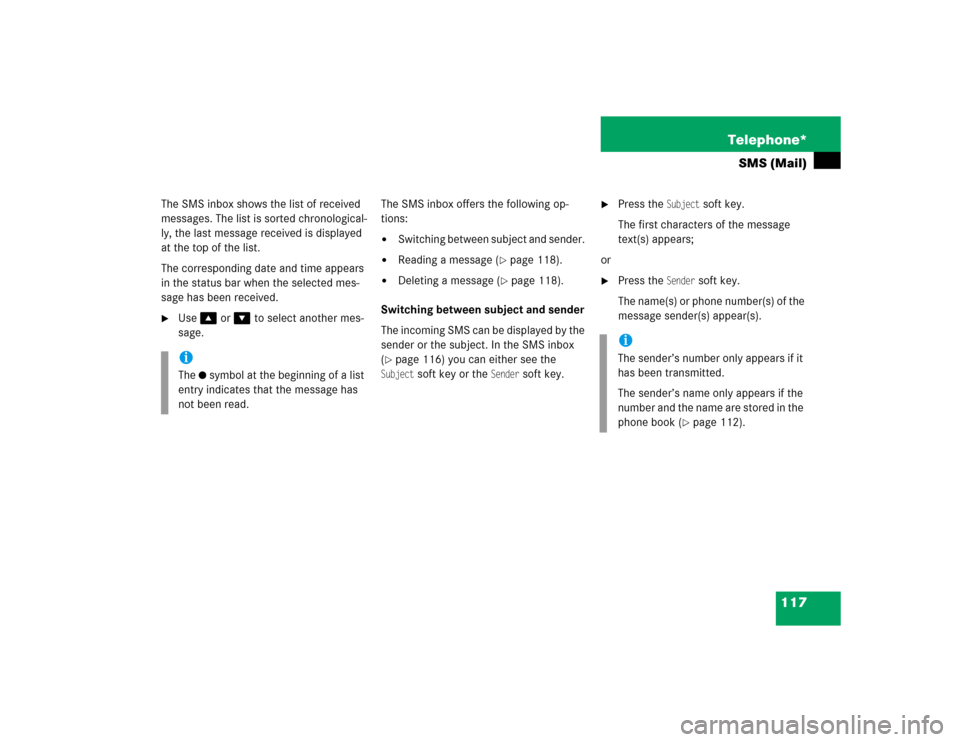
117 Telephone*
SMS (Mail)
The SMS inbox shows the list of received
messages. The list is sorted chronological-
ly, the last message received is displayed
at the top of the list.
The corresponding date and time appears
in the status bar when the selected mes-
sage has been received.�
Use�� or �� to select another mes-
sage.The SMS inbox offers the following op-
tions:
�
Switching between subject and sender.
�
Reading a message (
�page 118).
�
Deleting a message (
�page 118).
Switching between subject and sender
The incoming SMS can be displayed by the
sender or the subject. In the SMS inbox
(
�page 116) you can either see the
Subject
soft key or the
Sender
soft key.
�
Press the
Subject
soft key.
The first characters of the message
text(s) appears;
or
�
Press the
Sender
soft key.
The name(s) or phone number(s) of the
message sender(s) appear(s).
iThe symbol at the beginning of a list
entry indicates that the message has
not been read.
iThe sender’s number only appears if it
has been transmitted.
The sender’s name only appears if the
number and the name are stored in the
phone book (
�page 112).
Page 146 of 215
145 Navigation*
Destination entry
�
Display
soft key
You can select which POIs will appear
as symbols on the map (
�page 166).
�
soft key
The map scale will change to display a
more detailed map,
�
soft key
The map scale will change to display a
map that shows a wider area.Moving the map and selecting a desti-
nation
�
Move the cursor using��, ��, ��,
��, �+ or �( to select the desired
destination.
�
Release the buttons.
If the system finds a street name at the
location the cursor is pointing to, the
corresponding street name is shown in
the status bar.
In this example:
WATER ST
iThe
Coord.
, Memory
and
Display
soft key
are visible only if the map has been
called up using�%.
iThe destination selection will be lost
when pressing the
Back
soft key.
The system reverses to the details of
the previously entered destination.
To store the destination selection,
press the
Memory
soft key. For details on
storing map locations (
�page 148).