Page 244 of 474
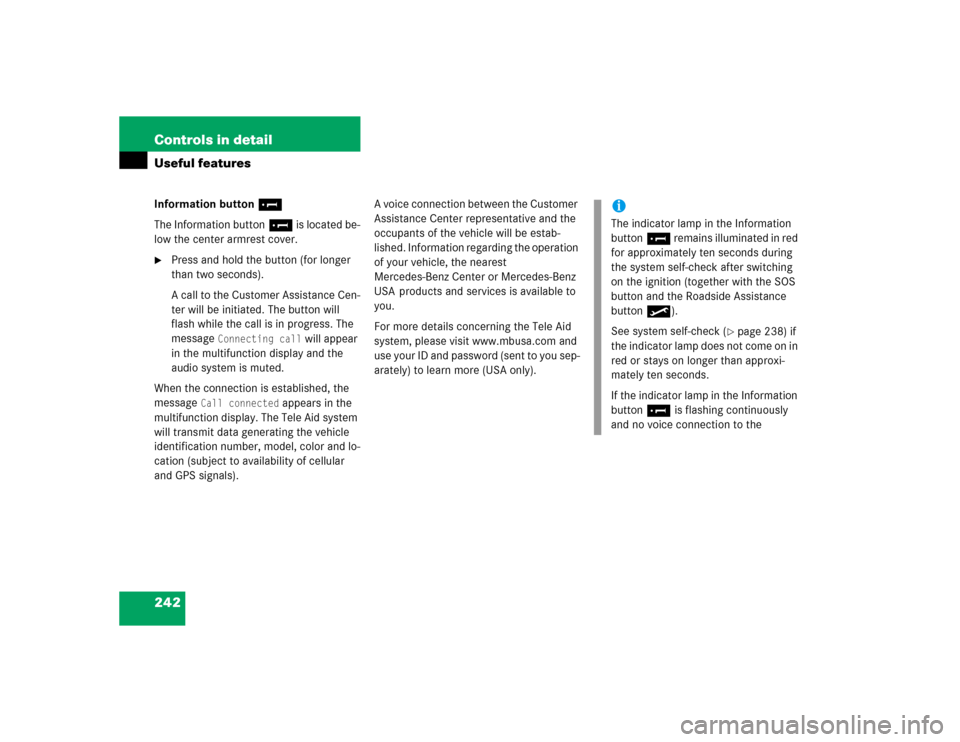
242 Controls in detailUseful featuresInformation button ¡
The Information button¡ is located be-
low the center armrest cover.�
Press and hold the button (for longer
than two seconds).
A call to the Customer Assistance Cen-
ter will be initiated. The button will
flash while the call is in progress. The
message
Connecting call
will appear
in the multifunction display and the
audio system is muted.
When the connection is established, the
message
Call connected
appears in the
multifunction display. The Tele Aid system
will transmit data generating the vehicle
identification number, model, color and lo-
cation (subject to availability of cellular
and GPS signals).A voice connection between the Customer
Assistance Center representative and the
occupants of the vehicle will be estab-
lished. Information regarding the operation
of your vehicle, the nearest
Mercedes-Benz Center or Mercedes-Benz
USA products and services is available to
you.
For more details concerning the Tele Aid
system, please visit www.mbusa.com and
use your ID and password (sent to you sep-
arately) to learn more (USA only).
iThe indicator lamp in the Information
button¡ remains illuminated in red
for approximately ten seconds during
the system self-check after switching
on the ignition (together with the SOS
button and the Roadside Assistance
button•).
See system self-check (
�page 238) if
the indicator lamp does not come on in
red or stays on longer than approxi-
mately ten seconds.
If the indicator lamp in the Information
button¡ is flashing continuously
and no voice connection to the
Page 249 of 474
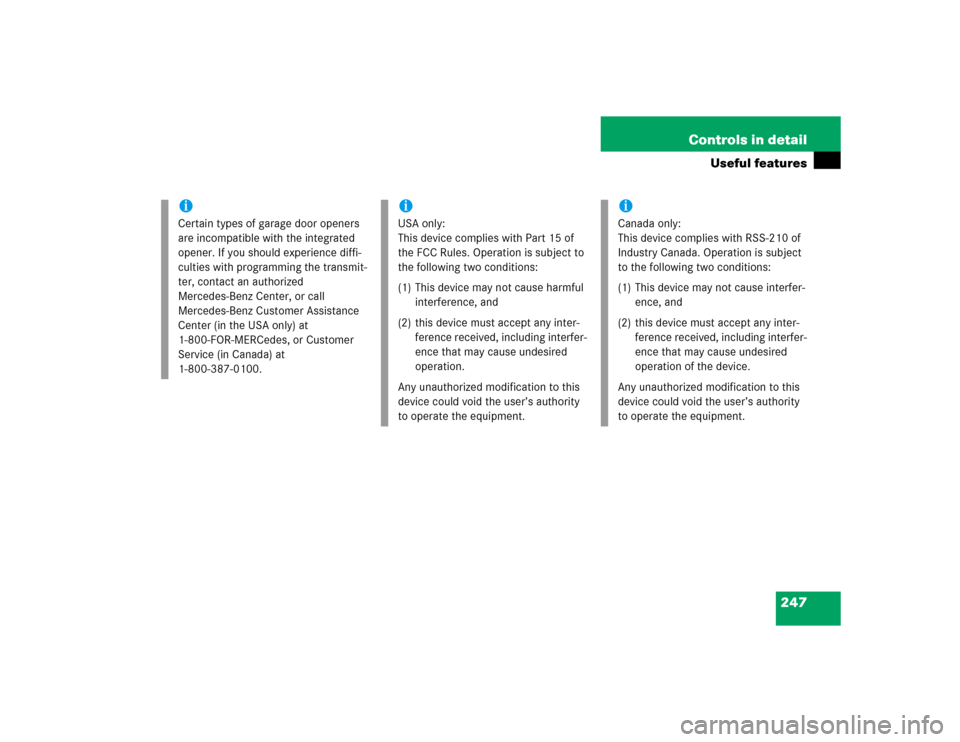
247 Controls in detail
Useful features
iCertain types of garage door openers
are incompatible with the integrated
opener. If you should experience diffi-
culties with programming the transmit-
ter, contact an authorized
Mercedes-Benz Center, or call
Mercedes-Benz Customer Assistance
Center (in the USA only) at
1-800-FOR-MERCedes, or Customer
Service (in Canada) at
1-800-387-0100.
iUSA only:
This device complies with Part 15 of
the FCC Rules. Operation is subject to
the following two conditions:
(1) This device may not cause harmful
interference, and
(2) this device must accept any inter-
ference received, including interfer-
ence that may cause undesired
operation.
Any unauthorized modification to this
device could void the user’s authority
to operate the equipment.
iCanada only:
This device complies with RSS-210 of
Industry Canada. Operation is subject
to the following two conditions:
(1) This device may not cause interfer-
ence, and
(2) this device must accept any inter-
ference received, including interfer-
ence that may cause undesired
operation of the device.
Any unauthorized modification to this
device could void the user’s authority
to operate the equipment.
Page 251 of 474
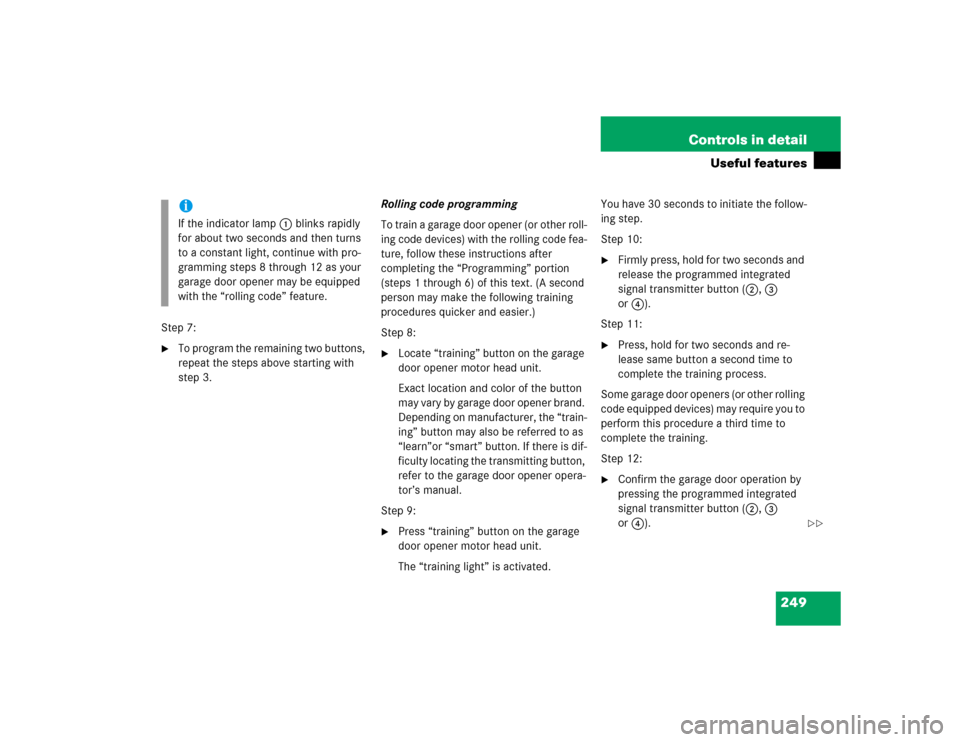
249 Controls in detail
Useful features
Step 7:�
To program the remaining two buttons,
repeat the steps above starting with
step 3.Rolling code programming
To train a garage door opener (or other roll-
ing code devices) with the rolling code fea-
ture, follow these instructions after
completing the “Programming” portion
(steps 1 through 6) of this text. (A second
person may make the following training
procedures quicker and easier.)
Step 8:
�
Locate “training” button on the garage
door opener motor head unit.
Exact location and color of the button
may vary by garage door opener brand.
Depending on manufacturer, the “train-
ing” button may also be referred to as
“learn”or “smart” button. If there is dif-
ficulty locating the transmitting button,
refer to the garage door opener opera-
tor’s manual.
Step 9:
�
Press “training” button on the garage
door opener motor head unit.
The “training light” is activated.You have 30 seconds to initiate the follow-
ing step.
Step 10:
�
Firmly press, hold for two seconds and
release the programmed integrated
signal transmitter button (2, 3
or4).
Step 11:
�
Press, hold for two seconds and re-
lease same button a second time to
complete the training process.
Some garage door openers (or other rolling
code equipped devices) may require you to
perform this procedure a third time to
complete the training.
Step 12:
�
Confirm the garage door operation by
pressing the programmed integrated
signal transmitter button (2, 3
or4).
iIf the indicator lamp1 blinks rapidly
for about two seconds and then turns
to a constant light, continue with pro-
gramming steps 8 through 12 as your
garage door opener may be equipped
with the “rolling code” feature.
��
Page 252 of 474
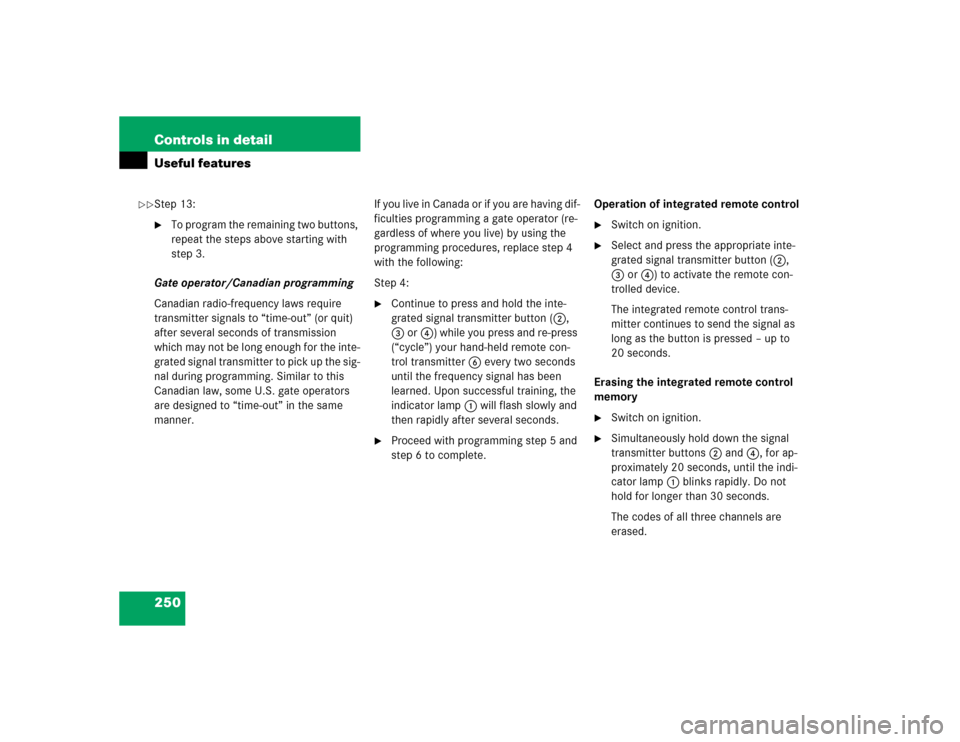
250 Controls in detailUseful featuresStep 13:�
To program the remaining two buttons,
repeat the steps above starting with
step 3.
Gate operator/Canadian programming
Canadian radio-frequency laws require
transmitter signals to “time-out” (or quit)
after several seconds of transmission
which may not be long enough for the inte-
grated signal transmitter to pick up the sig-
nal during programming. Similar to this
Canadian law, some U.S. gate operators
are designed to “time-out” in the same
manner. If you live in Canada or if you are having dif-
ficulties programming a gate operator (re-
gardless of where you live) by using the
programming procedures, replace step 4
with the following:
Step 4:
�
Continue to press and hold the inte-
grated signal transmitter button (2,
3 or4) while you press and re-press
(“cycle”) your hand-held remote con-
trol transmitter6 every two seconds
until the frequency signal has been
learned. Upon successful training, the
indicator lamp1 will flash slowly and
then rapidly after several seconds.
�
Proceed with programming step 5 and
step 6 to complete. Operation of integrated remote control
�
Switch on ignition.
�
Select and press the appropriate inte-
grated signal transmitter button (2,
3 or4) to activate the remote con-
trolled device.
The integrated remote control trans-
mitter continues to send the signal as
long as the button is pressed – up to
20 seconds.
Erasing the integrated remote control
memory
�
Switch on ignition.
�
Simultaneously hold down the signal
transmitter buttons2 and 4, for ap-
proximately 20 seconds, until the indi-
cator lamp1 blinks rapidly. Do not
hold for longer than 30 seconds.
The codes of all three channels are
erased.
��
Page 255 of 474
253 Operation
The first 1000 miles (1500 km)
Driving instructions
At the gas station
Engine compartment
Tires and wheels
Winter driving
Maintenance
Vehicle care
Page 256 of 474
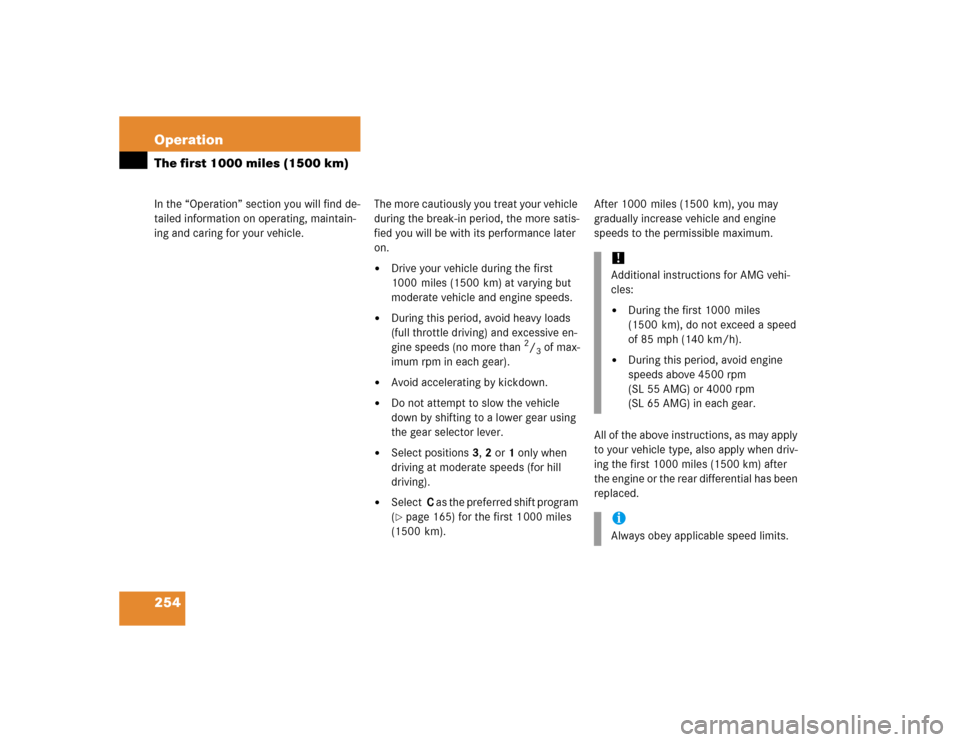
254 OperationIn the “Operation” section you will find de-
tailed information on operating, maintain-
ing and caring for your vehicle. The first 1000 miles (1500 km)
The more cautiously you treat your vehicle
during the break-in period, the more satis-
fied you will be with its performance later
on. �
Drive your vehicle during the first
1000 miles (1500 km) at varying but
moderate vehicle and engine speeds.
�
During this period, avoid heavy loads
(full throttle driving) and excessive en-
gine speeds (no more than
2/3 of max-
imum rpm in each gear).
�
Avoid accelerating by kickdown.
�
Do not attempt to slow the vehicle
down by shifting to a lower gear using
the gear selector lever.
�
Select positions3, 2 or1 only when
driving at moderate speeds (for hill
driving).
�
Select C as the preferred shift program
(�page 165) for the first 1 000 miles
(1500 km).After 1000 miles (1500 km), you may
gradually increase vehicle and engine
speeds to the permissible maximum.
All of the above instructions, as may apply
to your vehicle type, also apply when driv-
ing the first 1000 miles (1500 km) after
the engine or the rear differential has been
replaced.
!Additional instructions for AMG vehi-
cles:�
During the first 1000 miles
(1500 km), do not exceed a speed
of 85 mph (140 km/h).
�
During this period, avoid engine
speeds above 4500 rpm
(SL 55 AMG) or 4000 rpm
(SL 65 AMG) in each gear.
iAlways obey applicable speed limits.
Page 257 of 474
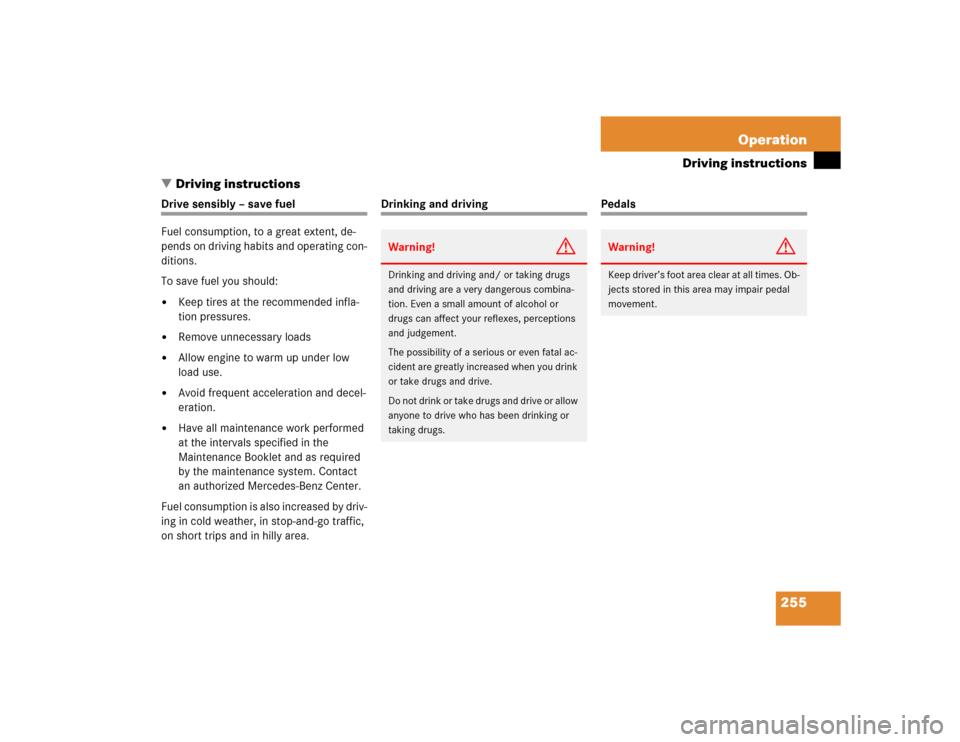
255 Operation
Driving instructions
�Driving instructions
Drive sensibly – save fuel
Fuel consumption, to a great extent, de-
pends on driving habits and operating con-
ditions.
To save fuel you should:�
Keep tires at the recommended infla-
tion pressures.
�
Remove unnecessary loads
�
Allow engine to warm up under low
load use.
�
Avoid frequent acceleration and decel-
eration.
�
Have all maintenance work performed
at the intervals specified in the
Maintenance Booklet and as required
by the maintenance system. Contact
an authorized Mercedes-Benz Center.
Fuel consumption is also increased by driv-
ing in cold weather, in stop-and-go traffic,
on short trips and in hilly area.
Drinking and driving
Pedals
Warning!
G
Drinking and driving and/ or taking drugs
and driving are a very dangerous combina-
tion. Even a small amount of alcohol or
drugs can affect your reflexes, perceptions
and judgement.
The possibility of a serious or even fatal ac-
cident are greatly increased when you drink
or take drugs and drive.
Do not drink or take drugs and drive or allow
anyone to drive who has been drinking or
taking drugs.
Warning!
G
Keep driver’s foot area clear at all times. Ob-
jects stored in this area may impair pedal
movement.
Page 258 of 474

256 OperationDriving instructionsPower assistance
Brakes
Warning!
G
The brake system requires electrical energy
for operation.
A malfunction in the vehicle’s power supply
or electrical system may impair brake sys-
tem operation and switch it into its emer-
gency operation mode. In such a case, the
red brake warning lamp (
�page 326) and
warning messages (
�page 335) in the in-
strument cluster come on while driving. To
brake, the driver must then apply signifi-
cantly greater brake pedal pressure and de-
press the pedal much further to obtain the
expected braking effect. If necessary, apply
full pressure to the brake pedal. Brakes are
only applied to the front wheels. Stopping
distance is increased! If there is a malfunc-
tion in the SBC brake system, we recom-
mend that the vehicle be transported with
all wheels off the ground using flatbed or ap-
propriate wheel lift/dolly equipment.
A tow bar must be used if circumstances do
not permit the use of the recommended
towing methods and the vehicle requires
towing with all four wheels on the ground.
Towing the vehicle with all four wheels on
the ground is only permissible for distances
up to 30 miles (50 km) and at a speed not to
exceed 30 mph (50 km/h). For more infor-
mation, see “Towing the vehicle”
(�page 408).
With the engine not running, there is no
power assistance for the brake and steering
systems. In this case, it is important to keep
in mind that a considerably higher degree of
effort is necessary to brake and steer the ve-
hicle.
Warning!
G
After driving in heavy rain for some time
without applying the brakes or through wa-
ter deep enough to wet brake components,
the first braking action may be somewhat
reduced and increased pedal pressure may
be necessary to obtain expected braking ef-
fect. Maintain a safe distance from vehicles
in front.
Resting your foot on the brake pedal will
cause excessive and premature wear of the
brake pads.
It can also result in the brakes overheating
thereby significantly reducing their effec-
tiveness. It may not be possible to stop the
vehicle in sufficient time to avoid an acci-
dent.