Page 107 of 474
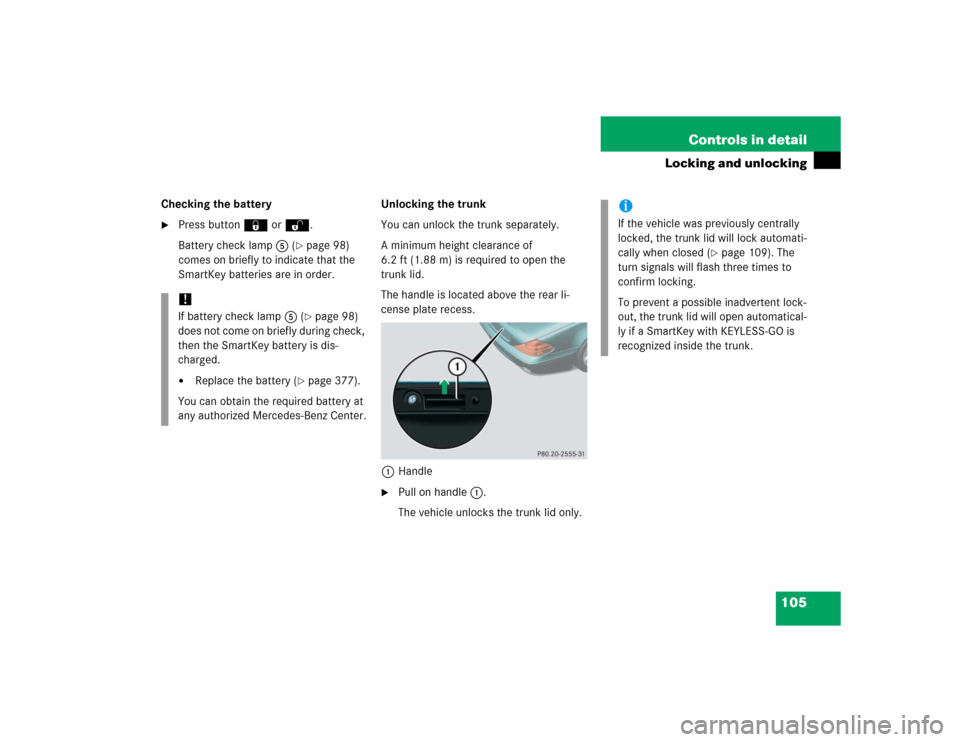
105 Controls in detail
Locking and unlocking
Checking the battery�
Press button ‹ or Œ.
Battery check lamp5 (
�page 98)
comes on briefly to indicate that the
SmartKey batteries are in order.Unlocking the trunk
You can unlock the trunk separately.
A minimum height clearance of
6.2 ft (1.88 m) is required to open the
trunk lid.
The handle is located above the rear li-
cense plate recess.
1Handle
�
Pull on handle 1.
The vehicle unlocks the trunk lid only.
!If battery check lamp5 (
�page 98)
does not come on briefly during check,
then the SmartKey battery is dis-
charged.
�
Replace the battery (
�page 377).
You can obtain the required battery at
any authorized Mercedes-Benz Center.
iIf the vehicle was previously centrally
locked, the trunk lid will lock automati-
cally when closed (
�page 109). The
turn signals will flash three times to
confirm locking.
To prevent a possible inadvertent lock-
out, the trunk lid will open automatical-
ly if a SmartKey with KEYLESS-GO is
recognized inside the trunk.
Page 192 of 474
190 Controls in detailAutomatic climate controlResidual heat and ventilation
With the engine switched off, it is possible
to continue to heat or ventilate the interior
for up to 30 minutes. This feature makes
use of the residual heat produced by the
engine.Activating
�
Turn the SmartKey in the starter switch
to position1 or0 o r r e m o v e i t f r o m t h e
starter switch.
�
Press button T (
�page 183).
The indicator lamp on button T
comes on.Deactivating
�
Press button T (
�page 183).
The indicator lamp on button T
goes out.
The residual heat is automatically turned
off:
�
when the ignition is switched on
�
after about 30 minutes
�
if the battery voltage drops
iHow long the system will provide heat-
ing depends on the coolant tempera-
ture and the temperature set by the
operator. The blower will run at speed
setting1 regardless of the air distribu-
tion control setting.
Page 197 of 474
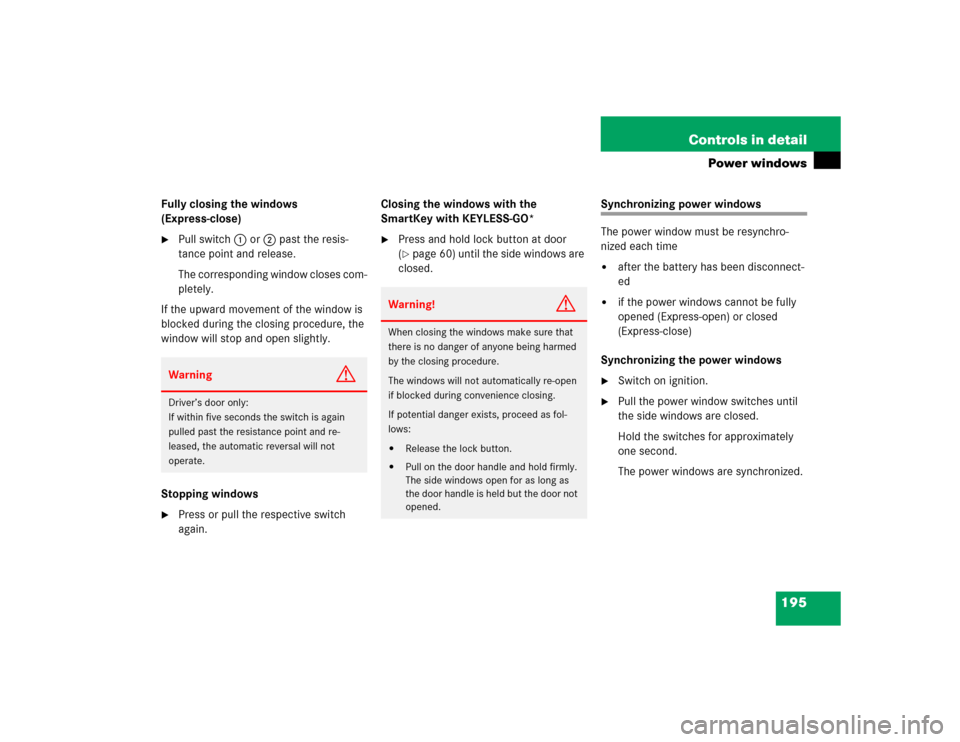
195 Controls in detail
Power windows
Fully closing the windows
(Express-close)�
Pull switch1 or2 past the resis-
tance point and release.
The corresponding window closes com-
pletely.
If the upward movement of the window is
blocked during the closing procedure, the
window will stop and open slightly.
Stopping windows
�
Press or pull the respective switch
again.Closing the windows with the
SmartKey with KEYLESS-GO*
�
Press and hold lock button at door
(�page 60) until the side windows are
closed.
Synchronizing power windows
The power window must be resynchro-
nized each time�
after the battery has been disconnect-
ed
�
if the power windows cannot be fully
opened (Express-open) or closed
(Express-close)
Synchronizing the power windows
�
Switch on ignition.
�
Pull the power window switches until
the side windows are closed.
Hold the switches for approximately
one second.
The power windows are synchronized.
Warning
G
Driver’s door only:
If within five seconds the switch is again
pulled past the resistance point and re-
leased, the automatic reversal will not
operate.
Warning!
G
When closing the windows make sure that
there is no danger of anyone being harmed
by the closing procedure.
The windows will not automatically re-open
if blocked during convenience closing.
If potential danger exists, proceed as fol-
lows:�
Release the lock button.
�
Pull on the door handle and hold firmly.
The side windows open for as long as
the door handle is held but the door not
opened.
Page 203 of 474
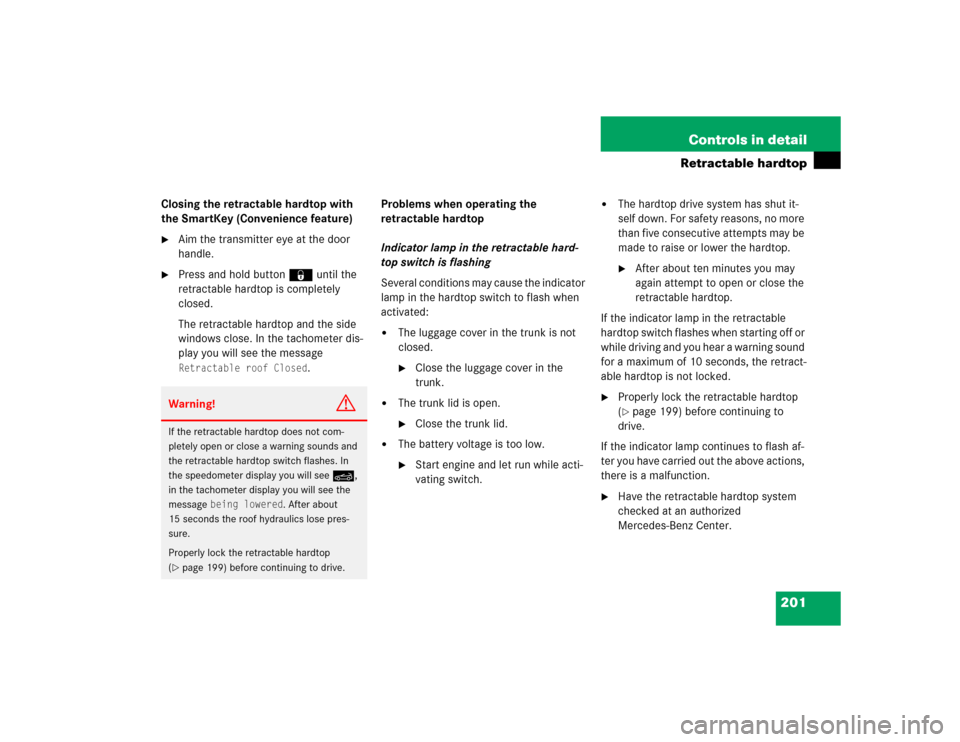
201 Controls in detail
Retractable hardtop
Closing the retractable hardtop with
the SmartKey (Convenience feature)�
Aim the transmitter eye at the door
handle.
�
Press and hold button ‹ until the
retractable hardtop is completely
closed.
The retractable hardtop and the side
windows close. In the tachometer dis-
play you will see the message Retractable roof Closed
.Problems when operating the
retractable hardtop
Indicator lamp in the retractable hard-
top switch is flashing
Several conditions may cause the indicator
lamp in the hardtop switch to flash when
activated:
�
The luggage cover in the trunk is not
closed.�
Close the luggage cover in the
trunk.
�
The trunk lid is open.�
Close the trunk lid.
�
The battery voltage is too low.�
Start engine and let run while acti-
vating switch.
�
The hardtop drive system has shut it-
self down. For safety reasons, no more
than five consecutive attempts may be
made to raise or lower the hardtop.�
After about ten minutes you may
again attempt to open or close the
retractable hardtop.
If the indicator lamp in the retractable
hardtop switch flashes when starting off or
while driving and you hear a warning sound
for a maximum of 10 seconds, the retract-
able hardtop is not locked.
�
Properly lock the retractable hardtop
(�page 199) before continuing to
drive.
If the indicator lamp continues to flash af-
ter you have carried out the above actions,
there is a malfunction.
�
Have the retractable hardtop system
checked at an authorized
Mercedes-Benz Center.
Warning!
G
If the retractable hardtop does not com-
pletely open or close a warning sounds and
the retractable hardtop switch flashes. In
the speedometer display you will see K,
in the tachometer display you will see the
message
being lowered
. After about
15 seconds the roof hydraulics lose pres-
sure.
Properly lock the retractable hardtop
(
�page 199) before continuing to drive.
Page 360 of 474
358 Practical hintsWhat to do if …Left display
Right display
Possible cause
Possible solution
F
Key
Check battery
The batteries in the SmartKey with
KEYLESS-GO* are discharged.
�
Change the batteries (
�page 377).
Don’t forget
key
This message appears (for a maxi-
mum of 60 seconds) if the driver’s
door is opened with the engine shut
off and no SmartKey in the starter
switch.
Message is only a reminder.
�
Insert SmartKey in the starter switch.
�
Take the SmartKey with KEYLESS-GO* with
you when leaving the vehicle.
KEYLESS GO
Check system
The KEYLESS-GO* system is mal-
functioning.
�
Visit an authorized Mercedes-Benz Center as
soon as possible.
KEYLESS-GO
Drive to
workshop
The KEYLESS-GO* system is mal-
functioning.
�
Visit an authorized Mercedes-Benz Center as
soon as possible.
Page 379 of 474
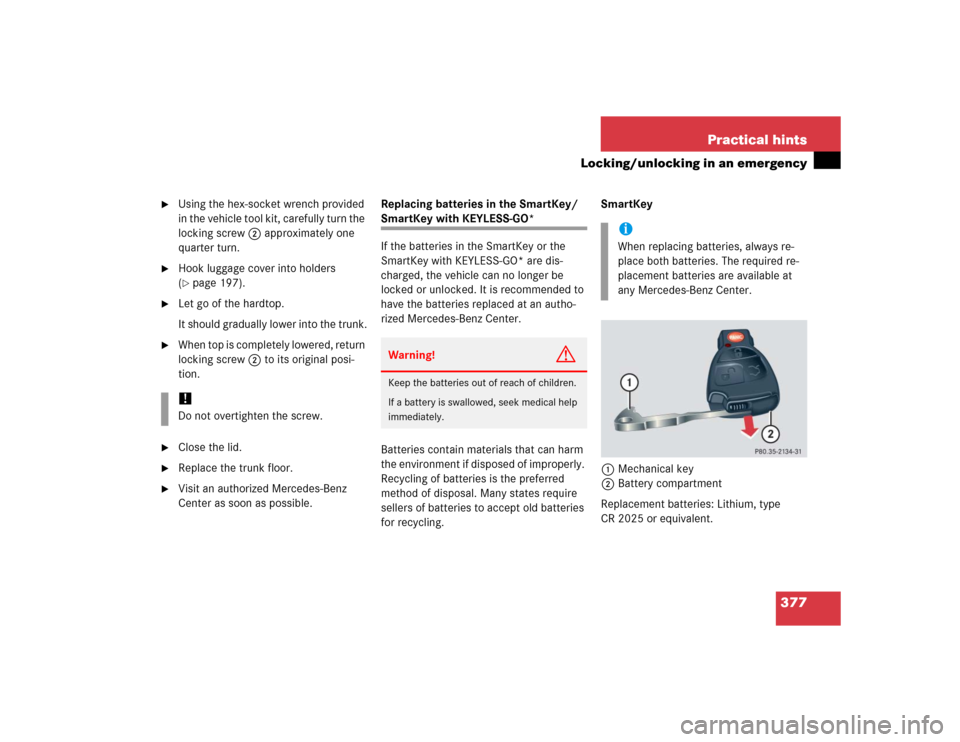
377 Practical hints
Locking/unlocking in an emergency
�
Using the hex-socket wrench provided
in the vehicle tool kit, carefully turn the
locking screw 2 approximately one
quarter turn.
�
Hook luggage cover into holders
(�page 197).
�
Let go of the hardtop.
It should gradually lower into the trunk.
�
When top is completely lowered, return
locking screw 2 to its original posi-
tion.
�
Close the lid.
�
Replace the trunk floor.
�
Visit an authorized Mercedes-Benz
Center as soon as possible.Replacing batteries in the SmartKey/
SmartKey with KEYLESS-GO*
If the batteries in the SmartKey or the
SmartKey with KEYLESS-GO* are dis-
charged, the vehicle can no longer be
locked or unlocked. It is recommended to
have the batteries replaced at an autho-
rized Mercedes-Benz Center.
Batteries contain materials that can harm
the environment if disposed of improperly.
Recycling of batteries is the preferred
method of disposal. Many states require
sellers of batteries to accept old batteries
for recycling.SmartKey
1Mechanical key
2Battery compartment
Replacement batteries: Lithium, type
CR 2025 or equivalent.
!Do not overtighten the screw.
Warning!
G
Keep the batteries out of reach of children.
If a battery is swallowed, seek medical help
immediately.
iWhen replacing batteries, always re-
place both batteries. The required re-
placement batteries are available at
any Mercedes-Benz Center.
Page 380 of 474
378 Practical hintsLocking/unlocking in an emergency�
Remove mechanical key (
�page 374).
�
Insert the mechanical key1in side
opening and push gray slide.
The battery compartment is unlatched.
�
Pull battery compartment2out of the
SmartKey housing in direction of ar-
row.
�
Remove the batteries.
3Battery
4Contact spring
�
Using a lint-free cloth, insert new bat-
teries under the contact spring with the
plus (+) side facing up.
�
Return battery compartment into hous-
ing until it locks into place.SmartKey with KEYLESS-GO*
1Battery
2Tilt battery up
3Mechanical key
Replacement batteries: Lithium, type
CR 2025 or equivalent.
iThe required replacement batteries are
available at any Mercedes-Benz
Center.
Page 381 of 474
379 Practical hints
Locking/unlocking in an emergency
�
Remove mechanical key (
�page 374).
�
Insert the mechanical key in side open-
ing and push gray slide.
The battery compartment is unlatched.
�
Pull the battery compartment out of the
SmartKey housing.
�
Using mechanical key3, apply pres-
sure to position 2.
Battery 1 tilts up slightly.
�
Pull battery 1 out in direction of ar-
row.
�
Using a lint-free cloth, insert new bat-
teries under the contact spring with the
plus (+) side facing up.
�
Return battery compartment into hous-
ing until it locks into place.