Page 30 of 474
28 At a glanceMultifunction steering wheel
Item
Page
1
Left multifunction display
in the speedometer
134
2
Right multifunction display
in the tachometer
134
Operating the control
system
135
3
Selecting the submenu or
setting the volume:
Press buttonçdown/to decreaseæup/to increase
4
Telephone*:
Press buttoníto take a callìto end a call
Item
Page
5
Menu systems:
Press buttonÿfor previous menuèfor next menu
6
Moving within a menu:
Press buttonjfor next displaykfor previous display
Page 32 of 474
30 At a glanceCenter consoleLower part
Item
Page
1
Parking assist (Parktronic
system)* deactivation
switch
223
2
Active Body Control (ABC)
switch
220
3
Tow-away alarm switch
90
4
Hardtop open/close con-
trol with buttons for roll bar
196
73
5
Exterior rear view mirror
adjustment
43
Item
Page
6
Vehicle level control switch
221
7
ESP control switch
83
8
Thumbwheel for setting
distance for Distronic*
216
9
Distance warning func-
tion* on/off switch
216
a
Program mode selector
switch for automatic trans-
mission
175
b
Gear selector lever for
automatic transmission
170
Page 34 of 474
32 At a glanceDoor control panel
Item
Page
1
Door handle
106
2
Switches for open-
ing/closing front and rear
side windows
193
3
Memory function (for stor-
ing seat, mirror and steer-
ing wheel settings)
120
4
Seat heating switch
117
Seat ventilation* switch
119
5
Seat adjustment switch
39,
113
6
Remote trunk lid release
switch
109
7
Door pocket
229
Page 41 of 474

39 Getting started
Adjusting
�Adjusting
Seats
Warning!
G
All seat, head restraint, steering wheel, and
rear view mirror adjustments, as well as fas-
tening of seat belts, must be done before
the vehicle is put into motion.
Warning!
G
Do not adjust the driver’s seat while driving.
Adjusting the seat while driving could cause
the driver to lose control of the vehicle.
Never ride in a moving vehicle with the seat
backrest in an excessively reclined position
as this can be dangerous. You could slide
under the seat belt in a collision. If you slide
under it, the belt would apply force at the ab-
domen or neck. That could cause serious or
fatal injuries. The seat backrest and seat
belts provide the best restraint when the
wearer is in a nearly upright position and
belts are properly positioned on the body.
Your seat must be adjusted so that you can
correctly fasten your seat belt (
�page 45).
Never place hands under the seat or near
any moving parts while a seat is being ad-
justed.
Warning!
G
When leaving the vehicle, always remove the
SmartKey or the SmartKey with
KEYLESS-GO* from the starter switch, take
it with you, and lock the vehicle.
Even with the SmartKey or the SmartKey
with KEYLESS-GO* removed from the start-
er switch or the SmartKey with
KEYLESS-GO* removed from the vehicle,
the power seats can be operated when the
respective door is open. Therefore, do not
leave children unattended in the vehicle, or
with access to an unlocked vehicle. Unsu-
pervised use of vehicle equipment may
cause an accident and/or serious personal
injury.
Page 42 of 474
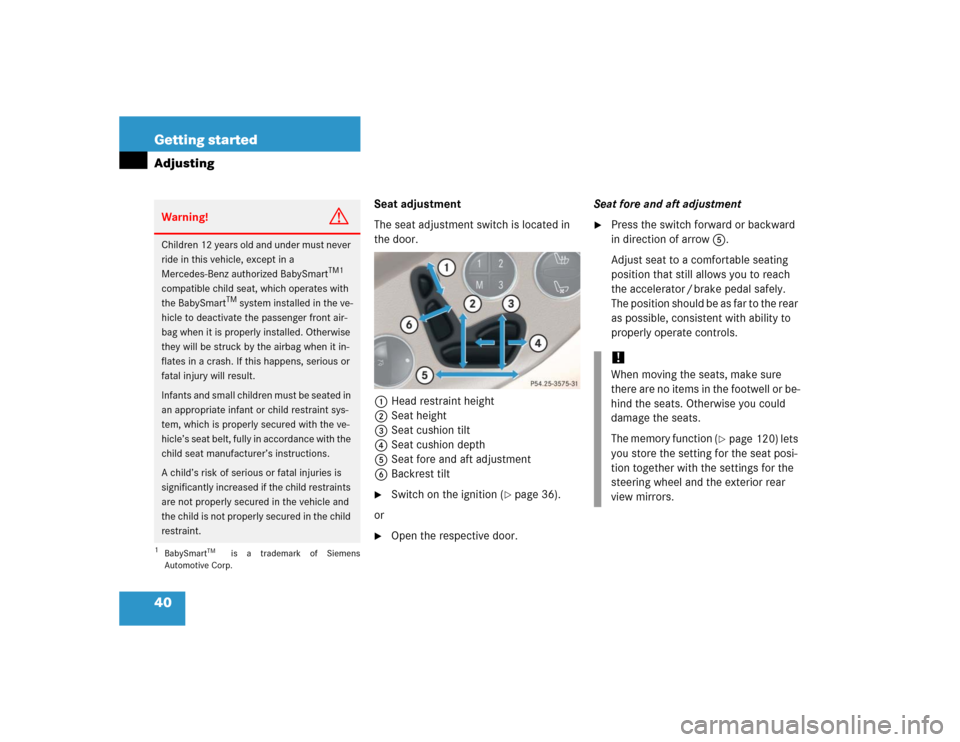
40 Getting startedAdjusting
Seat adjustment
The seat adjustment switch is located in
the door.
1Head restraint height
2Seat height
3Seat cushion tilt
4Seat cushion depth
5Seat fore and aft adjustment
6Backrest tilt�
Switch on the ignition (
�page 36).
or
�
Open the respective door.Seat fore and aft adjustment
�
Press the switch forward or backward
in direction of arrow 5.
Adjust seat to a comfortable seating
position that still allows you to reach
the accelerator / brake pedal safely.
The position should be as far to the rear
as possible, consistent with ability to
properly operate controls.
Warning!
G
Children 12 years old and under must never
ride in this vehicle, except in a
Mercedes-Benz authorized BabySmart
TM1
compatible child seat, which operates with
the BabySmart
TM system installed in the ve-
hicle to deactivate the passenger front air-
bag when it is properly installed. Otherwise
they will be struck by the airbag when it in-
flates in a crash. If this happens, serious or
fatal injury will result.
Infants and small children must be seated in
an appropriate infant or child restraint sys-
tem, which is properly secured with the ve-
hicle’s seat belt, fully in accordance with the
child seat manufacturer’s instructions.
A child’s risk of serious or fatal injuries is
significantly increased if the child restraints
are not properly secured in the vehicle and
the child is not properly secured in the child
restraint.
1BabySmart
TM
is a trademark of Siemens
Automotive Corp.
!When moving the seats, make sure
there are no items in the footwell or be-
hind the seats. Otherwise you could
damage the seats.
The memory function (
�page 120) lets
you store the setting for the seat posi-
tion together with the settings for the
steering wheel and the exterior rear
view mirrors.
Page 43 of 474
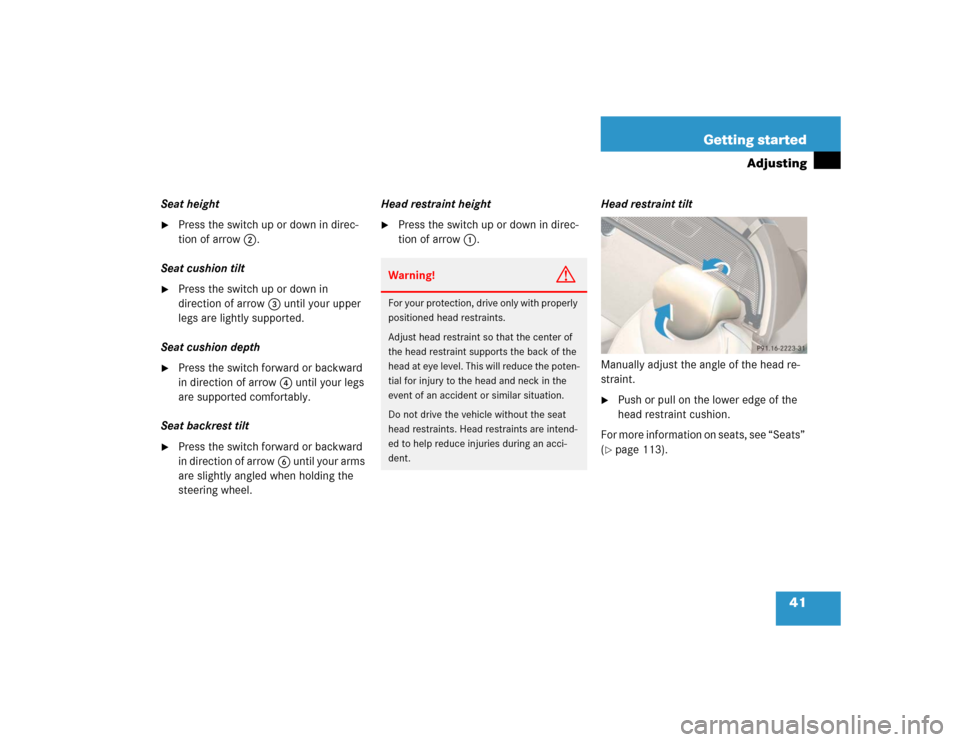
41 Getting started
Adjusting
Seat height�
Press the switch up or down in direc-
tion of arrow2.
Seat cushion tilt
�
Press the switch up or down in
direction of arrow3 until your upper
legs are lightly supported.
Seat cushion depth
�
Press the switch forward or backward
in direction of arrow4 until your legs
are supported comfortably.
Seat backrest tilt
�
Press the switch forward or backward
in direction of arrow6 until your arms
are slightly angled when holding the
steering wheel.Head restraint height
�
Press the switch up or down in direc-
tion of arrow1.Head restraint tilt
Manually adjust the angle of the head re-
straint.
�
Push or pull on the lower edge of the
head restraint cushion.
For more information on seats, see “Seats”
(
�page 113).
Warning!
G
For your protection, drive only with properly
positioned head restraints.
Adjust head restraint so that the center of
the head restraint supports the back of the
head at eye level. This will reduce the poten-
tial for injury to the head and neck in the
event of an accident or similar situation.
Do not drive the vehicle without the seat
head restraints. Head restraints are intend-
ed to help reduce injuries during an acci-
dent.
Page 44 of 474
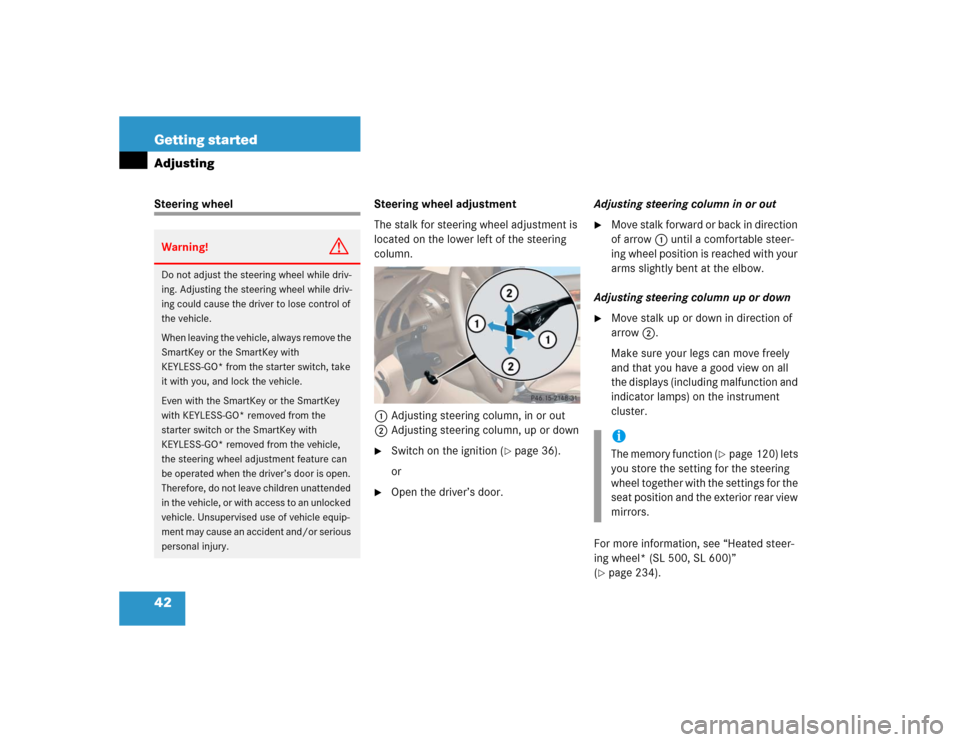
42 Getting startedAdjustingSteering wheel Steering wheel adjustment
The stalk for steering wheel adjustment is
located on the lower left of the steering
column.
1Adjusting steering column, in or out
2Adjusting steering column, up or down
�
Switch on the ignition (
�page 36).
or
�
Open the driver’s door.Adjusting steering column in or out
�
Move stalk forward or back in direction
of arrow1 until a comfortable steer-
ing wheel position is reached with your
arms slightly bent at the elbow.
Adjusting steering column up or down
�
Move stalk up or down in direction of
arrow2.
Make sure your legs can move freely
and that you have a good view on all
the displays (including malfunction and
indicator lamps) on the instrument
cluster.
For more information, see “Heated steer-
ing wheel* (SL 500, SL 600)”
(
�page 234).
Warning!
G
Do not adjust the steering wheel while driv-
ing. Adjusting the steering wheel while driv-
ing could cause the driver to lose control of
the vehicle.
When leaving the vehicle, always remove the
SmartKey or the SmartKey with
KEYLESS-GO* from the starter switch, take
it with you, and lock the vehicle.
Even with the SmartKey or the SmartKey
with KEYLESS-GO* removed from the
starter switch or the SmartKey with
KEYLESS-GO* removed from the vehicle,
the steering wheel adjustment feature can
be operated when the driver’s door is open.
Therefore, do not leave children unattended
in the vehicle, or with access to an unlocked
vehicle. Unsupervised use of vehicle equip-
ment may cause an accident and/or serious
personal injury.
iThe memory function (
�page 120) lets
you store the setting for the steering
wheel together with the settings for the
seat position and the exterior rear view
mirrors.
Page 46 of 474
44 Getting startedAdjustingFor more information, see “Good visibility”
(�page 178).!If an exterior rear view mirror was forc-
ibly pushed forward (hit from the rear)
or forcibly pushed rearward (hit from
the front), reposition it by applying firm
pressure until it snaps into place. The
mirror housing is then properly posi-
tioned and you can adjust the mirror in
the usual manner.iThe memory function (
�page 120) lets
you store the setting for the exterior
rear view mirrors together with the set-
tings for the steering wheel and the
seat position.