Page 122 of 474
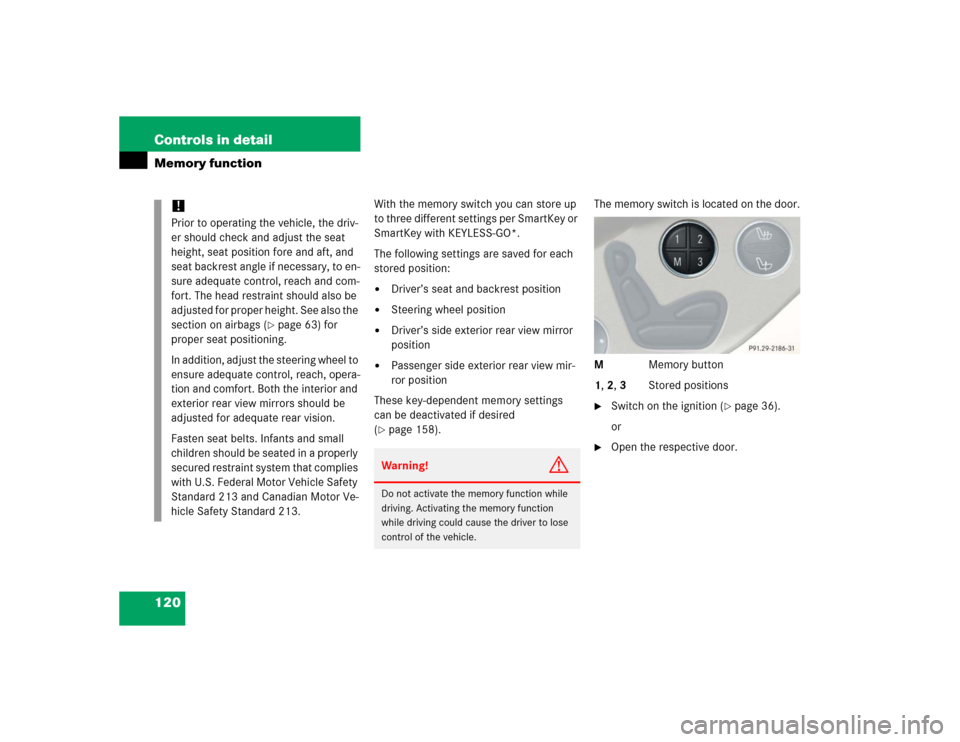
120 Controls in detailMemory function
With the memory switch you can store up
to three different settings per SmartKey or
SmartKey with KEYLESS-GO*.
The following settings are saved for each
stored position:�
Driver’s seat and backrest position
�
Steering wheel position
�
Driver’s side exterior rear view mirror
position
�
Passenger side exterior rear view mir-
ror position
These key-dependent memory settings
can be deactivated if desired
(
�page 158).The memory switch is located on the door.
M Memory button
1, 2, 3 Stored positions
�
Switch on the ignition (
�page 36).
or
�
Open the respective door.
!Prior to operating the vehicle, the driv-
er should check and adjust the seat
height, seat position fore and aft, and
seat backrest angle if necessary, to en-
sure adequate control, reach and com-
fort. The head restraint should also be
adjusted for proper height. See also the
section on airbags (
�page 63) for
proper seat positioning.
In addition, adjust the steering wheel to
ensure adequate control, reach, opera-
tion and comfort. Both the interior and
exterior rear view mirrors should be
adjusted for adequate rear vision.
Fasten seat belts. Infants and small
children should be seated in a properly
secured restraint system that complies
with U.S. Federal Motor Vehicle Safety
Standard 213 and Canadian Motor Ve-
hicle Safety Standard 213.
Warning!
G
Do not activate the memory function while
driving. Activating the memory function
while driving could cause the driver to lose
control of the vehicle.
Page 123 of 474
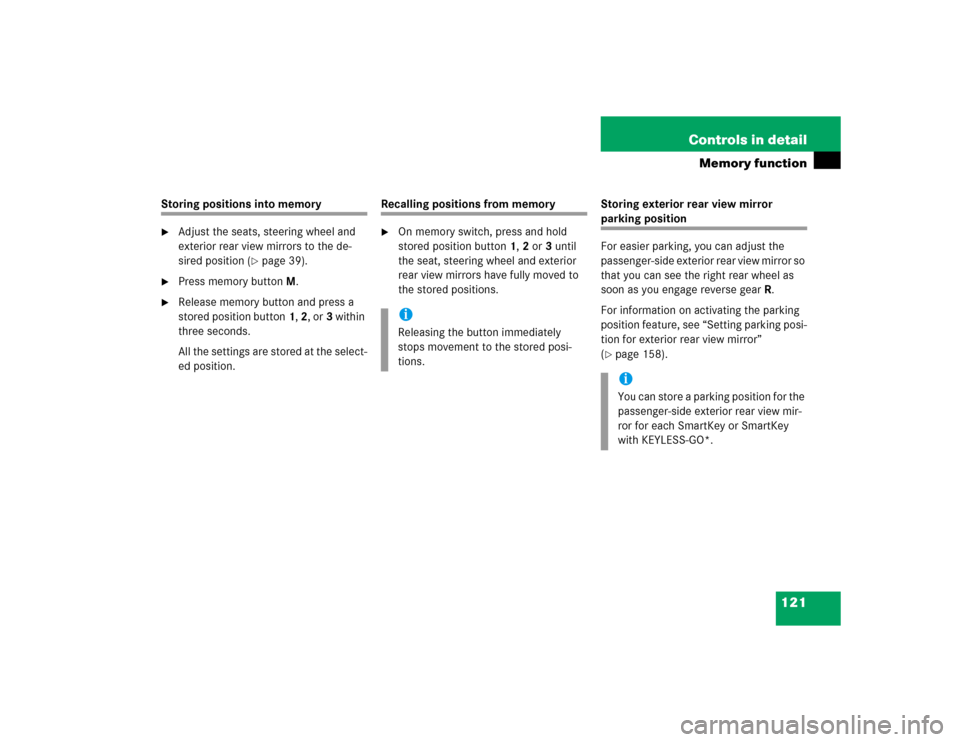
121 Controls in detail
Memory function
Storing positions into memory�
Adjust the seats, steering wheel and
exterior rear view mirrors to the de-
sired position (
�page 39).
�
Press memory buttonM.
�
Release memory button and press a
stored position button1, 2, or3 within
three seconds.
All the settings are stored at the select-
ed position.
Recalling positions from memory�
On memory switch, press and hold
stored position button1, 2 or3 until
the seat, steering wheel and exterior
rear view mirrors have fully moved to
the stored positions.Storing exterior rear view mirror
parking position
For easier parking, you can adjust the
passenger-side exterior rear view mirror so
that you can see the right rear wheel as
soon as you engage reverse gearR.
For information on activating the parking
position feature, see “Setting parking posi-
tion for exterior rear view mirror”
(�page 158).
iReleasing the button immediately
stops movement to the stored posi-
tions.
iYou can store a parking position for the
passenger-side exterior rear view mir-
ror for each SmartKey or SmartKey
with KEYLESS-GO*.
Page 159 of 474
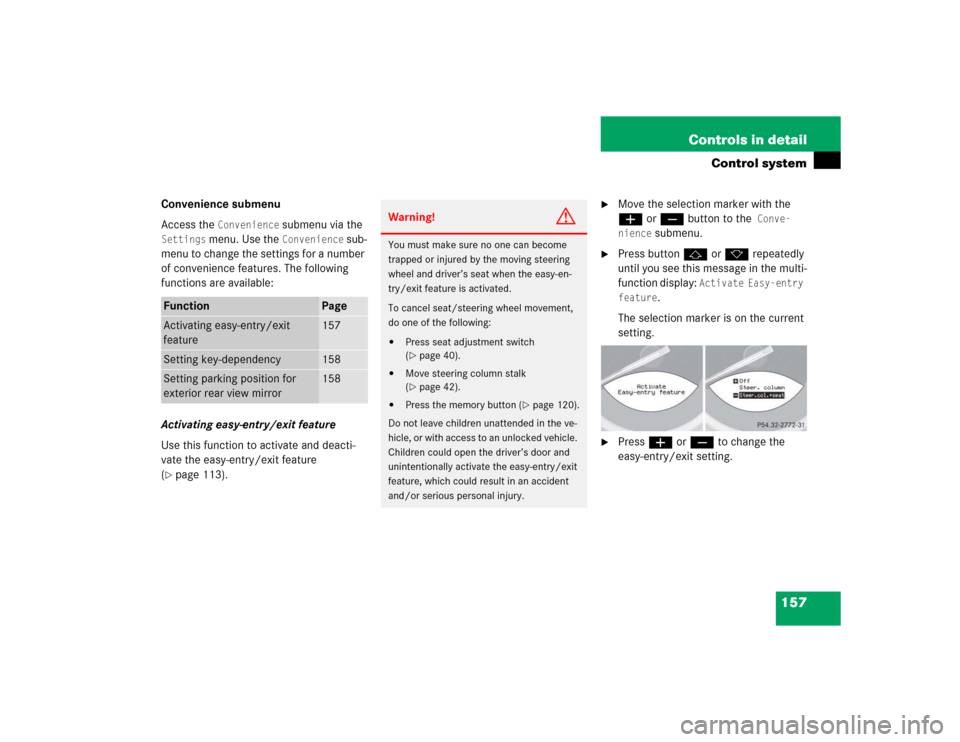
157 Controls in detail
Control system
Convenience submenu
Access the
Convenience
submenu via the
Settings
menu. Use the
Convenience
sub-
menu to change the settings for a number
of convenience features. The following
functions are available:
Activating easy-entry/exit feature
Use this function to activate and deacti-
vate the easy-entry/exit feature
(
�page 113).
�
Move the selection marker with the
æ orç button to the
Conve-
nience
submenu.
�
Press button j or k repeatedly
until you see this message in the multi-
function display:
Activate Easy-entry
feature
.
The selection marker is on the current
setting.
�
Press æ or ç to change the
easy-entry/exit setting.
Function
Page
Activating easy-entry/exit
feature
157
Setting key-dependency
158
Setting parking position for
exterior rear view mirror
158
Warning!
G
You must make sure no one can become
trapped or injured by the moving steering
wheel and driver’s seat when the easy-en-
try/exit feature is activated.
To cancel seat/steering wheel movement,
do one of the following:�
Press seat adjustment switch
(�page 40).
�
Move steering column stalk
(�page 42).
�
Press the memory button (
�page 120).
Do not leave children unattended in the ve-
hicle, or with access to an unlocked vehicle.
Children could open the driver’s door and
unintentionally activate the easy-entry/exit
feature, which could result in an accident
and/or serious personal injury.
Page 444 of 474
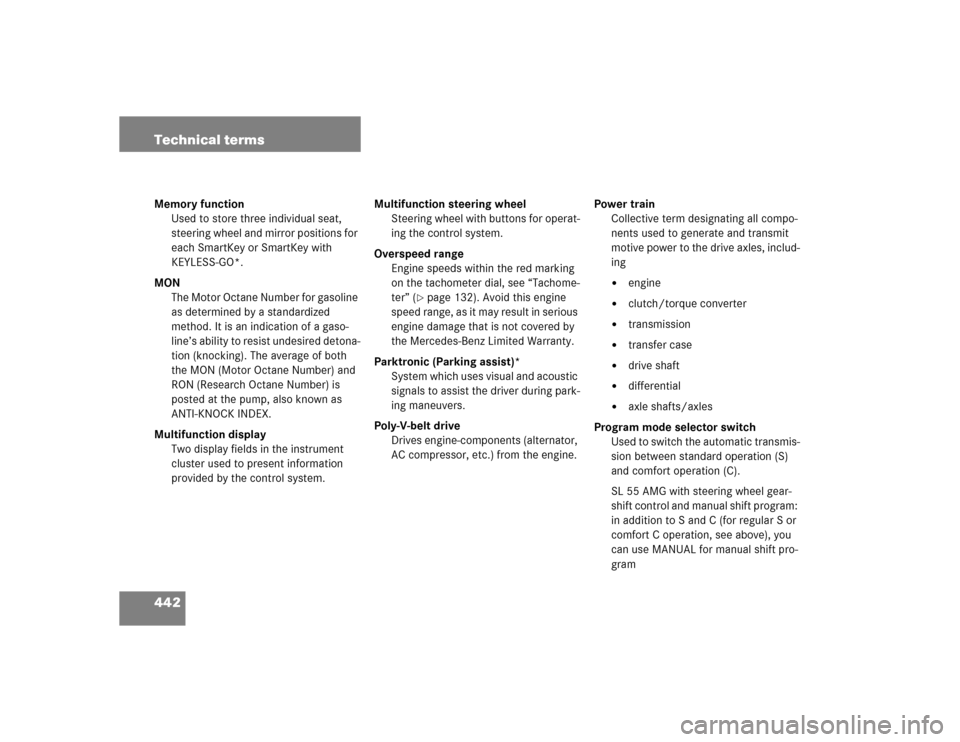
442 Technical termsMemory function
Used to store three individual seat,
steering wheel and mirror positions for
each SmartKey or SmartKey with
KEYLESS-GO*.
MON
The Motor Octane Number for gasoline
as determined by a standardized
method. It is an indication of a gaso-
line’s ability to resist undesired detona-
tion (knocking). The average of both
the MON (Motor Octane Number) and
RON (Research Octane Number) is
posted at the pump, also known as
ANTI-KNOCK INDEX.
Multifunction display
Two display fields in the instrument
cluster used to present information
provided by the control system.Multifunction steering wheel
Steering wheel with buttons for operat-
ing the control system.
Overspeed range
Engine speeds within the red marking
on the tachometer dial, see “Tachome-
ter” (
�page 132). Avoid this engine
speed range, as it may result in serious
engine damage that is not covered by
the Mercedes-Benz Limited Warranty.
Parktronic (Parking assist)*
System which uses visual and acoustic
signals to assist the driver during park-
ing maneuvers.
Poly-V-belt drive
Drives engine-components (alternator,
AC compressor, etc.) from the engine.Power train
Collective term designating all compo-
nents used to generate and transmit
motive power to the drive axles, includ-
ing
�
engine
�
clutch/torque converter
�
transmission
�
transfer case
�
drive shaft
�
differential
�
axle shafts/axles
Program mode selector switch
Used to switch the automatic transmis-
sion between standard operation (S)
and comfort operation (C).
SL 55 AMG with steering wheel gear-
shift control and manual shift program:
in addition to S and C (for regular S or
comfort C operation, see above), you
can use MANUAL for manual shift pro-
gram
Page 461 of 474

459 Index
Power train 442
Power window
Closing with KEYLESS-GO* 195
Power windows 193
Side windows 193
Synchronizing 195
Problems while driving 55
Production options weight 306
Program mode selector switch 443
Automatic transmission 30, 170
PSI 306
PULSE function (Massage function) 116
Q
Quick search
Phone book* 163
R
Radio
Satellite* 140
Select station 140Radio transmitters
Control and operation 264
Range (distance to empty)
Calling up 161
Reading lamp 31
Rear lamps see Tail lamps
Rear luggage compartment 232
Rear view mirrors see Mirrors
Rear window defroster 178, 189
Recommended inflation pressure 306
Redial memory 163
Refuelling 267
Regular checks 269
Regular driving style 220
Replacing
Backup lamp bulbs 385
Brake lamp bulbs 381
Bulbs 380
Front lamp bulbs 383
Front turn signal bulbs 383
Fuses 412High beam bulbs 383
License plate lamp bulbs 385
Low beam bulbs 383
Rear fog lamp bulb 385
Rear lamp bulbs 381, 385
Rear turn signal bulbs 385
Wiper blades 386
Reset button 25
Resetting
All functions (control system) 145
Fuel consumption statistics 160
Maintenance service indicator
(FSS) 314
Trip odometer 132
Residual heat utilization 190
Restraint systems 62
Airbags 62
Child seat recognition 62
Child seats 62
Emergency Tensioning Device
(ETD) 62, 72
Seat belts 62, 69
Page 463 of 474

461 Index
Service System see Vehicle Maintenance
System
Setting 150
Convenience functions 157
Daytime running lamp mode 152
Digital clock 23
Distronic* time interval 216
Exterior rear view mirror parking
position 158
Instrument lighting 131
Interior lighting delayed
switch-off 155
Key-dependent memory 158
Lamps and lighting (control
system) 152
Locator lighting 153
Lower speed in cruise control 207
Miles/kilometers in
speedometer 148
Multifunction display language 149
Night security illumination 154
Radio station 140
Slower speed in cruise control 207Speedometer display mode 148
Suspension tuning 220
Temperature (interior) 185
Temperature indicator 148
Time (control system) 149
Time display mode 151
Tire inflation pressure units 156
Units
Temperature 148
Tire inflation pressure 156
Units in speedometer 148
Vehicle level control 221
Setting current speed
Cruise control 206
Setting last stored speed
Distronic* 215
Setting speed
Cruise control 207
Distronic* 214
Setting the time (hours) 150
Setting the time (minutes) 151Setting to last stored speed
Cruise control 208
Settings
Calling up Distronic* 142, 212
Convenience functions 157
Factory (SmartKey) 96
Resetting all (control system) 145
Selective (SmartKey) 96
Settings menu
Individual vehicle settings 144
Submenus 145
Shifting
Gear selector lever 164
Gear selector lever positions 168
Into optimal gear range (Automatic
transmission) 166
Shoulder support
Seat adjustment 116
Side air vents 29
Side marker lamps 381, 384