Page 211 of 227

209 Index
A
Accepting
call 97
Activating
Address book menu 176
Destination Entry menu 124
destination memory 158
Last destinations 155
Navigation main menu 118
Service main menu 168
Settings menu (DVD operation) 71
sound functions* 32
System settings menu 198
ACTIVATING TELEPHONE. PLEASE
WAIT. 91
Active call 102
Adding
note 180
Address book 176
changing an address book entry 179
deleting entry 186details on a mobile phone internal
memory entry 182
details on an address book entry 178
exporting an entry 181
importing a mobile phone internal
memory entry 183
new entry 185
selecting an entry 177
using an entry in other system
modes 187
Adjusting
bass and treble 121
bass or treble control 31
brightness, contrast, color (DVD
operation) 74
display brightness 202
volume 28
Altering
map scale 141
Automatic map toggling 154
Automatic station scan 39B
Balance 121
Balance control 29
Bass 30
Begin dialing 99
C
CALC RTE 139
CALL CONNECTED 189
Calling up
main menus 24
Cancelling
route guidance 143
CD
loading
into the CD/DVD drive 47
REPEAT TRACK 53, 54
TRACK MIX 54
track select 50
CD changer*
CD MIX 54
REPEAT CD 54
Page 213 of 227
211 Index
destination address 125
house number 132
intersection 131
name or number in the phone
book 107
parking 133
PIN code 95
PUK 96
street 129
telephone number 98
ENTRY IMPORTED TO ADDRESS
BOOK 183
ERROR OCCURED WHILE SAVING
DATA 173, 174
Exporting
address book entry 181
F
Fader 29, 121
Frequency band 38
Frequency range 38G
GPS 115
H
Hands-free microphone
switching on/off 103
I
Important notes
Telephone 88
Importing
mobile phone internal memory
entry 183
Incoming call 97
L
Loading
CD
into the CD changer* 47
into the CD/DVD drive 47
DVD
into the CD/DVD drive 65
MP3-CD 56
into the CD/DVD drive 56Loading/ejecting
navigation DVD 115
M
Making
display settings 201
Map orientation
2D Heading Up 142
2D North Up 142
Memory
destination memory 156
last destinations 155
Memory functions
radio operation 40
Menu
functions 25
main area 24
soft key sections 24
status bar 24
Menu display 24
Menu system 24
Page 215 of 227

213 Index
R
Radio station
saving station automatically 41
saving station manually 40
Reading
SMS message 171
Recalculating 139
Redial 99
Roadside Assistance 190
ROAMING 96
Route calculation 139
Route guidance 139
S
Satellite radio*
important notes 78
memory functions 83
Satellite radio* operation
automatic tuning 81Saving
current position 122
destination 156
phone numbers 109
radio station 40
sender phone number 172
scene/chapter 75
Selecting 75
a folder (MP3-CD) 58
address book entry 177
CD (CD changer* only) 49
city 127
city center 128
country (system settings) 200
destination using coordinates 137
detour 147
House Number Area 133
map orientation 142
movie 74MP3-CD track 58
POI 161, 162, 163, 164
region 124
satellite radio* station 81
street 130
via route 146
SEND FAILED 181
SERVICE UNAVAILABLE 90
Setting
balance/fader 29
date/time 198
display dimming characteristics 202
route mode 120
symbol displays 152
SIM CARD BLOCKED 95
SMS 169
Software Updates 166
Sound functions* 31
Speed-dialing 102
Page 216 of 227
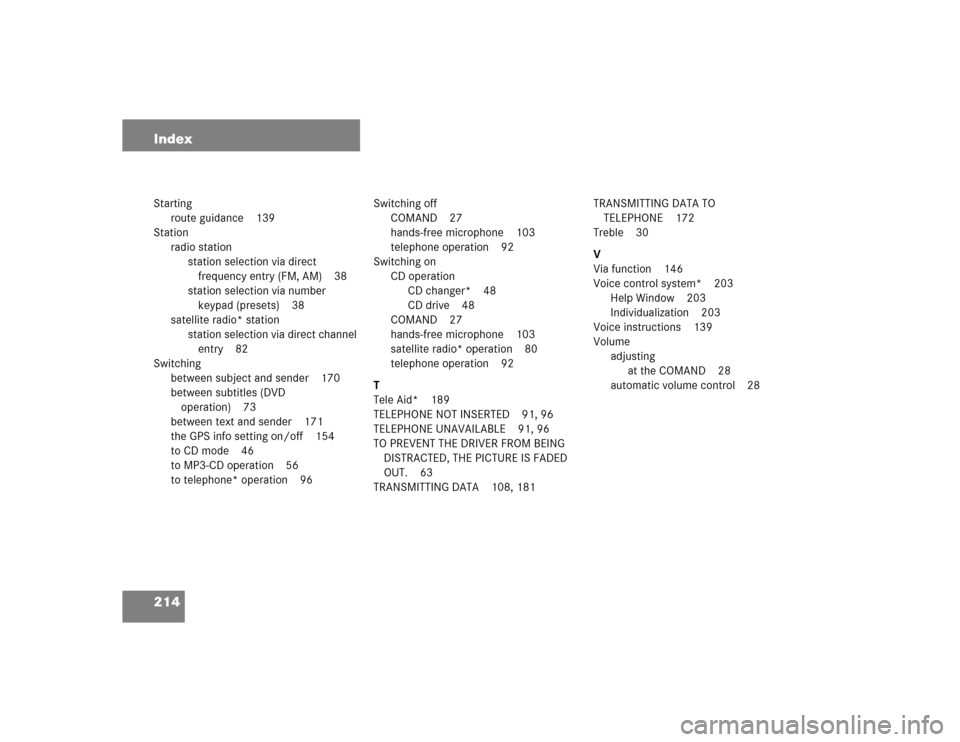
214 IndexStarting
route guidance 139
Station
radio station
station selection via direct
frequency entry (FM, AM) 38
station selection via number
keypad (presets) 38
satellite radio* station
station selection via direct channel
entry 82
Switching
between subject and sender 170
between subtitles (DVD
operation) 73
between text and sender 171
the GPS info setting on/off 154
to CD mode 46
to MP3-CD operation 56
to telephone* operation 96Switching off
COMAND 27
hands-free microphone 103
telephone operation 92
Switching on
CD operation
CD changer* 48
CD drive 48
COMAND 27
hands-free microphone 103
satellite radio* operation 80
telephone operation 92
T
Tele Aid* 189
TELEPHONE NOT INSERTED 91, 96
TELEPHONE UNAVAILABLE 91, 96
TO PREVENT THE DRIVER FROM BEING
DISTRACTED, THE PICTURE IS FADED
OUT. 63
TRANSMITTING DATA 108, 181TRANSMITTING DATA TO
TELEPHONE 172
Treble 30
V
Via function 146
Voice control system* 203
Help Window 203
Individualization 203
Voice instructions 139
Volume
adjusting
at the COMAND 28
automatic volume control 28
Page:
< prev 1-8 9-16 17-24