Page 87 of 356
85 Safety and Security
Anti-theft systems
Arming tow-away alarm and glass
breakage sensor
When you lock your vehicle, the tow-away
and glass breakage sensor alarm is auto-
matically armed.
Disarming tow-away alarm and glass
breakage sensor
To prevent triggering the tow-away alarm
feature, switch off the tow-away alarm and
glass breakage sensor before towing the
vehicle, or when parking on a surface sub-
ject to movement, such as a ferry or auto
train.Vehicles with trip computer*
The buttons are located in the overhead
control panel.
1Reset button
2Mode button
3Display
4Glass breakage sensor
�
Turn key in steering lock to position2
(�page 33).
�
Return key to position0 and remove it
from the steering lock.
�
Within 30 seconds press button1
or2.
The display shows
OFF
.
�
Exit vehicle and lock vehicle with
remote control (
�page 32).
The tow-away alarm and glass breakage
sensor remain switched off until the key is
inserted in steering lock and turned to
position1.
Page 88 of 356
86 Safety and SecurityAnti-theft systemsVehicles without trip computer*
The buttons are located in the overhead
control panel.
1Switching off tow-away alarm and glass
breakage sensor
�
Turn key in steering lock to position2
(�page 33).
�
Return key to position0 and remove it
from the steering lock.
�
Within 30 seconds press button1 on
the right or left side.
�
Exit vehicle and lock vehicle with
remote control (
�page 32).
The tow-away alarm and glass breakage
sensor remain switched off until the key is
inserted in steering lock and turned to
position1.Canceling the alarm
To cancel the alarm:
�
Switch on ignition (
�page 33).
or
�
Press theŒ or ‹button on the
remote control.
The alarm is canceled.
Page 90 of 356
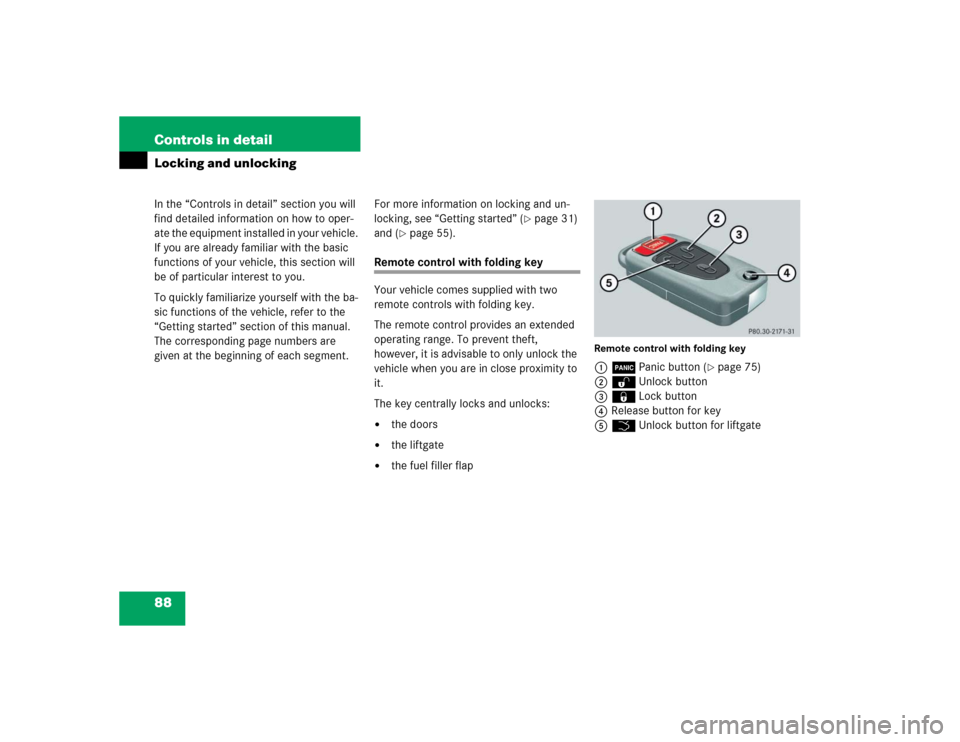
88 Controls in detailIn the “Controls in detail” section you will
find detailed information on how to oper-
ate the equipment installed in your vehicle.
If you are already familiar with the basic
functions of your vehicle, this section will
be of particular interest to you.
To quickly familiarize yourself with the ba-
sic functions of the vehicle, refer to the
“Getting started” section of this manual.
The corresponding page numbers are
given at the beginning of each segment.Locking and unlocking
For more information on locking and un-
locking, see “Getting started” (
�page 31)
and (
�page 55).
Remote control with folding key
Your vehicle comes supplied with two
remote controls with folding key.
The remote control provides an extended
operating range. To prevent theft,
however, it is advisable to only unlock the
vehicle when you are in close proximity to
it.
The key centrally locks and unlocks:�
the doors
�
the liftgate
�
the fuel filler flap
Remote control with folding key1ÂPanic button (
�page 75)
2ŒUnlock button
3‹Lock button
4Release button for key
5ŠUnlock button for liftgate
Page 91 of 356
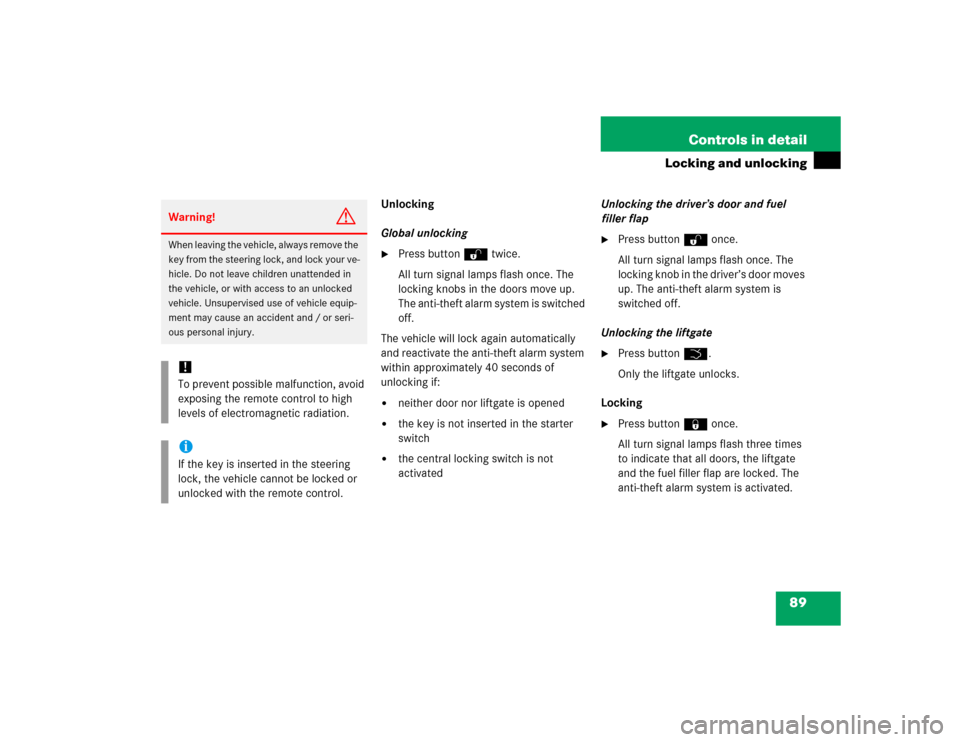
89 Controls in detail
Locking and unlocking
Unlocking
Global unlocking�
Press buttonΠtwice.
All turn signal lamps flash once. The
locking knobs in the doors move up.
The anti-theft alarm system is switched
off.
The vehicle will lock again automatically
and reactivate the anti-theft alarm system
within approximately 40 seconds of
unlocking if:
�
neither door nor liftgate is opened
�
the key is not inserted in the starter
switch
�
the central locking switch is not
activatedUnlocking the driver’s door and fuel
filler flap
�
Press buttonΠonce.
All turn signal lamps flash once. The
locking knob in the driver’s door moves
up. The anti-theft alarm system is
switched off.
Unlocking the liftgate
�
Press buttonŠ.
Only the liftgate unlocks.
Locking
�
Press button‹ once.
All turn signal lamps flash three times
to indicate that all doors, the liftgate
and the fuel filler flap are locked. The
anti-theft alarm system is activated.
Warning!
G
When leaving the vehicle, always remove the
key from the steering lock, and lock your ve-
hicle. Do not leave children unattended in
the vehicle, or with access to an unlocked
vehicle. Unsupervised use of vehicle equip-
ment may cause an accident and / or seri-
ous personal injury.!To prevent possible malfunction, avoid
exposing the remote control to high
levels of electromagnetic radiation.iIf the key is inserted in the steering
lock, the vehicle cannot be locked or
unlocked with the remote control.
Page 92 of 356
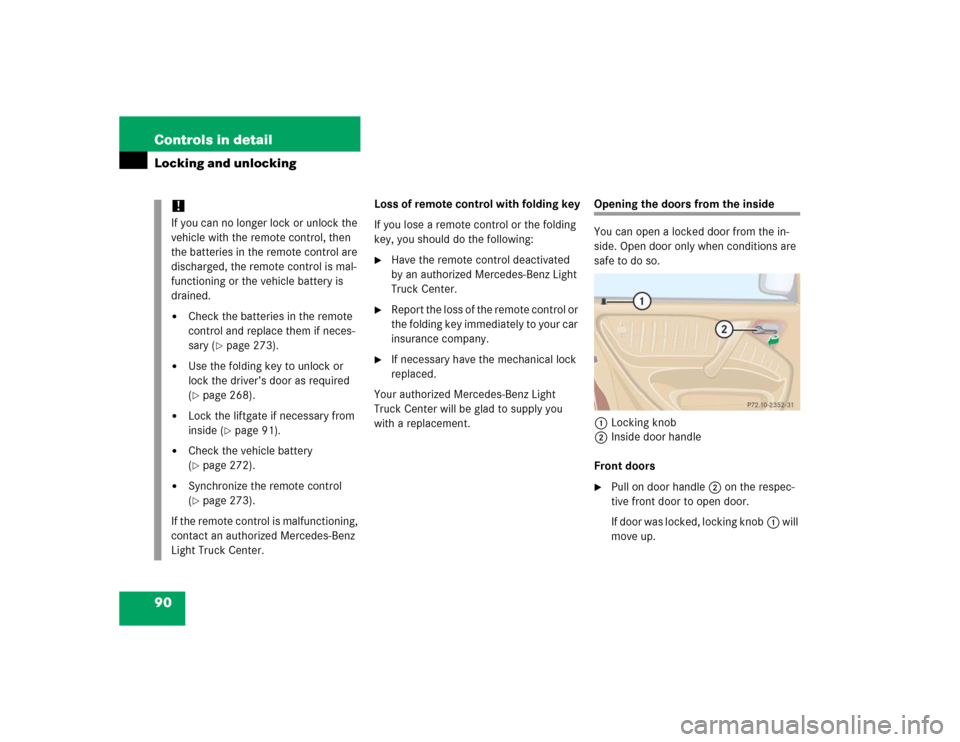
90 Controls in detailLocking and unlocking
Loss of remote control with folding key
If you lose a remote control or the folding
key, you should do the following:�
Have the remote control deactivated
by an authorized Mercedes-Benz Light
Truck Center.
�
Report the loss of the remote control or
the folding key immediately to your car
insurance company.
�
If necessary have the mechanical lock
replaced.
Your authorized Mercedes-Benz Light
Truck Center will be glad to supply you
with a replacement.
Opening the doors from the inside
You can open a locked door from the in-
side. Open door only when conditions are
safe to do so.
1Locking knob
2Inside door handle
Front doors�
Pull on door handle2 on the respec-
tive front door to open door.
If door was locked, locking knob1 will
move up.
!If you can no longer lock or unlock the
vehicle with the remote control, then
the batteries in the remote control are
discharged, the remote control is mal-
functioning or the vehicle battery is
drained.�
Check the batteries in the remote
control and replace them if neces-
sary (
�page 273).
�
Use the folding key to unlock or
lock the driver’s door as required
(�page 268).
�
Lock the liftgate if necessary from
inside (
�page 91).
�
Check the vehicle battery
(�page 272).
�
Synchronize the remote control
(�page 273).
If the remote control is malfunctioning,
contact an authorized Mercedes-Benz
Light Truck Center.
Page 93 of 356
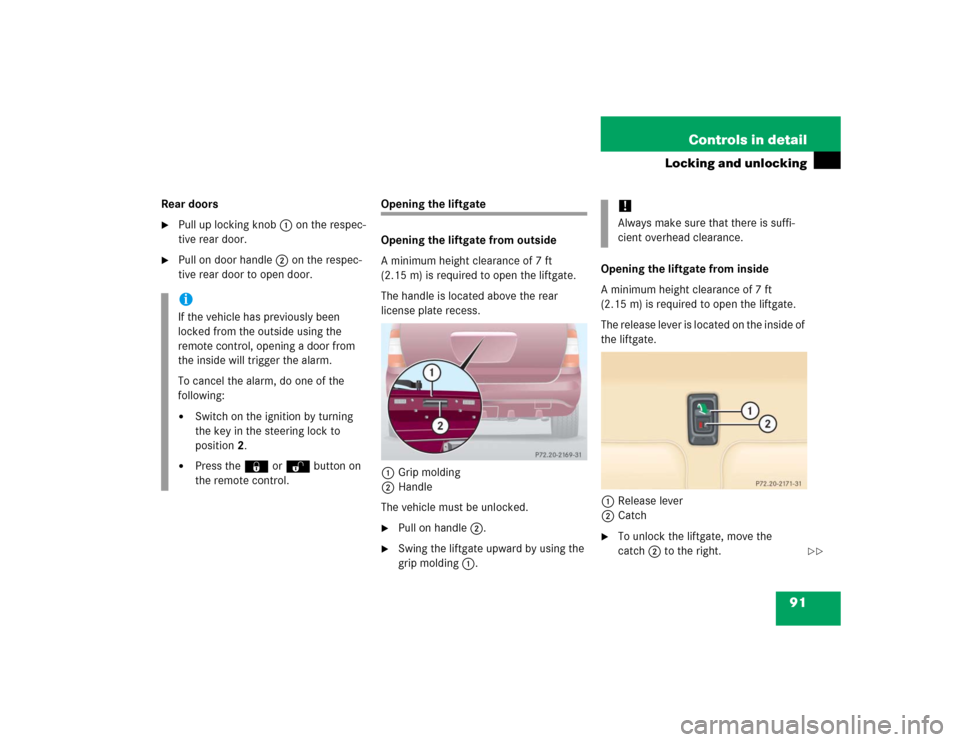
91 Controls in detail
Locking and unlocking
Rear doors�
Pull up locking knob1 on the respec-
tive rear door.
�
Pull on door handle2 on the respec-
tive rear door to open door.
Opening the liftgate
Opening the liftgate from outside
A minimum height clearance of 7 ft
(2.15 m) is required to open the liftgate.
The handle is located above the rear
license plate recess.
1Grip molding
2Handle
The vehicle must be unlocked.�
Pull on handle2.
�
Swing the liftgate upward by using the
grip molding1.Opening the liftgate from inside
A minimum height clearance of 7 ft
(2.15 m) is required to open the liftgate.
The release lever is located on the inside of
the liftgate.
1Release lever
2Catch
�
To unlock the liftgate, move the
catch2 to the right.
iIf the vehicle has previously been
locked from the outside using the
remote control, opening a door from
the inside will trigger the alarm.
To cancel the alarm, do one of the
following:�
Switch on the ignition by turning
the key in the steering lock to
position2.
�
Press the‹ or Œbutton on
the remote control.
!Always make sure that there is suffi-
cient overhead clearance.
��
Page 96 of 356
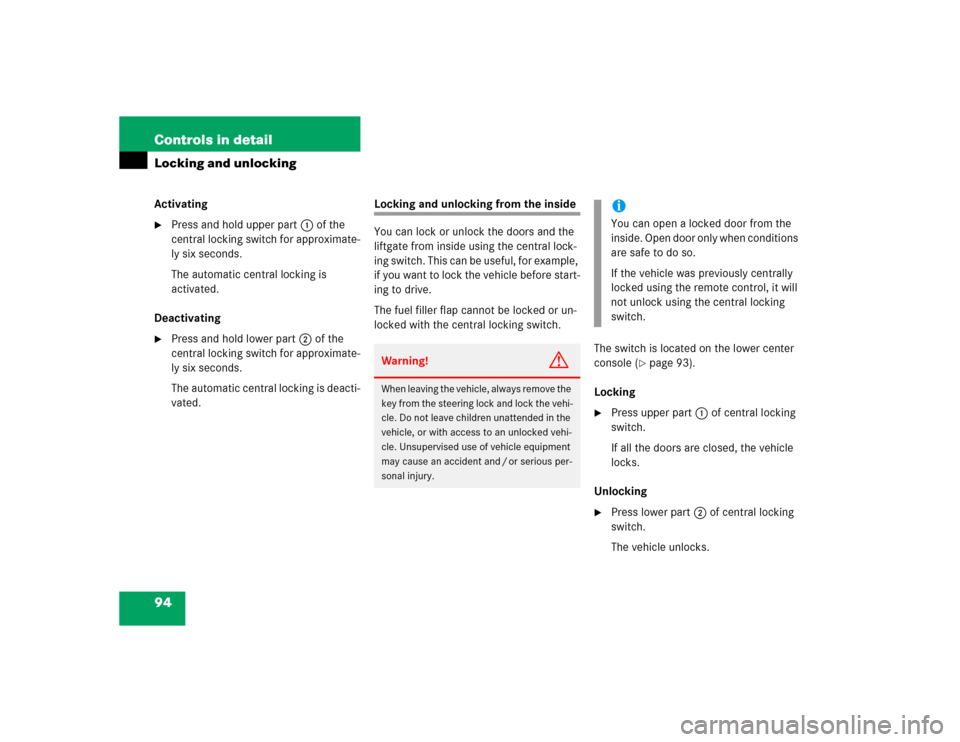
94 Controls in detailLocking and unlockingActivating�
Press and hold upper part1 of the
central locking switch for approximate-
ly six seconds.
The automatic central locking is
activated.
Deactivating
�
Press and hold lower part2 of the
central locking switch for approximate-
ly six seconds.
The automatic central locking is deacti-
vated.
Locking and unlocking from the inside
You can lock or unlock the doors and the
liftgate from inside using the central lock-
ing switch. This can be useful, for example,
if you want to lock the vehicle before start-
ing to drive.
The fuel filler flap cannot be locked or un-
locked with the central locking switch.
The switch is located on the lower center
console (
�page 93).
Locking
�
Press upper part1 of central locking
switch.
If all the doors are closed, the vehicle
locks.
Unlocking
�
Press lower part2 of central locking
switch.
The vehicle unlocks.
Warning!
G
When leaving the vehicle, always remove the
key from the steering lock and lock the vehi-
cle. Do not leave children unattended in the
vehicle, or with access to an unlocked vehi-
cle. Unsupervised use of vehicle equipment
may cause an accident and / or serious per-
sonal injury.
iYou can open a locked door from the
inside. Open door only when conditions
are safe to do so.
If the vehicle was previously centrally
locked using the remote control, it will
not unlock using the central locking
switch.
Page 113 of 356
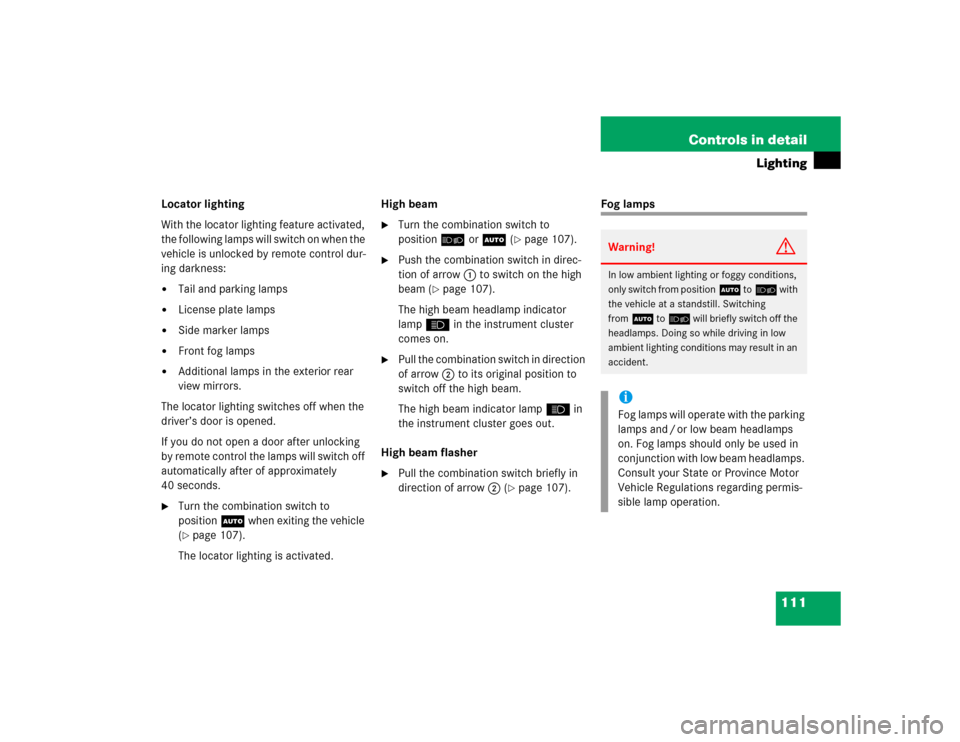
111 Controls in detail
Lighting
Locator lighting
With the locator lighting feature activated,
the following lamps will switch on when the
vehicle is unlocked by remote control dur-
ing darkness:�
Tail and parking lamps
�
License plate lamps
�
Side marker lamps
�
Front fog lamps
�
Additional lamps in the exterior rear
view mirrors.
The locator lighting switches off when the
driver’s door is opened.
If you do not open a door after unlocking
by remote control the lamps will switch off
automatically after of approximately
40 seconds.
�
Turn the combination switch to
positionU when exiting the vehicle
(�page 107).
The locator lighting is activated.High beam
�
Turn the combination switch to
positionõ or U (
�page 107).
�
Push the combination switch in direc-
tion of arrow1 to switch on the high
beam (
�page 107).
The high beam headlamp indicator
lampA in the instrument cluster
comes on.
�
Pull the combination switch in direction
of arrow2 to its original position to
switch off the high beam.
The high beam indicator lampA in
the instrument cluster goes out.
High beam flasher
�
Pull the combination switch briefly in
direction of arrow2 (
�page 107).
Fog lampsWarning!
G
In low ambient lighting or foggy conditions,
only switch from positionU toõ with
the vehicle at a standstill. Switching
fromU toõ will briefly switch off the
headlamps. Doing so while driving in low
ambient lighting conditions may result in an
accident. iFog lamps will operate with the parking
lamps and / or low beam headlamps
on. Fog lamps should only be used in
conjunction with low beam headlamps.
Consult your State or Province Motor
Vehicle Regulations regarding permis-
sible lamp operation.