Page 5 of 356

Contents
Introduction.......................................... 9
Product information ................................ 9
Operator’s Manual ............................... 10
Service and warranty information .. 10
Important notice for California
retail buyers and lessees of
Mercedes-Benz automobiles .......... 11
Maintenance .................................. 12
Roadside Assistance ...................... 12
Change of address or ownership.... 13
Operating your vehicle outside
the USA or Canada......................... 13
Where to find it .................................... 15
Symbols ............................................... 16
Operating safety .................................. 17
Proper use of the vehicle ............... 17
Problems with your vehicle .................. 18
Reporting safety defects...................... 19
Reporting safety defects ................ 19
Vehicle data recording......................... 20
Information regarding
electronic
recording devices........................... 20
At a glance.......................................... 21
Cockpit ................................................. 22
Instrument cluster ................................ 24
Center console ..................................... 27
Upper part ...................................... 27
Lower part ...................................... 28
Overhead control panel ........................ 29Getting started................................... 31
Unlocking ............................................. 32
Remote control with folding key ..... 32
Adjusting .............................................. 35
Seats............................................... 35
Steering wheel ................................ 40
Mirrors ............................................ 41
Driving .................................................. 43
Fastening the seat belts.................. 43
Starting the engine ......................... 47
Switching on headlamps ................. 50
Turn signals and high beam ............ 50
Windshield wipers ........................... 51
Rear window wiper / washer ........... 52
Problems while driving .................... 53Parking and locking .............................. 54
Parking brake ................................. 54
Switching off headlamps................. 55
Turning off engine ........................... 55
Locking ........................................... 56
Safety and Security........................... 57
Occupant safety ................................... 58
Airbags ........................................... 59
Seat belts ....................................... 64
Children in the vehicle .................... 67
Blocking of rear door
window operation ........................... 74
Panic alarm .......................................... 75
Activating........................................ 75
Deactivating.................................... 75
Driving safety systems ......................... 76
ABS ................................................. 76
BAS ................................................. 78
4-ETS .............................................. 79
EBP ................................................. 80
ESP ................................................. 80
Page 23 of 356
21 At a glance
Cockpit
Instrument cluster
Center console
Overhead control panel
Page 29 of 356
27 At a glance
Center console
�Center console
Upper part
Item
Page
1
Air vents, automatic
climate control
144
2
MCS, see separate
operating instructions
3
Automatic climate control
136
Rear window defroster
switch
135
4
Seat heater switch*,
passenger side
98
5
Rear quarter window
switch*, right
148
6
ESP control switch
80
Item
Page
7
Rear window
wiper / washer switch
52
8
Rear quarter window
switch*, left
148
9
Seat heater switch*,
driver’s side
98
a
Front and rear fog lamp
switch
111
b
Indicator lamp for antitheft
alarm system
83
c
Transmission control
switch, LOW RANGE mode
127
Page 30 of 356
28 At a glanceCenter consoleLower part
Item
Page
1
Ashtray with cigarette
lighter
171
2
Gear selector lever for
automatic transmission
47
3
Power window switch, right
front door
146
4
Power window switch, right
rear door
146
5
Parktronic system*
deactivation switch
159
6
Storage compartment with
cup holder
169
Item
Page
7
Exterior rear view mirror
adjustment switch
41
Exterior rear view mirror
electrically folding*
130
8
Central locking switch
93
9
Power window switch, left
rear door
146
a
Switch for rear door win-
dow override
74
b
Power window switch, left
front door
146
Page 44 of 356
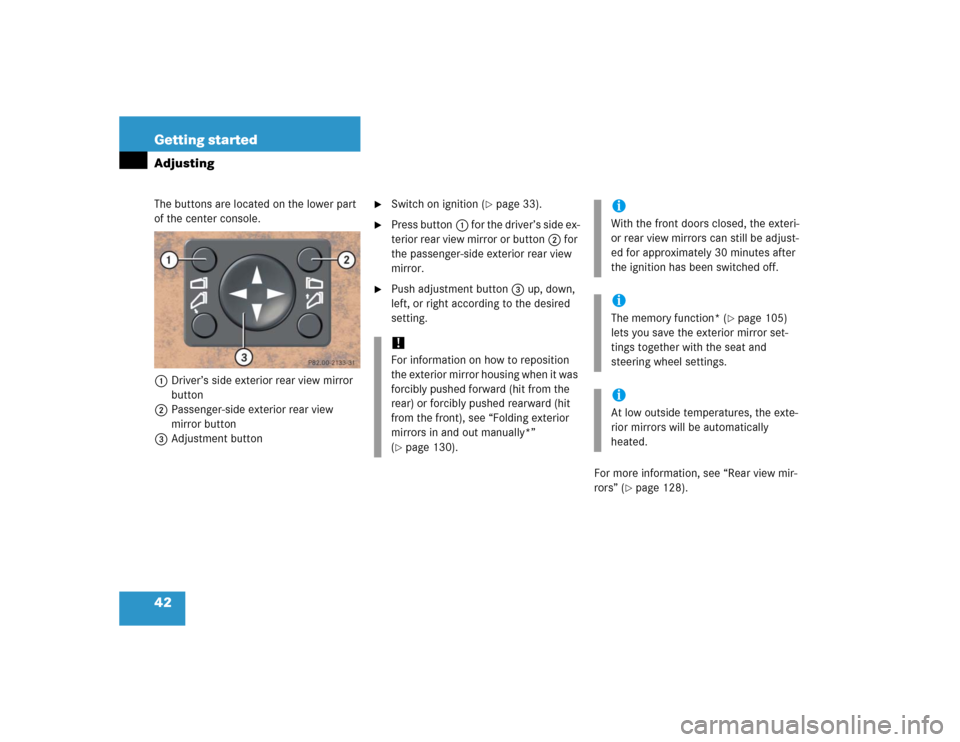
42 Getting startedAdjustingThe buttons are located on the lower part
of the center console.
1Driver’s side exterior rear view mirror
button
2Passenger-side exterior rear view
mirror button
3Adjustment button
�
Switch on ignition (
�page 33).
�
Press button1 for the driver’s side ex-
terior rear view mirror or button2 for
the passenger-side exterior rear view
mirror.
�
Push adjustment button3 up, down,
left, or right according to the desired
setting.
For more information, see “Rear view mir-
rors” (
�page 128).
!For information on how to reposition
the exterior mirror housing when it was
forcibly pushed forward (hit from the
rear) or forcibly pushed rearward (hit
from the front), see “Folding exterior
mirrors in and out manually*”
(�page 130).
iWith the front doors closed, the exteri-
or rear view mirrors can still be adjust-
ed for approximately 30 minutes after
the ignition has been switched off.iThe memory function* (
�page 105)
lets you save the exterior mirror set-
tings together with the seat and
steering wheel settings.
iAt low outside temperatures, the exte-
rior mirrors will be automatically
heated.
Page 54 of 356
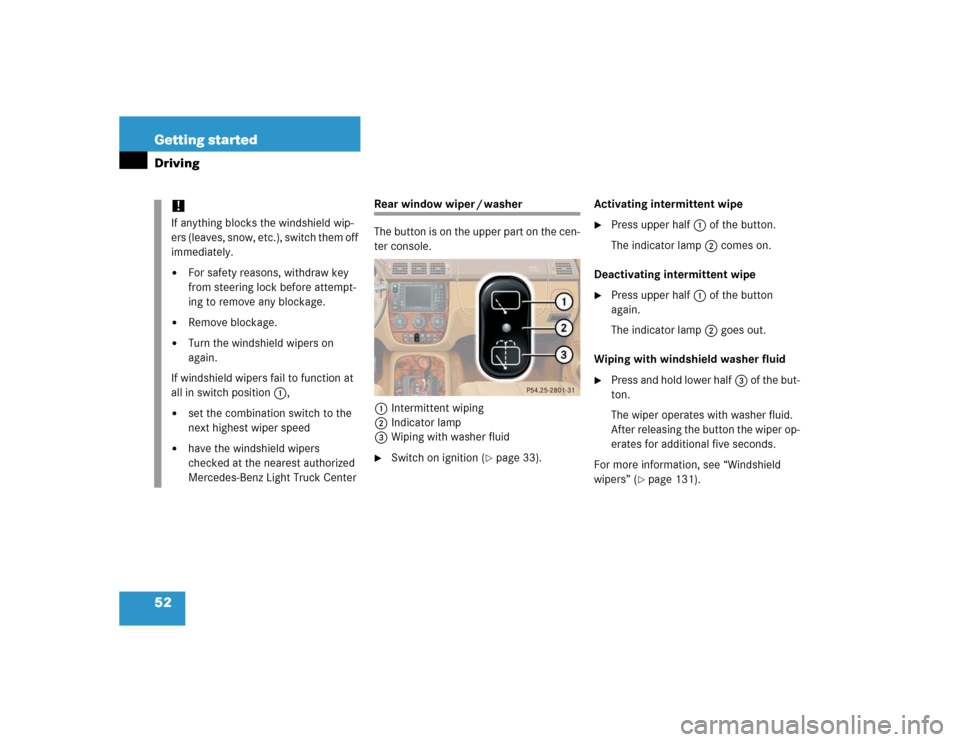
52 Getting startedDriving
Rear window wiper / washer
The button is on the upper part on the cen-
ter console.
1Intermittent wiping
2Indicator lamp
3Wiping with washer fluid�
Switch on ignition (
�page 33).Activating intermittent wipe
�
Press upper half1 of the button.
The indicator lamp2 comes on.
Deactivating intermittent wipe
�
Press upper half1 of the button
again.
The indicator lamp2 goes out.
Wiping with windshield washer fluid
�
Press and hold lower half3 of the but-
ton.
The wiper operates with washer fluid.
After releasing the button the wiper op-
erates for additional five seconds.
For more information, see “Windshield
wipers” (
�page 131).
!If anything blocks the windshield wip-
ers (leaves, snow, etc.), switch them off
immediately.�
For safety reasons, withdraw key
from steering lock before attempt-
ing to remove any blockage.
�
Remove blockage.
�
Turn the windshield wipers on
again.
If windshield wipers fail to function at
all in switch position1,
�
set the combination switch to the
next highest wiper speed
�
have the windshield wipers
checked at the nearest authorized
Mercedes-Benz Light Truck Center
Page 84 of 356
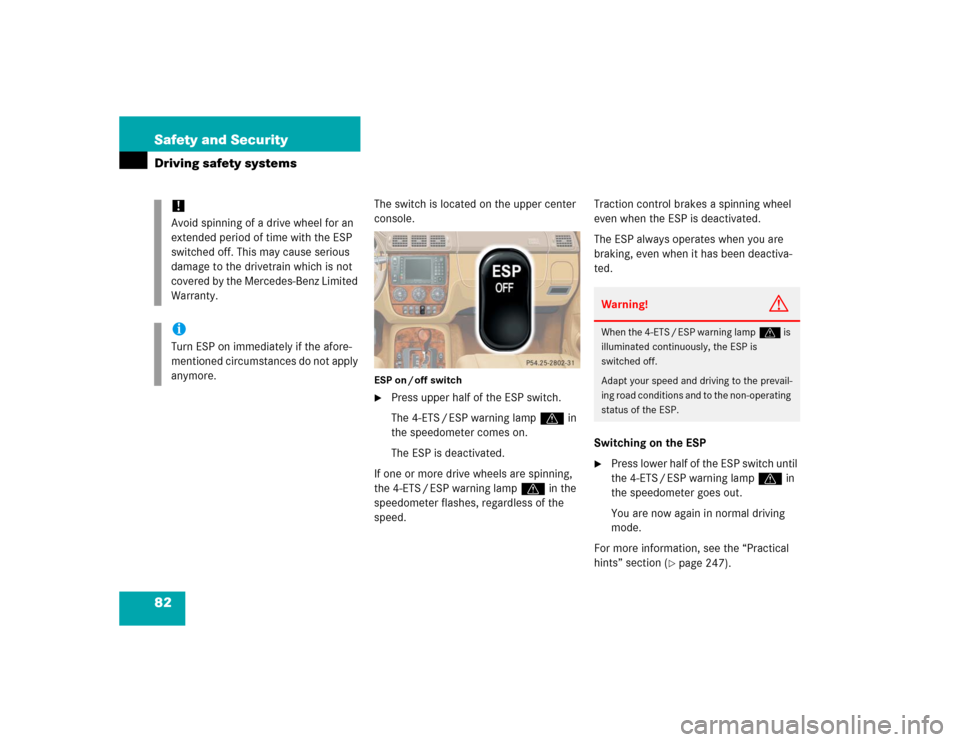
82 Safety and SecurityDriving safety systems
The switch is located on the upper center
console.ESP on / off switch�
Press upper half of the ESP switch.
The 4-ETS / ESP warning lampv in
the speedometer comes on.
The ESP is deactivated.
If one or more drive wheels are spinning,
the 4-ETS / ESP warning lampv in the
speedometer flashes, regardless of the
speed.Traction control brakes a spinning wheel
even when the ESP is deactivated.
The ESP always operates when you are
braking, even when it has been deactiva-
ted.
Switching on the ESP
�
Press lower half of the ESP switch until
the 4-ETS / ESP warning lampv in
the speedometer goes out.
You are now again in normal driving
mode.
For more information, see the “Practical
hints” section (
�page 247).
!Avoid spinning of a drive wheel for an
extended period of time with the ESP
switched off. This may cause serious
damage to the drivetrain which is not
covered by the Mercedes-Benz Limited
Warranty.iTurn ESP on immediately if the afore-
mentioned circumstances do not apply
anymore.
Warning!
G
When the 4-ETS / ESP warning lampv is
illuminated continuously, the ESP is
switched off.
Adapt your speed and driving to the prevail-
ing road conditions and to the non-operating
status of the ESP.
Page 85 of 356
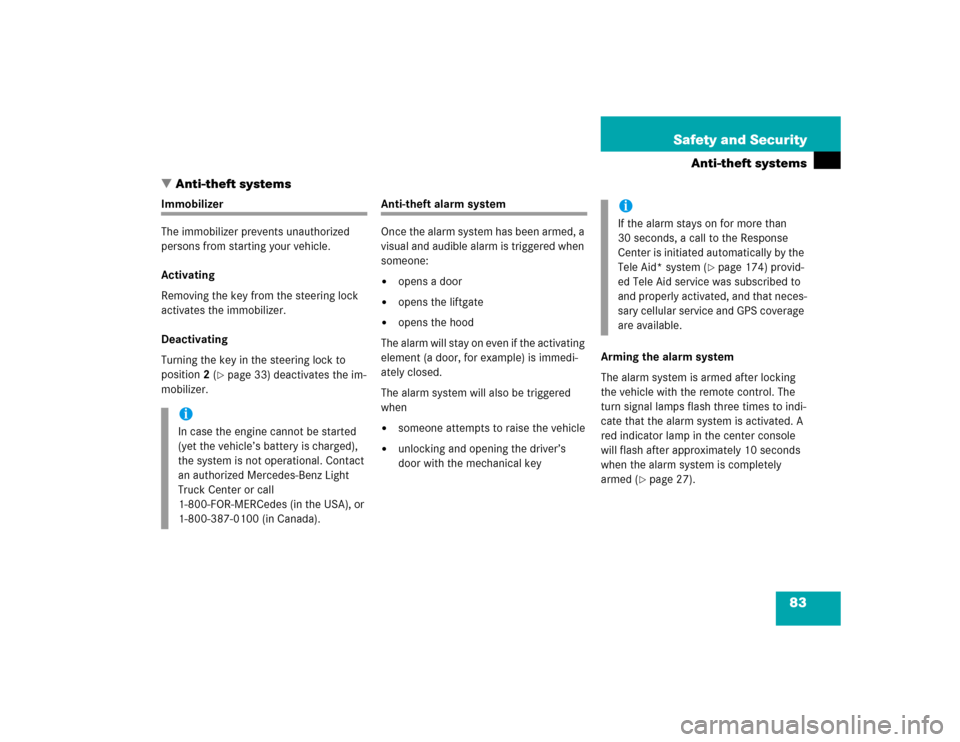
83 Safety and Security
Anti-theft systems
�Anti-theft systems
Immobilizer
The immobilizer prevents unauthorized
persons from starting your vehicle.
Activating
Removing the key from the steering lock
activates the immobilizer.
Deactivating
Turning the key in the steering lock to
position2 (
�page 33) deactivates the im-
mobilizer.
Anti-theft alarm system
Once the alarm system has been armed, a
visual and audible alarm is triggered when
someone:�
opens a door
�
opens the liftgate
�
opens the hood
The alarm will stay on even if the activating
element (a door, for example) is immedi-
ately closed.
The alarm system will also be triggered
when
�
someone attempts to raise the vehicle
�
unlocking and opening the driver’s
door with the mechanical keyArming the alarm system
The alarm system is armed after locking
the vehicle with the remote control. The
turn signal lamps flash three times to indi-
cate that the alarm system is activated. A
red indicator lamp in the center console
will flash after approximately 10 seconds
when the alarm system is completely
armed (
�page 27).
iIn case the engine cannot be started
(yet the vehicle’s battery is charged),
the system is not operational. Contact
an authorized Mercedes-Benz Light
Truck Center or call
1-800-FOR-MERCedes (in the USA), or
1-800-387-0100 (in Canada).
iIf the alarm stays on for more than
30 seconds, a call to the Response
Center is initiated automatically by the
Tele Aid* system (
�page 174) provid-
ed Tele Aid service was subscribed to
and properly activated, and that neces-
sary cellular service and GPS coverage
are available.