Page 4 of 173

Welcome to MCS!
Please make yourself familiar with your
MCS control unit and read the instructions
in this manual before operating the MCS
system. This will help you derive a greater
benefit from the system. Please also follow
the instructions and warnings contained in
this manual. Ignoring them could result in
damage to the vehicle or personal injury to
you or others.
Your MCS system may have some or all of
the equipment described in this manual.
Therefore, you may find explanations for
optional equipment not installed in your
vehicle. If you have any questions about
the operation of any equipment, your au-
thorized Mercedes-Benz Center will be
glad to demonstrate the proper proce-
dures. We continuously strive to improve our
product and ask for your understanding
that we reserve the right to make changes
in design and equipment. Therefore, infor-
mation, illustrations and descriptions in
this manual might differ from the equip-
ment installed in your vehicle. As such, the
information, illustrations and descriptions
contained in this manual may not be rea-
sonably relied upon in making any claims
with respect to the actual performance of
the product.
These operating instructions form an inte-
gral part of the vehicle and should there-
fore always be kept inside the vehicle and
passed on to the new owner if the vehicle
is sold.
We extend our best wishes for many miles
of safe, pleasurable driving.
Mercedes-Benz USA, LLC
A DaimlerChrysler Company
Page 9 of 173
6 IntroductionSymbolsYou will find the following symbols in these
operating instructions:
* An asterisk identifies optional
equipment. Since the MCS will vary
according to the items ordered with
it, certain descriptions and illustra-
tions may be different.
�
This symbol points to instructions for
you to follow.
�
A number of these symbols appearing
in succession indicates a multiple-step
procedure.
(
�page 7) This symbol tells you where
to look for additional infor-
mation on a subject.
The continuation symbol
marks an interrupted proce-
dure which will be continued
on the next page.
Display
Words appearing in the
MCS display are printed in
the type shown here.
Warning
G
Warning notices draw your attention to
hazards that may endanger your health or
life, or the health or life of others.!Highlights hazards that may result in
damage to your MCSiHelpful hints or additional information
you may find useful.
��
Page 10 of 173
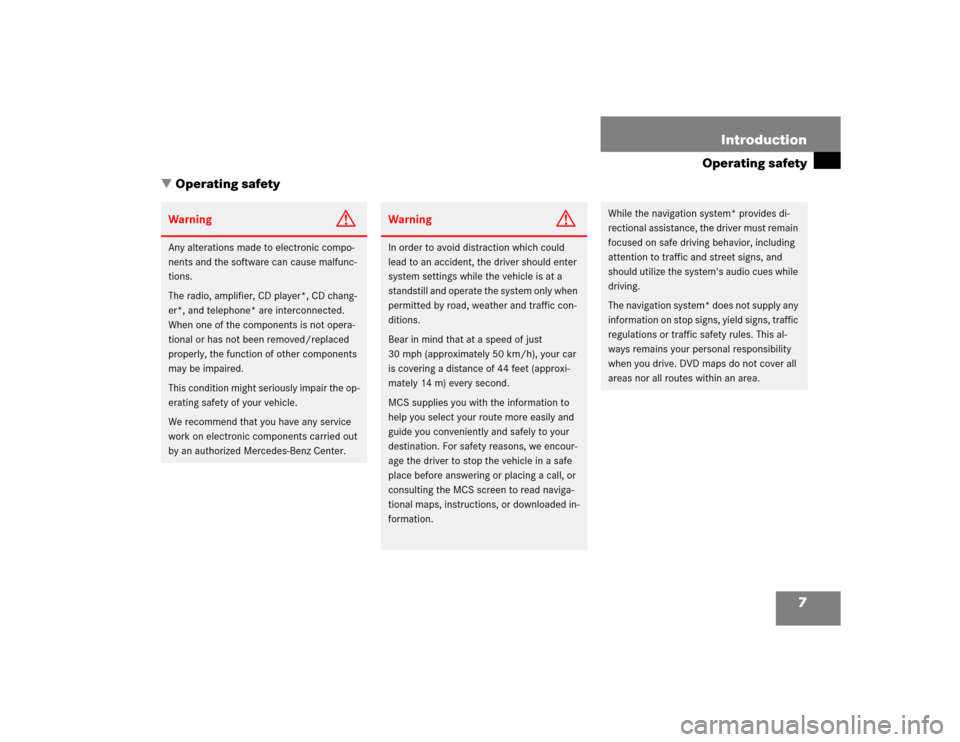
7 Introduction
Operating safety
� Operating safety
Warning
G
Any alterations made to electronic compo-
nents and the software can cause malfunc-
tions.
The radio, amplifier, CD player*, CD chang-
er*, and telephone* are interconnected.
When one of the components is not opera-
tional or has not been removed/replaced
properly, the function of other components
may be impaired.
This condition might seriously impair the op-
erating safety of your vehicle.
We recommend that you have any service
work on electronic components carried out
by an authorized Mercedes-Benz Center.
Warning
G
In order to avoid distraction which could
lead to an accident, the driver should enter
system settings while the vehicle is at a
standstill and operate the system only when
permitted by road, weather and traffic con-
ditions.
Bear in mind that at a speed of just
30 mph (approximately 50 km/h), your car
is covering a distance of 44 feet (approxi-
mately 14 m) every second.
MCS supplies you with the information to
help you select your route more easily and
guide you conveniently and safely to your
destination. For safety reasons, we encour-
age the driver to stop the vehicle in a safe
place before answering or placing a call, or
consulting the MCS screen to read naviga-
tional maps, instructions, or downloaded in-
formation.
While the navigation system* provides di-
rectional assistance, the driver must remain
focused on safe driving behavior, including
attention to traffic and street signs, and
should utilize the system's audio cues while
driving.
The navigation system* does not supply any
information on stop signs, yield signs, traffic
regulations or traffic safety rules. This al-
ways remains your personal responsibility
when you drive. DVD maps do not cover all
areas nor all routes within an area.
Page 16 of 173
13 At a glance
MCS control unit
Warning messages
Display is too hot
If the display is too hot, the message DIS-
PLAY IS TOO HOT... will briefly ap-
pear.
To protect the display from damage, the
light shuts off. As soon as the display
reaches normal operating temperatures, it
turns on automatically.Anti-theft system
If the power supply to the MCS has been
interrupted, the message PLEASE EN-
TER SECURITY CODE will be displayed
the next time the MCS unit is switched on.
Use the number keypad to enter your five
digit security code and press the softkey
OK to confirm. The MCS unlocks and nor-
mal operation is enabled.
�
�
Page 53 of 173
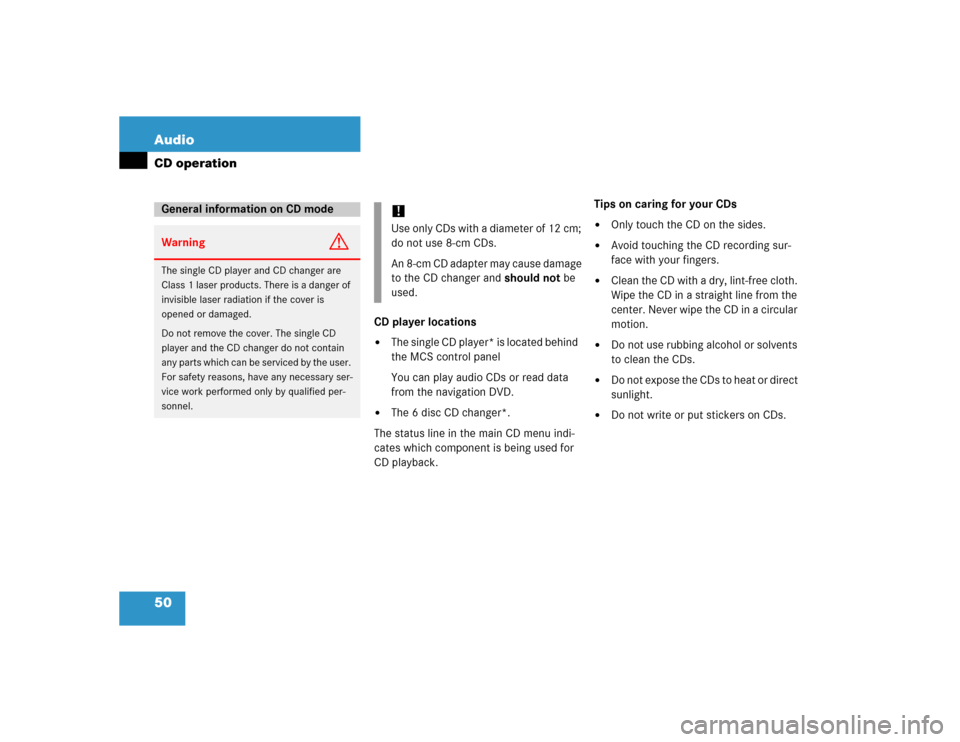
50 AudioCD operation
CD player locations�
The single CD player* is located behind
the MCS control panel
You can play audio CDs or read data
from the navigation DVD.
�
The 6 disc CD changer*.
The status line in the main CD menu indi-
cates which component is being used for
CD playback.Tips on caring for your CDs
�
Only touch the CD on the sides.
�
Avoid touching the CD recording sur-
face with your fingers.
�
Clean the CD with a dry, lint-free cloth.
Wipe the CD in a straight line from the
center. Never wipe the CD in a circular
motion.
�
Do not use rubbing alcohol or solvents
to clean the CDs.
�
Do not expose the CDs to heat or direct
sunlight.
�
Do not write or put stickers on CDs.
General information on CD modeWarning
G
The single CD player and CD changer are
Class 1 laser products. There is a danger of
invisible laser radiation if the cover is
opened or damaged.
Do not remove the cover. The single CD
player and the CD changer do not contain
any parts which can be serviced by the user.
For safety reasons, have any necessary ser-
vice work performed only by qualified per-
sonnel.
!Use only CDs with a diameter of 12 cm;
do not use 8-cm CDs.
An 8-cm CD adapter may cause damage
to the CD changer and should not be
used.
Page 81 of 173

78 Telephone*Important notesIn this chapter you will find detailed infor-
mation on telephone functions, emergency
call, and service numbers.
1 Observe all legal requirements.�
Please read the “Telephone” chapter
before attempting to operate your tele-
phone.
�
Always drive with extreme caution
when you operate the hands-free tele-
phone.
�
For safety reasons, you should not use
the mobile telephone handset to make
a call while driving the vehicle.
�
If the signal strength is very weak (dis-
play in the symbol field of all menus),
wait until reception improves before
making a call.
Warning
G
Some jurisdictions prohibit the driver from
using a cellular telephone while driving a ve-
hicle. Whether or not prohibited by law, for
safety reasons, the driver should not use the
cellular telephone while the vehicle is in mo-
tion. Stop the vehicle in a safe location be-
fore answering or placing a call.
If you nonetheless choose to use the cellular
phone while driving, please use the hands-
free device and be sure to pay attention to
the traffic situation at all times. Use the cel-
lular phone
1 only when road, weather and
traffic conditions permit.
Never operate radio transmitters equipped
with a built-in or attached antenna (i.e. with-
out being connected to an external antenna)
from inside the vehicle while the engine is
running. Doing so could lead to malfunction
of the vehicle’s electronic systems, possibly
resulting in an accident and/or personal in-
jury.
!Radio transmitters, such as a portable
telephone or a citizens band unit,
should be used inside the vehicle only
if they are connected to a separate ex-
terior antenna that has been approved
by Mercedes-Benz.
Page 89 of 173
86 Telephone*Telephone* operation1 Observe all legal requirements
The following functions are available for
placing an outgoing call:�
Dialing a telephone number
(�page 86)
�
Dialing a number from the phone book
(�page 88)
�
Redial (
�page 90)
�
Speed-dialing (
�page 90)
�
Emergency call (
�page 92)Dialing a telephone number
Entering a telephone number
�
Press .
The main telephone menu appears.
Warning
G
Some jurisdictions prohibit the driver from
using a cellular telephone while driving a ve-
hicle. Whether or not prohibited by law, for
safety reasons, the driver should not use the
cellular telephone while the vehicle is in mo-
tion. Stop the vehicle in a safe location be-
fore answering or placing a call. If you
nonetheless choose to use the cellular
phone while driving, please be sure to pay
attention to the traffic situation at all times.
Use the cellular phone
1 only when road,
weather and traffic conditions permit.
Outgoing call
Page 93 of 173
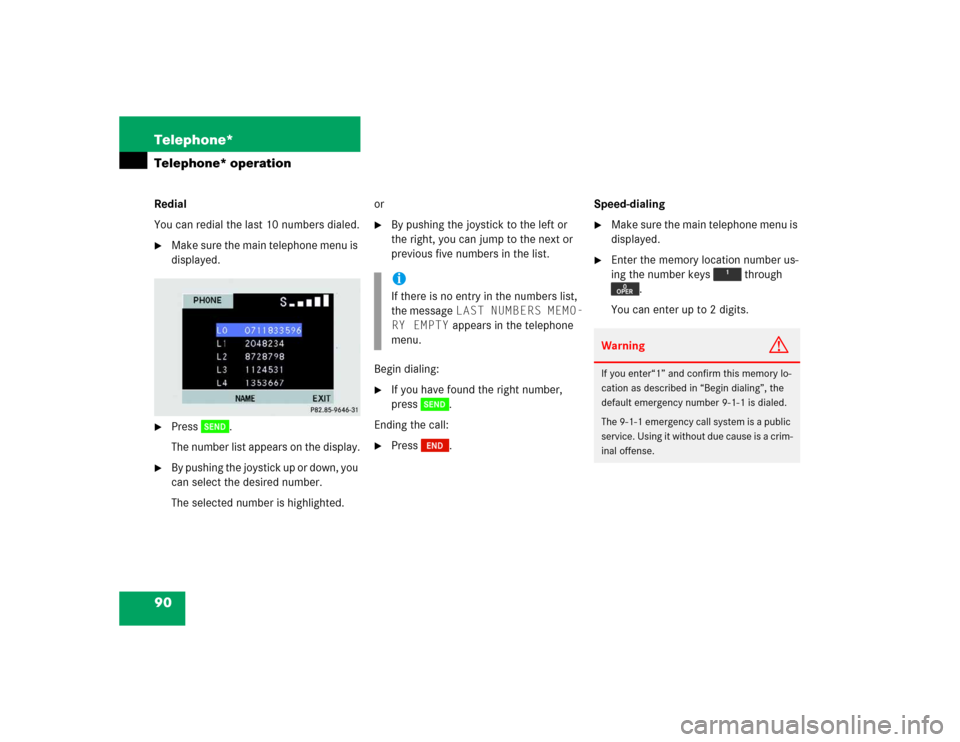
90 Telephone*Telephone* operationRedial
You can redial the last 10 numbers dialed.�
Make sure the main telephone menu is
displayed.
�
Press .
The number list appears on the display.
�
By pushing the joystick up or down, you
can select the desired number.
The selected number is highlighted.or
�
By pushing the joystick to the left or
the right, you can jump to the next or
previous five numbers in the list.
Begin dialing:
�
If you have found the right number,
press .
Ending the call:
�
Press .Speed-dialing
�
Make sure the main telephone menu is
displayed.
�
Enter the memory location number us-
ing the number keys through
.
You can enter up to 2 digits.
iIf there is no entry in the numbers list,
the message LAST NUMBERS MEMO-
RY EMPTY appears in the telephone
menu.
Warning
G
If you enter“1” and confirm this memory lo-
cation as described in “Begin dialing”, the
default emergency number 9-1-1 is dialed.
The 9-1-1 emergency call system is a public
service. Using it without due cause is a crim-
inal offense.