Page 77 of 173
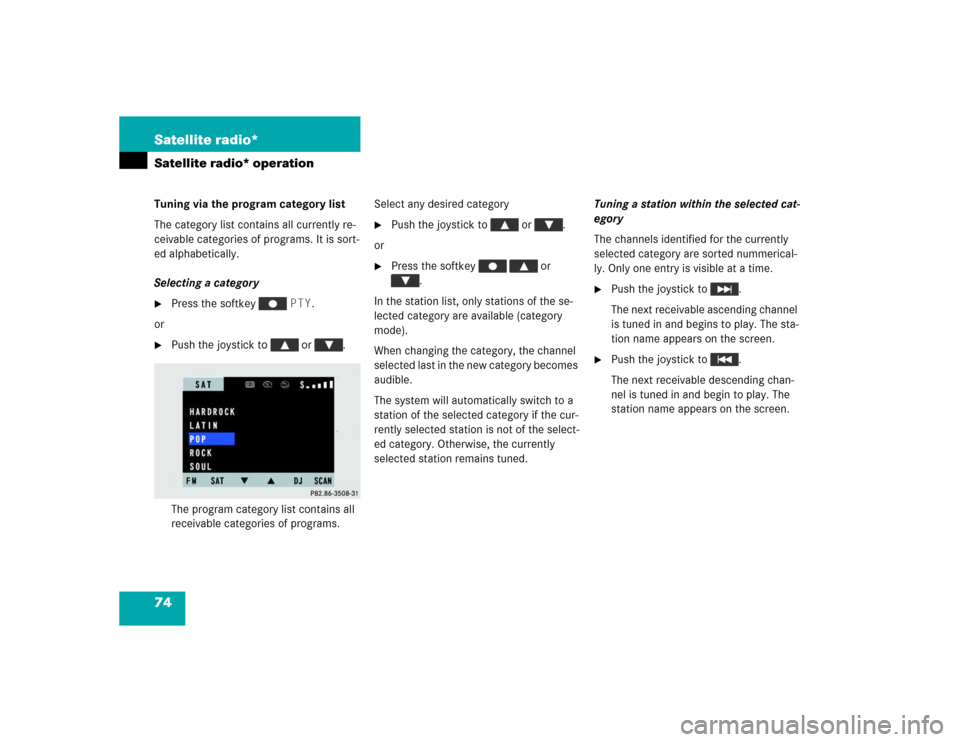
74 Satellite radio*Satellite radio* operationTuning via the program category list
The category list contains all currently re-
ceivable categories of programs. It is sort-
ed alphabetically.
Selecting a category�
Press the softkey PTY.
or
�
Push the joystick to or .
The program category list contains all
receivable categories of programs.Select any desired category
�
Push the joystick to or .
or
�
Press the softkey or
.
In the station list, only stations of the se-
lected category are available (category
mode).
When changing the category, the channel
selected last in the new category becomes
audible.
The system will automatically switch to a
station of the selected category if the cur-
rently selected station is not of the select-
ed category. Otherwise, the currently
selected station remains tuned.Tuning a station within the selected cat-
egory
The channels identified for the currently
selected category are sorted nummerical-
ly. Only one entry is visible at a time.
�
Push the joystick to .
The next receivable ascending channel
is tuned in and begins to play. The sta-
tion name appears on the screen.
�
Push the joystick to .
The next receivable descending chan-
nel is tuned in and begin to play. The
station name appears on the screen.
Page 91 of 173
88 Telephone*Telephone* operationSubsequent dialing
Transmitting other DMTF tones�
During a call, press the number keys
through , or .
The number dialed appears in the menu
for 10 seconds after the last key is
pressed (subsequent dialing display).Dialing a number from the phone book
The phone book can be accessed using
either the softkey NAME or the NUM.
The softkey NAME starts the alpha-
betic scrolling mode and the softkey
NUM starts the numeric scrolling mode.
If there are no numbers located in the
memory, PHONE BOOK MEMORY EMP-
TY appears on the display.Opening the alphabetic scrolling mode
�
Make sure the main telephone menu is
displayed.
�
Press the softkey NAME.
or
�
Enter up to 2 letters with the number
keys through (e.g.: ).
�
To correct the last digit, press .
iYou can only use the cellular telephone
to save numbers and names in the tele-
phone book. See your telephone Opera-
tor’s Manual.
Page 101 of 173
98 Navigation*Quick referenceInserting�
Press to lower the front of the
control panel.
Insert the navigation DVD into the CD/
DVD slot with the label side up. The
DVD is automatically fed into the CD/
DVD player.
The control panel closes automatically
after a few seconds.Ejecting
�
Press to lower the front of the
control panel.
�
Press to eject the inserted DVD.
�
Press to raise the front of the
control panel.
Inserting or ejecting the navigation
DVD
iIf a navigation DVD is inserted, the nav-
igation DVD symbol is displayed
when in the radio, tape, or CD mode.
Page 130 of 173
127 Navigation*
Route guidance
Adding a stopover to the route
Whenever a destination is set and calculat-
ed, the system allows you to create a stop-
over along the way.�
Start route guidance.
�
Enter a desired stopover destination.
�
In the Confirm Destination menu, se-
lect Add as Stopover to Route
and press .
The desired destination is added to the
route.Cancelling the current destination
�
To activate the softkeys, press any
softkey.
�
Press the softkey STOP.
A window appears confirming the stop
request.
�
If you wish to delete the current desti-
nation, use the joystick to select YES
and press .
The current destination is cancelled.
or
�
If you don’t wish to continue:�
Use the joystick to select NO and
press .
�
Press .
�
Wait 10 seconds
The stop request is cancelled.Changing the route calculation mode
during guidance
�
Press .
�
Use the joystick to select ROUTE
FUNCTIONS and press .
The Route Select menu appears.
��������
�
��
���������
��
Page 132 of 173
129 Navigation*
Route guidance
Viewing the maneuver list during guid-
ance
You can display the Maneuver List during
route guidance to preview upcoming turns
and street names.�
Use the joystick to select ROUTE
FUNCTIONS and press .
�
To activate the softkeys, press any
softkey.
�
Press the softkey LIST.
The Maneuver List menu appears.
�
To preview a specific maneuver, use
the joystick to select a street name/
maneuver and press .
The maneuver screen for the selected
maneuver appears on the display.
�
To return to the Guidance mode, press
the softkey MAP.
or
�
Wait 10 seconds and the system will
automatically return to the Guidance
mode.Avoiding a road
�
Press .
�
Use the joystick to select ROUTE
FUNCTIONS and press .
The Route Select menu appears.
��������
����
���������
��