Page 3 of 416

Contents
Introduction.......................................... 9
Product information ................................ 9
Operator’s Manual ............................... 10
Service and warranty information .. 10
Important notice for California
retail buyers and lessees of
Mercedes-Benz automobiles .......... 11
Maintenance .................................. 12
Roadside Assistance ...................... 12
Change of address or ownership.... 13
Operating your vehicle outside
the USA or Canada......................... 13
Where to find it .................................... 15
Symbols ............................................... 16
Operating safety .................................. 17
Proper use of the vehicle ............... 17
Problems with your vehicle.................. 18
Reporting safety defects...................... 19
Reporting safety defects ................ 19
Vehicle data recording ......................... 20
Information regarding electronic
recording devices ........................... 20
At a glance.......................................... 21
Cockpit ................................................. 22
Instrument cluster ................................ 24
Multifunction steering wheel ................ 26
Center console ..................................... 28
Upper part ...................................... 28
Lower part ...................................... 29
Overhead control panel ........................ 30
Door control panel................................ 31
Getting started................................... 33
Unlocking ............................................. 34
Unlocking with the SmartKey ......... 34
Adjusting .............................................. 37
Seats .............................................. 37
Steering wheel ................................ 40
Mirrors ............................................ 41
Driving .................................................. 43
Fastening the seat belt ................... 43
Starting the engine ......................... 48
Switching on headlamps ................. 51
Turn signals .................................... 52
Windshield wipers ........................... 53
Rear window wiper/washer............ 54
Problems while driving.................... 55
Parking and locking .............................. 57
Parking brake ................................. 57
Switching off headlamps................. 58
Turning off engine ........................... 58
Page 21 of 416
21 At a glance
Cockpit
Instrument cluster
Multifunction steering wheel
Center console
Overhead control panel
Door control panel
Page 22 of 416
Page 23 of 416
23 At a glance
Cockpit
Item
Page
1
Combination switch�
Turn signals
52
�
Windshield wipers
53
�
High beam
52
2
Headlamp cleaning system
162
3
Cruise control lever
176
4
Instrument cluster
24
5
Lever for voice control
system*, see separate
operating instructions
Item
Page
6
Starter switch
35
7
Glove box
190
8
Multifunction steering
wheel
26,
124,
211
9
Horn
a
Steering wheel adjustment
lever
40,
211
b
Exterior lamp switch
51,
110
c
Exterior rear view mirror
adjustment
41
Page 197 of 416
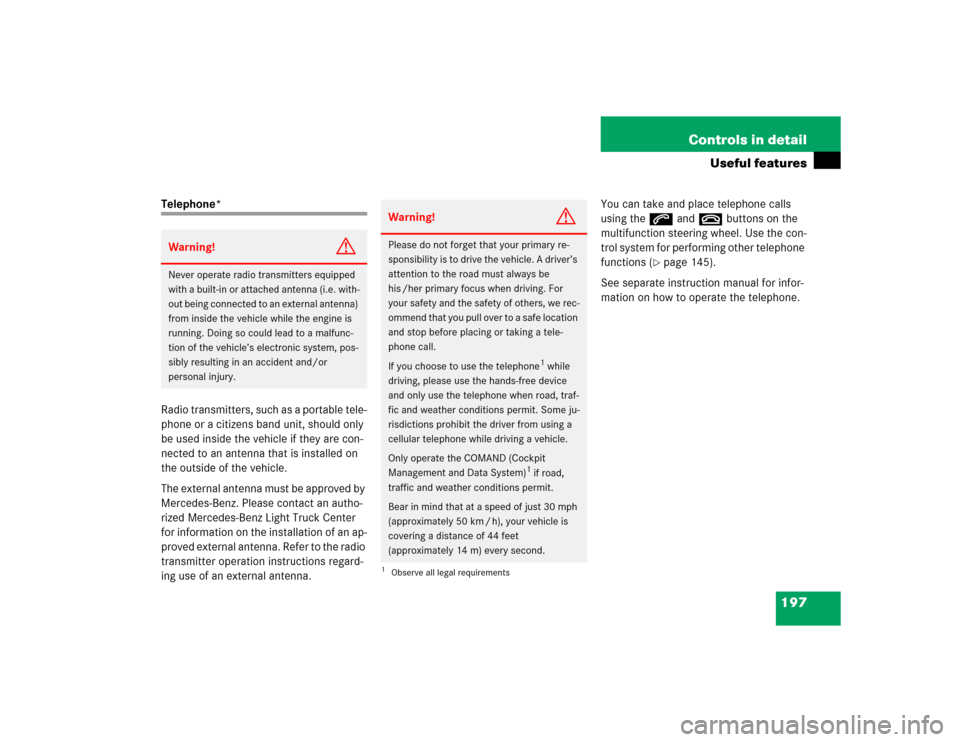
197 Controls in detail
Useful features
Telephone*
Radio transmitters, such as a portable tele-
phone or a citizens band unit, should only
be used inside the vehicle if they are con-
nected to an antenna that is installed on
the outside of the vehicle.
The external antenna must be approved by
Mercedes-Benz. Please contact an autho-
rized Mercedes-Benz Light Truck Center
for information on the installation of an ap-
proved external antenna. Refer to the radio
transmitter operation instructions regard-
ing use of an external antenna.You can take and place telephone calls
using thes andt buttons on the
multifunction steering wheel. Use the con-
trol system for performing other telephone
functions (
�page 145).
See separate instruction manual for infor-
mation on how to operate the telephone.
Warning!
G
Never operate radio transmitters equipped
with a built-in or attached antenna (i.e. with-
out being connected to an external antenna)
from inside the vehicle while the engine is
running. Doing so could lead to a malfunc-
tion of the vehicle’s electronic system, pos-
sibly resulting in an accident and/or
personal injury.
Warning!
G
Please do not forget that your primary re-
sponsibility is to drive the vehicle. A driver’s
attention to the road must always be
his /her primary focus when driving. For
your safety and the safety of others, we rec-
ommend that you pull over to a safe location
and stop before placing or taking a tele-
phone call.
If you choose to use the telephone
1 while
driving, please use the hands-free device
and only use the telephone when road, traf-
fic and weather conditions permit. Some ju-
risdictions prohibit the driver from using a
cellular telephone while driving a vehicle.
Only operate the COMAND (Cockpit
Management and Data System)
1 if road,
traffic and weather conditions permit.
Bear in mind that at a speed of just 30 mph
(approximately 50 km / h), your vehicle is
covering a distance of 44 feet
(approximately 14 m) every second.
1Observe all legal requirements
Page 326 of 416
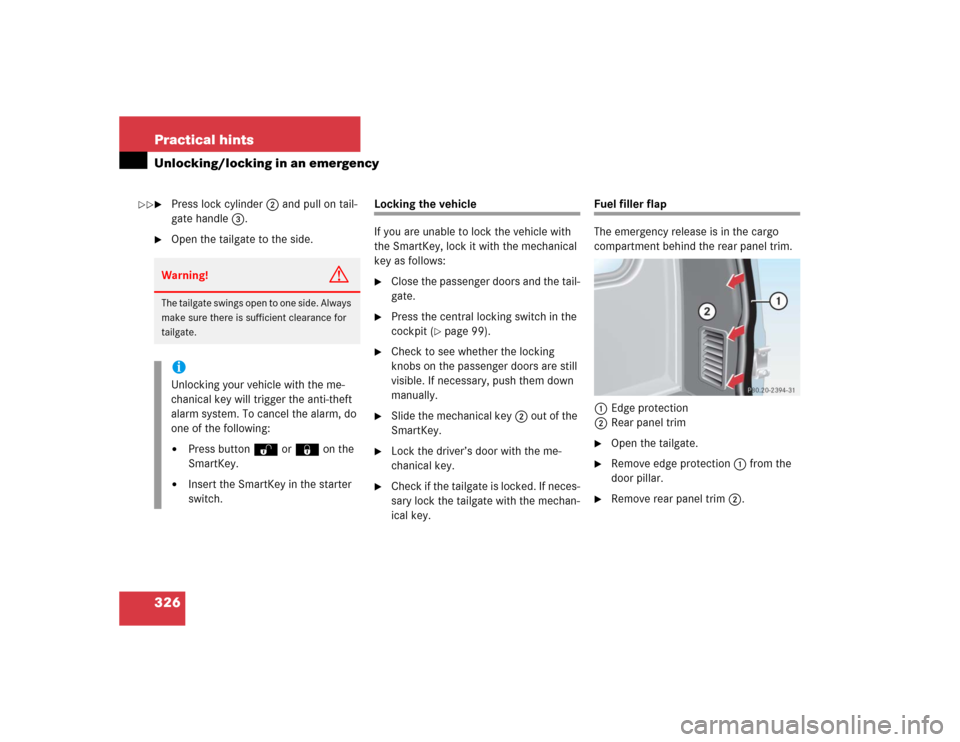
326 Practical hintsUnlocking/locking in an emergency�
Press lock cylinder2 and pull on tail-
gate handle3.
�
Open the tailgate to the side.
Locking the vehicle
If you are unable to lock the vehicle with
the SmartKey, lock it with the mechanical
key as follows:�
Close the passenger doors and the tail-
gate.
�
Press the central locking switch in the
cockpit (
�page 99).
�
Check to see whether the locking
knobs on the passenger doors are still
visible. If necessary, push them down
manually.
�
Slide the mechanical key2 out of the
SmartKey.
�
Lock the driver’s door with the me-
chanical key.
�
Check if the tailgate is locked. If neces-
sary lock the tailgate with the mechan-
ical key.
Fuel filler flap
The emergency release is in the cargo
compartment behind the rear panel trim.
1Edge protection
2Rear panel trim�
Open the tailgate.
�
Remove edge protection1 from the
door pillar.
�
Remove rear panel trim2.
Warning!
G
The tailgate swings open to one side. Always
make sure there is sufficient clearance for
tailgate.iUnlocking your vehicle with the me-
chanical key will trigger the anti-theft
alarm system. To cancel the alarm, do
one of the following:�
Press button Œ or ‹ on the
SmartKey.
�
Insert the SmartKey in the starter
switch.
��
Page 360 of 416
360 Practical hintsFusesThe fuse box is located on the left side of
the cockpit in the passenger compart-
ment. It contains:�
Fuse chart
�
Spare fuses
�
Special spare extractor
Additional fuses are located in:
�
Battery box
�
Front passenger footwell under the
cockpit
�
Middle tunnel
Fuse box in passenger compartment
Opening
1Cover�
Open the driver’s door.
�
Remove cover1 in direction of ar-
rows.
Fuse box in battery box
The battery box is located under the cover
in the rear footwell.
Replacement of fuses can only be per-
formed by a Mercedes-Benz Light Truck
Center.
iOnly install fuses that have been tested
and approved by Mercedes-Benz and
that have the specified amperage rat-
ing.
Never attempt to repair or bridge a
blown fuse. Have the cause determined
and remedied by an authorized
Mercedes-Benz Light Truck Center.
!Do not use sharp objects such as a
screw driver to open fuse box cover1
in the dashboard, as this could damage
it.
Page 381 of 416
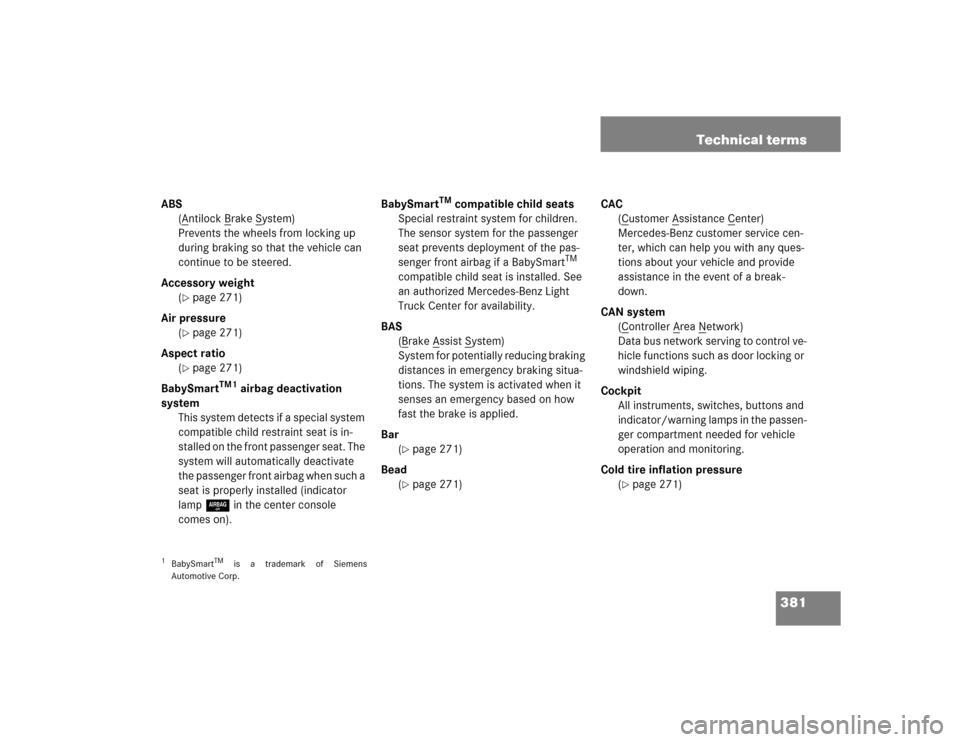
381 Technical terms
ABS
(A
ntilock B
rake S
ystem)
Prevents the wheels from locking up
during braking so that the vehicle can
continue to be steered.
Accessory weight
(
�page 271)
Air pressure
(�page 271)
Aspect ratio
(�page 271)
BabySmart
TM1
airbag deactivation
system
This system detects if a special system
compatible child restraint seat is in-
stalled on the front passenger seat. The
system will automatically deactivate
the passenger front airbag when such a
seat is properly installed (indicator
lamp7 in the center console
comes on).BabySmart
TM
compatible child seats
Special restraint system for children.
The sensor system for the passenger
seat prevents deployment of the pas-
senger front airbag if a BabySmart
TM
compatible child seat is installed. See
an authorized Mercedes-Benz Light
Truck Center for availability.
BAS
(B
rake A
ssist S
ystem)
System for potentially reducing braking
distances in emergency braking situa-
tions. The system is activated when it
senses an emergency based on how
fast the brake is applied.
Bar
(
�page 271)
Bead
(�page 271)CAC
(C
ustomer A
ssistance C
enter)
Mercedes-Benz customer service cen-
ter, which can help you with any ques-
tions about your vehicle and provide
assistance in the event of a break-
down.
CAN system
(C
ontroller A
rea N
etwork)
Data bus network serving to control ve-
hicle functions such as door locking or
windshield wiping.
Cockpit
All instruments, switches, buttons and
indicator/warning lamps in the passen-
ger compartment needed for vehicle
operation and monitoring.
Cold tire inflation pressure
(
�page 271)
1BabySmart
TM is a trademark of Siemens
Automotive Corp.