Page 25 of 416
25 At a glance
Instrument cluster
Item
Page
1
Reset button for:�
Resetting trip odometer
121
�
Resetting individual or
all settings
132,
133,
145,
279
�
Instrument cluster
illumination
120
2
LLeft turn signal
indicator lamp
24
3
?Engine malfunction
indicator lamp
(USA only)
292
±Engine malfunction
indicator lamp
(Canada only)
292
vElectronic Stability
Program (ESP)
warning lamp
84,
293
AHigh beam
headlamp indicator
lamp
52,
114
Item
Page
4
KRight turn signal
indicator lamp
24
5
Fuel gauge with:Fuel reserve warning lamp
24
1Supplemental
Restraint System
(SRS) indicator lamp
66,
294
68,
294
6
Multifunction display
with:
123
Trip odometer
24
Main odometer
24
Transfer case program
mode
154
Gear selector lever position
148
Outside temperature
indicator
122
Clock (see COMAND
operating instructions)
123
Item
Page
7
Speedometer
8
Tachometer with:;Brake warning lamp
(USA only)
50,
290
3Brake warning lamp
(Canada only)
50,
290
-Antilock Brake
System (ABS)
indicator lamp
80,
288
Page 123 of 416

123 Controls in detail
Control system
�Control system
The control system is activated as soon as
the SmartKey in the starter switch is
turned to position1. The control system
enables you to�
call up information about your vehicle
�
change vehicle settings
For example, you can use the control sys-
tem to find out when your vehicle is next
due for service, to set the language for
messages in the instrument cluster display
and much more.
The control system relays information to
the multifunction display.
Multifunction display
1Trip odometer
2Main odometer
3Outside temperature
4Clock
1
5Current gear selector lever position
6Transfer case program mode
Warning!
G
A driver’s attention to the road and traffic
conditions must always be his /her primary
focus when driving.
For your safety and the safety of others, se-
lecting features through the multifunction
steering wheel should only be done by the
driver when traffic and road conditions per-
mit it to be done safely.
Bear in mind that at a speed of just 30 mph
(approximately 50 km/h), your vehicle is
covering a distance of 44 feet
(approximately 14 m) every second.
1See separate operating instructions for the
COMAND system for clock setting.
Page 390 of 416

390 IndexCentigrade
Setting temperature units 135
Central locking
From inside 99
Switch 99
Switching on/off (control
system) 141
Unlocking from inside 99
Certification label 366
Changing
Key setting 142
Charging
Vehicle battery 351
Checking
Coolant level 237, 244
Oil level 237, 239
Checklist
Off-road driving 225
Child safety 72
Infant and child restraint systems 62,
68, 72
LATCH child seat anchors 77
Child safety switch see Blocking of rear
door window operation
Cigarette lighter 195Cleaning
Cup holders 284
Gear selector lever 284
Hard plastic trim items 284
Headlamps 162
Headliner 284
Illuminated door sill panels 285
Instrument cluster 284
Leather upholstery 285
Light alloy wheels 284
MB Tex upholstery 285
Plastic and rubber parts 285
Rear Parking Assist sensors* 283
Seat belts 284
Steering wheel 284
Windows 283
Windshield 54
Wiper blades 283
Wood trims 285
Cleaning tires 250
Climate control 164
Adjusting 167
Defogging windshield 167
Defrosting 168
Rear window defroster 163
Setting the temperature 166Clock 25
Closing
Glove box 190
Hood 239
Side windows 171
Tailgate 98
Tilt/sliding sunroof 173, 328
Tilt/sliding sunroof with
SmartKey 175
Windows 171
Windows with SmartKey 172
Closing tilt/sliding sunroof
In an emergency 328
Cockpit 22, 381
Cockpit management and data system
(COMAND) 382
Cold tire inflation pressure 271
COMAND 382
COMAND see separate operating
instructions
Combination switch 23, 114
High beam flasher 52, 114
High beam headlamps 114
Turn signals 52
Windshield wipers 53
Page 406 of 416
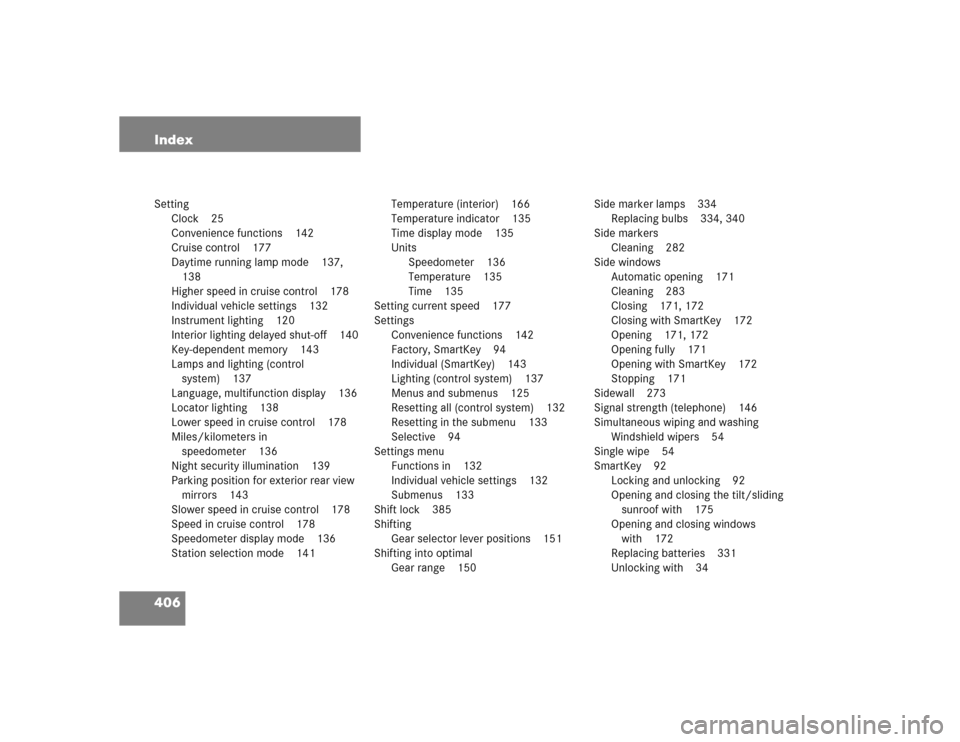
406 IndexSetting
Clock 25
Convenience functions 142
Cruise control 177
Daytime running lamp mode 137,
138
Higher speed in cruise control 178
Individual vehicle settings 132
Instrument lighting 120
Interior lighting delayed shut-off 140
Key-dependent memory 143
Lamps and lighting (control
system) 137
Language, multifunction display 136
Locator lighting 138
Lower speed in cruise control 178
Miles/kilometers in
speedometer 136
Night security illumination 139
Parking position for exterior rear view
mirrors 143
Slower speed in cruise control 178
Speed in cruise control 178
Speedometer display mode 136
Station selection mode 141Temperature (interior) 166
Temperature indicator 135
Time display mode 135
Units
Speedometer 136
Temperature 135
Time 135
Setting current speed 177
Settings
Convenience functions 142
Factory, SmartKey 94
Individual (SmartKey) 143
Lighting (control system) 137
Menus and submenus 125
Resetting all (control system) 132
Resetting in the submenu 133
Selective 94
Settings menu
Functions in 132
Individual vehicle settings 132
Submenus 133
Shift lock 385
Shifting
Gear selector lever positions 151
Shifting into optimal
Gear range 150Side marker lamps 334
Replacing bulbs 334, 340
Side markers
Cleaning 282
Side windows
Automatic opening 171
Cleaning 283
Closing 171, 172
Closing with SmartKey 172
Opening 171, 172
Opening fully 171
Opening with SmartKey 172
Stopping 171
Sidewall 273
Signal strength (telephone) 146
Simultaneous wiping and washing
Windshield wipers 54
Single wipe 54
SmartKey 92
Locking and unlocking 92
Opening and closing the tilt/sliding
sunroof with 175
Opening and closing windows
with 172
Replacing batteries 331
Unlocking with 34