Page 337 of 498
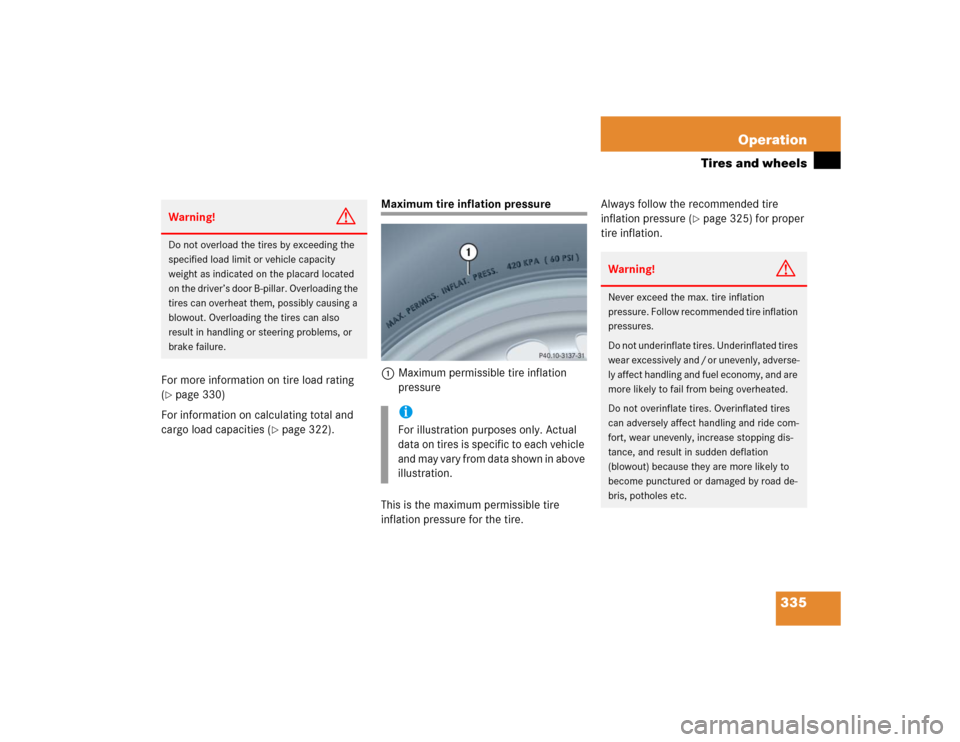
335 Operation
Tires and wheels
For more information on tire load rating
(�page 330)
For information on calculating total and
cargo load capacities (
�page 322).
Maximum tire inflation pressure
1Maximum permissible tire inflation
pressure
This is the maximum permissible tire
inflation pressure for the tire.Always follow the recommended tire
inflation pressure (
�page 325) for proper
tire inflation.
Warning!
G
Do not overload the tires by exceeding the
specified load limit or vehicle capacity
weight as indicated on the placard located
on the driver’s door B-pillar. Overloading the
tires can overheat them, possibly causing a
blowout. Overloading the tires can also
result in handling or steering problems, or
brake failure.
iFor illustration purposes only. Actual
data on tires is specific to each vehicle
and may vary from data shown in above
illustration.
Warning!
G
Never exceed the max. tire inflation
pressure. Follow recommended tire inflation
pressures.
Do not underinflate tires. Underinflated tires
wear excessively and / or unevenly, adverse-
ly affect handling and fuel economy, and are
more likely to fail from being overheated.
Do not overinflate tires. Overinflated tires
can adversely affect handling and ride com-
fort, wear unevenly, increase stopping dis-
tance, and result in sudden deflation
(blowout) because they are more likely to
become punctured or damaged by road de-
bris, potholes etc.
Page 340 of 498
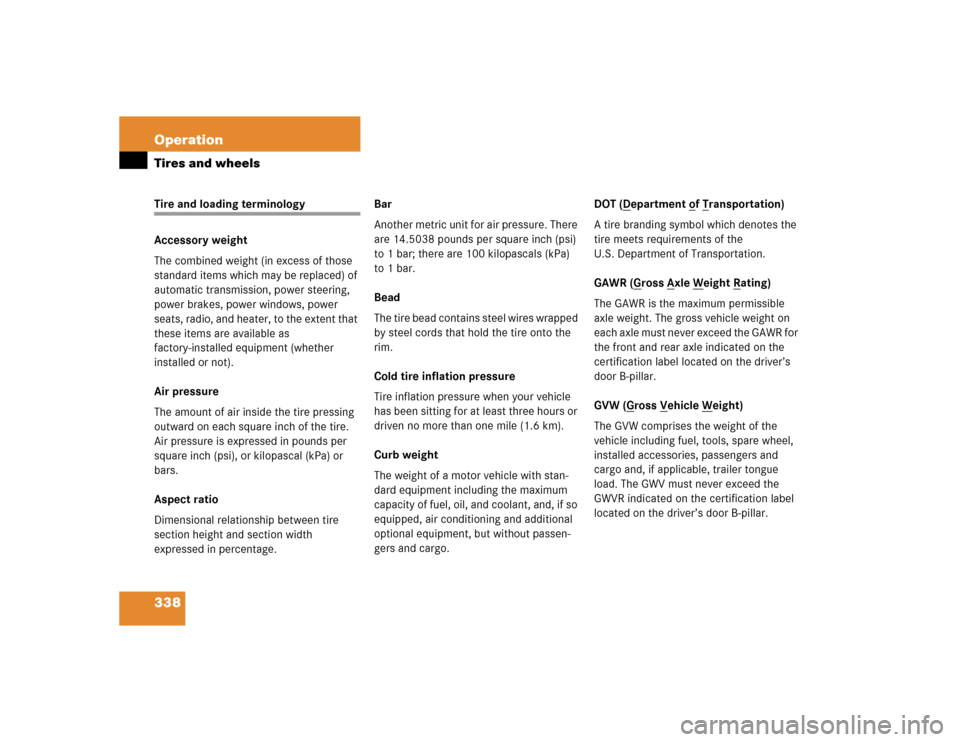
338 OperationTires and wheelsTire and loading terminology
Accessory weight
The combined weight (in excess of those
standard items which may be replaced) of
automatic transmission, power steering,
power brakes, power windows, power
seats, radio, and heater, to the extent that
these items are available as
factory-installed equipment (whether
installed or not).
Air pressure
The amount of air inside the tire pressing
outward on each square inch of the tire.
Air pressure is expressed in pounds per
square inch (psi), or kilopascal (kPa) or
bars.
Aspect ratio
Dimensional relationship between tire
section height and section width
expressed in percentage.Bar
Another metric unit for air pressure. There
are 14.5038 pounds per square inch (psi)
to 1 bar; there are 100 kilopascals (kPa)
to 1 bar.
Bead
The tire bead contains steel wires wrapped
by steel cords that hold the tire onto the
rim.
Cold tire inflation pressure
Tire inflation pressure when your vehicle
has been sitting for at least three hours or
driven no more than one mile (1.6 km).
Curb weight
The weight of a motor vehicle with stan-
dard equipment including the maximum
capacity of fuel, oil, and coolant, and, if so
equipped, air conditioning and additional
optional equipment, but without passen-
gers and cargo.DOT (D
epartment o
f T
ransportation)
A tire branding symbol which denotes the
tire meets requirements of the
U.S. Department of Transportation.
GAWR (G
ross A
xle W
eight R
ating)
The GAWR is the maximum permissible
axle weight. The gross vehicle weight on
each axle must never exceed the GAWR for
the front and rear axle indicated on the
certification label located on the driver’s
door B-pillar.
GVW (G
ross V
ehicle W
eight)
The GVW comprises the weight of the
vehicle including fuel, tools, spare wheel,
installed accessories, passengers and
cargo and, if applicable, trailer tongue
load. The GWV must never exceed the
GWVR indicated on the certification label
located on the driver’s door B-pillar.
Page 347 of 498
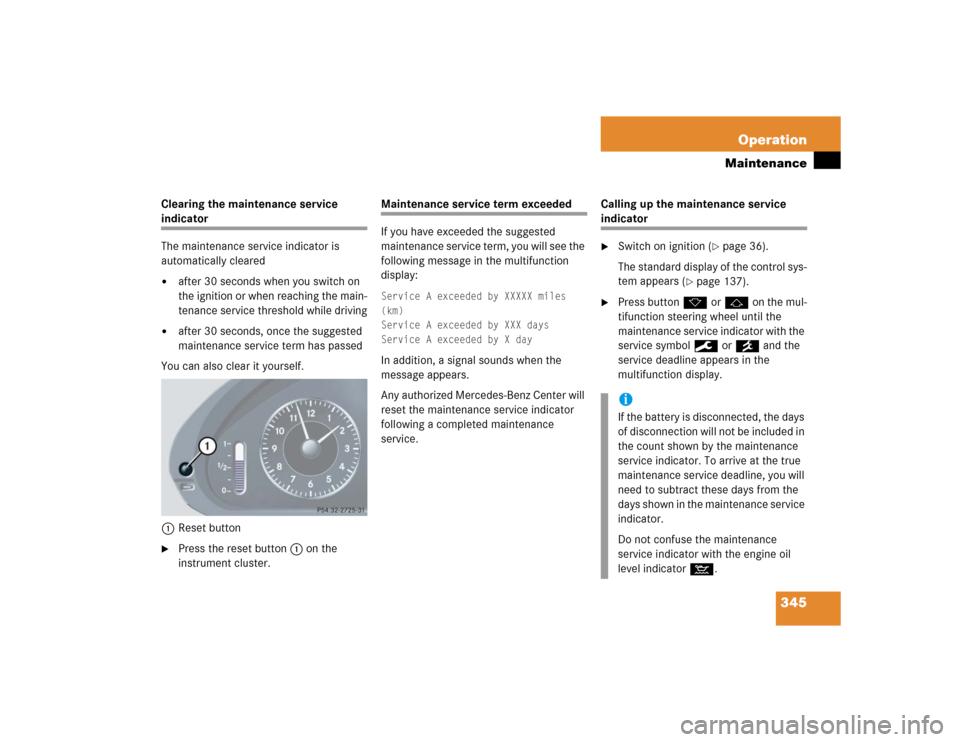
345 Operation
Maintenance
Clearing the maintenance service indicator
The maintenance service indicator is
automatically cleared�
after 30 seconds when you switch on
the ignition or when reaching the main-
tenance service threshold while driving
�
after 30 seconds, once the suggested
maintenance service term has passed
You can also clear it yourself.
1Reset button
�
Press the reset button 1 on the
instrument cluster.
Maintenance service term exceeded
If you have exceeded the suggested
maintenance service term, you will see the
following message in the multifunction
display:Service A exceeded by XXXXX miles
(km)
Service A exceeded by XXX days
Service A exceeded by X dayIn addition, a signal sounds when the
message appears.
Any authorized Mercedes-Benz Center will
reset the maintenance service indicator
following a completed maintenance
service.Calling up the maintenance service
indicator�
Switch on ignition (
�page 36).
The standard display of the control sys-
tem appears (
�page 137).
�
Press buttonkorjon the mul-
tifunction steering wheel until the
maintenance service indicator with the
service symbol9or´and the
service deadline appears in the
multifunction display.iIf the battery is disconnected, the days
of disconnection will not be included in
the count shown by the maintenance
service indicator. To arrive at the true
maintenance service deadline, you will
need to subtract these days from the
days shown in the maintenance service
indicator.
Do not confuse the maintenance
service indicator with the engine oil
level indicator :.
Page 353 of 498
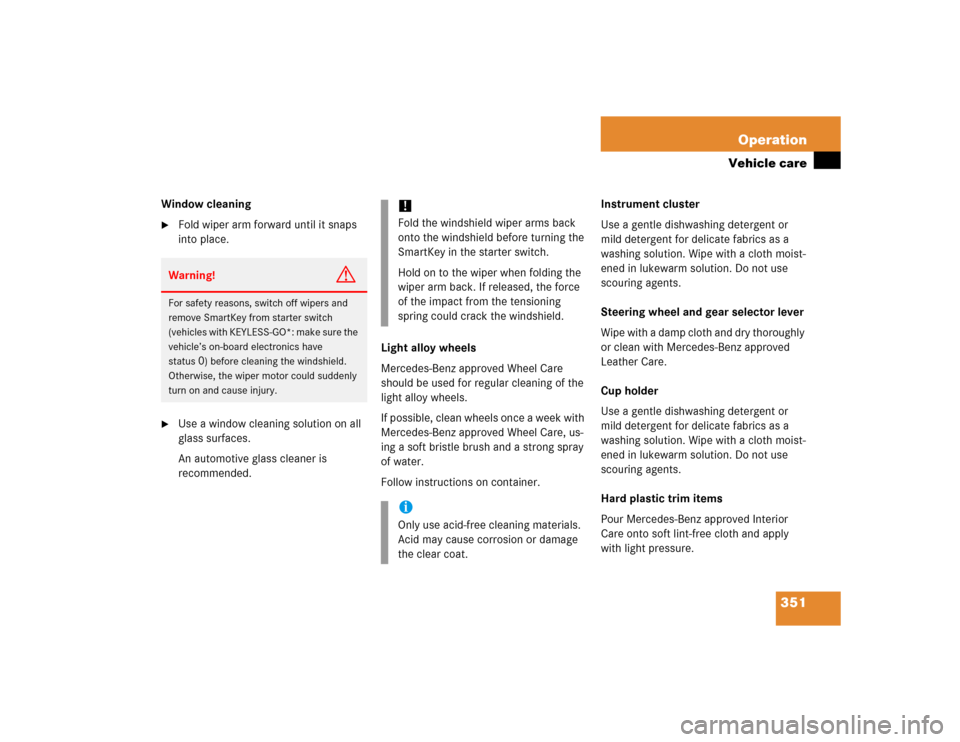
351 Operation
Vehicle care
Window cleaning�
Fold wiper arm forward until it snaps
into place.
�
Use a window cleaning solution on all
glass surfaces.
An automotive glass cleaner is
recommended.Light alloy wheels
Mercedes-Benz approved Wheel Care
should be used for regular cleaning of the
light alloy wheels.
If possible, clean wheels once a week with
Mercedes-Benz approved Wheel Care, us-
ing a soft bristle brush and a strong spray
of water.
Follow instructions on container.Instrument cluster
Use a gentle dishwashing detergent or
mild detergent for delicate fabrics as a
washing solution. Wipe with a cloth moist-
ened in lukewarm solution. Do not use
scouring agents.
Steering wheel and gear selector lever
Wipe with a damp cloth and dry thoroughly
or clean with Mercedes-Benz approved
Leather Care.
Cup holder
Use a gentle dishwashing detergent or
mild detergent for delicate fabrics as a
washing solution. Wipe with a cloth moist-
ened in lukewarm solution. Do not use
scouring agents.
Hard plastic trim items
Pour Mercedes-Benz approved Interior
Care onto soft lint-free cloth and apply
with light pressure.Warning!
G
For safety reasons, switch off wipers and
remove SmartKey from starter switch
(vehicles with KEYLESS-GO*: make sure the
vehicle’s on-board electronics have
status
0) before cleaning the windshield.
Otherwise, the wiper motor could suddenly
turn on and cause injury.
!Fold the windshield wiper arms back
onto the windshield before turning the
SmartKey in the starter switch.
Hold on to the wiper when folding the
wiper arm back. If released, the force
of the impact from the tensioning
spring could crack the windshield.iOnly use acid-free cleaning materials.
Acid may cause corrosion or damage
the clear coat.
Page 356 of 498

354 Practical hintsWhat to do if …?Lamps in instrument clusterGeneral information:
If any of the following lamps in the instru-
ment cluster fails to come on during thebulb self-check when switching on ignition,
have the respective bulb checked and re-
placed if necessary.Problem
Possible cause
Suggested solution
-
The yellow ABS malfunction
indicator lamp comes on while
driving.
The ABS has detected a malfunction and has
switched off. The BAS and the ESP are also
switched off (see messages in display).
The brake system is still functioning normally
but without the ABS available.
�
Continue driving with added caution.
Wheels will lock during hard braking,
reducing steering capability.
�
Have the system checked at an autho-
rized Mercedes-Benz Center as soon
as possible.
Failure to follow these instructions in-
creases the risk of an accident.
�
Read and observe messages in the
display (
�page 364).
The charging voltage has fallen below
10 volts. The ABS has switched off.
When the voltage is above this value
again, the ABS is operational again.�
If necessary, have the generator (al-
ternator) and battery checked.
Page 364 of 498
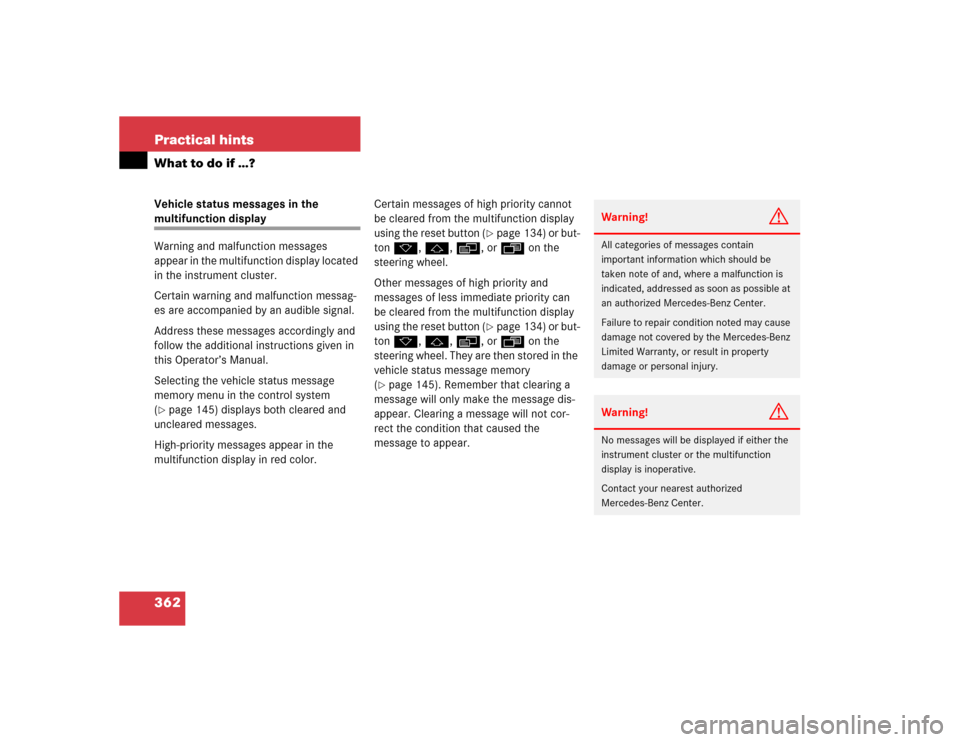
362 Practical hintsWhat to do if …?Vehicle status messages in the multifunction display
Warning and malfunction messages
appear in the multifunction display located
in the instrument cluster.
Certain warning and malfunction messag-
es are accompanied by an audible signal.
Address these messages accordingly and
follow the additional instructions given in
this Operator’s Manual.
Selecting the vehicle status message
memory menu in the control system
(�page 145) displays both cleared and
uncleared messages.
High-priority messages appear in the
multifunction display in red color.Certain messages of high priority cannot
be cleared from the multifunction display
using the reset button (
�page 134) or but-
ton k,j, è, orÿ on the
steering wheel.
Other messages of high priority and
messages of less immediate priority can
be cleared from the multifunction display
using the reset button (�page 134) or but-
ton k,j, è, orÿ on the
steering wheel. They are then stored in the
vehicle status message memory
(
�page 145). Remember that clearing a
message will only make the message dis-
appear. Clearing a message will not cor-
rect the condition that caused the
message to appear.
Warning!
G
All categories of messages contain
important information which should be
taken note of and, where a malfunction is
indicated, addressed as soon as possible at
an authorized Mercedes-Benz Center.
Failure to repair condition noted may cause
damage not covered by the Mercedes-Benz
Limited Warranty, or result in property
damage or personal injury.Warning!
G
No messages will be displayed if either the
instrument cluster or the multifunction
display is inoperative.
Contact your nearest authorized
Mercedes-Benz Center.
Page 366 of 498
364 Practical hintsWhat to do if …?Text messagesDisplay
Display message
Possible cause
Possible solution
ABS
malfunction
Visit workshop
The ABS has detected a malfunction and
has switched off. The ESP and the BAS are
also deactivated.
The brake system is still functioning nor-
mally but without the ABS available.
�
Continue driving with added caution.
Wheels will lock during hard braking,
reducing steering capability.
�
Have the system checked at an autho-
rized Mercedes-Benz Center as soon
as possible.
Failure to follow these instructions in-
creases the risk of an accident.
Display defective
Visit workshop!
The ABS or the ABS display is malfunc-
tioning.
�
Continue driving with added caution.
Wheels will lock during hard braking,
reducing steering capability.
�
Have the system checked at an autho-
rized Mercedes-Benz Center as soon
as possible.
Failure to follow these instructions in-
creases the risk of an accident.
Page 367 of 498
365 Practical hints
What to do if …?
Display
Display message
Possible cause
Possible solution
ABS
Anti-lock
braking system
not working!
The charging voltage has fallen below
10 volts and the ABS has switched off.
The brake system is still functioning nor-
mally but without the ABS available.
�
When the voltage is above this value
again, the ABS is operational again.
�
Continue driving with added caution.
Wheels will lock during hard braking,
reducing steering capability.
�
Have the system checked at an autho-
rized Mercedes-Benz Center as soon
as possible.
Failure to follow these instructions in-
creases the risk of an accident.