Page 83 of 498
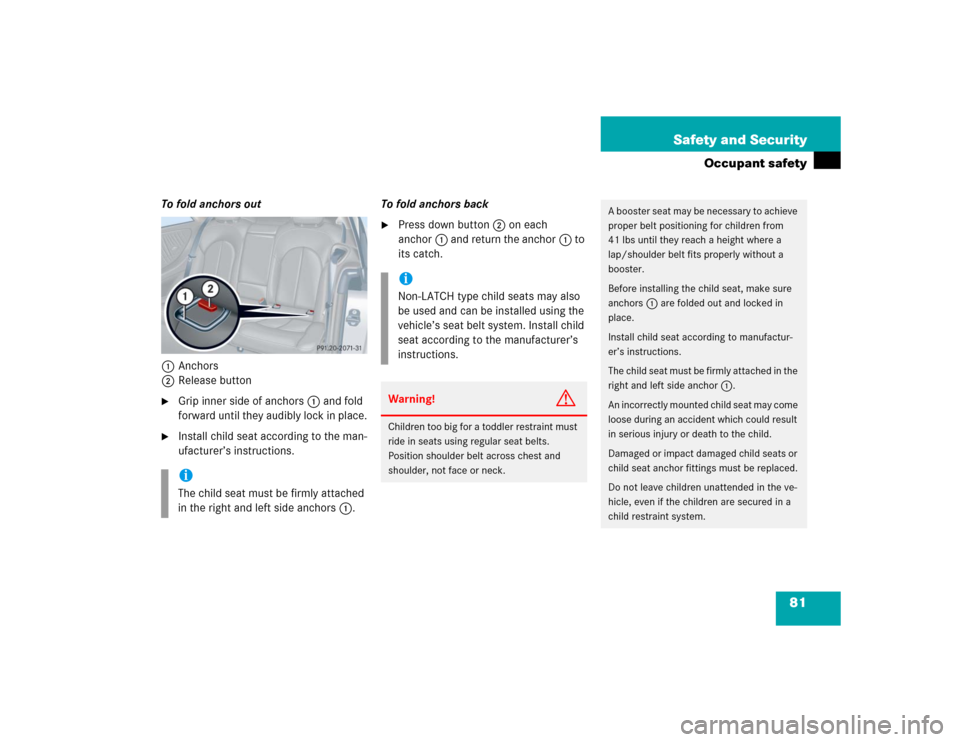
81 Safety and Security
Occupant safety
To fold anchors out
1Anchors
2Release button�
Grip inner side of anchors1 and fold
forward until they audibly lock in place.
�
Install child seat according to the man-
ufacturer’s instructions.To fold anchors back
�
Press down button2 on each
anchor1 and return the anchor1 to
its catch.
iThe child seat must be firmly attached
in the right and left side anchors1.
iNon-LATCH type child seats may also
be used and can be installed using the
vehicle’s seat belt system. Install child
seat according to the manufacturer’s
instructions.Warning!
G
Children too big for a toddler restraint must
ride in seats using regular seat belts.
Position shoulder belt across chest and
shoulder, not face or neck.
A booster seat may be necessary to achieve
proper belt positioning for children from
41 lbs until they reach a height where a
lap/shoulder belt fits properly without a
booster.
Before installing the child seat, make sure
anchors1 are folded out and locked in
place.
Install child seat according to manufactur-
er’s instructions.
T h e c h i l d s e a t m u s t b e f i r m l y a t t a c h e d i n t h e
right and left side anchor1.
An incorrectly mounted child seat may come
loose during an accident which could result
in serious injury or death to the child.
Damaged or impact damaged child seats or
child seat anchor fittings must be replaced.
Do not leave children unattended in the ve-
hicle, even if the children are secured in a
child restraint system.
Page 84 of 498
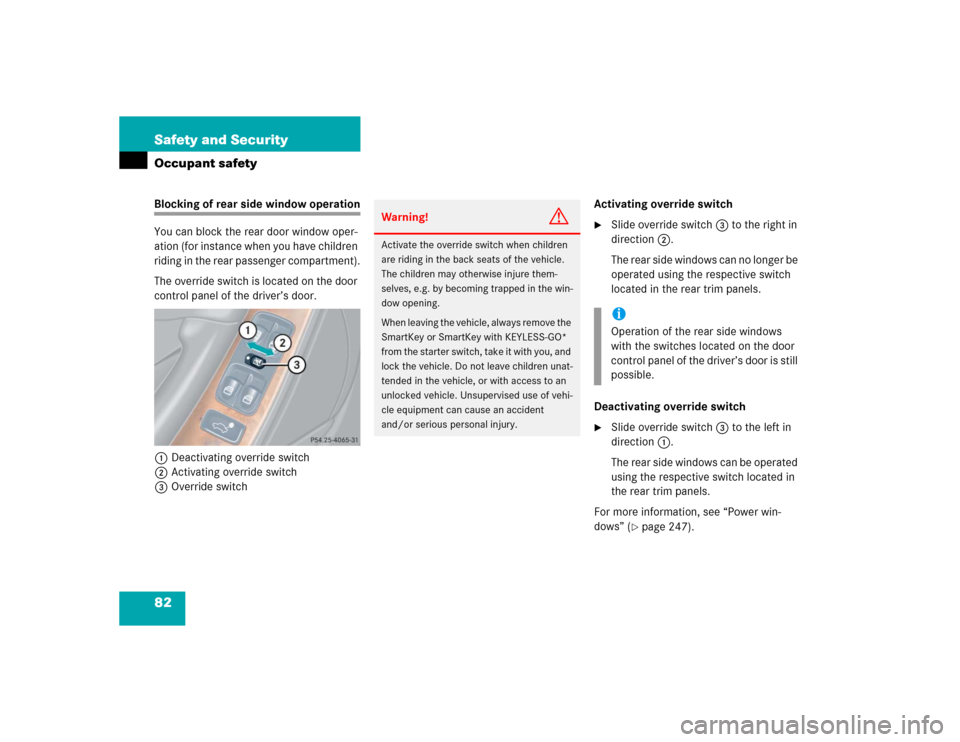
82 Safety and SecurityOccupant safetyBlocking of rear side window operation
You can block the rear door window oper-
ation (for instance when you have children
riding in the rear passenger compartment).
The override switch is located on the door
control panel of the driver’s door.
1Deactivating override switch
2Activating override switch
3Override switchActivating override switch
�
Slide override switch3 to the right in
direction2.
The rear side windows can no longer be
operated using the respective switch
located in the rear trim panels.
Deactivating override switch
�
Slide override switch3 to the left in
direction1.
The rear side windows can be operated
using the respective switch located in
the rear trim panels.
For more information, see “Power win-
dows” (
�page 247).
Warning!
G
Activate the override switch when children
are riding in the back seats of the vehicle.
The children may otherwise injure them-
selves, e.g. by becoming trapped in the win-
dow opening.
When leaving the vehicle, always remove the
SmartKey or SmartKey with KEYLESS-GO*
from the starter switch, take it with you, and
lock the vehicle. Do not leave children unat-
tended in the vehicle, or with access to an
unlocked vehicle. Unsupervised use of vehi-
cle equipment can cause an accident
and/or serious personal injury.
iOperation of the rear side windows
with the switches located on the door
control panel of the driver’s door is still
possible.
Page 86 of 498
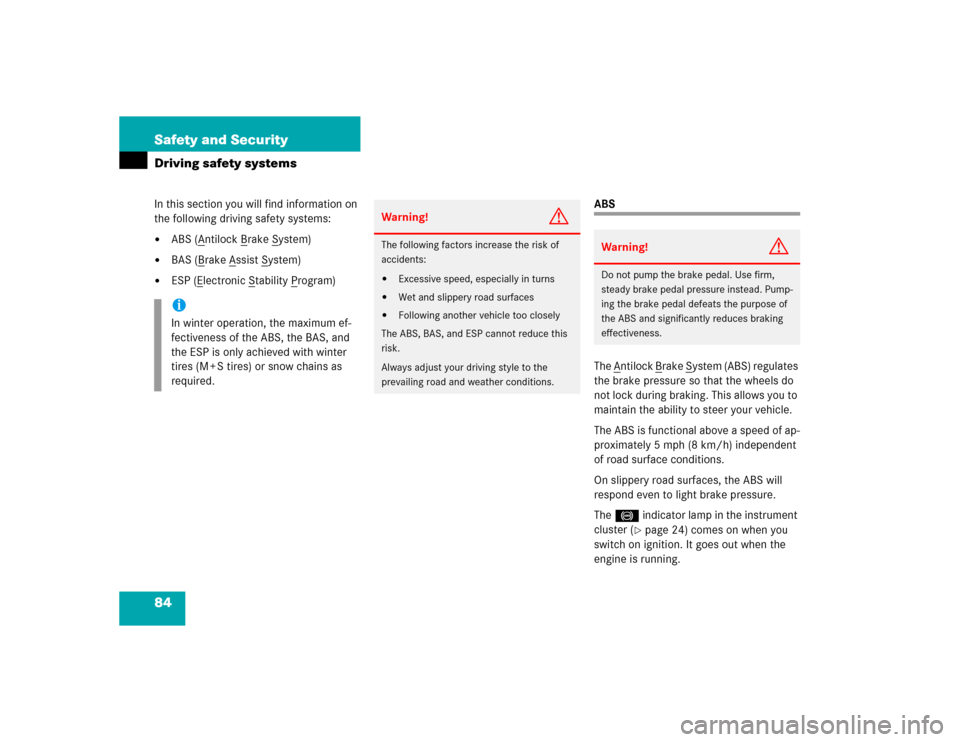
84 Safety and SecurityDriving safety systemsIn this section you will find information on
the following driving safety systems:�
ABS (A
ntilock B
rake S
ystem)
�
BAS (B
rake A
ssist S
ystem)
�
ESP (E
lectronic S
tability P
rogram)
ABS
The A
ntilock B
rake S
ystem (ABS) regulates
the brake pressure so that the wheels do
not lock during braking. This allows you to
maintain the ability to steer your vehicle.
The ABS is functional above a speed of ap-
proximately 5 mph (8 km/h) independent
of road surface conditions.
On slippery road surfaces, the ABS will
respond even to light brake pressure.
The - indicator lamp in the instrument
cluster (
�page 24) comes on when you
switch on ignition. It goes out when the
engine is running.
iIn winter operation, the maximum ef-
fectiveness of the ABS, the BAS, and
the ESP is only achieved with winter
tires (M + S tires) or snow chains as
required.
Warning!
G
The following factors increase the risk of
accidents:�
Excessive speed, especially in turns
�
Wet and slippery road surfaces
�
Following another vehicle too closely
The ABS, BAS, and ESP cannot reduce this
risk.
Always adjust your driving style to the
prevailing road and weather conditions.
Warning!
G
Do not pump the brake pedal. Use firm,
steady brake pedal pressure instead. Pump-
ing the brake pedal defeats the purpose of
the ABS and significantly reduces braking
effectiveness.
Page 87 of 498
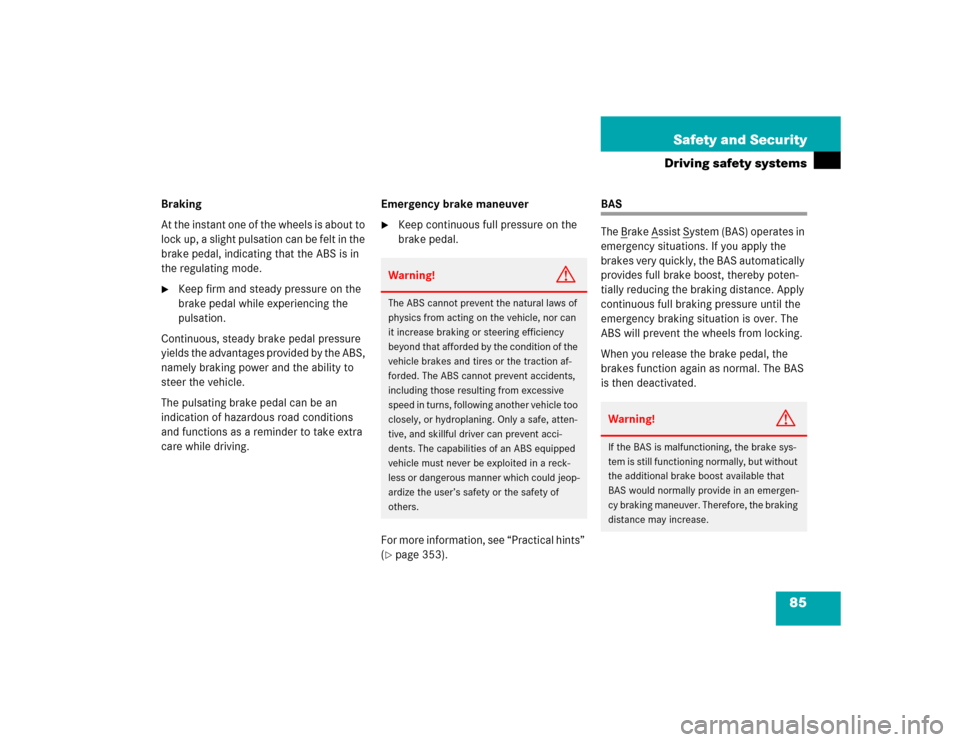
85 Safety and Security
Driving safety systems
Braking
At the instant one of the wheels is about to
lock up, a slight pulsation can be felt in the
brake pedal, indicating that the ABS is in
the regulating mode.�
Keep firm and steady pressure on the
brake pedal while experiencing the
pulsation.
Continuous, steady brake pedal pressure
yields the advantages provided by the ABS,
namely braking power and the ability to
steer the vehicle.
The pulsating brake pedal can be an
indication of hazardous road conditions
and functions as a reminder to take extra
care while driving.Emergency brake maneuver
�
Keep continuous full pressure on the
brake pedal.
For more information, see “Practical hints”
(
�page 353).
BAS
The B
rake A
ssist S
ystem (BAS) operates in
emergency situations. If you apply the
brakes very quickly, the BAS automatically
provides full brake boost, thereby poten-
tially reducing the braking distance. Apply
continuous full braking pressure until the
emergency braking situation is over. The
ABS will prevent the wheels from locking.
When you release the brake pedal, the
brakes function again as normal. The BAS
is then deactivated.
Warning!
G
The ABS cannot prevent the natural laws of
physics from acting on the vehicle, nor can
it increase braking or steering efficiency
beyond that afforded by the condition of the
vehicle brakes and tires or the traction af-
forded. The ABS cannot prevent accidents,
including those resulting from excessive
speed in turns, following another vehicle too
closely, or hydroplaning. Only a safe, atten-
tive, and skillful driver can prevent acci-
dents. The capabilities of an ABS equipped
vehicle must never be exploited in a reck-
less or dangerous manner which could jeop-
ardize the user’s safety or the safety of
others.
Warning!
G
If the BAS is malfunctioning, the brake sys-
tem is still functioning normally, but without
the additional brake boost available that
BAS would normally provide in an emergen-
cy braking maneuver. Therefore, the braking
distance may increase.
Page 92 of 498

90 Safety and SecurityAnti-theft systemsAnti-theft alarm system
Once the alarm system has been armed, a
visual and audible alarm is triggered when
someone opens�
a door
�
the trunk
�
the hood.
The alarm system will also be triggered
when
�
someone attempts to raise the vehicle
(�page 91)
�
opening the vehicle with the
mechanical key.Arming the alarm system
The indicator lamp is in the switch for the
tow-away alarm in the center console.
1Indicator lamp
�
Lock the vehicle with the SmartKey or
KEYLESS-GO*.
The turn signal lamps flash three times
to indicate that the alarm system is
activated. Indicator lamp1 begins to
flash after approximately 30 seconds
after arming the alarm system.
iThe alarm will stay on, even if the
activating element (a door, for
example) is immediately closed.
iIf the alarm stays on for more than
30 seconds, a call to the Response
Center is initiated automatically by the
Tele Aid system (
�page 280) provided
Tele Aid service was subscribed to and
properly activated, and that necessary
cellular service and GPS coverage are
available.
iIf the turn signal lamps do not flash
three times, one of the following
elements may not be properly closed:�
a door
�
the trunk lid
�
the hood
Close the respective element and lock
the vehicle again.
Page 93 of 498
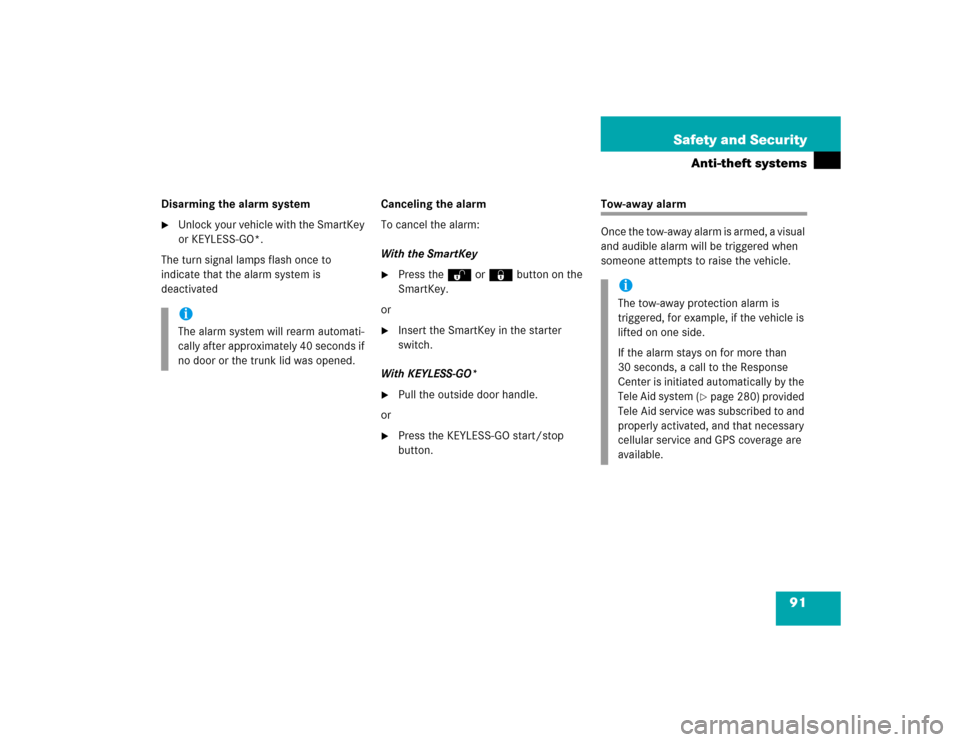
91 Safety and Security
Anti-theft systems
Disarming the alarm system�
Unlock your vehicle with the SmartKey
or KEYLESS-GO*.
The turn signal lamps flash once to
indicate that the alarm system is
deactivatedCanceling the alarm
To cancel the alarm:
With the SmartKey
�
Press the Œ or ‹ button on the
SmartKey.
or
�
Insert the SmartKey in the starter
switch.
With KEYLESS-GO*
�
Pull the outside door handle.
or
�
Press the KEYLESS-GO start/stop
button.
Tow-away alarm
Once the tow-away alarm is armed, a visual
and audible alarm will be triggered when
someone attempts to raise the vehicle.
iThe alarm system will rearm automati-
cally after approximately 40 seconds if
no door or the trunk lid was opened.
iThe tow-away protection alarm is
triggered, for example, if the vehicle is
lifted on one side.
If the alarm stays on for more than
30 seconds, a call to the Response
Center is initiated automatically by the
Tele Aid system (
�page 280) provided
Tele Aid service was subscribed to and
properly activated, and that necessary
cellular service and GPS coverage are
available.
Page 94 of 498
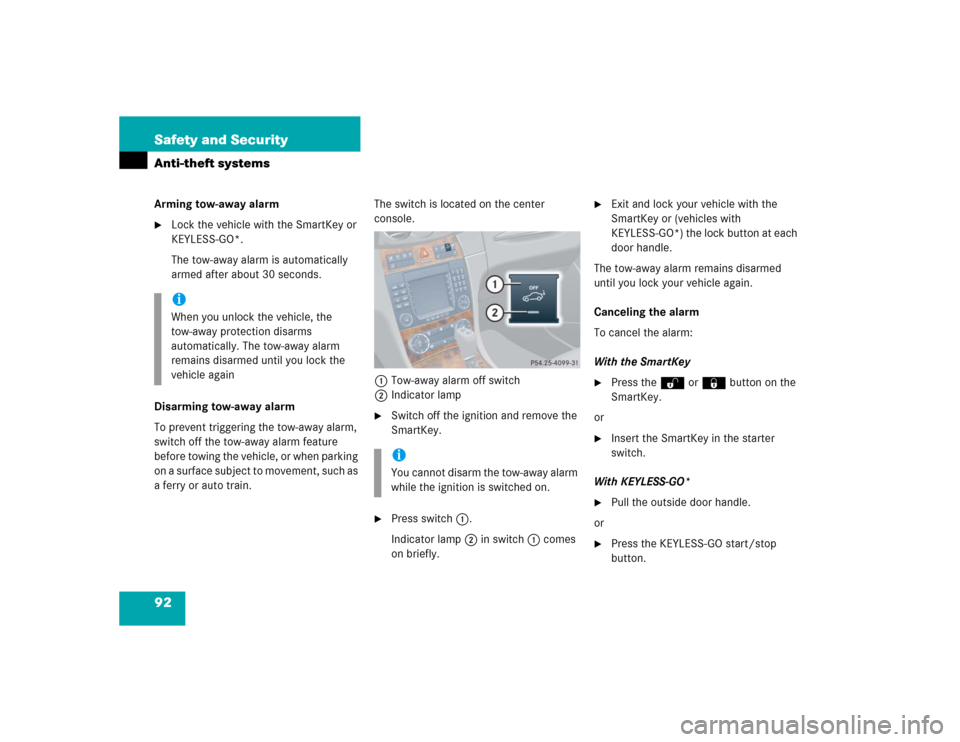
92 Safety and SecurityAnti-theft systemsArming tow-away alarm�
Lock the vehicle with the SmartKey or
KEYLESS-GO*.
The tow-away alarm is automatically
armed after about 30 seconds.
Disarming tow-away alarm
To prevent triggering the tow-away alarm,
switch off the tow-away alarm feature
before towing the vehicle, or when parking
on a surface subject to movement, such as
a ferry or auto train.The switch is located on the center
console.
1Tow-away alarm off switch
2Indicator lamp
�
Switch off the ignition and remove the
SmartKey.
�
Press switch1.
Indicator lamp2 in switch1 comes
on briefly.
�
Exit and lock your vehicle with the
SmartKey or (vehicles with
KEYLESS-GO*) the lock button at each
door handle.
The tow-away alarm remains disarmed
until you lock your vehicle again.
Canceling the alarm
To cancel the alarm:
With the SmartKey
�
Press the Œ or ‹ button on the
SmartKey.
or
�
Insert the SmartKey in the starter
switch.
With KEYLESS-GO*
�
Pull the outside door handle.
or
�
Press the KEYLESS-GO start/stop
button.
iWhen you unlock the vehicle, the
tow-away protection disarms
automatically. The tow-away alarm
remains disarmed until you lock the
vehicle again
iYou cannot disarm the tow-away alarm
while the ignition is switched on.
Page 95 of 498
93 Controls in detail
Locking and unlocking
Seats
Memory function
Lighting
Instrument cluster
Control system
Automatic transmission
Good visibility
Climate control (CLK 320)
Automatic climate control (CLK 500/CLK 55 AMG)
Audio system
Power windows
Power tilt/sliding sunroof*
Driving systems
Loading
Useful features