Page 7 of 498
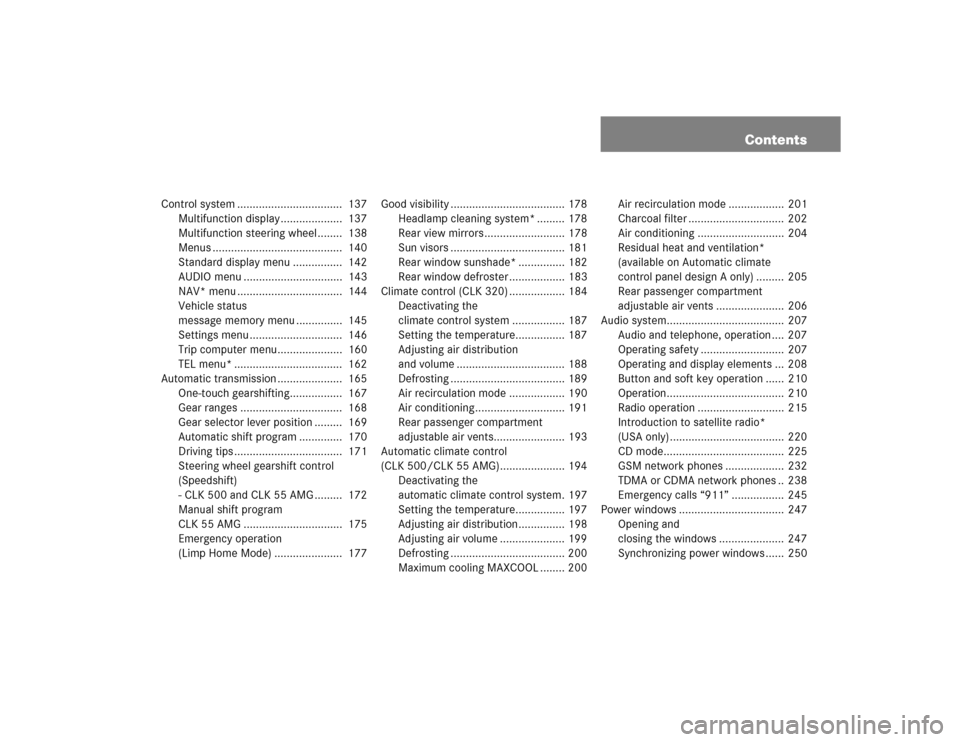
Contents
Control system .................................. 137
Multifunction display .................... 137
Multifunction steering wheel ........ 138
Menus .......................................... 140
Standard display menu ................ 142
AUDIO menu ................................ 143
NAV* menu .................................. 144
Vehicle status
message memory menu ............... 145
Settings menu .............................. 146
Trip computer menu..................... 160
TEL menu* ................................... 162
Automatic transmission ..................... 165
One-touch gearshifting................. 167
Gear ranges ................................. 168
Gear selector lever position ......... 169
Automatic shift program .............. 170
Driving tips ................................... 171
Steering wheel gearshift control
(Speedshift)
- CLK 500 and CLK 55 AMG ......... 172
Manual shift program
CLK 55 AMG ................................ 175
Emergency operation
(Limp Home Mode) ...................... 177Good visibility ..................................... 178
Headlamp cleaning system* ......... 178
Rear view mirrors.......................... 178
Sun visors ..................................... 181
Rear window sunshade* ............... 182
Rear window defroster .................. 183
Climate control (CLK 320) .................. 184
Deactivating the
climate control system ................. 187
Setting the temperature................ 187
Adjusting air distribution
and volume ................................... 188
Defrosting ..................................... 189
Air recirculation mode .................. 190
Air conditioning............................. 191
Rear passenger compartment
adjustable air vents....................... 193
Automatic climate control
(CLK 500/CLK 55 AMG)..................... 194
Deactivating the
automatic climate control system. 197
Setting the temperature................ 197
Adjusting air distribution............... 198
Adjusting air volume ..................... 199
Defrosting ..................................... 200
Maximum cooling MAXCOOL ........ 200Air recirculation mode .................. 201
Charcoal filter ............................... 202
Air conditioning ............................ 204
Residual heat and ventilation*
(available on Automatic climate
control panel design A only) ......... 205
Rear passenger compartment
adjustable air vents ...................... 206
Audio system...................................... 207
Audio and telephone, operation .... 207
Operating safety ........................... 207
Operating and display elements ... 208
Button and soft key operation ...... 210
Operation...................................... 210
Radio operation ............................ 215
Introduction to satellite radio*
(USA only) ..................................... 220
CD mode....................................... 225
GSM network phones ................... 232
TDMA or CDMA network phones .. 238
Emergency calls “911” ................. 245
Power windows .................................. 247
Opening and
closing the windows ..................... 247
Synchronizing power windows ...... 250
Page 29 of 498
27 At a glance
Center console
�Center console
Upper part
Item
Page
1
Seat heater*, driver’s side
Seat ventilation*, driver’s
side
119
2
Parktronic (Parking as-
sist)* deactivation switch
263
3
Rear window sunshade*
switch
182
4
ESP control switch
86
5
Hazard warning flasher
switch - switching on/off
131
6
Central locking switch
Central unlocking switch
110
7
Switch for folding down
rear seat head restraints
116
8
Tow-away alarm switch
Anti-theft alarm system in-
dicator lamp
91
92
Item
Page
9
Seat heater*, passenger
side
Seat ventilation*,
passenger side
119
a
Front passenger front air
bag off indicator lamp
77,
360
b
Audio system,
or
COMAND* (see separate
operating instructions)
143
c
Climate control (CLK 320)
Automatic climate control
(CLK 500, CLK 55 AMG)
Rear window defroster
184
194
183
Page 95 of 498
93 Controls in detail
Locking and unlocking
Seats
Memory function
Lighting
Instrument cluster
Control system
Automatic transmission
Good visibility
Climate control (CLK 320)
Automatic climate control (CLK 500/CLK 55 AMG)
Audio system
Power windows
Power tilt/sliding sunroof*
Driving systems
Loading
Useful features
Page 139 of 498
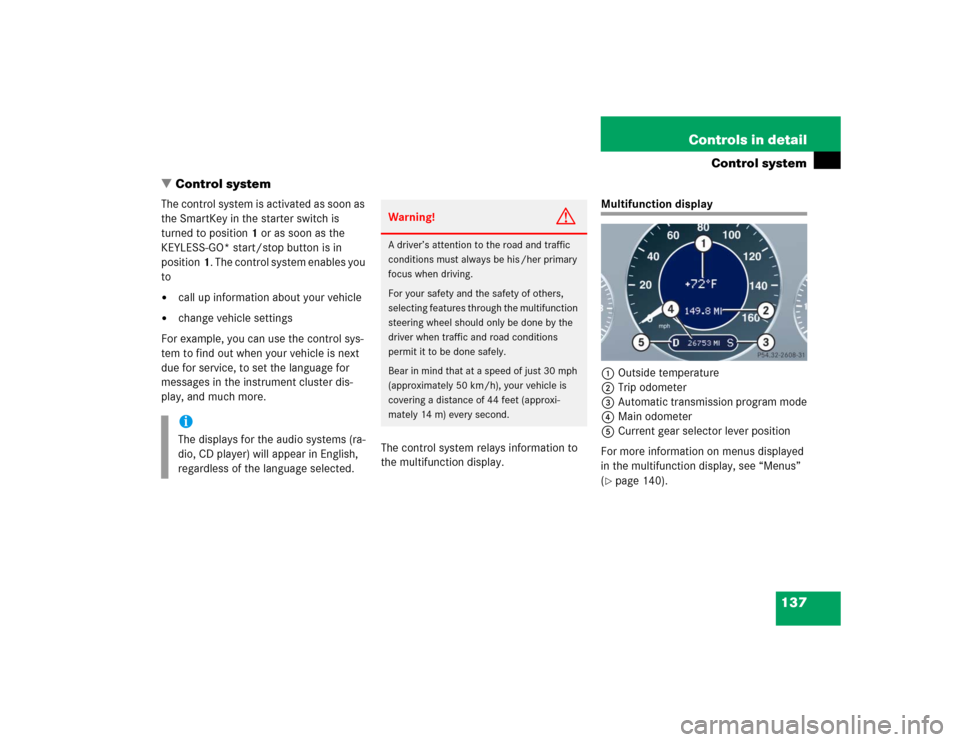
137 Controls in detail
Control system
�Control system
The control system is activated as soon as
the SmartKey in the starter switch is
turned to position1 or as soon as the
KEYLESS-GO* start/stop button is in
position1. The control system enables you
to�
call up information about your vehicle
�
change vehicle settings
For example, you can use the control sys-
tem to find out when your vehicle is next
due for service, to set the language for
messages in the instrument cluster dis-
play, and much more.
The control system relays information to
the multifunction display.
Multifunction display
1Outside temperature
2Trip odometer
3Automatic transmission program mode
4Main odometer
5Current gear selector lever position
For more information on menus displayed
in the multifunction display, see “Menus”
(�page 140).
iThe displays for the audio systems (ra-
dio, CD player) will appear in English,
regardless of the language selected.
Warning!
G
A driver’s attention to the road and traffic
conditions must always be his /her primary
focus when driving.
For your safety and the safety of others,
selecting features through the multifunction
steering wheel should only be done by the
driver when traffic and road conditions
permit it to be done safely.
Bear in mind that at a speed of just 30 mph
(approximately 50 km/h), your vehicle is
covering a distance of 44 feet (approxi-
mately 14 m) every second.
Page 140 of 498
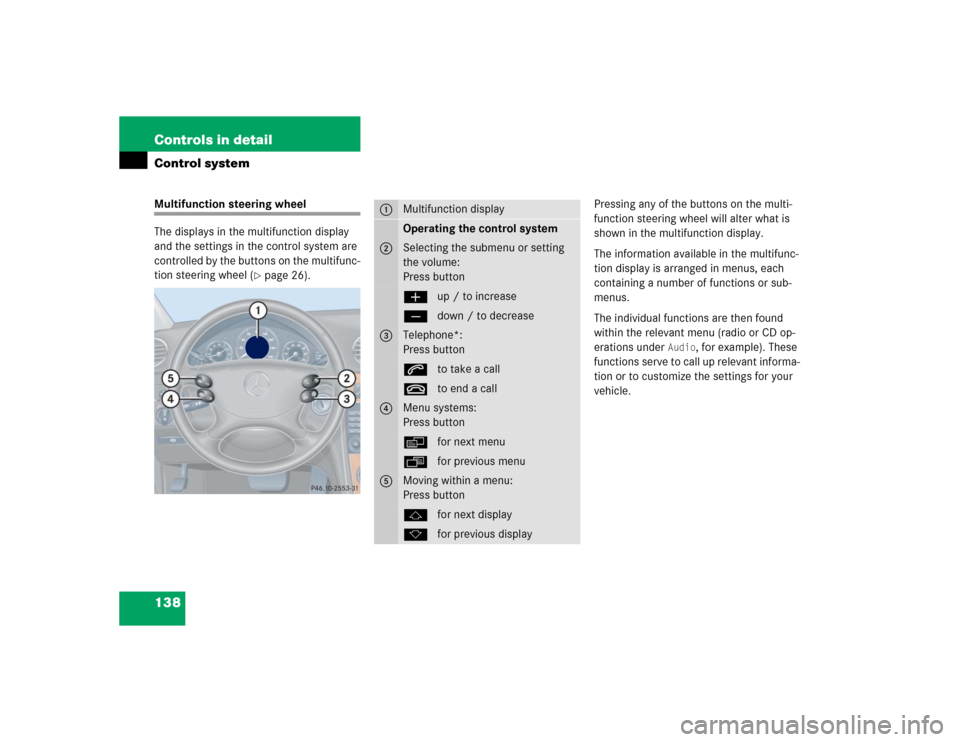
138 Controls in detailControl systemMultifunction steering wheel
The displays in the multifunction display
and the settings in the control system are
controlled by the buttons on the multifunc-
tion steering wheel (
�page 26).Pressing any of the buttons on the multi-
function steering wheel will alter what is
shown in the multifunction display.
The information available in the multifunc-
tion display is arranged in menus, each
containing a number of functions or sub-
menus.
The individual functions are then found
within the relevant menu (radio or CD op-
erations under
Audio
, for example). These
functions serve to call up relevant informa-
tion or to customize the settings for your
vehicle.
1
Multifunction displayOperating the control system
2
Selecting the submenu or setting
the volume:
Press buttonæup / to increaseçdown / to decrease
3
Telephone*:
Press buttonsto take a calltto end a call
4
Menu systems:
Press buttonèfor next menuÿfor previous menu
5
Moving within a menu:
Press buttonjfor next displaykfor previous display
Page 143 of 498
141 Controls in detail
Control system
Menus, submenus and functions
Menu1
Menu2
Menu3
Menu4
Menu5
Menu6
Menu7
Commands/submenusStandard dis-
play
AUDIO
NAV*
Vehicle status
message memory
Settings
Trip computer
Telephone
(�page 142)
(�page 143)
(�page 144)
(�page 145)
(�page 146)
(�page 160)
(�page 162)
Digital speed-
ometer
Select radio
station
Activate route
guidance
Call up vehicle
malfunction, warning
and system status
messages stored in
memory
Reset to factory
settings
Fuel consumption
statistics after
start
Load phone
book
Call up mainte-
nance service
display
Select satellite
radio station*
(USA only)
Instrument clus-
ter submenu
Fuel consumption
statistics since the
last reset
Search for name
in phone book
Check engine
oil level
Operate CD
player
Time/Date sub-
menu
Call up range
Lighting
submenuVehicle submenuConvenience
submenu
Page 145 of 498
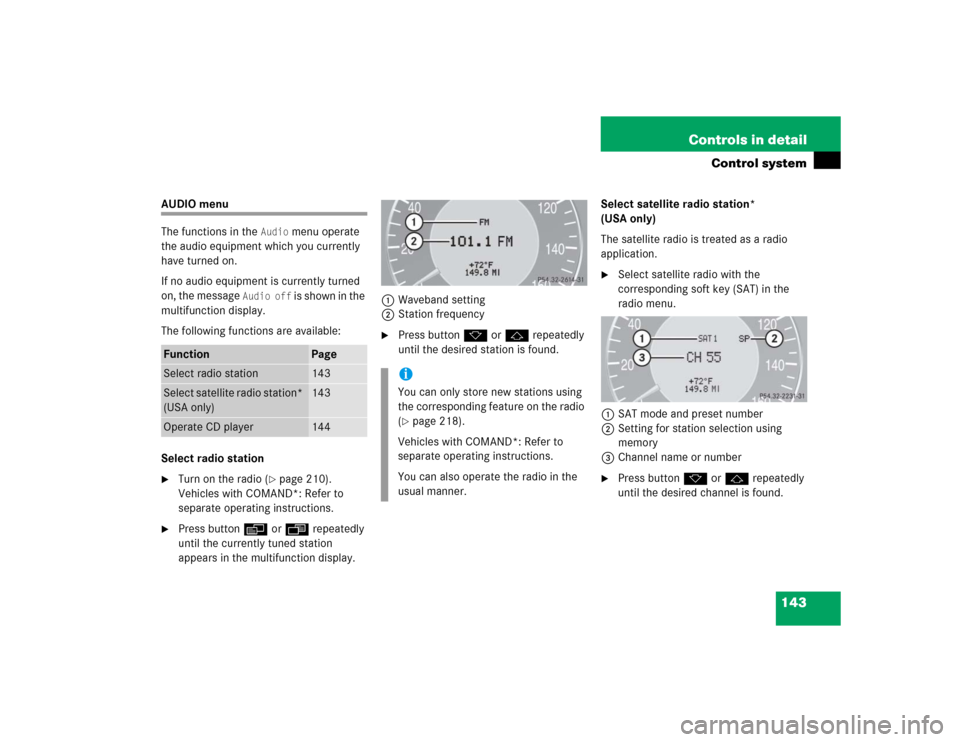
143 Controls in detail
Control system
AUDIO menu
The functions in the
Audio
menu operate
the audio equipment which you currently
have turned on.
If no audio equipment is currently turned
on, the message
Audio off
is shown in the
multifunction display.
The following functions are available:
Select radio station
�
Turn on the radio (
�page 210).
Vehicles with COMAND*: Refer to
separate operating instructions.
�
Press buttonè orÿ repeatedly
until the currently tuned station
appears in the multifunction display.1Waveband setting
2Station frequency
�
Press buttonk orj repeatedly
until the desired station is found.Select satellite radio station*
(USA only)
The satellite radio is treated as a radio
application.
�
Select satellite radio with the
corresponding soft key (SAT) in the
radio menu.
1SAT mode and preset number
2Setting for station selection using
memory
3Channel name or number
�
Press buttonk orj repeatedly
until the desired channel is found.
Function
Page
Select radio station
143
Select satellite radio station*
(USA only)
143
Operate CD player
144
iYou can only store new stations using
the corresponding feature on the radio
(�page 218).
Vehicles with COMAND*: Refer to
separate operating instructions.
You can also operate the radio in the
usual manner.
Page 146 of 498
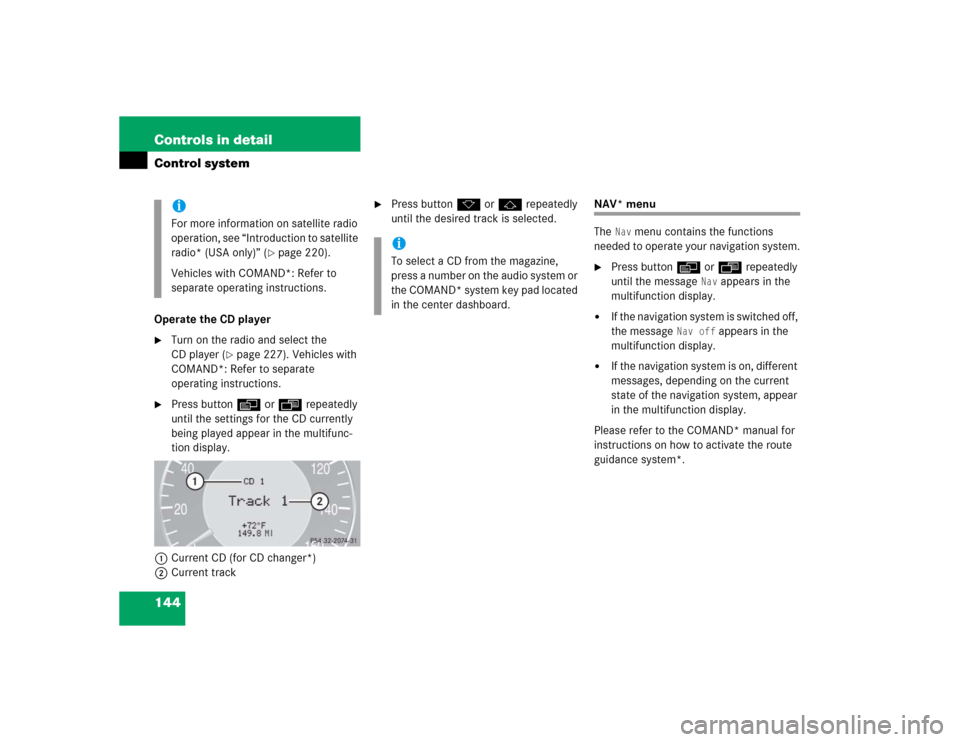
144 Controls in detailControl systemOperate the CD player�
Turn on the radio and select the
CD player (
�page 227). Vehicles with
COMAND*: Refer to separate
operating instructions.
�
Press buttonè orÿ repeatedly
until the settings for the CD currently
being played appear in the multifunc-
tion display.
1Current CD (for CD changer*)
2Current track
�
Press buttonk orj repeatedly
until the desired track is selected.
NAV* menu
The
Nav
menu contains the functions
needed to operate your navigation system.
�
Press buttonè orÿ repeatedly
until the message
Nav
appears in the
multifunction display.
�
If the navigation system is switched off,
the message
Nav off
appears in the
multifunction display.
�
If the navigation system is on, different
messages, depending on the current
state of the navigation system, appear
in the multifunction display.
Please refer to the COMAND* manual for
instructions on how to activate the route
guidance system*.
iFor more information on satellite radio
operation, see “Introduction to satellite
radio* (USA only)” (
�page 220).
Vehicles with COMAND*: Refer to
separate operating instructions.
iTo select a CD from the magazine,
press a number on the audio system or
the COMAND* system key pad located
in the center dashboard.