Page 143 of 498
141 Controls in detail
Control system
Menus, submenus and functions
Menu1
Menu2
Menu3
Menu4
Menu5
Menu6
Menu7
Commands/submenusStandard dis-
play
AUDIO
NAV*
Vehicle status
message memory
Settings
Trip computer
Telephone
(�page 142)
(�page 143)
(�page 144)
(�page 145)
(�page 146)
(�page 160)
(�page 162)
Digital speed-
ometer
Select radio
station
Activate route
guidance
Call up vehicle
malfunction, warning
and system status
messages stored in
memory
Reset to factory
settings
Fuel consumption
statistics after
start
Load phone
book
Call up mainte-
nance service
display
Select satellite
radio station*
(USA only)
Instrument clus-
ter submenu
Fuel consumption
statistics since the
last reset
Search for name
in phone book
Check engine
oil level
Operate CD
player
Time/Date sub-
menu
Call up range
Lighting
submenuVehicle submenuConvenience
submenu
Page 174 of 498
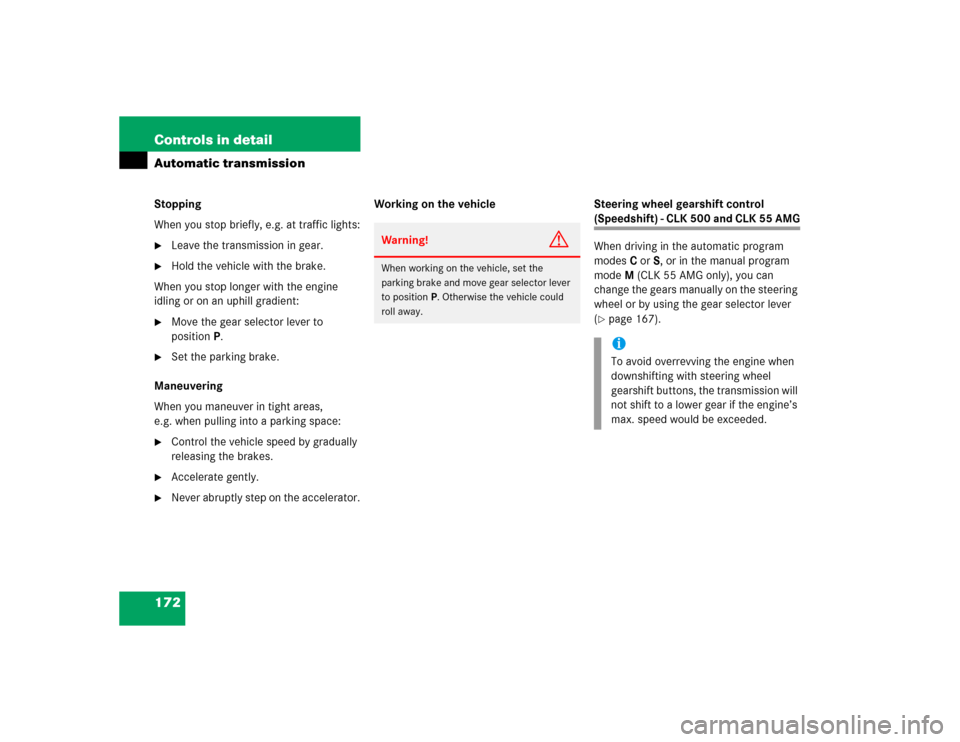
172 Controls in detailAutomatic transmissionStopping
When you stop briefly, e.g. at traffic lights:�
Leave the transmission in gear.
�
Hold the vehicle with the brake.
When you stop longer with the engine
idling or on an uphill gradient:
�
Move the gear selector lever to
positionP.
�
Set the parking brake.
Maneuvering
When you maneuver in tight areas,
e.g. when pulling into a parking space:
�
Control the vehicle speed by gradually
releasing the brakes.
�
Accelerate gently.
�
Never abruptly step on the accelerator.Working on the vehicle Steering wheel gearshift control
(Speedshift) - CLK 500 and CLK 55 AMG
When driving in the automatic program
modes CorS, or in the manual program
modeM (CLK 55 AMG only), you can
change the gears manually on the steering
wheel or by using the gear selector lever
(�page 167).
Warning!
G
When working on the vehicle, set the
parking brake and move gear selector lever
to positionP. Otherwise the vehicle could
roll away.
iTo avoid overrevving the engine when
downshifting with steering wheel
gearshift buttons, the transmission will
not shift to a lower gear if the engine’s
max. speed would be exceeded.
Page 181 of 498
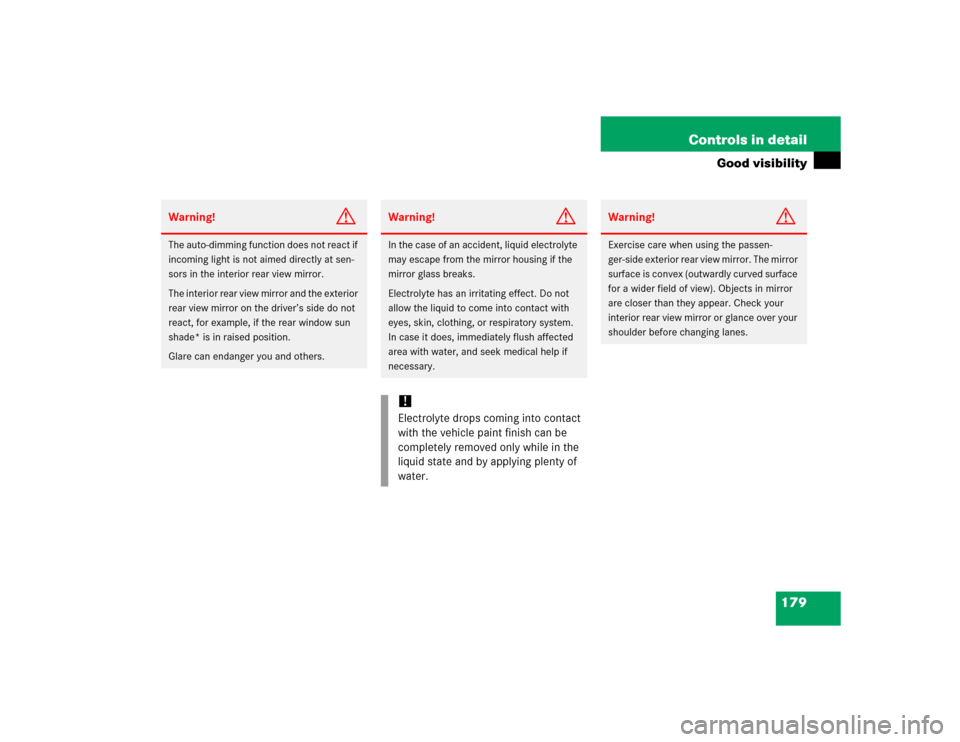
179 Controls in detail
Good visibility
Warning!
G
The auto-dimming function does not react if
incoming light is not aimed directly at sen-
sors in the interior rear view mirror.
The interior rear view mirror and the exterior
rear view mirror on the driver’s side do not
react, for example, if the rear window sun
shade* is in raised position.
Glare can endanger you and others.
Warning!
G
In the case of an accident, liquid electrolyte
may escape from the mirror housing if the
mirror glass breaks.
Electrolyte has an irritating effect. Do not
allow the liquid to come into contact with
eyes, skin, clothing, or respiratory system.
In case it does, immediately flush affected
area with water, and seek medical help if
necessary.!Electrolyte drops coming into contact
with the vehicle paint finish can be
completely removed only while in the
liquid state and by applying plenty of
water.
Warning!
G
Exercise care when using the passen-
ger-side exterior rear view mirror. The mirror
surface is convex (outwardly curved surface
for a wider field of view). Objects in mirror
are closer than they appear. Check your
interior rear view mirror or glance over your
shoulder before changing lanes.
Page 183 of 498
181 Controls in detail
Good visibility
Sun visors
The sun visors protect you from sun glare
while driving.�
Swing sun visors down when you
experience glare.1Mirror lamp
2Mirror cover
3Mounting
4Sun visor
�
To use mirror, lift up cover2.If sunlight enters through a side window:
�
disengage sun visor from mounting3.
�
pivot sun visor to the side.
The sun visors are extendable.
�
Adjust the sun visors by pushing or
pulling in the direction of the arrows.
Warning!
G
Do not use the vanity mirror while driving.
Keep the mirrors in the sun visors closed
while vehicle is in motion. Reflected glare
can endanger you and others.
iIf you disengage the sun visor from
mounting3, mirror lamp1 will
switch off.
Page 249 of 498
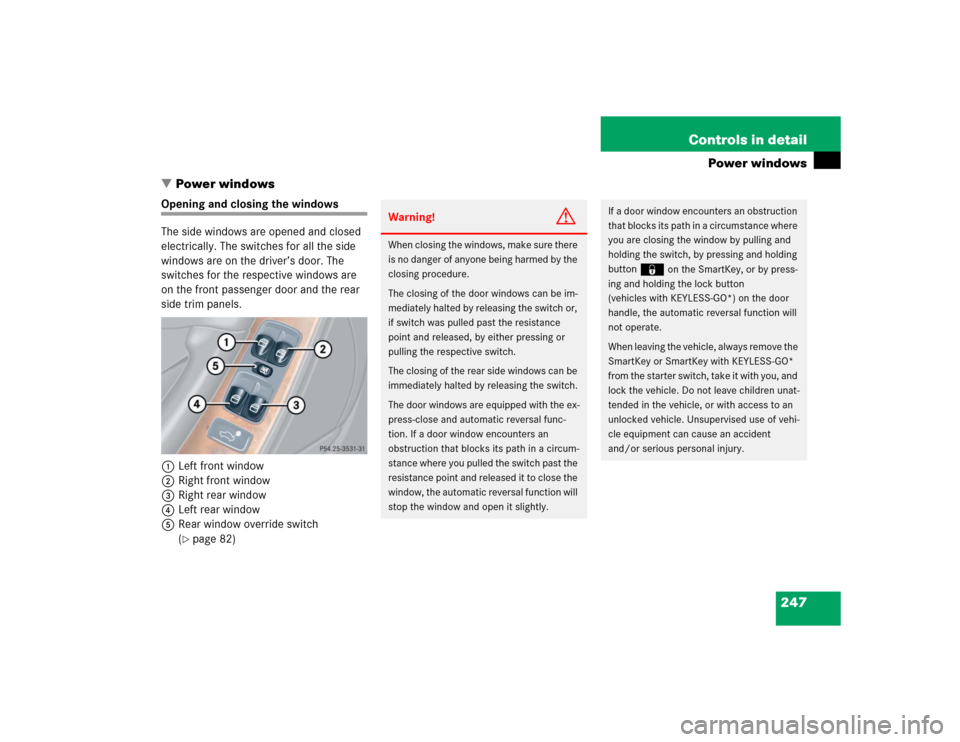
247 Controls in detail
Power windows
�Power windows
Opening and closing the windows
The side windows are opened and closed
electrically. The switches for all the side
windows are on the driver’s door. The
switches for the respective windows are
on the front passenger door and the rear
side trim panels.
1Left front window
2Right front window
3Right rear window
4Left rear window
5Rear window override switch
(
�page 82)
Warning!
G
When closing the windows, make sure there
is no danger of anyone being harmed by the
closing procedure.
The closing of the door windows can be im-
mediately halted by releasing the switch or,
if switch was pulled past the resistance
point and released, by either pressing or
pulling the respective switch.
The closing of the rear side windows can be
immediately halted by releasing the switch.
The door windows are equipped with the ex-
press-close and automatic reversal func-
tion. If a door window encounters an
obstruction that blocks its path in a circum-
stance where you pulled the switch past the
resistance point and released it to close the
window, the automatic reversal function will
stop the window and open it slightly.
If a door window encounters an obstruction
that blocks its path in a circumstance where
you are closing the window by pulling and
holding the switch, by pressing and holding
button
‹
on the SmartKey, or by press-
ing and holding the lock button
(vehicles with KEYLESS-GO*) on the door
handle, the automatic reversal function will
not operate.
When leaving the vehicle, always remove the
SmartKey or SmartKey with KEYLESS-GO*
from the starter switch, take it with you, and
lock the vehicle. Do not leave children unat-
tended in the vehicle, or with access to an
unlocked vehicle. Unsupervised use of vehi-
cle equipment can cause an accident
and/or serious personal injury.
Page 251 of 498

249 Controls in detail
Power windows
Stopping windows�
Press or pull respective switch again.
Opening and closing the windows with
the SmartKey
The power tilt/sliding sunroof*
(
�p a g e 2 5 1 ) w i l l a l s o b e o p e n e d o r c l o s e d
when the power windows are operated
with the SmartKey.
�
Aim transmitter eye at the driver’s door
handle.
!If the upward movement of a door win-
dow is blocked during the closing pro-
cedure, the door window will stop and
open slightly.
Remove the obstruction, pull the
switch again past the resistance point
and release.
If the door window still does not close
when there is no obstruction, then pull
the switch and hold it. The door window
will then close without the obstruction
sensor function.Warning!
G
Driver’s door only:
If within five seconds you again pull the
switch past the resistance point and re-
lease, the automatic reversal will not
function.
Warning!
G
Never operate the windows or tilt/sliding
sunroof* if there is the possibility of anyone
being harmed by the opening or closing pro-
cedure.
In the event that the procedure causes
potential danger, the procedure can be
immediately halted by releasing the button
on the SmartKey. To reverse direction of
movement, press Œ for opening or ‹
for closing.
Page 264 of 498
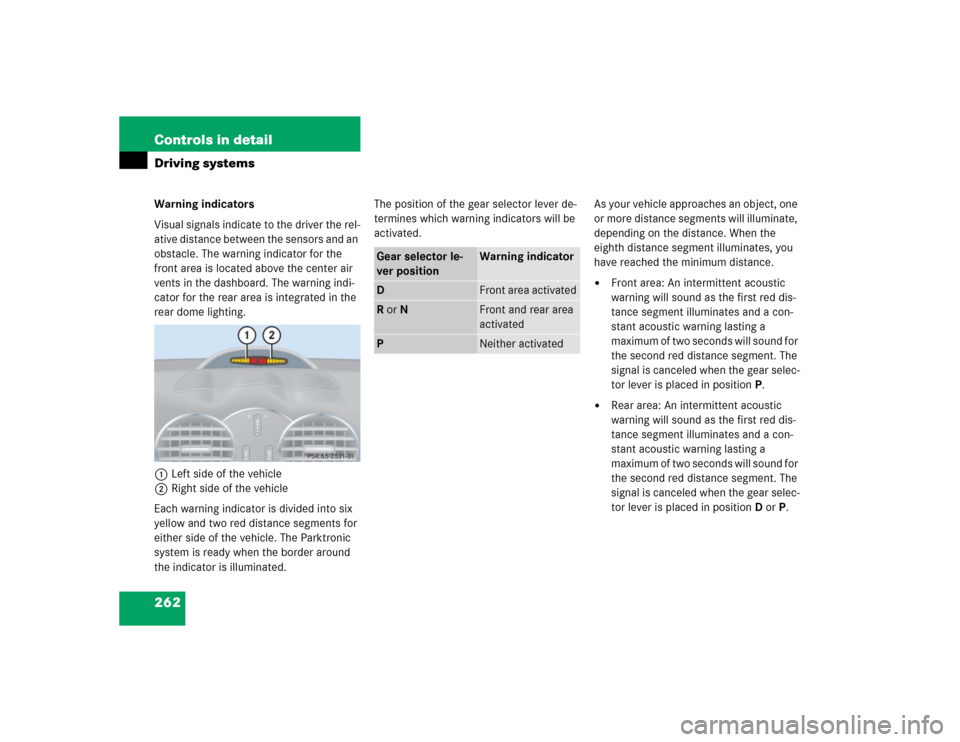
262 Controls in detailDriving systemsWarning indicators
Visual signals indicate to the driver the rel-
ative distance between the sensors and an
obstacle. The warning indicator for the
front area is located above the center air
vents in the dashboard. The warning indi-
cator for the rear area is integrated in the
rear dome lighting.
1Left side of the vehicle
2Right side of the vehicle
Each warning indicator is divided into six
yellow and two red distance segments for
either side of the vehicle. The Parktronic
system is ready when the border around
the indicator is illuminated.The position of the gear selector lever de-
termines which warning indicators will be
activated.As your vehicle approaches an object, one
or more distance segments will illuminate,
depending on the distance. When the
eighth distance segment illuminates, you
have reached the minimum distance.
�
Front area: An intermittent acoustic
warning will sound as the first red dis-
tance segment illuminates and a con-
stant acoustic warning lasting a
maximum of two seconds will sound for
the second red distance segment. The
signal is canceled when the gear selec-
tor lever is placed in positionP.
�
Rear area: An intermittent acoustic
warning will sound as the first red dis-
tance segment illuminates and a con-
stant acoustic warning lasting a
maximum of two seconds will sound for
the second red distance segment. The
signal is canceled when the gear selec-
tor lever is placed in position DorP.
Gear selector le-
ver position
Warning indicator
D
Front area activated
R or N
Front and rear area
activated
P
Neither activated
Page 276 of 498
274 Controls in detailUseful featuresArmrest in the rear passenger
compartment�
Pull the top of the armrest out and fold
it down.Storage bags
Storage bags are located on the rear side
of the front seats.Parcel net in front passenger footwell
A small convenience parcel net is located
in the front passenger footwell. It is for
small and light items, such as road maps,
mail, etc.
Warning!
G
Do not place heavy or fragile objects, or ob-
jects having sharp edges, in the storage
bags.
In an accident, during hard braking or sud-
den maneuvers, they could be thrown
around inside the vehicle, and cause injury
to vehicle occupants.
Warning!
G
Do not place heavy or fragile objects, or ob-
jects having sharp edges, in the parcel net.
In an accident, during hard braking or sud-
den maneuvers, they could be thrown
around inside the vehicle, and cause injury
to vehicle occupants.