Page 105 of 498
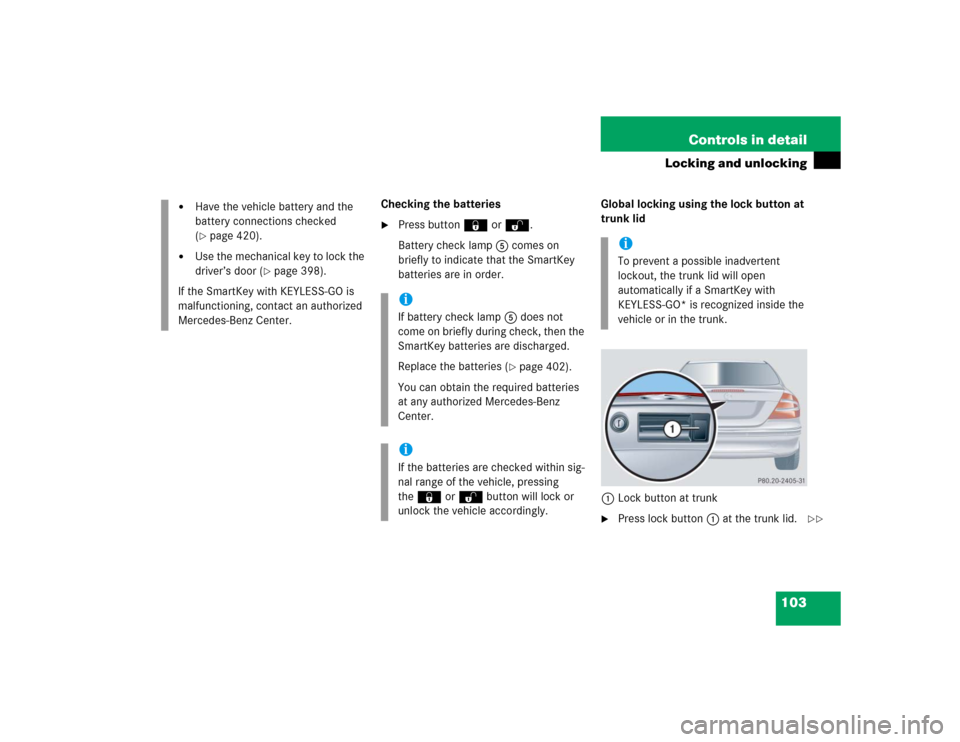
103 Controls in detail
Locking and unlocking
Checking the batteries�
Press button‹ orŒ.
Battery check lamp5 comes on
briefly to indicate that the SmartKey
batteries are in order.Global locking using the lock button at
trunk lid
1Lock button at trunk
�
Press lock button1 at the trunk lid.
�
Have the vehicle battery and the
battery connections checked
(�page 420).
�
Use the mechanical key to lock the
driver’s door (
�page 398).
If the SmartKey with KEYLESS-GO is
malfunctioning, contact an authorized
Mercedes-Benz Center.
iIf battery check lamp5 does not
come on briefly during check, then the
SmartKey batteries are discharged.
Replace the batteries (
�page 402).
You can obtain the required batteries
at any authorized Mercedes-Benz
Center.
iIf the batteries are checked within sig-
nal range of the vehicle, pressing
the‹ orŒ button will lock or
unlock the vehicle accordingly.
iTo prevent a possible inadvertent
lockout, the trunk lid will open
automatically if a SmartKey with
KEYLESS-GO* is recognized inside the
vehicle or in the trunk.
��
Page 111 of 498
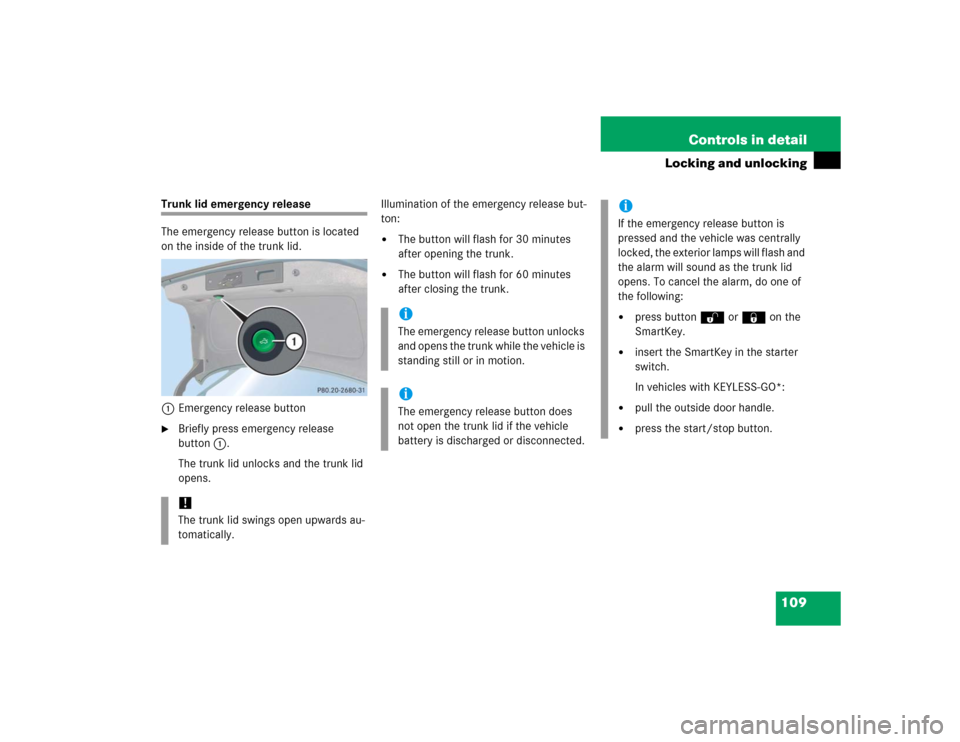
109 Controls in detail
Locking and unlocking
Trunk lid emergency release
The emergency release button is located
on the inside of the trunk lid.
1Emergency release button�
Briefly press emergency release
button1.
The trunk lid unlocks and the trunk lid
opens.Illumination of the emergency release but-
ton:
�
The button will flash for 30 minutes
after opening the trunk.
�
The button will flash for 60 minutes
after closing the trunk.
!The trunk lid swings open upwards au-
tomatically.
iThe emergency release button unlocks
and opens the trunk while the vehicle is
standing still or in motion.iThe emergency release button does
not open the trunk lid if the vehicle
battery is discharged or disconnected.
iIf the emergency release button is
pressed and the vehicle was centrally
locked, the exterior lamps will flash and
the alarm will sound as the trunk lid
opens. To cancel the alarm, do one of
the following:�
press buttonŒ or‹ on the
SmartKey.
�
insert the SmartKey in the starter
switch.
In vehicles with KEYLESS-GO*:
�
pull the outside door handle.
�
press the start/stop button.
Page 252 of 498
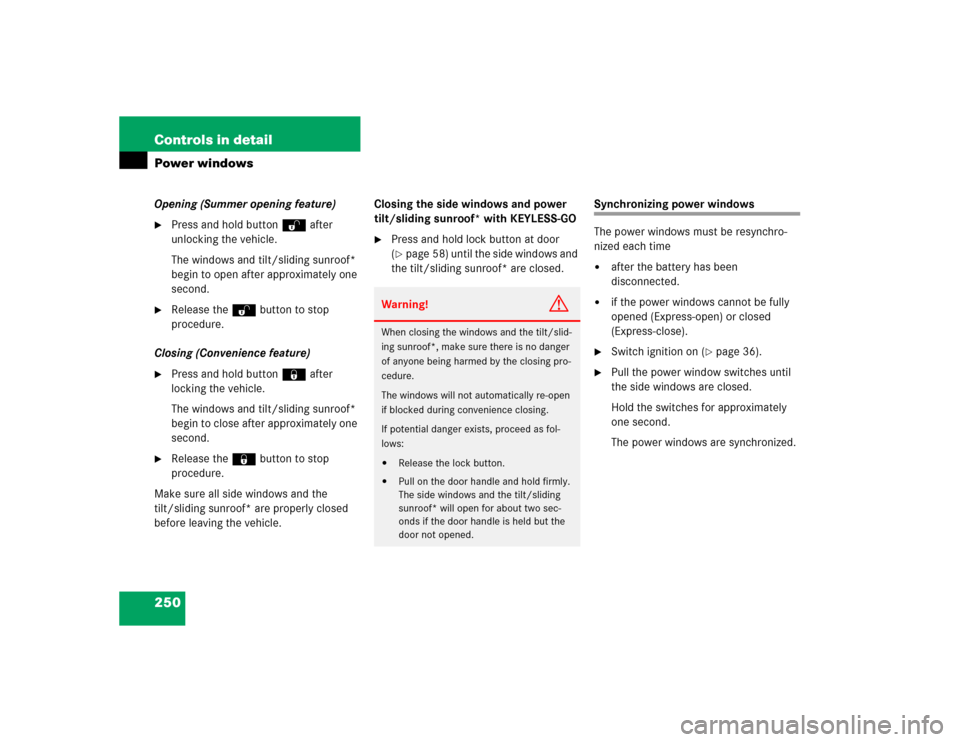
250 Controls in detailPower windowsOpening (Summer opening feature)�
Press and hold button Πafter
unlocking the vehicle.
The windows and tilt/sliding sunroof*
begin to open after approximately one
second.
�
Release the Πbutton to stop
procedure.
Closing (Convenience feature)
�
Press and hold button ‹ after
locking the vehicle.
The windows and tilt/sliding sunroof*
begin to close after approximately one
second.
�
Release the ‹ button to stop
procedure.
Make sure all side windows and the
tilt/sliding sunroof* are properly closed
before leaving the vehicle.Closing the side windows and power
tilt/sliding sunroof* with KEYLESS-GO
�
Press and hold lock button at door
(�page 58) until the side windows and
the tilt/sliding sunroof* are closed.
Synchronizing power windows
The power windows must be resynchro-
nized each time�
after the battery has been
disconnected.
�
if the power windows cannot be fully
opened (Express-open) or closed
(Express-close).
�
Switch ignition on (
�page 36).
�
Pull the power window switches until
the side windows are closed.
Hold the switches for approximately
one second.
The power windows are synchronized.
Warning!
G
When closing the windows and the tilt/slid-
ing sunroof*, make sure there is no danger
of anyone being harmed by the closing pro-
cedure.
The windows will not automatically re-open
if blocked during convenience closing.
If potential danger exists, proceed as fol-
lows:�
Release the lock button.
�
Pull on the door handle and hold firmly.
The side windows and the tilt/sliding
sunroof* will open for about two sec-
onds if the door handle is held but the
door not opened.
Page 383 of 498
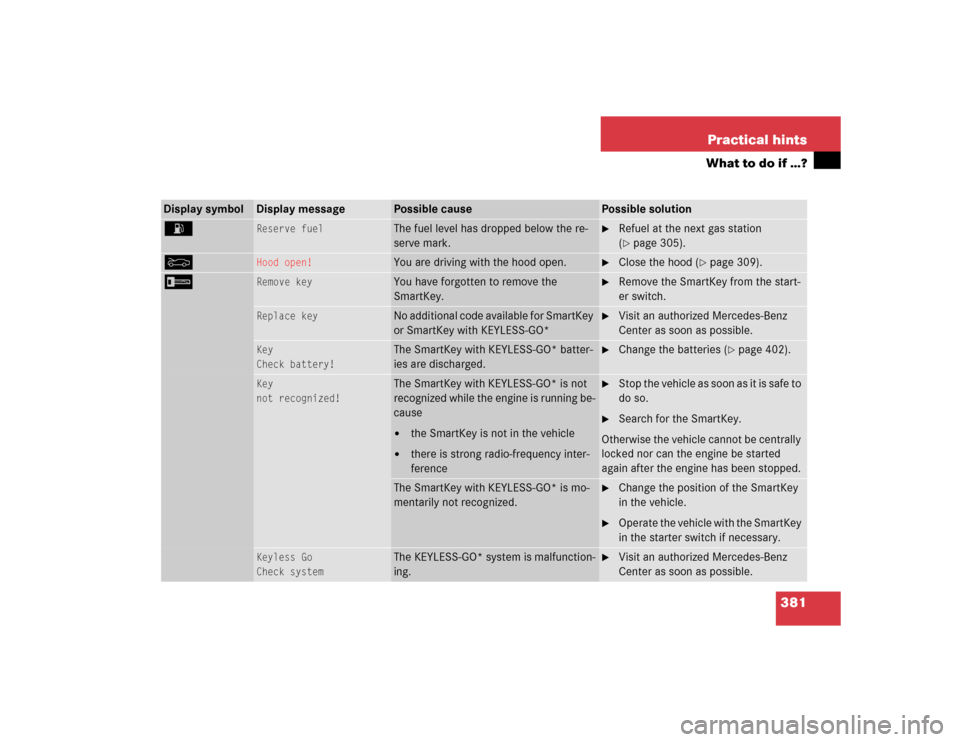
381 Practical hints
What to do if …?
Display symbol
Display message
Possible cause
Possible solution
A
Reserve fuel
The fuel level has dropped below the re-
serve mark.
�
Refuel at the next gas station
(�page 305).
Y
Hood open!
You are driving with the hood open.
�
Close the hood (
�page 309).
I
Remove key
You have forgotten to remove the
SmartKey.
�
Remove the SmartKey from the start-
er switch.
Replace key
No additional code available for SmartKey
or SmartKey with KEYLESS-GO*
�
Visit an authorized Mercedes-Benz
Center as soon as possible.
Key
Check battery!
The SmartKey with KEYLESS-GO* batter-
ies are discharged.
�
Change the batteries (
�page 402).
Key
not recognized!
The SmartKey with KEYLESS-GO* is not
recognized while the engine is running be-
cause�
the SmartKey is not in the vehicle
�
there is strong radio-frequency inter-
ference
�
Stop the vehicle as soon as it is safe to
do so.
�
Search for the SmartKey.
Otherwise the vehicle cannot be centrally
locked nor can the engine be started
again after the engine has been stopped.
The SmartKey with KEYLESS-GO* is mo-
mentarily not recognized.
�
Change the position of the SmartKey
in the vehicle.
�
Operate the vehicle with the SmartKey
in the starter switch if necessary.
Keyless Go
Check system
The KEYLESS-GO* system is malfunction-
ing.
�
Visit an authorized Mercedes-Benz
Center as soon as possible.
Page 404 of 498
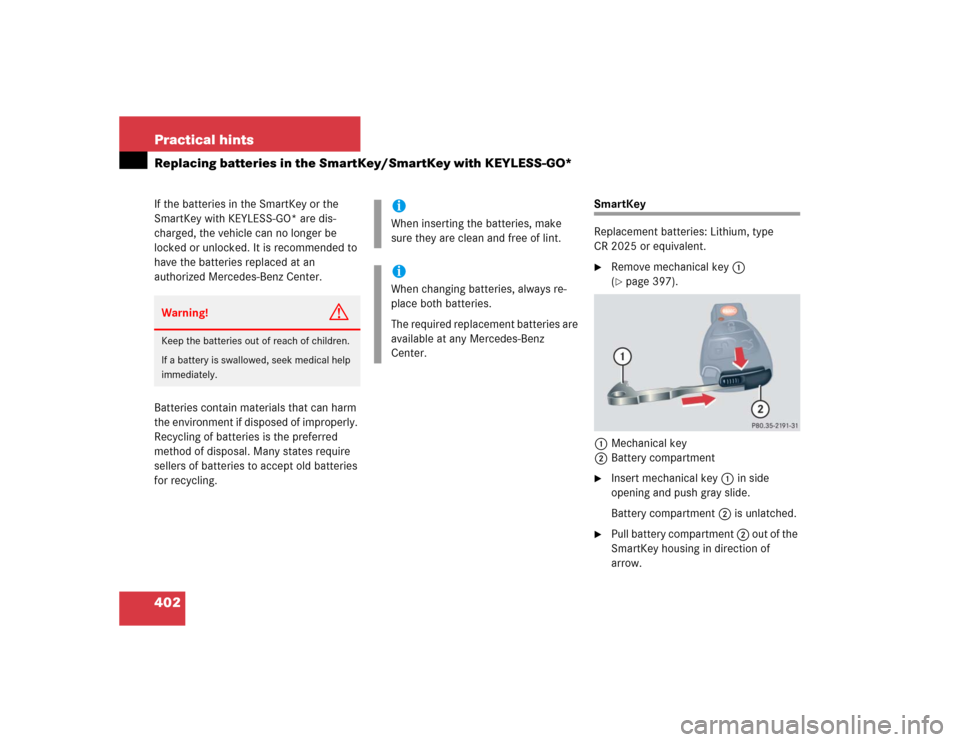
402 Practical hintsReplacing batteries in the SmartKey/SmartKey with KEYLESS-GO*If the batteries in the SmartKey or the
SmartKey with KEYLESS-GO* are dis-
charged, the vehicle can no longer be
locked or unlocked. It is recommended to
have the batteries replaced at an
authorized Mercedes-Benz Center.
Batteries contain materials that can harm
the environment if disposed of improperly.
Recycling of batteries is the preferred
method of disposal. Many states require
sellers of batteries to accept old batteries
for recycling.
SmartKey
Replacement batteries: Lithium, type
CR 2025 or equivalent.�
Remove mechanical key1
(�page 397).
1Mechanical key
2Battery compartment
�
Insert mechanical key 1 in side
opening and push gray slide.
Battery compartment2 is unlatched.
�
Pull battery compartment 2 out of the
SmartKey housing in direction of
arrow.
Warning!
G
Keep the batteries out of reach of children.
If a battery is swallowed, seek medical help
immediately.
iWhen inserting the batteries, make
sure they are clean and free of lint.iWhen changing batteries, always re-
place both batteries.
The required replacement batteries are
available at any Mercedes-Benz
Center.
Page 405 of 498
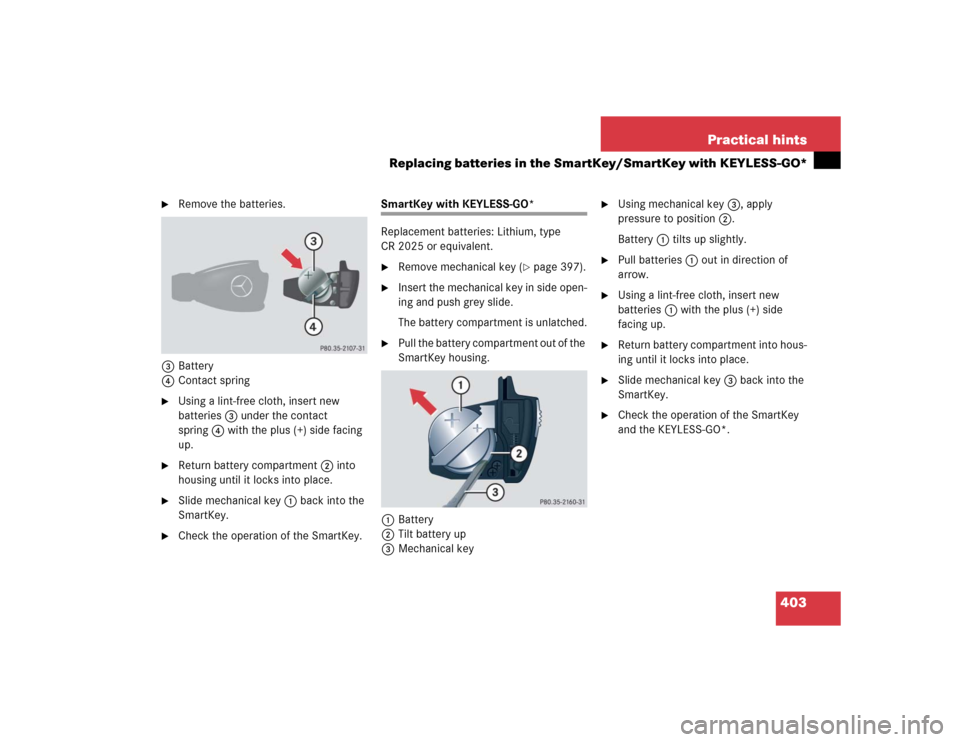
403 Practical hints
Replacing batteries in the SmartKey/SmartKey with KEYLESS-GO*
�
Remove the batteries.
3Battery
4Contact spring
�
Using a lint-free cloth, insert new
batteries 3 under the contact
spring4 with the plus (+) side facing
up.
�
Return battery compartment 2 into
housing until it locks into place.
�
Slide mechanical key 1 back into the
SmartKey.
�
Check the operation of the SmartKey.
SmartKey with KEYLESS-GO*
Replacement batteries: Lithium, type
CR 2025 or equivalent.�
Remove mechanical key (
�page 397).
�
Insert the mechanical key in side open-
ing and push grey slide.
The battery compartment is unlatched.
�
Pull the battery compartment out of the
SmartKey housing.
1Battery
2Tilt battery up
3Mechanical key
�
Using mechanical key3, apply
pressure to position2.
Battery1 tilts up slightly.
�
Pull batteries1 out in direction of
arrow.
�
Using a lint-free cloth, insert new
batteries1 with the plus (+) side
facing up.
�
Return battery compartment into hous-
ing until it locks into place.
�
Slide mechanical key 3 back into the
SmartKey.
�
Check the operation of the SmartKey
and the KEYLESS-GO*.
Page 422 of 498
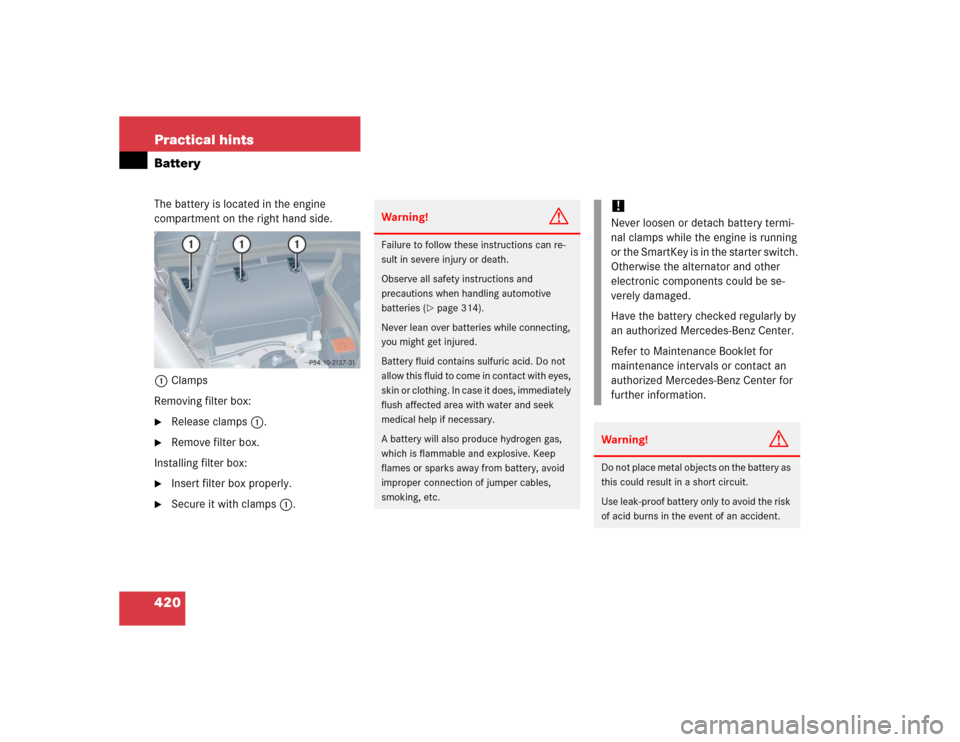
420 Practical hintsBatteryThe battery is located in the engine
compartment on the right hand side.
1Clamps
Removing filter box:�
Release clamps1.
�
Remove filter box.
Installing filter box:
�
Insert filter box properly.
�
Secure it with clamps1.
Warning!
G
Failure to follow these instructions can re-
sult in severe injury or death.
Observe all safety instructions and
precautions when handling automotive
batteries (
�page 314).
Never lean over batteries while connecting,
you might get injured.
Battery fluid contains sulfuric acid. Do not
allow this fluid to come in contact with eyes,
skin or clothing. In case it does, immediately
flush affected area with water and seek
medical help if necessary.
A battery will also produce hydrogen gas,
which is flammable and explosive. Keep
flames or sparks away from battery, avoid
improper connection of jumper cables,
smoking, etc.
!Never loosen or detach battery termi-
nal clamps while the engine is running
or the SmartKey is in the starter switch.
Otherwise the alternator and other
electronic components could be se-
verely damaged.
Have the battery checked regularly by
an authorized Mercedes-Benz Center.
Refer to Maintenance Booklet for
maintenance intervals or contact an
authorized Mercedes-Benz Center for
further information.Warning!
G
Do not place metal objects on the battery as
this could result in a short circuit.
Use leak-proof battery only to avoid the risk
of acid burns in the event of an accident.
Page 423 of 498
421 Practical hints
Battery
1Negative terminal
2Positive terminal cover
Disconnecting the battery�
Turn off the engine (
�page 46).
�
Turn off all electrical consumers.
�
Remove SmartKey from starter switch.
Vehicles with KEYLESS-GO*:�
Press the start / stop button until
the engine shuts off.
�
Open the driver’s door.
�
Open the hood (
�page 308).
�
Remove the filter box (
�page 420).
�
Disconnect the battery negative lead
from negative terminal1.
�
Remove cover2 from the positive ter-
minal.
�
Disconnect the battery positive lead.
Removing the battery�
Remove the screw securing the
battery.
�
Remove the battery support and
bracket.
�
Take out the battery.
Warning!
G
With a disconnected battery�
you will no longer be able to turn the
SmartKey in the starter switch and
pressing the KEYLESS-GO* start/stop
button on the gear selector lever will
have no effect
�
the gear selector lever will remain
locked in positionP