Page 129 of 426
127 Controls in detail
Control system
�
Press buttonk orj repeatedly
until the desired channel is found.Operate the CD player*
�
Turn on the radio and select the CD
player (
�page 193).
Vehicles with COMAND*:
Refer to separate operating
instructions.
�
Press buttonè orÿ repeatedly
until the settings for the CD currently
being played appear in the
multifunction display.
1Current CD (for CD changer*)
2Current track
�
Press buttonk orj repeatedly
until the desired track is selected.
iFeature description is based on
preliminary information available at
time of printing.
For more information on satellite radio
operation, see “Introduction to satellite
radio* (USA only)” (
�page 188).
Vehicles with COMAND*:
Refer to separate operating
instructions.
iTo select a CD from the magazine,
press a number on the audio system or
the COMAND* system key pad located
in the center dashboard.
Page 137 of 426
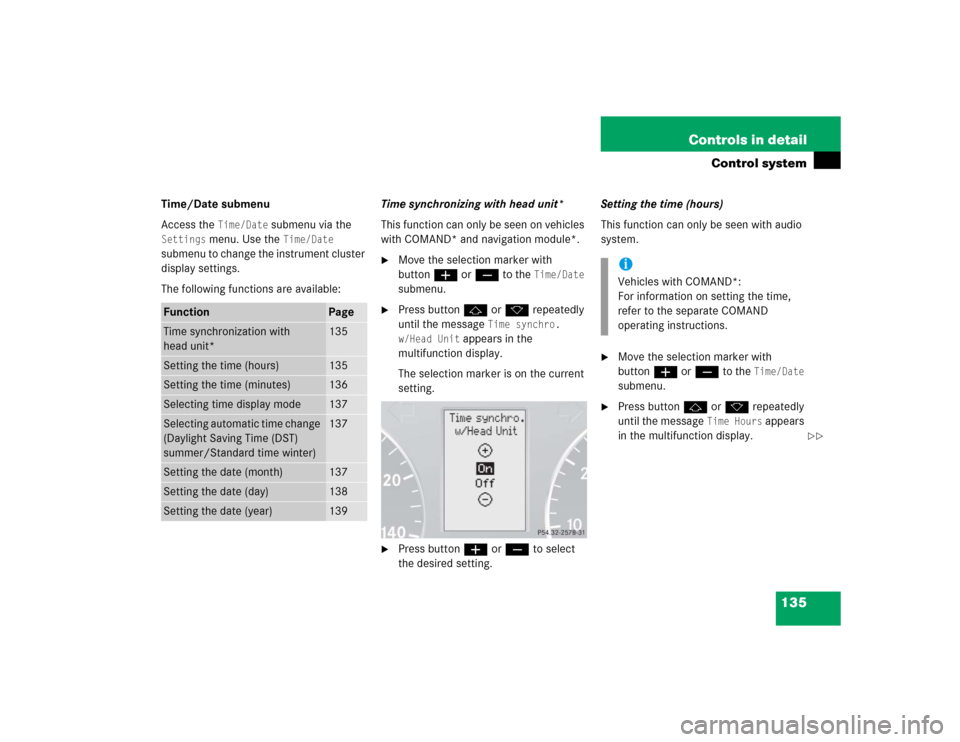
135 Controls in detail
Control system
Time/Date submenu
Access the
Time/Date
submenu via the
Settings
menu. Use the
Time/Date
submenu to change the instrument cluster
display settings.
The following functions are available:Time synchronizing with head unit*
This function can only be seen on vehicles
with COMAND* and navigation module*.
�
Move the selection marker with
buttonæ orç to the
Time/Date
submenu.
�
Press buttonj ork repeatedly
until the message
Time synchro.
w/Head Unit
appears in the
multifunction display.
The selection marker is on the current
setting.
�
Press buttonæ orç to select
the desired setting.Setting the time (hours)
This function can only be seen with audio
system.
�
Move the selection marker with
buttonæ orç to the
Time/Date
submenu.
�
Press buttonj ork repeatedly
until the message
Time Hours
appears
in the multifunction display.
Function
Page
Time synchronization with
head unit*
135
Setting the time (hours)
135
Setting the time (minutes)
136
Selecting time display mode
137
Selecting automatic time change
(Daylight Saving Time (DST)
summer/Standard time winter)
137
Setting the date (month)
137
Setting the date (day)
138
Setting the date (year)
139
iVehicles with COMAND*:
For information on setting the time,
refer to the separate COMAND
operating instructions.
��
Page 138 of 426
136 Controls in detailControl system
The selection marker is on the hour
setting.
�
Press buttonæ orç to set the
hour.
�
Press the reset button in the instru-
ment cluster (
�page 116) to confirm.
The hour is set and stored.Setting the time (minutes)
This function can only be seen with audio
system.
�
Move the selection marker with
buttonæ orç to the
Time/Date
submenu.
�
Press buttonj ork repeatedly
until the message
Time Minutes
appears in the multifunction display.The selection marker is on the minute
setting.
�
Press buttonæ orç to set the
minutes.
�
Press the reset button in the instru-
ment cluster (
�page 116) to confirm.
The minutes are set and stored.
iVehicles with COMAND*:
For information on setting the time,
refer to the separate COMAND
operating instructions.
��
Page 139 of 426
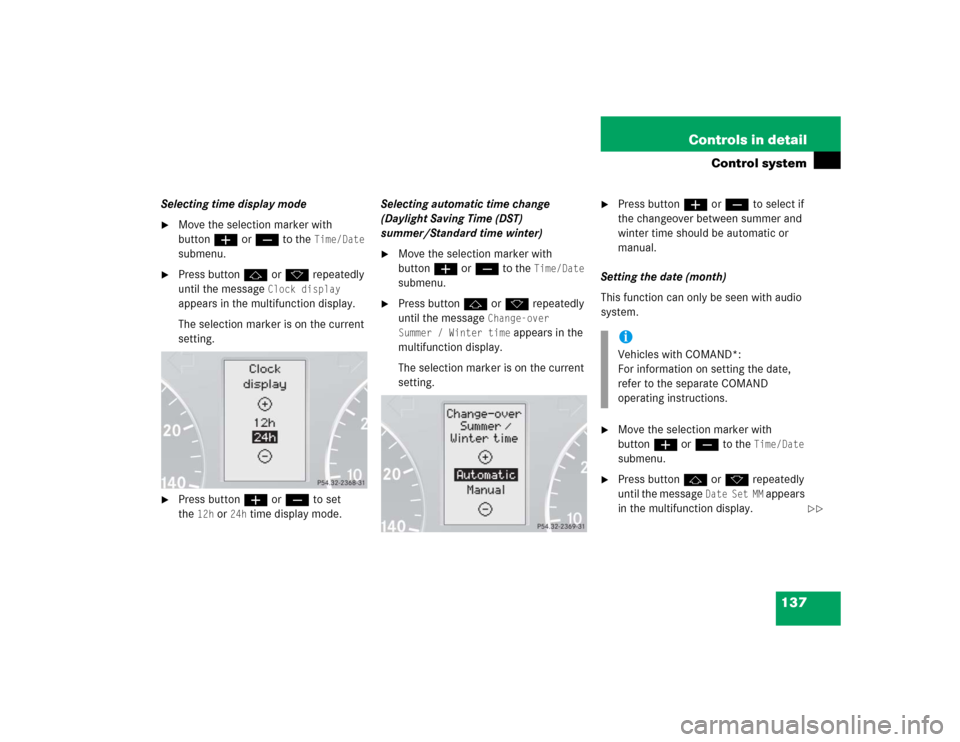
137 Controls in detail
Control system
Selecting time display mode�
Move the selection marker with
buttonæ orç to the
Time/Date
submenu.
�
Press buttonj ork repeatedly
until the message
Clock display
appears in the multifunction display.
The selection marker is on the current
setting.
�
Press buttonæ orç to set
the
12h
or
24h
time display mode.Selecting automatic time change
(Daylight Saving Time (DST)
summer/Standard time winter)
�
Move the selection marker with
buttonæ orç to the
Time/Date
submenu.
�
Press buttonj ork repeatedly
until the message
Change-over
Summer / Winter time
appears in the
multifunction display.
The selection marker is on the current
setting.
�
Press buttonæ orç to select if
the changeover between summer and
winter time should be automatic or
manual.
Setting the date (month)
This function can only be seen with audio
system.
�
Move the selection marker with
buttonæ orç to the
Time/Date
submenu.
�
Press buttonj ork repeatedly
until the message
Date Set MM
appears
in the multifunction display.
iVehicles with COMAND*:
For information on setting the date,
refer to the separate COMAND
operating instructions.
��
Page 140 of 426
138 Controls in detailControl system
The selection marker is on the month
setting.
�
Press buttonæ orç to set the
month.Setting the date (day)
This function can only be seen with audio
system.
�
Move the selection marker with
buttonæ orç to the
Time/Date
submenu.
�
Press buttonj ork repeatedly
until the message
Date Set day
appears in the multifunction display.The selection marker is on the day
setting.
�
Press buttonæ orç to set the
day.
iVehicles with COMAND*:
For information on setting the date,
refer to the separate COMAND
operating instructions.
��
Page 141 of 426
139 Controls in detail
Control system
Setting the date (year)
This function can only be seen with audio
system.�
Move the selection marker with
buttonæ orç to the
Time/Date
submenu.
�
Press buttonj ork repeatedly
until the message
Date Set YY
appears
in the multifunction display.The selection marker is on the year
setting.
�
Press buttonæ orç to set the
year.Lighting submenu
Access the
Lighting
submenu via the
Settings
menu. Use the
Lighting
submenu to change the lamp and lighting
settings on your vehicle.
The following functions are available:
iVehicles with COMAND*:
For information on setting the date,
refer to the separate COMAND
operating instructions.
Function
Page
Setting daytime running lamp
mode (USA only)
140
Setting locator lighting
141
Setting night security
illumination
141
Setting interior lighting delayed
shut-off
143
Page 177 of 426

175 Controls in detail
Audio system
�Audio system
Audio and telephone, operation
These instructions are intended to help
you become familiar with your
Mercedes-Benz audio system. They con-
tain useful tips and a detailed description
of the user functions.
Operating safety
Warning!
G
In order to avoid distraction which could
lead to an accident, the driver should enter
system settings with the vehicle at a
standstill and operate the system only when
road and traffic conditions permit. Always
pay full attention to traffic conditions first
before operating system controls while
driving.
Bear in mind that at a speed of just 30 mph
(approximately 50 km/h), your car is
covering a distance of 44 feet
(approximately 14 m) every second.
Warning!
G
Any alterations made to electronic
components can cause malfunctions.
The radio, amplifier, CD changer*, satellite
radio*, telephone* and voice control
system* are interconnected. When one of
the components is not operational or has
not been removed/replaced properly, the
function of other components may be
impaired.
This condition might seriously impair the
operating safety of your vehicle.
We recommend that you have any service
work on electronic components carried out
by an authorized Mercedes-Benz Center.
Page 178 of 426
176 Controls in detailAudio systemOperating and display elements