Page 204 of 474
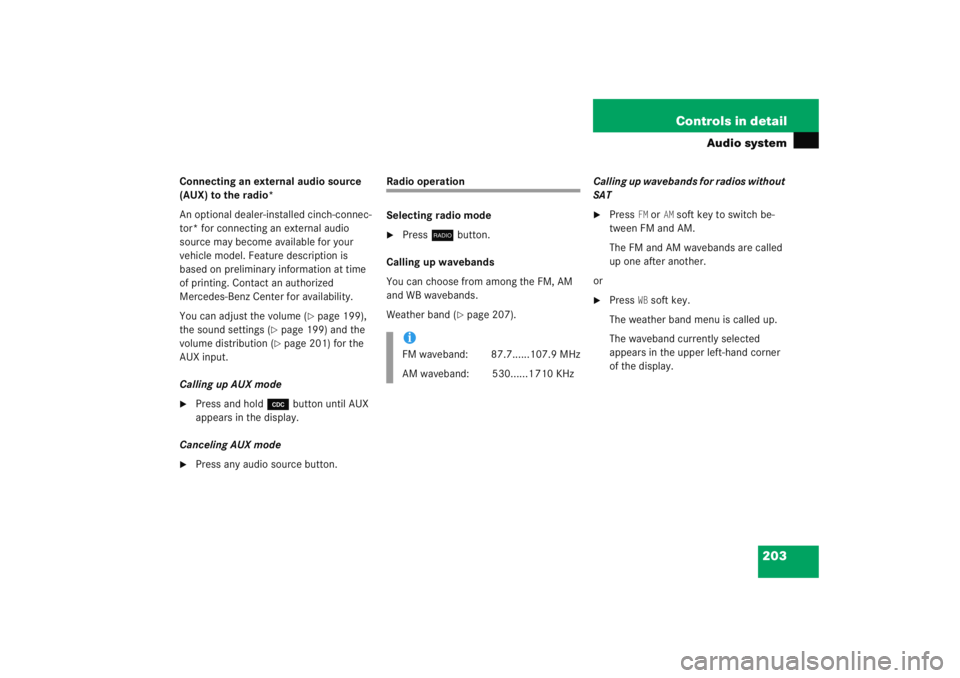
203
Controls in detail
Audio system
Connecting an external audio source
(AUX) to the radio*
An optional dealer-installed cinch-connec-
tor* for connecting an external audio
source may become available for your
vehicle model. Feature description is
based on preliminary information at time
of printing. Contact an authorized
Mercedes-Benz Center for availability.
You can adjust the volume (
�page 199),
the sound settings (
�page 199) and the
volume distribution (�page 201) for the
AUX input.
Calling up AUX mode
�
Press and hold Q button until AUX
appears in the display.
Canceling AUX mode
�
Press any audio source button.
Radio operation
Selecting radio mode�
Press b button.
Calling up wavebands
You can choose from among the FM, AM
and WB wavebands.
Weather band (
�page 207). Calling up wavebands for radios without
SAT
�
Press
FM or
AM soft key to switch be-
tween FM and AM.
The FM and AM wavebands are called
up one after another.
or
�
Press
WB soft key.
The weather band menu is called up.
The waveband currently selected
appears in the upper left-hand corner
of the display.
iFM waveband: 87.7......107.9 MHz
AM waveband: 530......1 710 KHz
Page 205 of 474
204 Controls in detailAudio systemCalling up wavebands for radios with
SAT�
Press
FM, AM, or
WB soft key repeatedly
until desired waveband has been se-
lected.
The FM, AM, and WB wavebands are
called up one after another.
The waveband currently selected
appears in the upper left-hand corner
of the display. Selecting a station
The following options are available for se-
lecting a station:
�
Direct frequency input (
�page 204)
�
Manual tuning (
�page 205)
�
Automatic seek tuning (
�page 205)
�
Scan search (
�page 205)
�
Station memory (
�page 206)
�
Automatic station memory (Autostore)
(�page 206)
The station search proceeds in the follow-
ing frequency increments:
�
200 KHz in FM range
�
10 KHz in AM range Direct frequency input
�
Select desired waveband.
�
Press
*button.
�
Enter desired frequency with buttons
1to R .
Page 211 of 474
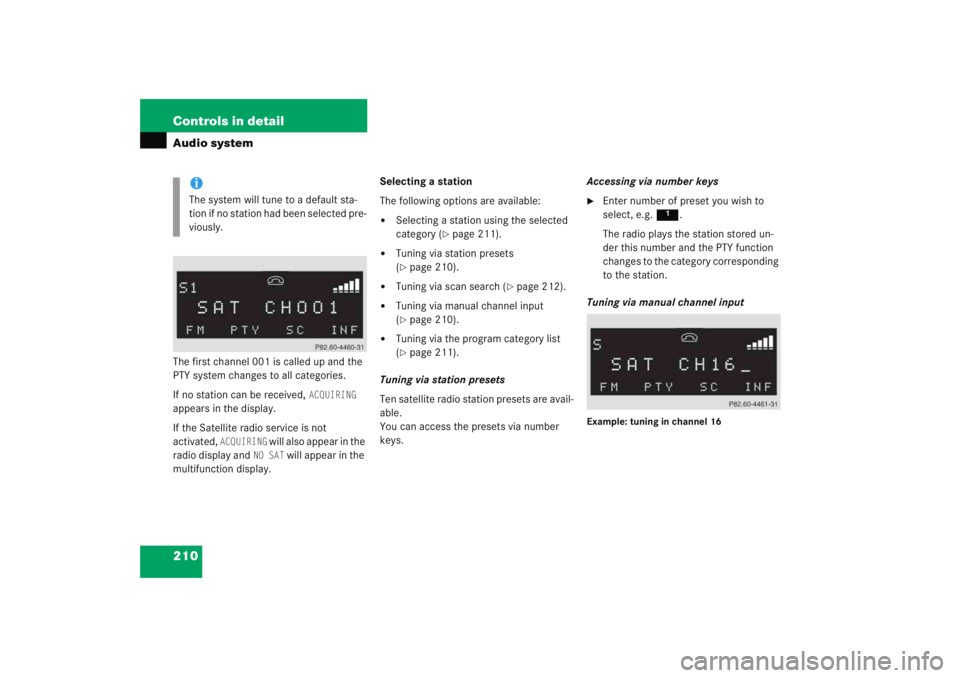
210 Controls in detailAudio systemThe first channel 001 is called up and the
PTY system changes to all categories.
If no station can be received,
ACQUIRING
appears in the display.
If the Satellite radio service is not
activated,
ACQUIRING
will also appear in the
radio display and
NO SAT
will appear in the
multifunction display. Selecting a station
The following options are available:
�
Selecting a station using the selected
category (
�page 211).
�
Tuning via station presets
(�page 210).
�
Tuning via scan search (
�page 212).
�
Tuning via manual channel input
(�page 210).
�
Tuning via the program category list
(�page 211).
Tuning via station presets
Ten satellite radio station presets are avail-
able.
You can access the presets via number
keys. Accessing via number keys
�
Enter number of preset you wish to
select, e.g.
1.
The radio plays the station stored un-
der this number and the PTY function
changes to the category corresponding
to the station.
Tuning via manual channel input
Example: tuning in channel 16
iThe system will tune to a default sta-
tion if no station had been selected pre-
viously.
Page 212 of 474

211
Controls in detail
Audio system
�
Press
*.
Input line appears in the main radio
menu.
�
Use number keys to enter desired
channel within eight seconds,
e.g. 1 6 .
The system tunes to channel 16.
The station you have selected begins to
play.
Tuning via the program category list
The category list contains all currently re-
ceivable categories of programs. It is
arranged alphabetically.
�
Selecting a category�
Press
PTY
soft key.
The current PTY category of the sta-
tion is displayed.
�
Press
<<<
or
>>>
soft key.
This switches between the individu-
al categories.
When changing the category, the chan-
nel selected last in the new category
becomes audible. The system will automatically switch to
a station of the selected category if the
currently selected station is not of the
selected category. Otherwise, the cur-
rently selected station remains tuned.
�
Tuning a station within the selected
category
The channels identified for the current-
ly selected category are arranged
numerically. Only one entry is visible at
a time.�
Press
S or T button briefly.
The next station within the category
is started.
or
�
Press and hold S or T but-
ton for approximately three
seconds until desired station has
been reached.
iYou can only enter available channel
numbers.