Page 233 of 474

232 Controls in detailAudio system
�
Press s button.
The telephone number last dialed
will appear in the display.
�
Select desired telephone number
with button ‚ or ƒ .
The letter
L and the number of the
memory position appears in the
left-hand corner of the display. The
numbers are stored in the order of
the calls received.
�
When you have selected a number,
press s button.
The call will be made. Accepting an incoming call
If the telephone is active in the background
(reception symbol is visible in the display),
the audio source is muted when an incom-
ing call is received. A ringing tone can be
heard and the caller’s telephone number,
or the name under which the telephone
number has been saved in the telephone
book, appears in the display. If the caller’s
number is not relayed,
CALL
will appear in
the display.
�
Press s button.
The call is accepted. Muting a call
It is possible to mute a call; the caller is
then no longer able to hear you.
�
Mute on�
Press
MUT
soft key.
�
MIC MUTE
will appear in the display.
�
Mute off�
Press
MUT
soft key again.
Terminating a call
�
Press t button.
The current call is terminated and the
muted audio source becomes active
again.
Page 234 of 474
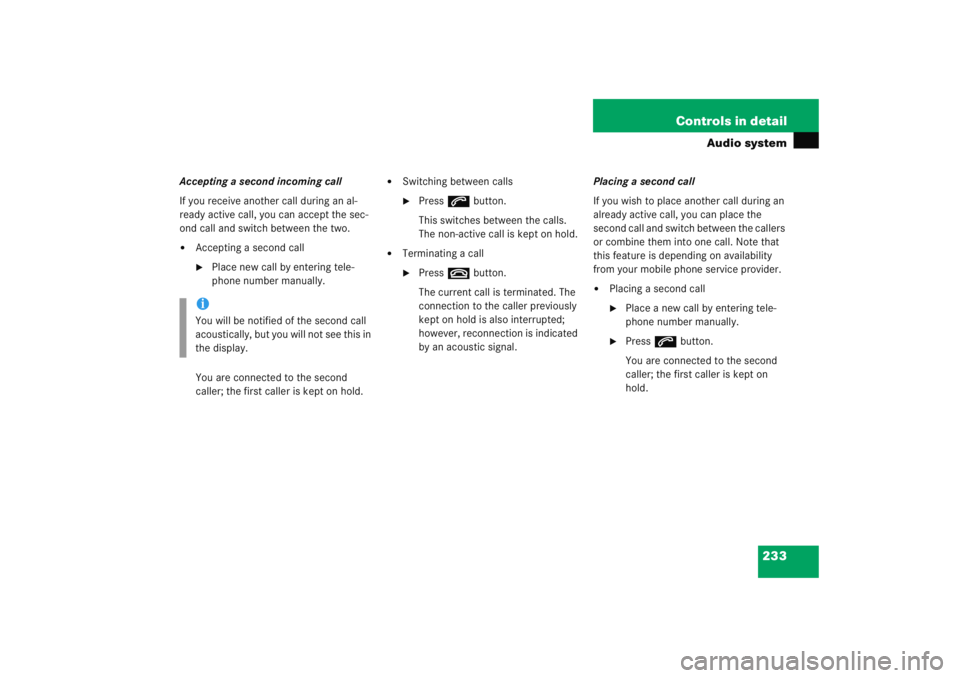
233
Controls in detail
Audio system
Accepting a second incoming call
If you receive another call during an al-
ready active call, you can accept the sec-
ond call and switch between the two.�
Accepting a second call�
Place new call by entering tele-
phone number manually.
You are connected to the second
caller; the first caller is kept on hold.
�
Switching between calls�
Press s button.
This switches between the calls.
The non-active call is kept on hold.
�
Terminating a call�
Press t button.
The current call is terminated. The
connection to the caller previously
kept on hold is also interrupted;
however, reconnection is indicated
by an acoustic signal. Placing a second call
If you wish to place another call during an
already active call, you can place the
second call and switch between the callers
or combine them into one call. Note that
this feature is depending on availability
from your mobile phone service provider.
�
Placing a second call�
Place a new call by entering tele-
phone number manually.
�
Press
s button.
You are connected to the second
caller; the first caller is kept on
hold.
iYou will be notified of the second call
acoustically, but you will not see this in
the display.
Page 235 of 474
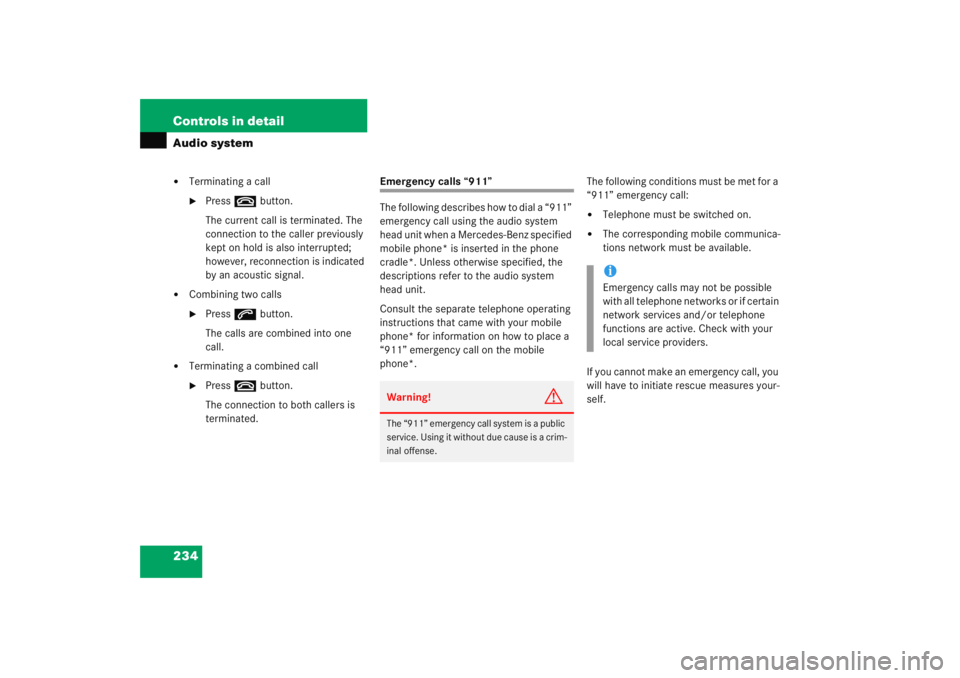
234 Controls in detailAudio system�
Terminating a call�
Press t button.
The current call is terminated. The
connection to the caller previously
kept on hold is also interrupted;
however, reconnection is indicated
by an acoustic signal.
�
Combining two calls�
Press s button.
The calls are combined into one
call.
�
Terminating a combined call�
Press t button.
The connection to both callers is
terminated.
Emergency calls “911”
The following describes how to dial a “911”
emergency call using the audio system
head unit when a Mercedes-Benz specified
mobile phone* is inserted in the phone
cradle*. Unless otherwise specified, the
descriptions refer to the audio system
head unit.
Consult the separate telephone operating
instructions that came with your mobile
phone* for information on how to place a
“911” emergency call on the mobile
phone*. The following conditions must be met for a
“911” emergency call:
�
Telephone must be switched on.
�
The corresponding mobile communica-
tions network must be available.
If you cannot make an emergency call, you
will have to initiate rescue measures your-
self.
Warning!
G
The “911” emergency call system is a public
service. Using it without due cause is a crim-
inal offense.
iEmergency calls may not be possible
with all telephone networks or if certain
network services and/or telephone
functions are active. Check with your
local service providers.
Page 236 of 474
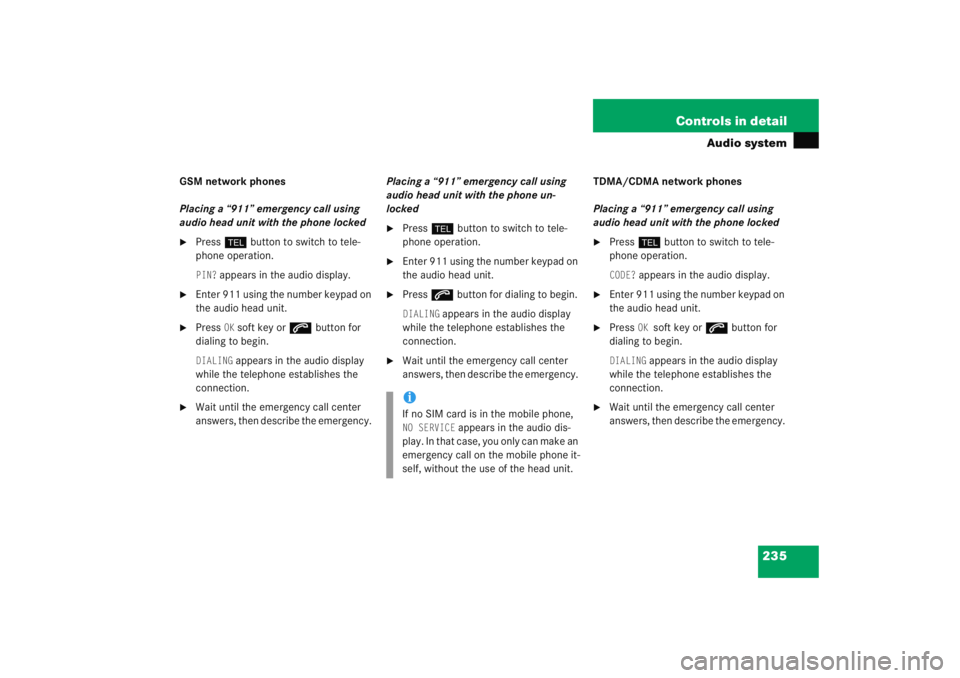
235
Controls in detail
Audio system
GSM network phones
Placing a “911” emergency call using
audio head unit with the phone locked�
Press
hbutton to switch to tele-
phone operation. PIN?
appears in the audio display.
�
Enter 911 using the number keypad on
the audio head unit.
�
Press
OK soft key or sbutton for
dialing to begin.
DIALING
appears in the audio display
while the telephone establishes the
connection.
�
Wait until the emergency call center
answers, then describe the emergency. Placing a “911” emergency call using
audio head unit with the phone un-
locked
�
Press
hbutton to switch to tele-
phone operation.
�
Enter 911 using the number keypad on
the audio head unit.
�
Press sbutton for dialing to begin. DIALING
appears in the audio display
while the telephone establishes the
connection.
�
Wait until the emergency call center
answers, then describe the emergency. TDMA/CDMA network phones
Placing a “911” emergency call using
audio head unit with the phone locked
�
Press
hbutton to switch to tele-
phone operation. CODE?
appears in the audio display.
�
Enter 911 using the number keypad on
the audio head unit.
�
Press
OK
soft key or sbutton for
dialing to begin.
DIALING
appears in the audio display
while the telephone establishes the
connection.
�
Wait until the emergency call center
answers, then describe the emergency.
iIf no SIM card is in the mobile phone, NO SERVICE
appears in the audio dis-
play. In that case, you only can make an
emergency call on the mobile phone it-
self, without the use of the head unit.
Page 237 of 474
236 Controls in detailAudio systemPlacing a “911” emergency call using
audio head unit with the phone un-
locked�
Press hbutton to switch to tele-
phone operation.
�
Enter 911 using the number keypad on
the audio head unit.
�
Press sbutton for dialing to begin.DIALING
appears in the audio display
while the telephone establishes the
connection.
�
Wait until the emergency call center
answers, then describe the emergency.
Page 256 of 474
255
Controls in detail
Useful features
Armrest storage compartments
1 Handle
2 Button (passenger side)
3 Button (driver’s side) Opening storage compartment
�
Pull handle
1 and lift armrest.
Closing storage compartment
�
Press armrest down until it engages
into place.
Opening telephone compartment
�
Press button 3 on driver’s side or
button 2 on passenger side and lift
armrest.
Closing telephone compartment
�
Press armrest down until it engages
into place. Changing inclination of armrest
1 Handle
�
Pull up on armrest.
Lowering armrest
�
Pull handle 1 to lower armrest.iDepending on production date, the
changing inclination of armrest feature
may not be available in your vehicle.
Page 261 of 474
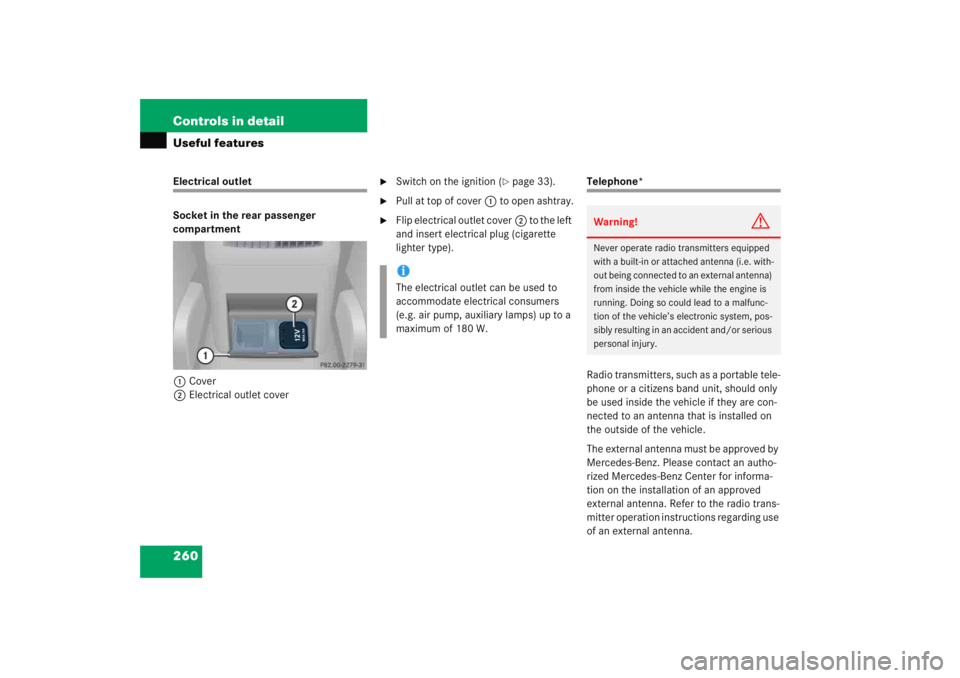
260 Controls in detailUseful featuresElectrical outlet
Socket in the rear passenger
compartment1 Cover
2 Electrical outlet cover
�
Switch on the ignition (
�page 33).
�
Pull at top of cover 1 to open ashtray.
�
Flip electrical outlet cover 2 to the left
and insert electrical plug (cigarette
lighter type).
Telephone*
Radio transmitters, such as a portable tele-
phone or a citizens band unit, should only
be used inside the vehicle if they are con-
nected to an antenna that is installed on
the outside of the vehicle.
The external antenna must be approved by
Mercedes-Benz. Please contact an autho-
rized Mercedes-Benz Center for informa-
tion on the installation of an approved
external antenna. Refer to the radio trans-
mitter operation instructions regarding use
of an external antenna.
iThe electrical outlet can be used to
accommodate electrical consumers
(e.g. air pump, auxiliary lamps) up to a
maximum of 180 W.
Warning!
G
Never operate radio transmitters equipped
with a built-in or attached antenna (i.e. with-
out being connected to an external antenna)
from inside the vehicle while the engine is
running. Doing so could lead to a malfunc-
tion of the vehicle’s electronic system, pos-
sibly resulting in an accident and/or serious
personal injury.
Page 262 of 474
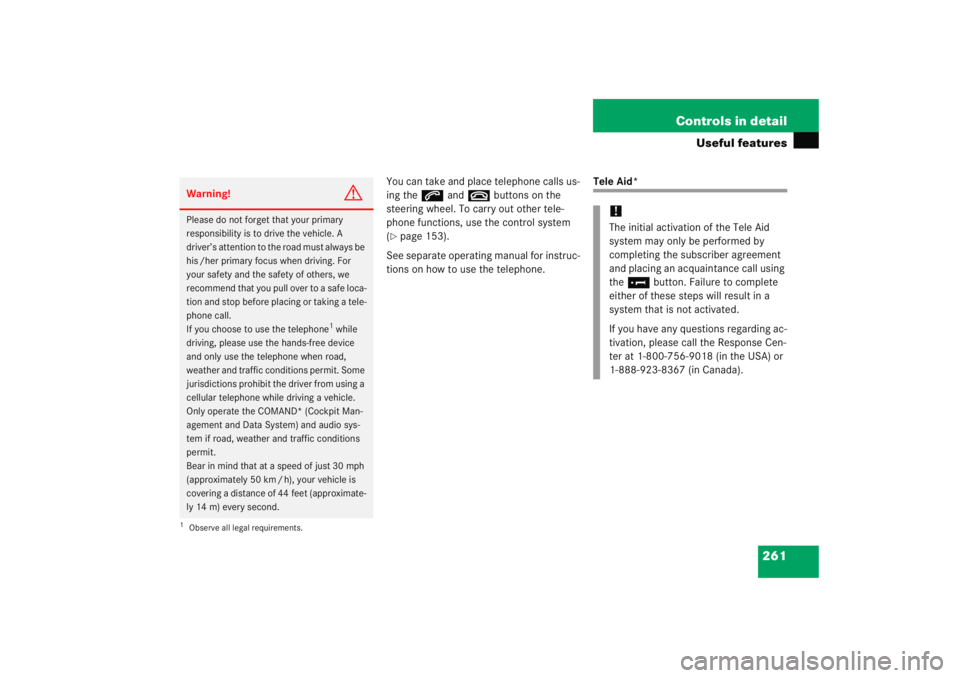
261
Controls in detail
Useful features
You can take and place telephone calls us-
ing the
s andt buttons on the
steering wheel. To carry out other tele-
phone functions, use the control system
(�page 153).
See separate operating manual for instruc-
tions on how to use the telephone.
Tele Aid*
Warning!
G
Please do not forget that your primary
responsibility is to drive the vehicle. A
driver’s attention to the road must always be
his /her primary focus when driving. For
your safety and the safety of others, we
recommend that you pull over to a safe loca-
tion and stop before placing or taking a tele-
phone call.
If you choose to use the telephone
1 while
driving, please use the hands-free device
and only use the telephone when road,
weather and traffic conditions permit. Some
jurisdictions prohibit the driver from using a
cellular telephone while driving a vehicle.
Only operate the COMAND* (Cockpit Man-
agement and Data System) and audio sys-
tem if road, weather and traffic conditions
permit.
Bear in mind that at a speed of just 30 mph
(approximately 50 km / h), your vehicle is
covering a distance of 44 feet (approximate-
ly 14 m) every second.
1Observe all legal requirements.
!The initial activation of the Tele Aid
system may only be performed by
completing the subscriber agreement
and placing an acquaintance call using
the ¡ button. Failure to complete
either of these steps will result in a
system that is not activated.
If you have any questions regarding ac-
tivation, please call the Response Cen-
ter at 1-800-756-9018 (in the USA) or
1-888-923-8367 (in Canada).