Page 269 of 474
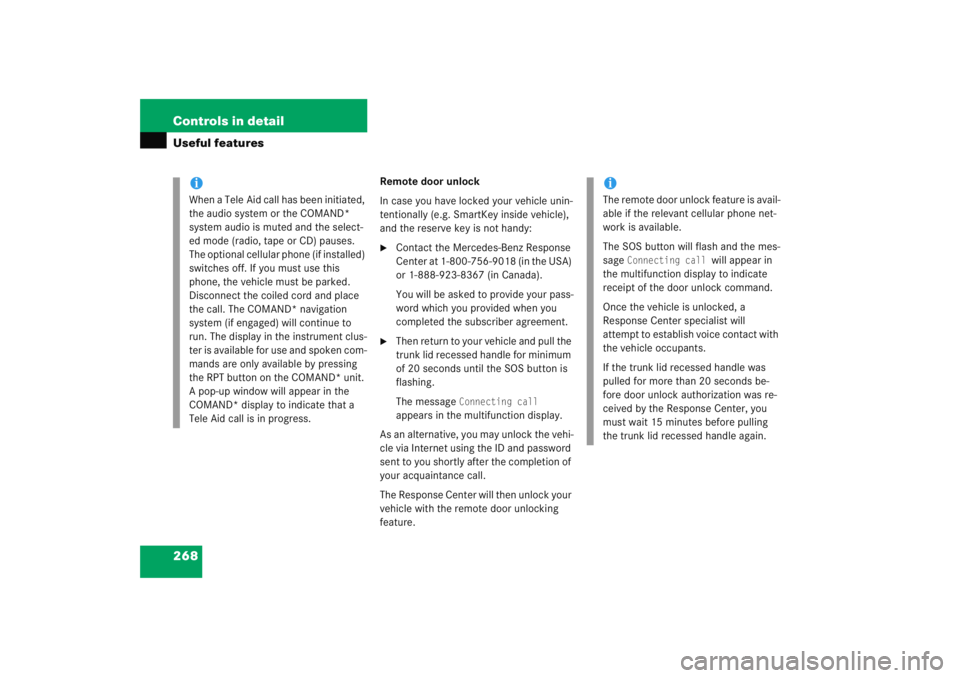
268 Controls in detailUseful features
Remote door unlock
In case you have locked your vehicle unin-
tentionally (e.g. SmartKey inside vehicle),
and the reserve key is not handy:�
Contact the Mercedes-Benz Response
Center at 1-800-756-9018 (in the USA)
or 1-888-923-8367 (in Canada).
You will be asked to provide your pass-
word which you provided when you
completed the subscriber agreement.
�
Then return to your vehicle and pull the
trunk lid recessed handle for minimum
of 20 seconds until the SOS button is
flashing.
The message
Connecting call
appears in the multifunction display.
As an alternative, you may unlock the vehi-
cle via Internet using the ID and password
sent to you shortly after the completion of
your acquaintance call.
The Response Center will then unlock your
vehicle with the remote door unlocking
feature.
iWhen a Tele Aid call has been initiated,
the audio system or the COMAND*
system audio is muted and the select-
ed mode (radio, tape or CD) pauses.
The optional cellular phone (if installed)
switches off. If you must use this
phone, the vehicle must be parked.
Disconnect the coiled cord and place
the call. The COMAND* navigation
system (if engaged) will continue to
run. The display in the instrument clus-
ter is available for use and spoken com-
mands are only available by pressing
the RPT button on the COMAND* unit.
A pop-up window will appear in the
COMAND* display to indicate that a
Tele Aid call is in progress.
iThe remote door unlock feature is avail-
able if the relevant cellular phone net-
work is available.
The SOS button will flash and the mes-
sage
Connecting call
will appear in
the multifunction display to indicate
receipt of the door unlock command.
Once the vehicle is unlocked, a
Response Center specialist will
attempt to establish voice contact with
the vehicle occupants.
If the trunk lid recessed handle was
pulled for more than 20 seconds be-
fore door unlock authorization was re-
ceived by the Response Center, you
must wait 15 minutes before pulling
the trunk lid recessed handle again.
Page 378 of 474
377
Practical hints
Unlocking/locking in an emergency
� Unlocking/locking in an emergency
Unlocking the vehicle
If you are unable to unlock the vehicle with
the SmartKey, open the driver’s door using
the mechanical key and the trunk lid using
the emergency release lever.
Removing the mechanical key
1 Mechanical key locking tab
2 Mechanical key�
Move locking tab 1 in direction of ar-
row.
�
Slide the mechanical key 2 out of the
housing. Unlocking the driver’s door
1 Unlocking
�
Insert the mechanical key into the driv-
er’s door lock until it stops.
�
Turn the mechanical key counterclock-
wise to position 1.
The driver’s door is unlocked.
iUnlocking the driver’s door with the
mechanical key will trigger the
anti-theft alarm system.
To cancel the alarm, do one of the fol-
lowing:�
Press button Œ or ‹ on the
SmartKey.
�
Insert the SmartKey in the starter
switch.
Page 380 of 474
379
Practical hints
Unlocking/locking in an emergency
Locking the vehicle
If you are unable to lock the vehicle with
the SmartKey, do the following:�
Close the passenger door and the trunk
lid.
�
Press the central locking switch in the
center console (
�page 98).
�
Check to see whether the locking knob
on the passenger door have moved
down.
�
If necessary push them down manually.
Except for the driver's door, the vehicle
should now be locked.
1
Locking
�
Insert the mechanical key into the
driver’s door lock until it stops.
�
Turn the mechanical key clockwise to
position 1.
The driver’s door is locked.
Fuel filler flap
In case the central locking system does
not release the fuel filler flap, you can open
it manually.Warning!
G
If you operate the emergency release but-
ton, be careful of the sharp edges so that
you do not injure yourself.
Page 409 of 474
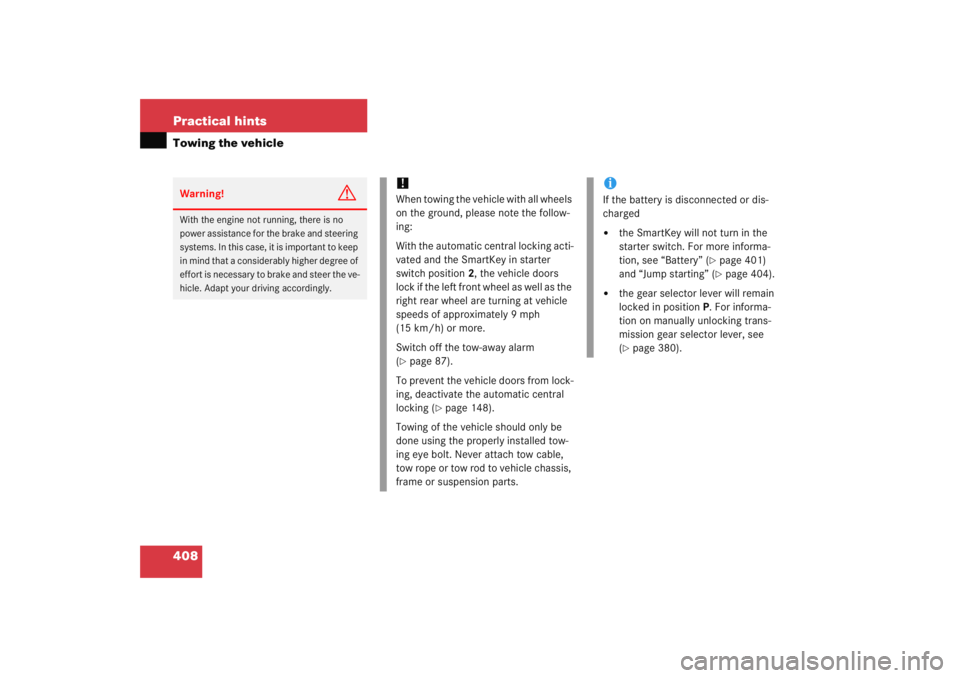
408 Practical hintsTowing the vehicleWarning!
G
With the engine not running, there is no
power assistance for the brake and steering
systems. In this case, it is important to keep
in mind that a considerably higher degree of
effort is necessary to brake and steer the ve-
hicle. Adapt your driving accordingly.
!When towing the vehicle with all wheels
on the ground, please note the follow-
ing:
With the automatic central locking acti-
vated and the SmartKey in starter
switch position2, the vehicle doors
lock if the left front wheel as well as the
right rear wheel are turning at vehicle
speeds of approximately 9 mph
(15 km/h) or more.
Switch off the tow-away alarm
(�page 87).
To prevent the vehicle doors from lock-
ing, deactivate the automatic central
locking (
�page 148).
Towing of the vehicle should only be
done using the properly installed tow-
ing eye bolt. Never attach tow cable,
tow rope or tow rod to vehicle chassis,
frame or suspension parts.
iIf the battery is disconnected or dis-
charged�
the SmartKey will not turn in the
starter switch. For more informa-
tion, see “Battery” (
�page 401)
and “Jump starting” (�page 404).
�
the gear selector lever will remain
locked in position P. For informa-
tion on manually unlocking trans-
mission gear selector lever, see
(�page 380).
Page 412 of 474
411
Practical hintsFuses
Main fuse box in passenger compartment
1 Main fuse box cover
Opening fuse box�
Open the driver’s door
�
Pull cover 1 open with a screw driver
or similar tool (see arrow).
�
Remove cover 1 rearward.
Closing fuse box
�
Attach cover 1 in the front.
�
Fold cover 1 in until it engages.
Fuse box in engine compartment
The fuse box is located in the engine
compartment on the driver’s side.
1 Cover
2 Screws
3 Retainer
Removing cover�
Twist screws 2 90° counterclock-
wise.
�
Lift the rear of cover 1.
�
Slide out retainer 3 and remove
cover 1 by pulling towards front. Opening fuse box
4 Fuse box cover
5 Clamps
�
With a dry cloth, remove any moisture
from the fuse box.
�
Release clamps 5.
�
Remove fuse box cover 4.
Closing fuse box
�
Make sure the sealing rubber is proper-
ly positioned.
�
Press fuse box cover 4 down and
secure with clamps 5.
Page 438 of 474

437
Technical terms
ABS
(A
ntilock B
rake S
ystem)
Prevents the wheels from locking up
during braking so that the vehicle can
continue to be steered.
Accessory weight (
�page 323)
Air pressure (�page 323)
Alignment bolt Metal pin with thread. The centering
pin is an aid used when changing a tire
to align the wheel with the wheel hub.
Aspect ratio (�page 323)
Bar (�page 323)
BAS (Brake A
ssist S
ystem)
System for potentially reducing braking
distances in emergency braking situa-
tions. The system is activated when it
senses an emergency based on how
fast the brake is applied. Bead
(
�page 323)
Bi-Xenon headlamps* Headlamps which use an electric arc as
the light source and produce a more in-
tense light than filament headlamps.
Bi-Xenon headlamps produce low
beam and high beam.
CAC (Customer A
ssistance C
enter)
Mercedes-Benz customer service cen-
ter, which can help you with any ques-
tions about your vehicle and provide
assistance in the event of a break-
down.
CAN system (C
ontroller A
rea N
etwork)
Data bus network serving to control ve-
hicle functions such as door locking or
windshield wiping. Cockpit
All instruments, switches, buttons and
indicator/warning lamps in the passen-
ger compartment needed for vehicle
operation and monitoring.
Cold tire inflation pressure (
�page 323)
Collapsible tire An especially compact spare tire that
must be inflated with a provided air
pump before using. It should only be
used to bring the vehicle to the nearest
service station.
COMAND* (Cockpit M
anagement and D
ata Sys-
tem)
Information and operating center for
vehicle sound and communications
systems, including the radio and navi-
gation system, as well as other optional
equipment (CD changer, telephone,
etc.).
Page 440 of 474

439
Technical terms
GPS*
(G
lobal P
ositioning S
ystem)
Satellite-based system for relaying
geographic location information to and
from vehicles equipped with special re-
ceivers. Employs CD digital maps for
navigation.
GVW (G
ross V
ehicle W
eight)
(
�page 324)
GVWR (Gross V
ehicle W
eight R
ating)
(
�page 324)
Instrument cluster The displays and indicator/warning
lamps in the driver’s field of vision, in-
cluding the tachometer, speedometer
and fuel gauge. Kickdown
Depressing the accelerator past the
point of resistance shifts the transmis-
sion down to the lowest possible gear.
This very quickly accelerates the vehi-
cle and should not be used for normal
acceleration needs.
Kilopascal (kPa) (
�page 324)
Lock button Button on the door which indicates
whether the door is locked or un-
locked. Pushing the lock button down
on an individual door from inside will
lock that door.
Maintenance System (U.S. vehicles) Maintenance service indicator in the
multifunction display that informs the
driver when the next vehicle mainte-
nance service is due. The Maintenance
System in your vehicle tracks distance
driven and the time elapsed since your
last maintenance service, and calls for
the next maintenance service accord-
ingly. Maximum load rating
(
�page 324)
Maximum loaded vehicle weight (�page 324)
Maximum tire inflation pressure (�page 324)
Memory function* Used to store three individual seat,
steering wheel and mirror positions for
each SmartKey.
MON (Motor O
ctane N
umber)
The Motor Octane Number for gasoline
as determined by a standardized meth-
od. It is an indication of a gasoline's
ability to resist undesired detonation
(knocking). The average of both the
MON (Motor Octane Number) and
->RON (Research Octane Number) is
posted at the pump, also known as
ANTI-KNOCK INDEX.
Page 450 of 474

449
Index
Deactivating
Air conditioning (cooling) 192Climate control 179
Air recirculation mode 190 Climate control 178
Alarm 87
Anti-theft alarm system 87
Automatic climate control* 183
Central locking (control system) 148
Charcoal filter 192
Climate control 173
Climate control system 175
Cruise control 248
Defrost 188
Defrosting Climate control 177
ESP 84
Exterior lamps 111
Exterior lamps delayed shut-off 146
Front fog lamps 146
Hazard warning flasher 116
Headlamps 57
Immobilizer 86
Rear window defroster 170
Residual heat 193 Seat heating* 106
Tow-away alarm 88
Deep water see Standing water 284
Defogging Windshield 187Climate control 176
Defrosting 188 Climate control 177
Delayed shut-off Exterior lamps 146
Department of Transportation see DOT
Dialing A number (telephone*) 154
Difficulties While driving see Problems while driving 55
With starting 49
Digital speedometer 129
Direction of rotation (tires) 303
Discharged battery Jump starting 404
Disconnecting Vehicle battery 402
Display Messages in display 362 Display elements
Audio system 196
Displays Digital speedometer 129
Engine oil 293
Outside temperature 129
Selecting display for status indicator 138
Service indicator 330
Showing malfunctions 132
Symbol messages 357
Text messages 349
Vehicle status messages 347
Distance to empty (range) Calling up 152
Door control panel 30
Door handle 30
Door unlock With Tele Aid* 268
Doors Message in display 362
Opening from inside vehicle 94
Opening from outside 92
Opening from the outside 92
DOT 323