Page 57 of 474

56 Getting startedParking and lockingYou have now completed your first drive.
You have properly stopped and parked
your vehicle. End your drive as follows.
Parking brake1 Release handle
2 Parking brake�
Step firmly on parking brake 2.
When the engine is running, the indica-
tor lamp ; (USA only) or 3
(Canada only) in the instrument cluster
will be illuminated.
Warning!
G
Vehicles with manual transmission:
Wait until the vehicle is stationary before
removing the SmartKey from the starter
switch. The vehicle cannot be steered when
the SmartKey is removed.Warning!
G
With the engine not running, there is no
power assistance for the brake and steering
system. In this case, it is important to keep
in mind that a considerably higher degree of
effort is necessary to brake and steer the ve-
hicle.
Warning!
G
Do not park this vehicle in areas where com-
bustible materials such as grass, hay or
leaves can come into contact with the hot
exhaust system, as these materials could be
ignited and cause a vehicle fire.
To reduce the risk of personal injury as a re-
sult of vehicle movement, before turning off
the engine and leaving the vehicle always:�
Keep right foot on brake pedal.
�
Firmly depress parking brake pedal.
�
Move the gear selector lever to
position P (manual transmission: first or
reverse gear).
�
Slowly release brake pedal.
�
When parked on an incline, turn front
wheels towards road curb.
�
Turn the SmartKey in the starter switch
to position 0 and remove the SmartKey
from the starter switch.
�
Take the SmartKey with you and lock
the vehicle when leaving.
Page 58 of 474

57
Getting started
Parking and locking
Switching off headlamps�
Turn the exterior lamp switch to
M
(�page 51).
For more information on headlamps, see
“Lighting” (
�page 110).
Warning!
G
Getting out of your vehicle with the gear
selector lever not fully engaged in position P
(manual transmission: first or reverse gear)
is dangerous. Also, when parked on an
incline, position P (manual transmission:
first or reverse gear) alone may not prevent
your vehicle from moving, possibly hitting
people or objects.
Always set the parking brake in addition to
shifting to position P (manual transmission:
first or reverse gear).
When parked on an incline, turn front wheels
towards the road curb.
Warning!
G
When leaving the vehicle, always remove the
SmartKey from the starter switch, take it
with you, and lock the vehicle. Do not leave
children unattended in the vehicle, or with
access to an unlocked vehicle. Children
could release the parking brake and/or
move the gear selector lever from position P
(manual transmission: into neutral), either of
which could result in an accident and/or se-
rious injury.
Page 59 of 474
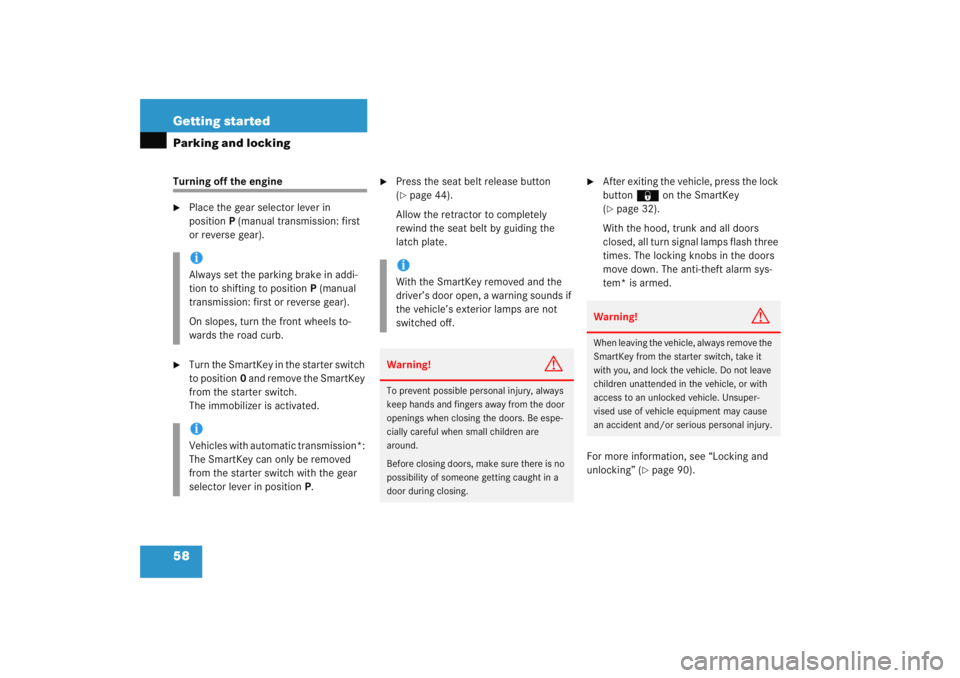
58 Getting startedParking and lockingTurning off the engine �
Place the gear selector lever in
positionP (manual transmission: first
or reverse gear).
�
Turn the SmartKey in the starter switch
to position 0 and remove the SmartKey
from the starter switch.
The immobilizer is activated.
�
Press the seat belt release button
(�page 44).
Allow the retractor to completely
rewind the seat belt by guiding the
latch plate.
�
After exiting the vehicle, press the lock
button ‹ on the SmartKey
(�page 32).
With the hood, trunk and all doors
closed, all turn signal lamps flash three
times. The locking knobs in the doors
move down. The anti-theft alarm sys-
tem* is armed.
For more information, see “Locking and
unlocking” (
�page 90).
iAlways set the parking brake in addi-
tion to shifting to position P (manual
transmission: first or reverse gear).
On slopes, turn the front wheels to-
wards the road curb.iVehicles with automatic transmission*:
The SmartKey can only be removed
from the starter switch with the gear
selector lever in position P.
iWith the SmartKey removed and the
driver’s door open, a warning sounds if
the vehicle’s exterior lamps are not
switched off.Warning!
G
To prevent possible personal injury, always
keep hands and fingers away from the door
openings when closing the doors. Be espe-
cially careful when small children are
around.
Before closing doors, make sure there is no
possibility of someone getting caught in a
door during closing.
Warning!
G
When leaving the vehicle, always remove the
SmartKey from the starter switch, take it
with you, and lock the vehicle. Do not leave
children unattended in the vehicle, or with
access to an unlocked vehicle. Unsuper-
vised use of vehicle equipment may cause
an accident and/or serious personal injury.
Page 90 of 474
89
Controls in detail
Locking and unlocking
Seats
Memory function*
Lighting
Instrument cluster Control system
Manual transmission
Automatic transmission*
Good visibility
Climate control
Automatic climate control* Audio system
Power windows
Panorama roof with power tilt/sliding panel*
Driving systemsLoading
Useful features
Page 113 of 474

112 Controls in detailLightingDaytime running lamp mode�
Turn exterior lamp switch to
positionM orU .
When the engine is running, the low
beam headlamps are switched on.
In low ambient light conditions, the fol-
lowing lamps will switch on additional-
ly.�
Tail and parking lamps
�
License plate lamps
�
Side marker lamps
For nighttime driving you should turn the
exterior lamp switch to position B to
permit activation of the high beam head-
lamps. Canada only
The daytime running lamp mode is manda-
tory and therefore in a constant mode.
Vehicles with automatic transmission*:
When the engine is running, and you shift
from a driving position to position
N or P,
the low beam headlamps will switch off
with a three-minute time delay.
When the engine is running, and you
�
turn the exterior lamp switch to
position C, the parking lamps
switch on additionally.
�
turn the exterior lamp switch to
position B, the manual headlamp
mode has priority over the daytime
running.
The corresponding exterior lamps
switch on (
�page 110). USA only
By default, the daytime running lamp mode
is deactivated. Activate the daytime run-
ning lamp mode using the control system,
see “Setting daytime running lamp mode
(USA only)” (
�page 144).
When the engine is running, and you turn
the exterior lamp switch to position C
or B , the manual headlamp mode has
priority over the daytime running lamp
mode.
The corresponding exterior lamps switch
on (
�page 110).
Locator lighting and night security
illumination
The locator lighting and night security illu-
mination are described in the control sys-
tem section, see “Setting locator lighting”
(
�page 145) and “Headlamps delayed
shut off” (
�page 146).
iWith the daytime running lamp mode
activated and the exterior lamp switch
in position M, the high beam head-
lamps cannot be switched on.
Page 116 of 474
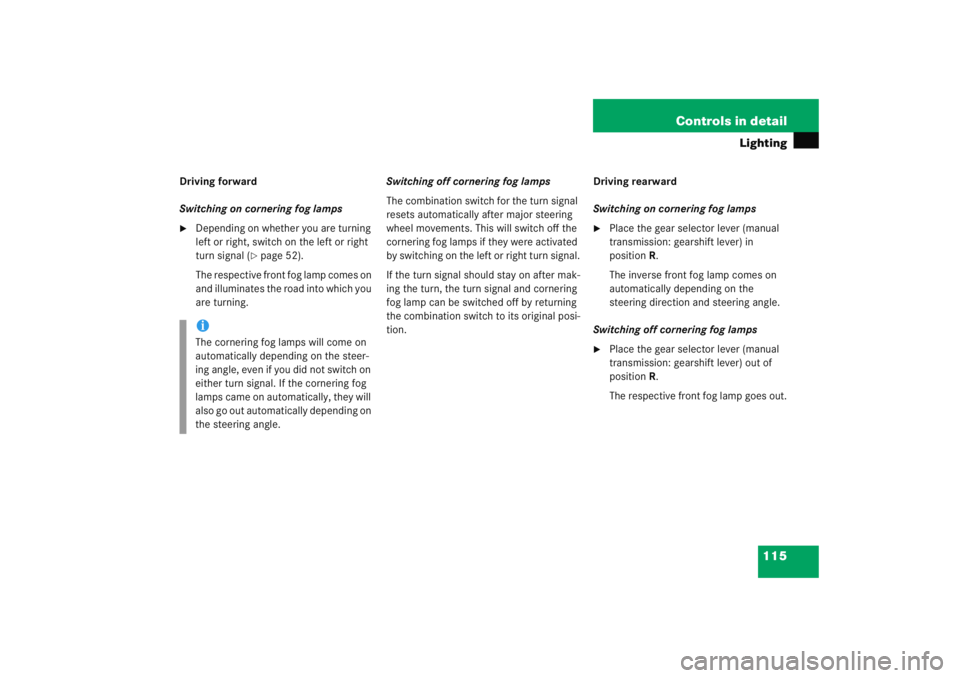
115
Controls in detail
Lighting
Driving forward
Switching on cornering fog lamps�
Depending on whether you are turning
left or right, switch on the left or right
turn signal (
�page 52).
The respective front fog lamp comes on
and illuminates the road into which you
are turning. Switching off cornering fog lamps
The combination switch for the turn signal
resets automatically after major steering
wheel movements. This will switch off the
cornering fog lamps if they were activated
by switching on the left or right turn signal.
If the turn signal should stay on after mak-
ing the turn, the turn signal and cornering
fog lamp can be switched off by returning
the combination switch to its original posi-
tion. Driving rearward
Switching on cornering fog lamps
�
Place the gear selector lever (manual
transmission: gearshift lever) in
position
R.
The inverse front fog lamp comes on
automatically depending on the
steering direction and steering angle.
Switching off cornering fog lamps
�
Place the gear selector lever (manual
transmission: gearshift lever) out of
position R.
The respective front fog lamp goes out.
iThe cornering fog lamps will come on
automatically depending on the steer-
ing angle, even if you did not switch on
either turn signal. If the cornering fog
lamps came on automatically, they will
also go out automatically depending on
the steering angle.
Page 124 of 474

123
Controls in detail
Control system
� Control system
The control system is activated as soon as
the SmartKey in the starter switch is
turned to position 1. The control system
enables you to�
call up information about your vehicle
�
change vehicle settings
For example, you can use the control
system to find out when your vehicle is
next due for service, to set the language
for messages in the instrument cluster
display, and much more.
The control system relays information to
the multifunction display.
Multifunction display
1 Trip odometer
2 Main odometer
3 Current program mode (automatic
transmission*)
4 Current gear selector lever
position/gear range (automatic trans-
mission*)
5 Digital clock
6 Status indicator (outside tempera-
ture/digital speedometer)
iThe displays for the audio systems
(radio and CD player) will appear in
English, regardless of the language
selected.
Warning!
G
A driver’s attention to the road and traffic
conditions must always be his/her primary
focus when driving.
For your safety and the safety of others,
selecting features through the multifunction
steering wheel should only be done by the
driver when traffic and road conditions
permit it to be done safely.
Bear in mind that at a speed of just 30 mph
(approximately 50 km/h), your vehicle is
covering a distance of 44 feet
(approximately 14 m) every second.
Page 158 of 474
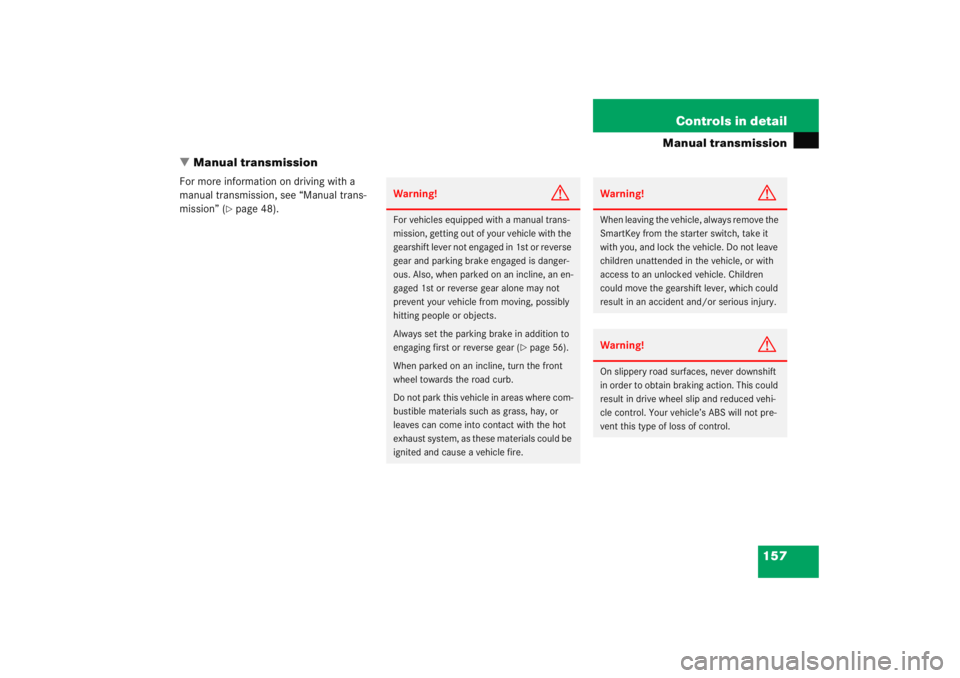
157
Controls in detail
Manual transmission
� Manual transmission
For more information on driving with a
manual transmission, see “Manual trans-
mission” (
�page 48).
Warning!
G
For vehicles equipped with a manual trans-
mission, getting out of your vehicle with the
gearshift lever not engaged in 1st or reverse
gear and parking brake engaged is danger-
ous. Also, when parked on an incline, an en-
gaged 1st or reverse gear alone may not
prevent your vehicle from moving, possibly
hitting people or objects.
Always set the parking brake in addition to
engaging first or reverse gear (
�page 56).
When parked on an incline, turn the front
wheel towards the road curb.
Do not park this vehicle in areas where com-
bustible materials such as grass, hay, or
leaves can come into contact with the hot
exhaust system, as these materials could be
ignited and cause a vehicle fire.
Warning!
G
When leaving the vehicle, always remove the
SmartKey from the starter switch, take it
with you, and lock the vehicle. Do not leave
children unattended in the vehicle, or with
access to an unlocked vehicle. Children
could move the gearshift lever, which could
result in an accident and/or serious injury.Warning!
G
On slippery road surfaces, never downshift
in order to obtain braking action. This could
result in drive wheel slip and reduced vehi-
cle control. Your vehicle’s ABS will not pre-
vent this type of loss of control.